Edraw Support Center
Get quick answers and step-by-step instructions in our support center.
Find and Replace
(Ctrl + F)
The Find & Replace command helps you check the specific word within the whole Gantt chart, including employee names, titles, notes, comments, departments, salaries, etc.
- Go to the Home tab and click the Find & Replacement icon
 . A pop-up dialogue will show up.
. A pop-up dialogue will show up. - Type content you intend to find in the find column, and click Find Previous or Find Next.
- Type content you intend to replace in the replace column, and click Replace or Replace All.
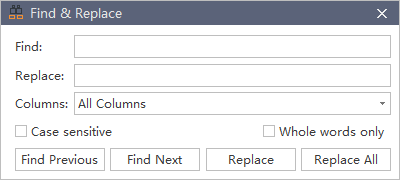
Tips:
- If you want to filter capital words only, you can click Case sensitive for precision.
- If you want to reduce the scope of finding, please click Whole words only.