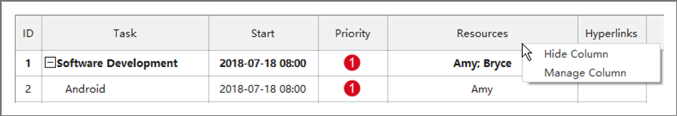Edraw Support Center
Get quick answers and step-by-step instructions in our support center.
Expand and Collapse
The Expand and Collapse options are placed on the View tab.

A project usually comprises multiple tasks that may be divided into several subordinates.
You can collapse and expand individual tasks that has subordinates (child tasks) interactively by using the and
and  icons that appear on the right of each task that has child tasks. This helps viewers focus on only mother tasks without being distracted by the subordinates.
icons that appear on the right of each task that has child tasks. This helps viewers focus on only mother tasks without being distracted by the subordinates.
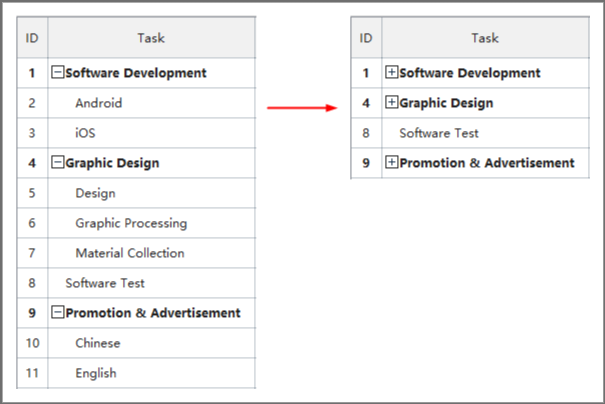
Columns
In the Manage Column window, you can choose to show or hide specific columns in the Gantt Chart. Check the columns you want to display, and the unchecked columns are hidden. You can adjust the display order by clicking Move Up and Move Down button on the right.
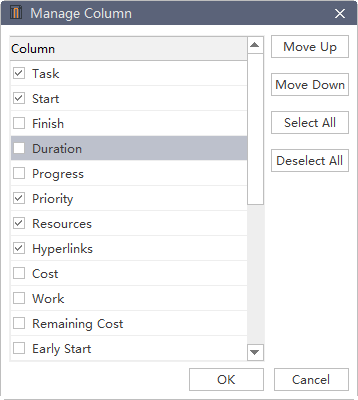
There are two approaches to open the Manage Column window:
- Click Columns button on the View tab.
- Right click the name box of the column you want to hide, and then click Manage Column on the context menu.