Edraw Support Center
Get quick answers and step-by-step instructions in our support center.
Add a Task
(Enter)
The newly added task is in the same level as the last one and will be placed at the end of the current task list.
There are three ways to add a task:
- Press Enter key on the keyboard.
- Click the Add Task button
 on the Home tab.
on the Home tab. - Right click on any place of the Gantt chart and choose Add Task in the context menu.
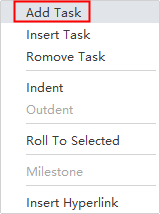
Insert a Task
(Enter)
The newly inserted task is in the same level as the selected task and will be placed above it.
There are 3 ways to insert a task.
- Select a task, then press Insert key on the keyboard.
- Select a task, then click the Insert Task button
 on the Home tab.
on the Home tab. - Select a task, then right click on any place of the Gantt chart and choose Insert Task in the context menu.
Name a Task
(Enter)
An explicit and concise task name is necessary for others to understand at a glance. You can use short verb phrases to name a task.
Click the task cell directly to name the task.
Remove a Task
To remove a selected task, you can:
- Select a task, then press Delete on the keyboard.
- Select a box, then click the Remove Task button
 on Home tab.
on Home tab. - Select a task, then right click on any place of the Gantt chart and choose Remove Task in the context menu.
Notes:
If no tasks are selected, the task at the end of the tasks list will be removed.