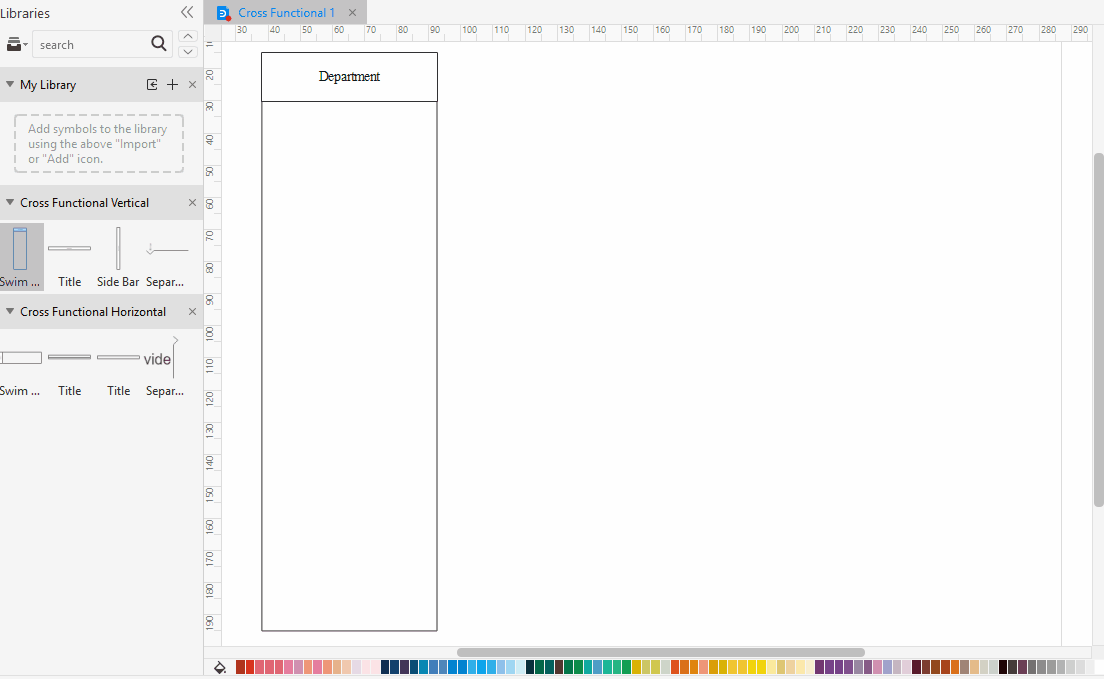Edraw Support Center
Get quick answers and step-by-step instructions in our support center.
Use Swimlanes in a Flowchart
Swimlanes are used to divide your flowchart into different sections. Choose a template of Cross Functional Vertical Flowchart or Cross Functional Horizontal Flowchart in EdrawMax, you will see a pre-designed swimlane diagram in seconds.
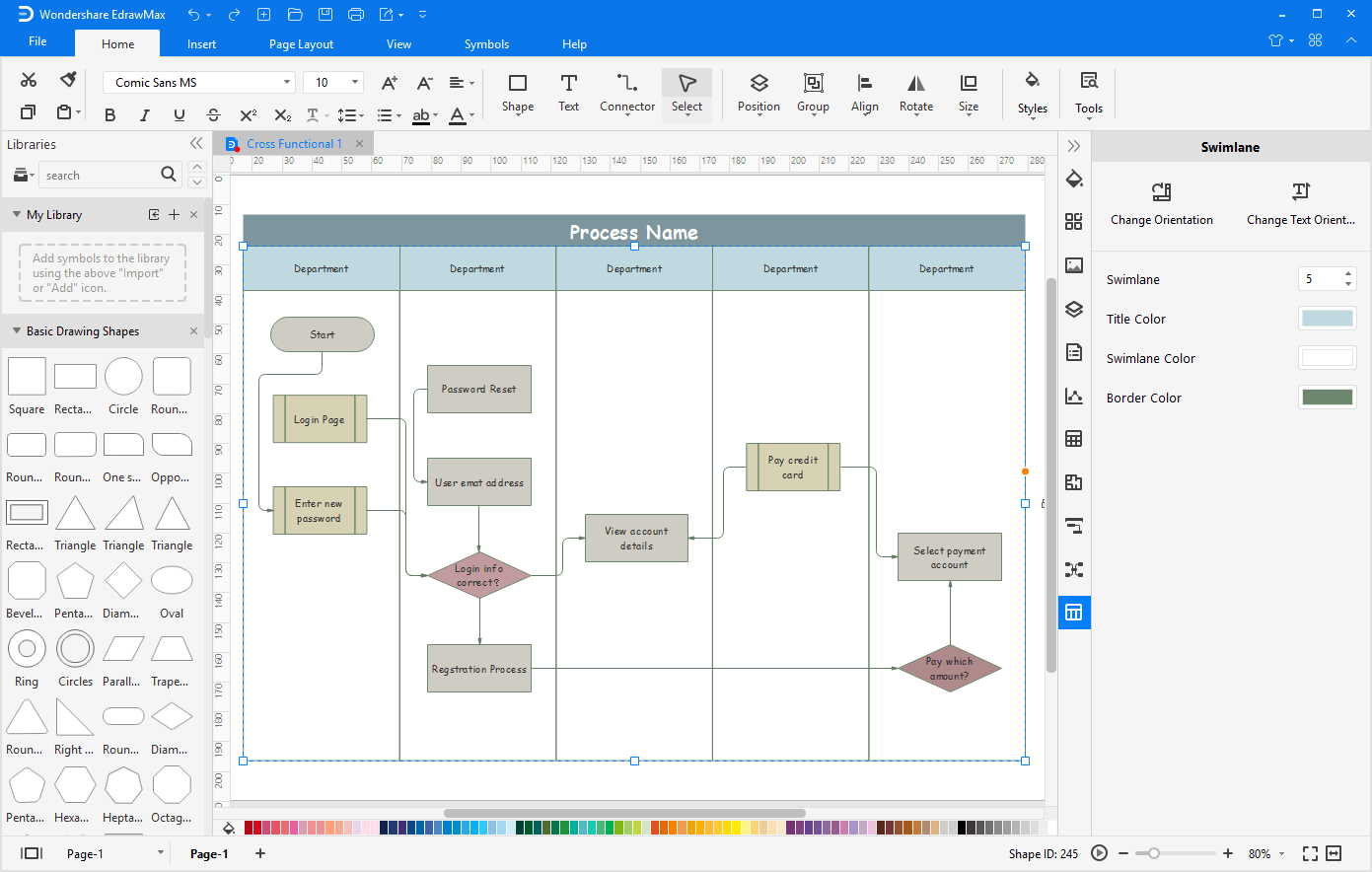
To add a swim lane to your flowchart,
- Find Cross Functional Vertical/ Cross Functional Horizontal in the symbol library, drag the swimlane symbol from the library pane and drop it on the section of your flowchart.
- If you already draw a swimlane diagram, select the diagram, you will see the Swimlane pane pops up on the right side of the canvas. Then you can add or delete swimlanes, change the orientation and colors as you like.
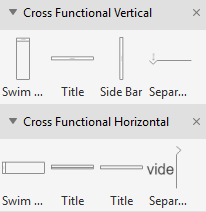
When you drag a swimlane onto the canvas from the library, you can control it to snap and glue to other lanes as you release the left mouse key.