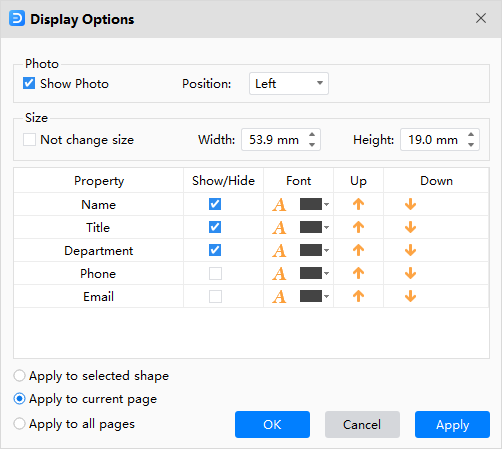Edraw Support Center
Get quick answers and step-by-step instructions in our support center.
Define Field and Display Options
Click Define Field on Org Chart tab, and the Define Orgchart Field window opens. There are some preset field schemes, and you can decide which field will be added to the shapes so that you will create a custom field.
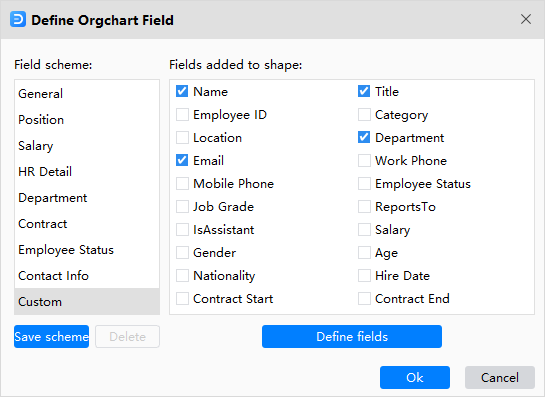
Click Display Options on Org Chart tab, and open the Display Options window, where you can change the position of photo, the size of the shape and the shape properties. The modifications can be applied to selected shape, current page or all pages.