Edraw Support Center
Get quick answers and step-by-step instructions in our support center.
Create Smart Shapes by Yourself
Except for using built-in smart shapes, EdrawMax makes it easy to create original smart shapes to enhance creativity in your diagram. Take using one basic shape for example, follow the below steps:
- Select a basic shape and navigate to Symbols > Create Smart Shape on the rightmost.
- Drag the selected shapes in the boxes respectively. The Repeat Element means that the circle will be used for several times. The Main Element will serve as the center in the formed smart shape.
- Choose a custom type for your smart shape. Here I select the fourth one – Center surround.
- Therefore, the new smart shape will look like as the right part in the below picture:
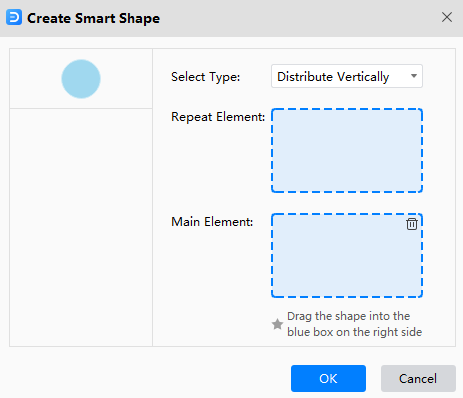
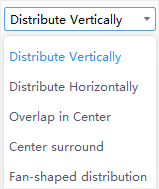
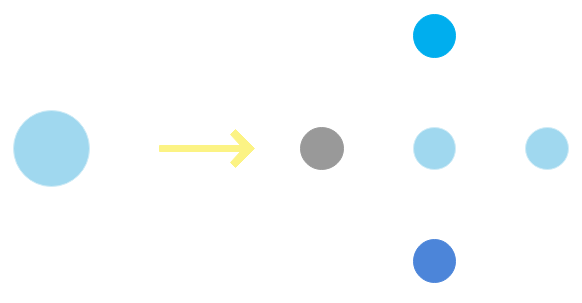
Tip: When you finish making your own smart shape, you can save it as a symbol and put in into your own library. Refer to Make New Symbol.