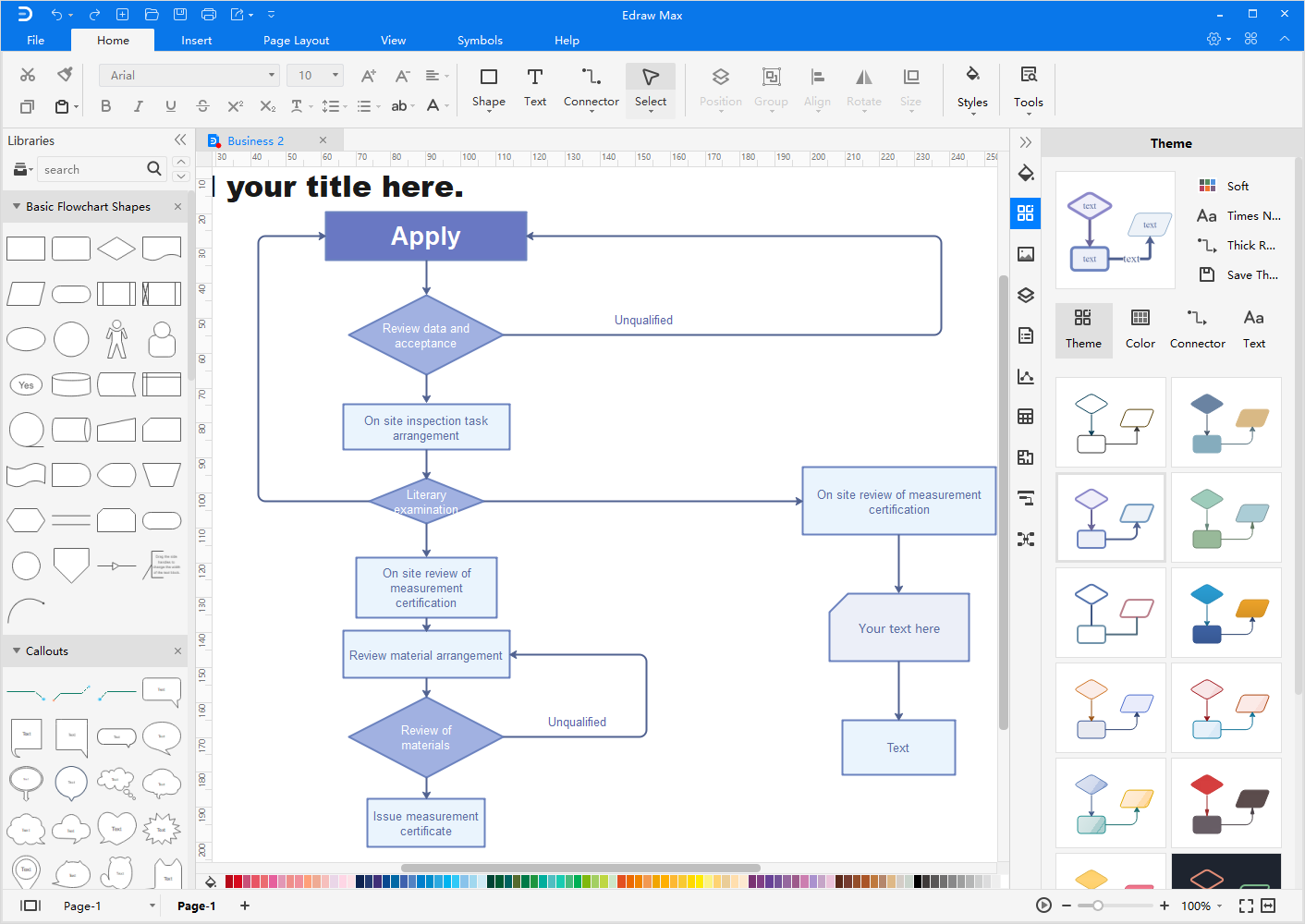Edraw Support Center
Get quick answers and step-by-step instructions in our support center.
Create a Flowchart from a Template
You can create a flowchart in EdrawMax from one of the pre-designed templates or diagramming from basic flowchart symbols.
To access Edraw flowchart templates, click “Flowchart” in the list of template categories, and all the flowchart templates will show on the right window.
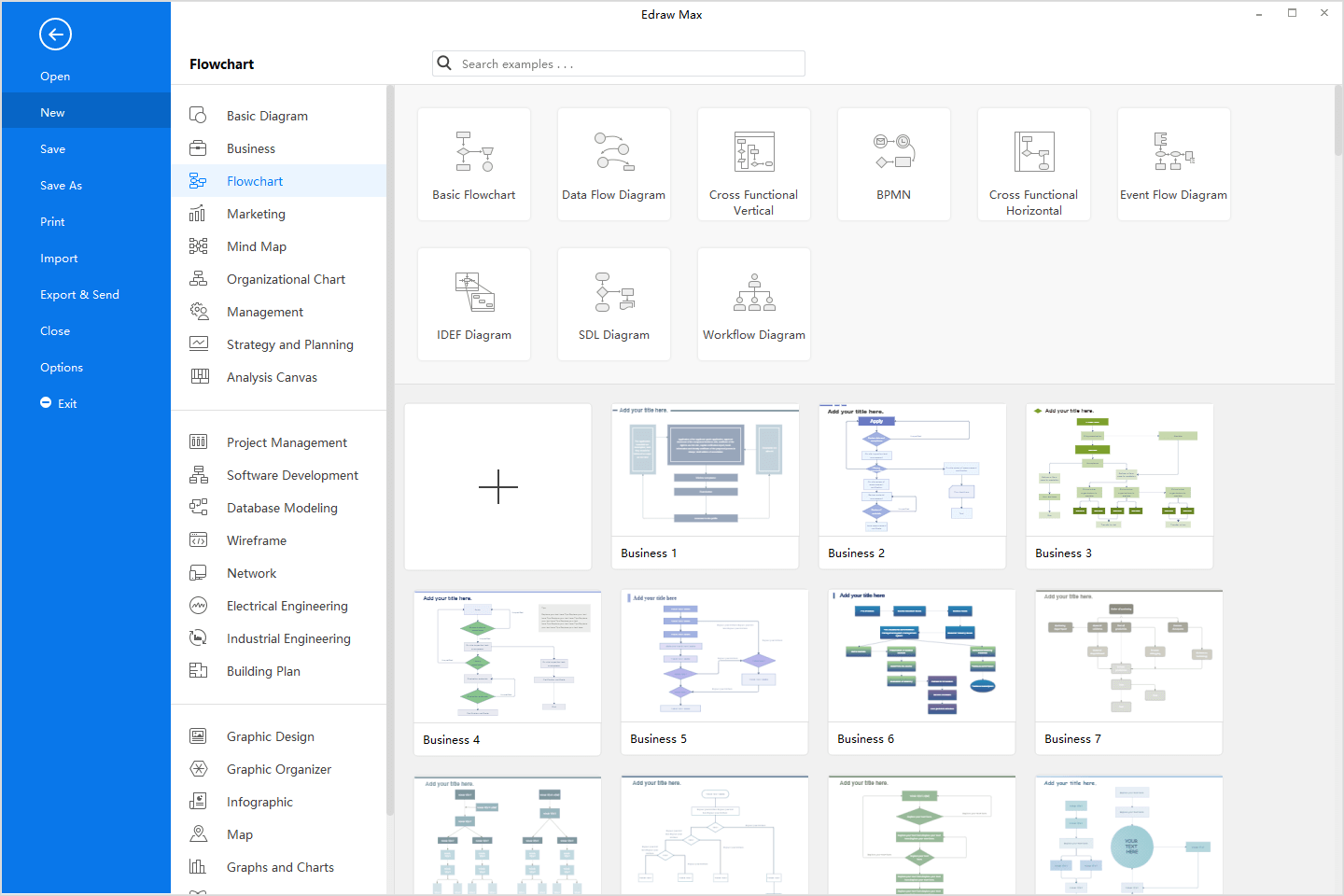
Click the template thumbnail to open the selected template in the workspace. You can then use the built-in formatting tools and shape libraries to refine the flowchart further.