Edraw Support Center
Get quick answers and step-by-step instructions in our support center.
Activate and Deactivate
What is Activation?
To continue to use all of the features of our product, you must activate it. Edraw Activation is an anti-piracy technology designed to verify that software products are legitimately licensed.
Activation works by verifying that the License Code, which you must supply to install the product, is not in use on more personal computers than the permitted number.
How to Activate?
Run Edraw Max with computer administrator privilege. On Help tab, click Activate button. When you enter your valid License Name and License Code, the Activation Wizard will automatically run. The site license or OEM license will activate automatically when running the installed package.
How to Deactivate?
Deactivation is necessary if you wish to move Edraw programs from one computer to another. Simply go to Help tab, and click Deactivate.
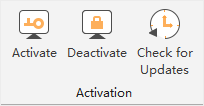
Once you choose to deactivate, the Edraw program on this computer will turn to unlicensed version, and you will have chance to activate on another computer.
Note: Deactivation can only be done once every 30 days.
The Limitation of Unlicensed Version
An unlicensed version allows you to use Edraw Max freely for a limited amount of time, typically 15 days.
The unlicensed Edraw Max will show the watermarks when you want to export your designs and there are also some other function limitations.
Distributing the diagrams created by Edraw max (unlicensed version) is NOT ALLOWED.