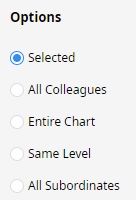Edraw Support Center
Get quick answers and step-by-step instructions in our support center.
Edit Define Field and Change Apply Options
To edit Define Field, you can click Edit Field on Organizational Chart pane.
In the pop-up Define Field window, you are able to choose what kind of information about employees that you want to know, and also edit the display formats of the information.
When you decide to show the desired employee information, the content in Card Field and Tag options will change accordingly.
The Apply Options, including Selected (Shapes), All Colleagues, Entire Chart, Same Level and All Subordinates, set a range of application for the changes of Card Size, Card Field or Tag that you want to make to the org chart.