Edraw Support Center
Get quick answers and step-by-step instructions in our support center.
Copy & Paste Shape
To copy and paste a shape, select the shape firstly, then you can:
- Press Ctrl key, drag it to the other place and release the mouse button.
- Press Ctrl + C to copy the shape and then press Ctrl + V to paste the shape.
- Click the Copy and Paste buttons on Edit tab.
- Right-click the shape and choose Copy and Paste in the context menu.
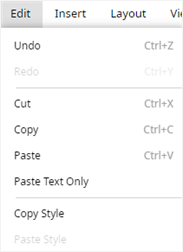 |
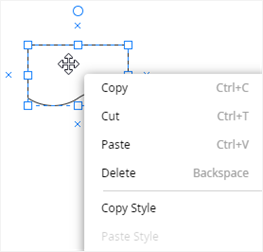 |
To copy and paste shape styles, you can:
- Select the shape whose style you want to copy, right-click on the shape or go to Edit tab and choose Copy Style;
- Select the other shape and click Paste Style on Edit tab or in the right-clicking context menu.