Graphic Organizers Templates for Word
Edraw is an easy to use graphic organizer software comes with ready-made graphic organizers templates that make it easy for anyone to create beautiful and professional-looking graphic organizers for MS Word.
Word Graphic Organizers Template
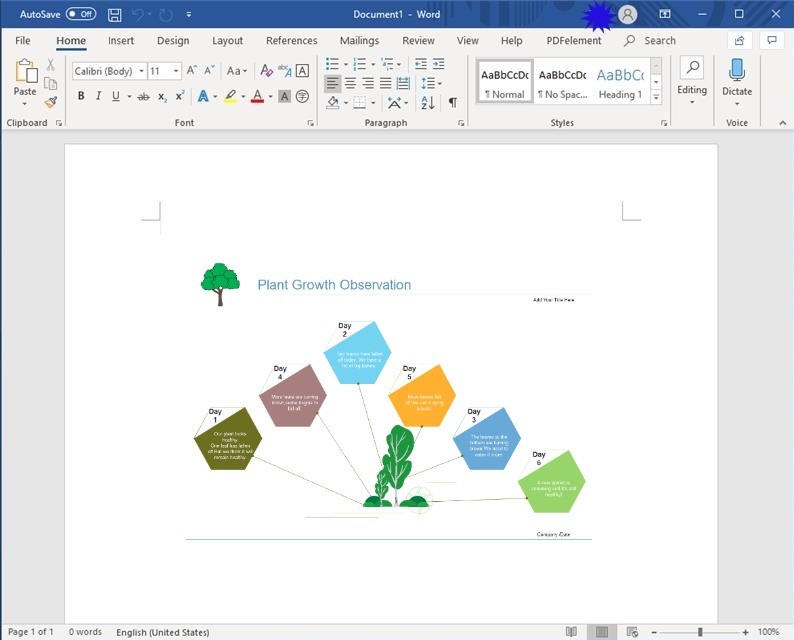
How to Make a Graphic Organizer on Word?
First of all, download a versatile graphic organizer maker.
EdrawMax
All-in-One Diagram Software
- Superior file compatibility: Import and export drawings to various file formats, such as Visio
- Cross-platform supported (Windows, Mac, Linux, Web)
Select one template from Edraw graphic organizer templates library and customize every detail to fit your needs.
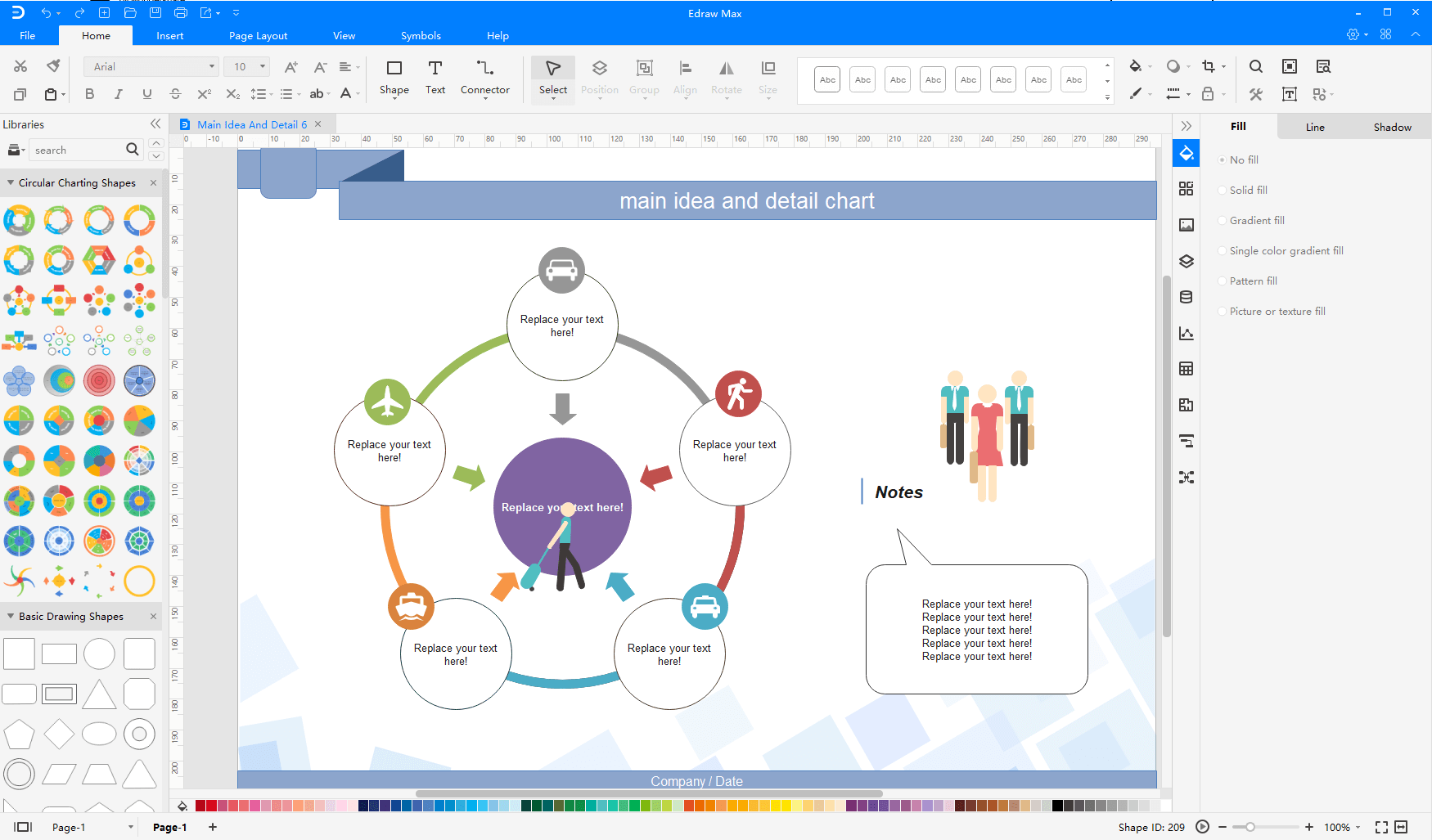
After you've finished your work, you can choose to export it to MS word.
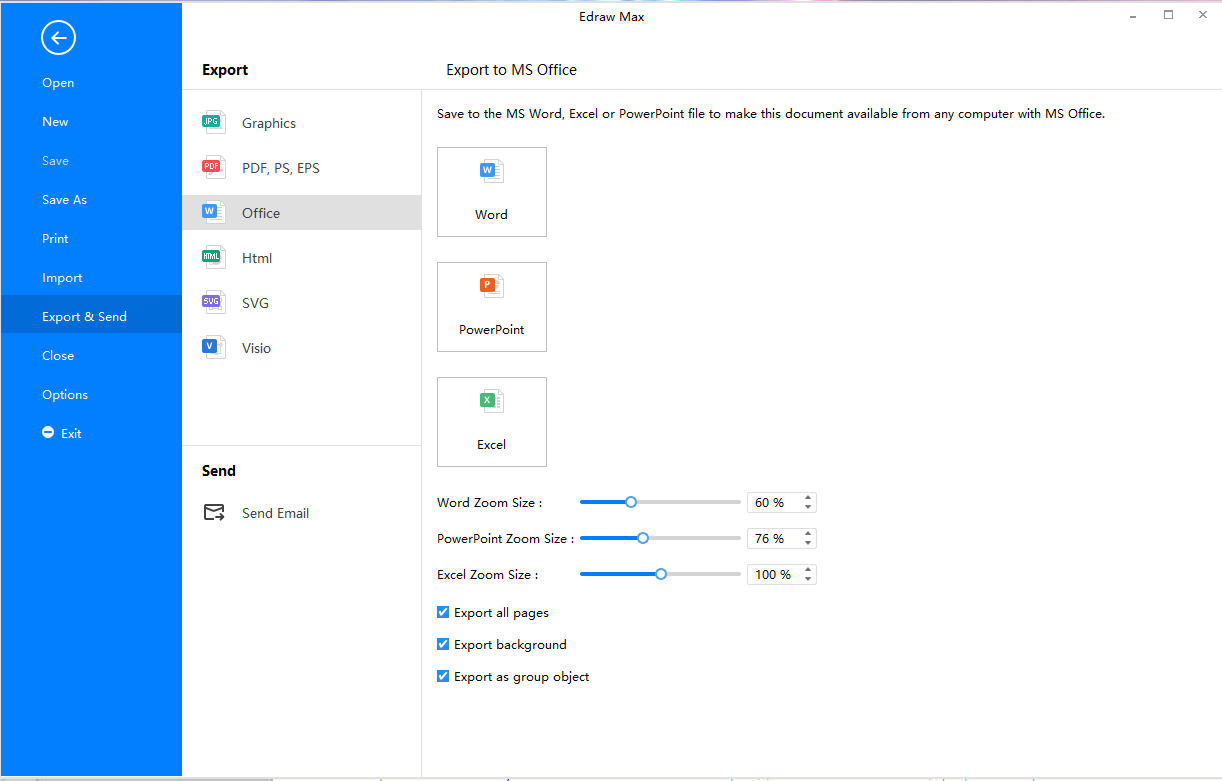
Hurray! A well-designed graphic organizer is right in front of you.
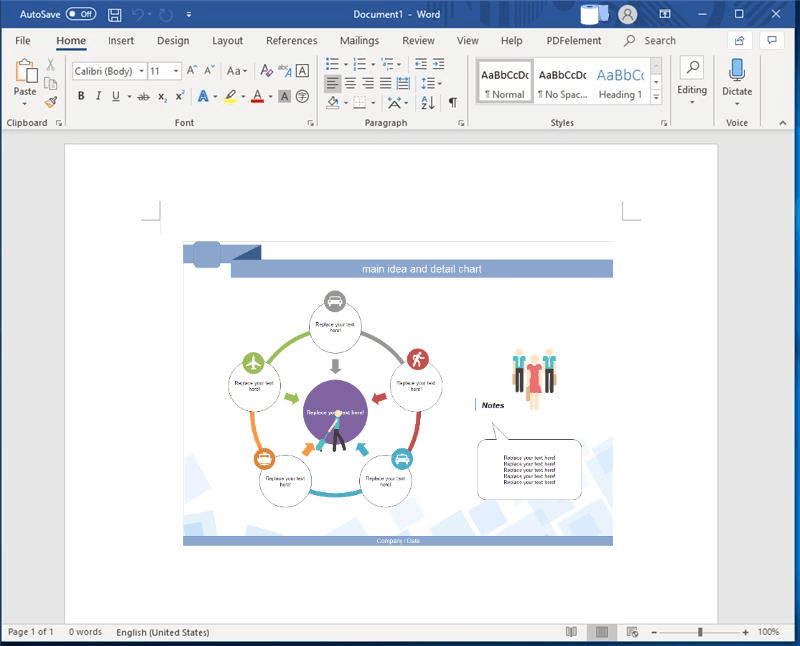
Personalize your Graphic Organizers and Give it the Look and Feel that You Want
All templates in the software gallery windows can freely change color, theme and effect. Select a free graphic organizers template from the thousands of examples available in the Edraw Library and convert it to word graphic organizers template with one click.
Edraw professionally-designed graphic organizers templates and examples will help you finish your presentation quicker. Just choose one and customize it to the style you like and export to Word format.
The template works in all Word versions from Word 2010 on.



