Google Cloud Platform (GCP) Diagram Software for Linux
As a Linux user, or a network diagram design manager, you may not know that some software are great for creating Google Cloud Platform (GCP) diagrams. Don't worry, let's check out one of the popular Linux GCP diagram tools together now.
Features Highlight of the GCP Diagram Software for Linux
The Linux GCP diagram software is very easy to use even without any professional drawing skills. The concise user interface lets you get started expeditiously and you can enjoy a wide range of cool symbols from GCP Big Data to GCP Internet of Things. As a team member or leader, you can also do projects effectively based on the built-in team cloud.
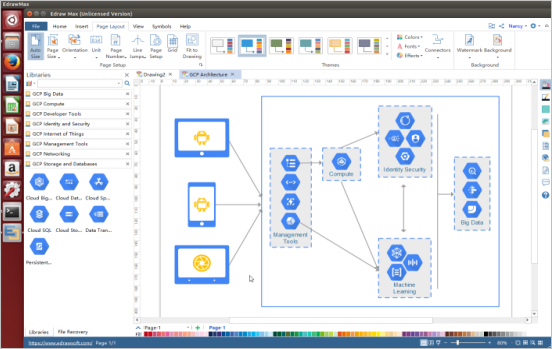
How to Create Google Cloud Platform Diagram
System Requirements
-
1 GB of RAM, 800 MB of hard disk space
- Inter 1 G processor
-
1,024 x 768 or better monitor resolution
- Linux distributions such as Debian, Ubuntu, Fedora, etc.
GCP Diagram Software for Linux Key Functions
Insert Rich GCP Symbols
Adding symbols is as easy as dragging and dropping any of them on your drawing board. Alternatively, you can insert icons on an existing colorful block, so you could move all of the individual items in groups.
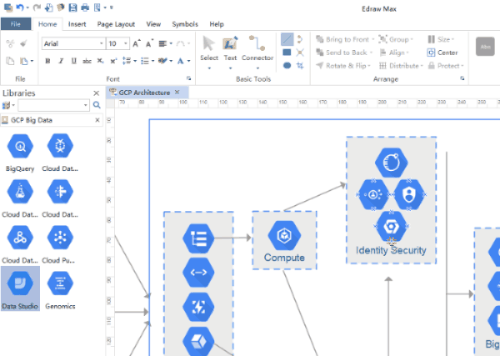
Handy Editing Tools
The GCP diagram software for Linux offers you different choices to customize your diagram. For example, you can align items, adjust angles, add connectors, and switch between different styles of diagram theme etc.
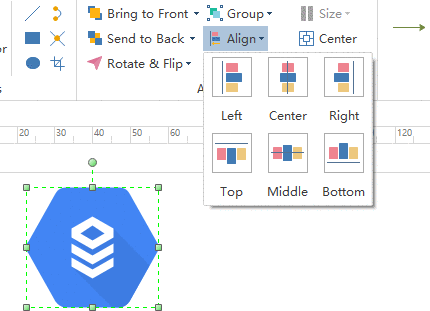
Easy Compatibility Options
You don't need to worry about exporting since the GCP diagram for Linux covers a wide range of format choices for you from Microsoft Word/Visio/PPT to PDF and so on. If you wanna more feedback from your fellows, just click the sharing button to get the link right away.
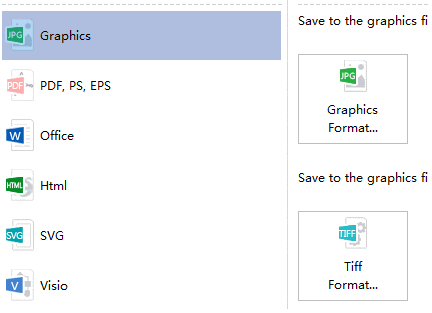
Quick Teamwork Follow-up
Building team is convenient based on the Google Cloud Platform diagram software. Just one-click to approve new members, or create new folders for your files and draft.
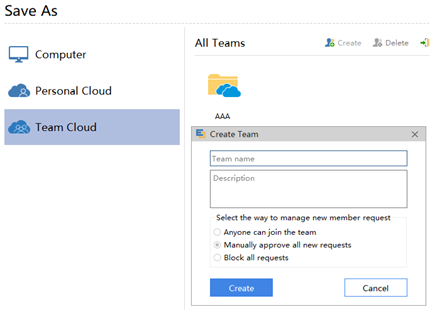
What Icons Could I Find in the GCP Diagram Software for Linux?
Both beginners and experienced users can refer to considerable amount of GCP Icons in the software. If you have experience with GCP creation, then feel free to create and customize any of these pre-set symbols for your eye-catching diagrams or group work.
GCP Extras
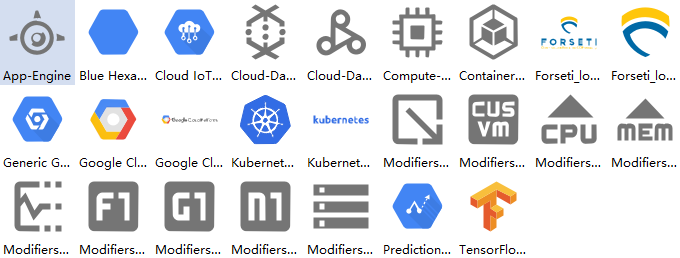
GCP Big Data

GCP Compute

GCP Developer Tools

GCP Identity and Security

GCP Internet of Things

GCP Management Tools

GCP Networking
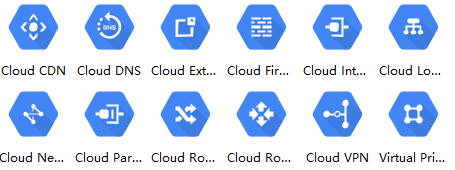
GCP Storage and Databases



