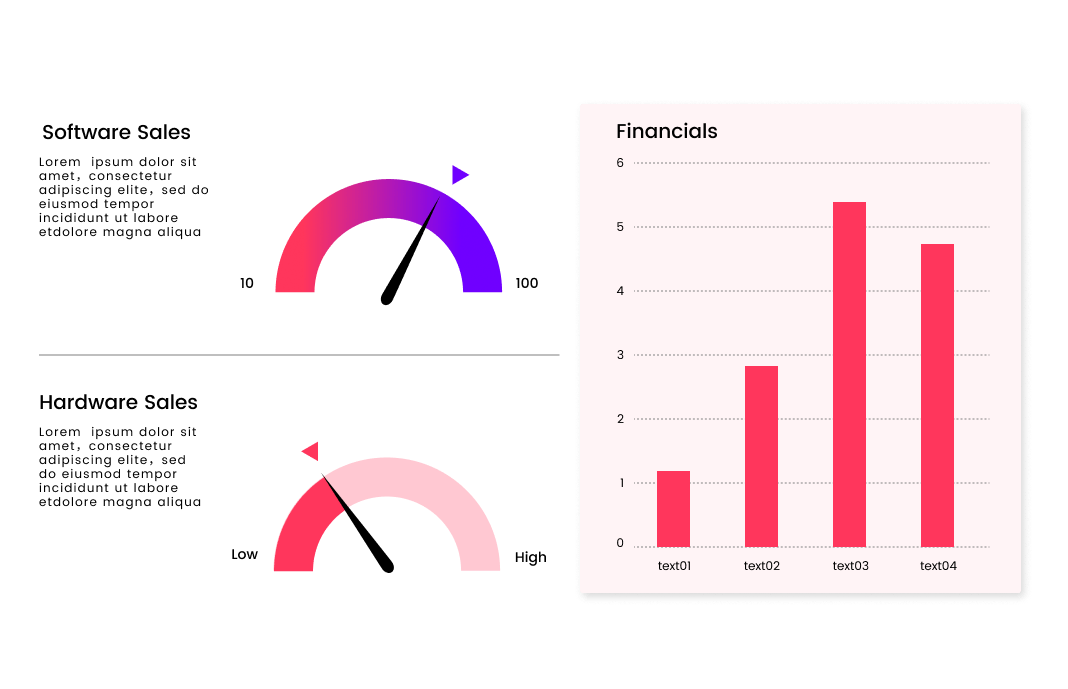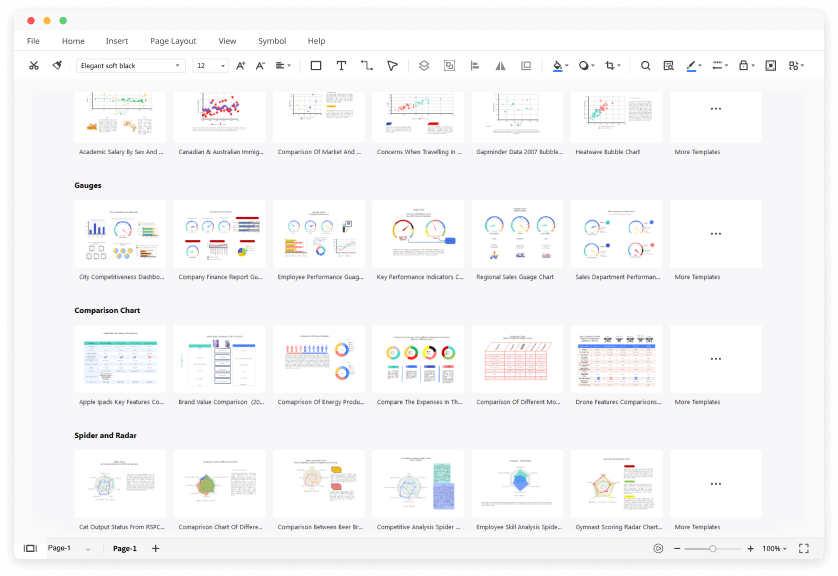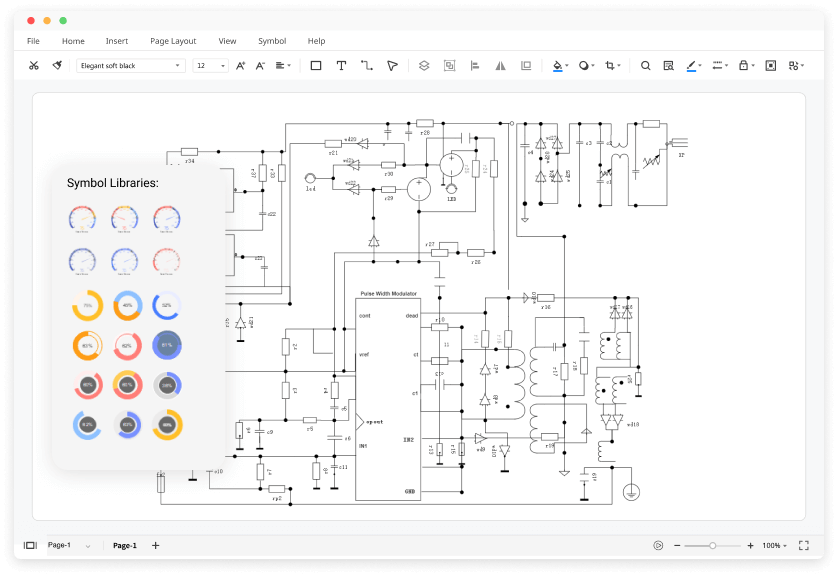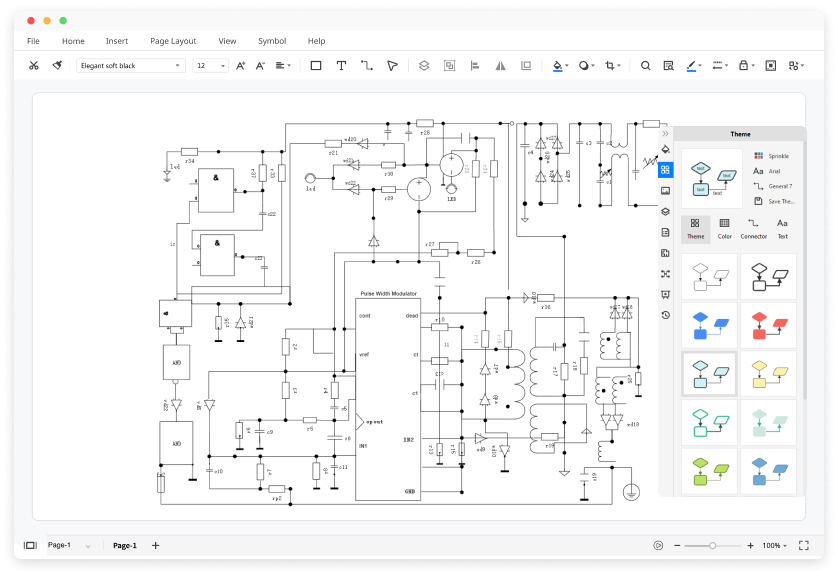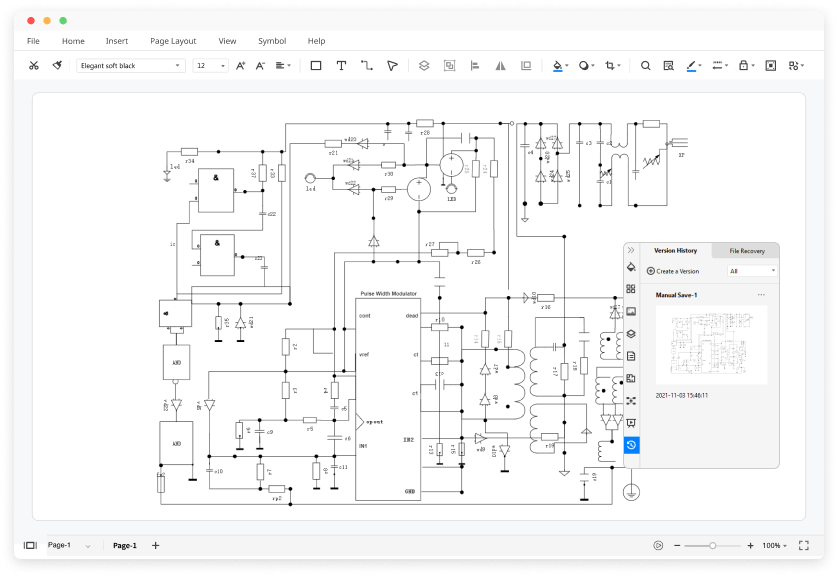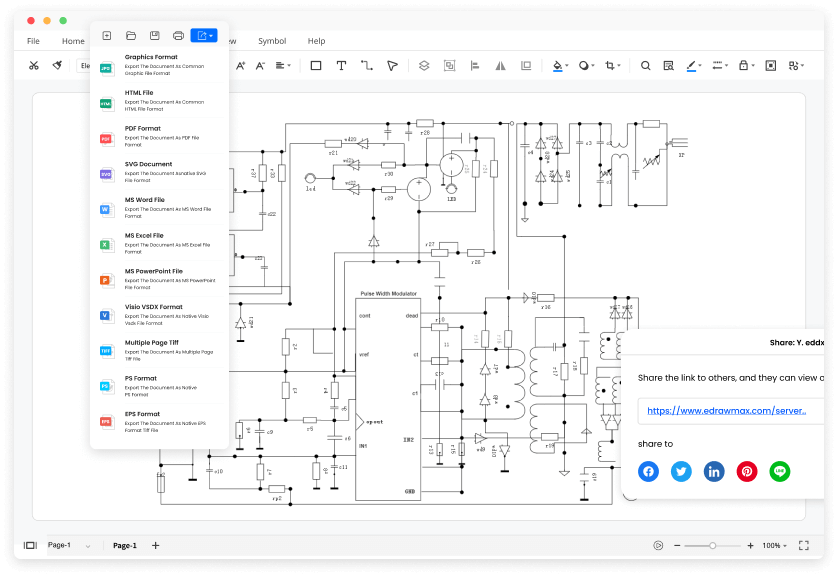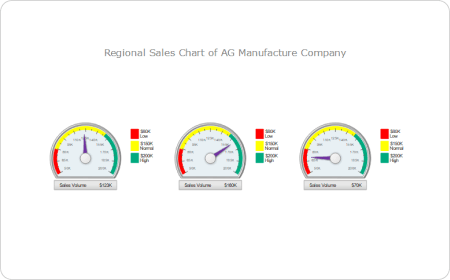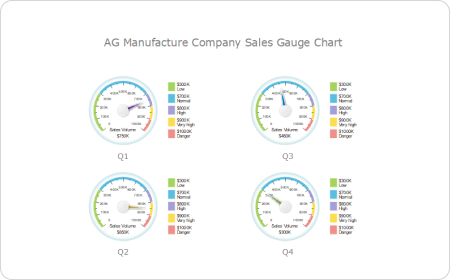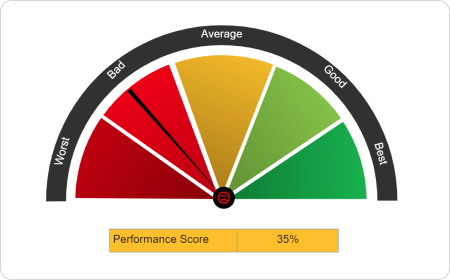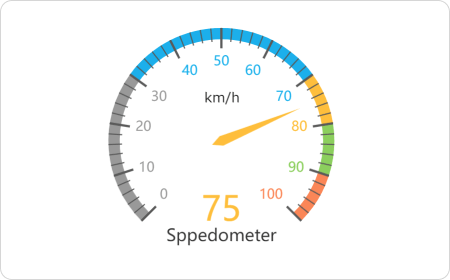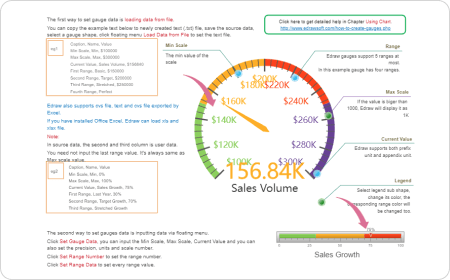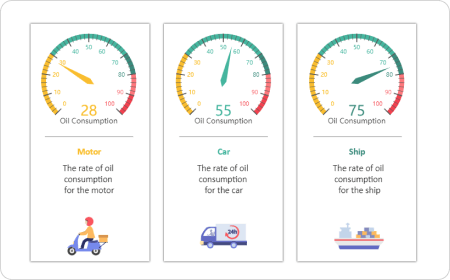Trusted By Over 30 Million Users & Leading Brands
Why EdrawMax to Make Your Gauge Charts?
Gauge charts for every need
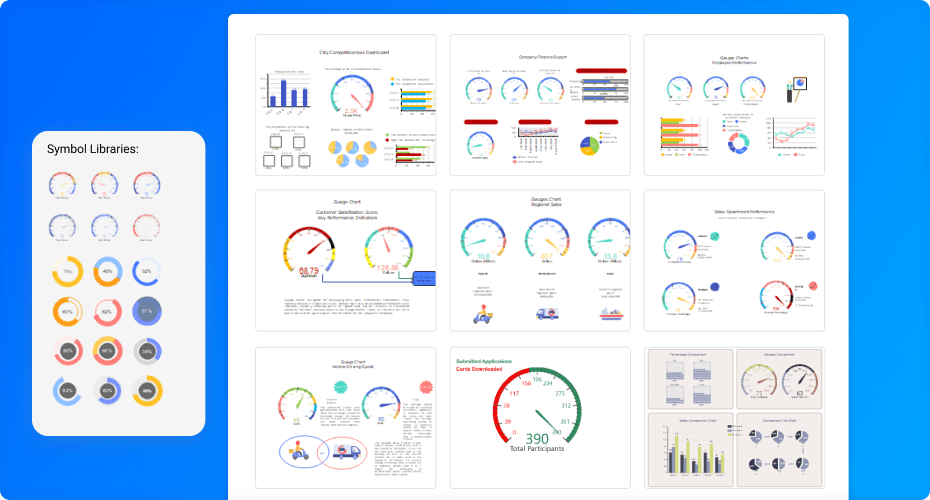
Creating gauge charts is a breeze
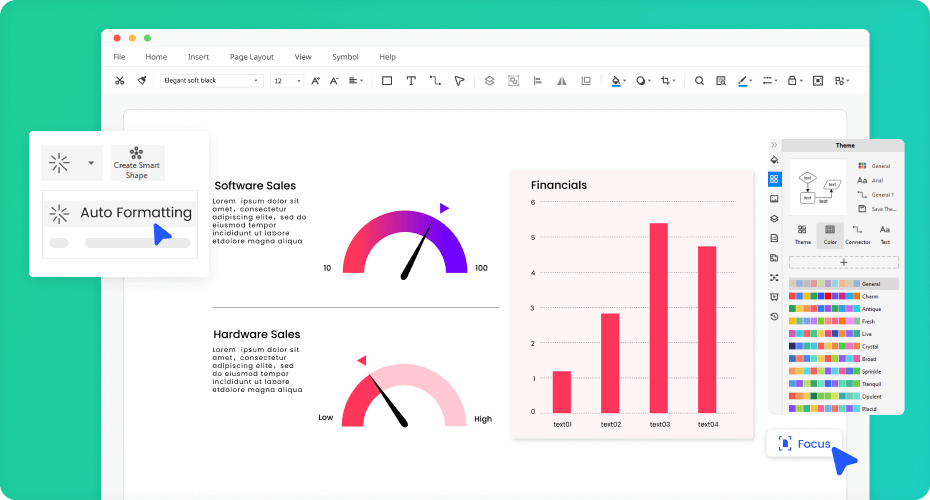
Store and share extremely easy
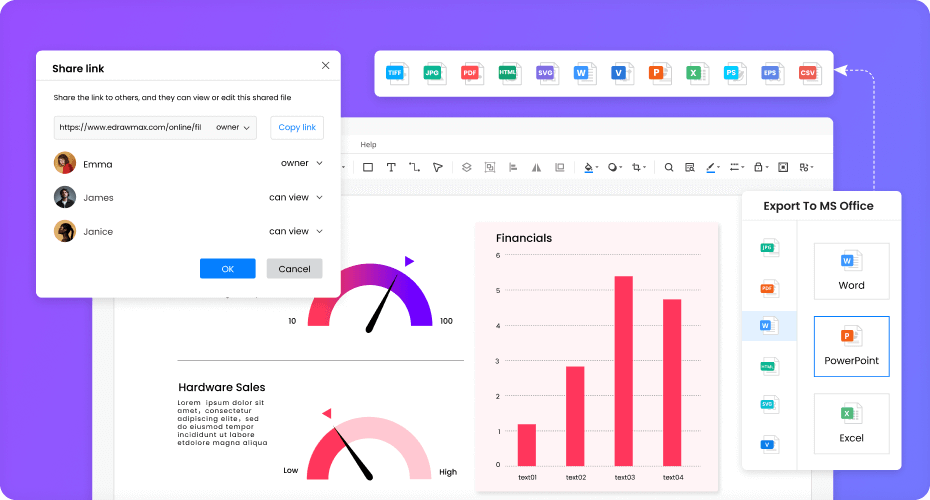
Print, embed, and present without limit
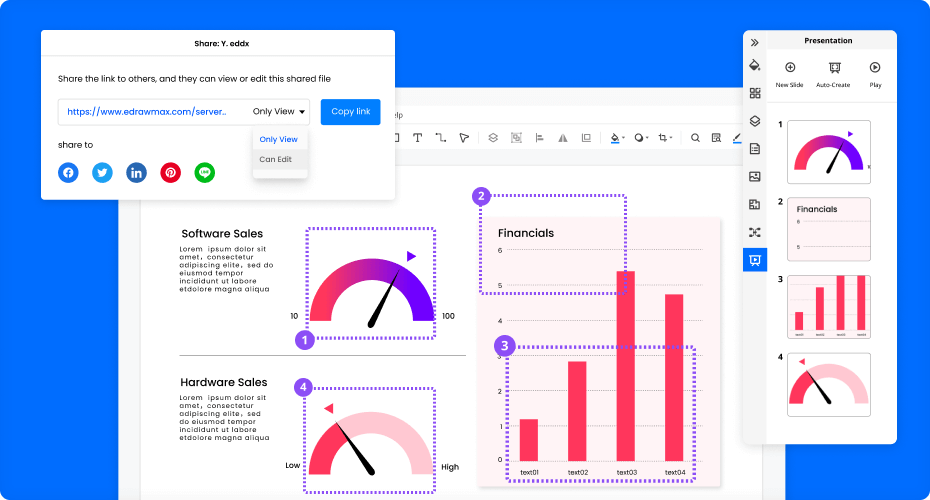
More Features Of Gauge Chart Creator
Visio files import and export
Customized fonts and shapes
Insert images and attachments
Infinitive canvas
Various color theme
File encryption and file backup
How to Make a Gauge Chart?
Edraw Gauge Chart Templates
Gauge Chart FAQs

Does EdrawMax have any free gauge chart templates?
Except for the pre-made gauge chart templates in EdrawMax, you can download and customize templates from our Template Community. All the community-made templates are free to use for Edrawers.

How can I share my gauge charts with others who don't use EdrawMax?
When your gauge chart is complete, you can post it on social media, publish on Edraw Template Community, or export the file as Word, Excel, PowerPoint, Visio, PDF, SVG, PNG and JPG. EdrawMax is dedicated to delivering a superior user experience.

How can I find gauge chart symbols that I need?
No worries. You can find gauge chart symbols by opening and searching in the preset symbol libraries of EdrawMax.

How can I create a gauge chart from scratch?
You can create a gauge chart from scratch by dragging and dropping symbols from the libraries and customizing colors, fonts, lines, etc. All the symbols in EdrawMax are vector, editable, and catered to different types of gauge charts.

Is EdrawMax's gauge chart maker free?
YES! It is free to create different gauge charts in EdrawMax. There are free templates, symbols, and easy-to-use editing tools for making gauge charts. Just download it and try EdrawMax now. You will love it right now.
More Resources
Unlock your diagram possibilities by exploring more diagram makers here.
Find more ideas, tips and knowledge to help create gauge charts.
Need help? Find the instruction or contact support here.