Garden Design Software Visio Alternative
Garden Design Software Alternative to Visio
As an all-in-one Garden Design Software Alternative to Visio, Edraw provides you a large collection of editable vector garden symbols and examples. You can create your own garden designs in minutes. Unlike Visio, this software is cross-platform supported, it works well on Mac OS X, Windows and Linux. Furthermore, its export feature allows you to 1 click export the file to PDF, PPT, Word, Visio, PNG, etc or upload it to Cloud or publish it online after the drawing finished.
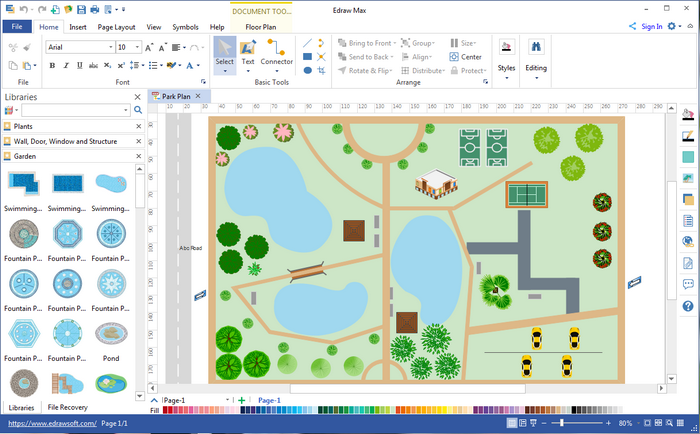
Video - The Best Cross-Platform Visio Alternative
Download Garden Design Software to Create Garden Plans on Mac, Windows, Linux:
Why Edraw Is the Best Visio Alternative for Garden Design
- Rich diagram types supported, much more powerful than Visio.
- Features such as "drag and drop", "auto alignment and spacing", etc help create garden designs easily.
- Effective connection of shapes with snap and glue feature.
- Support adding hyperlinks, attachments and notes.
- A variety of free templates can be edited and customized to personalize your garden design.
- it supports big-size, complicated and multi-page drawings.
- Advanced service with a much cheaper price.
- Capable in printing or sharing. Support export for PDF, Html, Word, Visio, PNG, JPG, PPT, EPS, and many other formats.
- Collaboration supported. Users can upload the file to Team Cloud or Personal Cloud for sharing or real-time communication.
Comparison Between Visio and Edraw
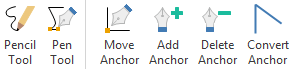




Design Garden Plans with This Visio Alternative
It just takes four simple steps to design a garden plan with this Garden Design Software Visio Alternative.
- Run the software, go to File menu > New > Floor Plan and then double click Garden Design to open a new drawing page.
- Hit Page Layout tab and click "Page Size" to set the drawing size as you need.
- Drag and drop proper symbols from left libraries to the drawing page. You can also edit, mirror, rotate, move and expand or shrink them if necessary.
- Click Save on File tab to save the design as default format .eddx, or hit Export & Send to export it to some common formats like .jpg, .png, etc.
Use the Software as Other Visio Alternatives:
As a versatile Visio alternative, it's not only used for garden design, but also for floor plan, flowchart, network, data flow, workflow, org chart, uml, network, fishbone diagram, etc.
Further Reading:
AWS Diagram Software Visio Alternative





