Create Gantt Chart for PDF
Overview of Gantt Chart
Gantt chart is used to show a list of the activities involved in a project. It's particularly helpful in scheduling tasks, understanding critical paths of a project, and planning of resources. Many companies are using Gantt charts for project management to enhance communications and increase work efficiency.
Using Easy Software to Make PDF Gantt Chart
Make interesting and compelling Gantt chart for PDF instantly, which is hard to gain in MS programs.
Here is an easy-to-use Gantt chart software coming with ready-made Gantt chart templates that makes it easy for anyone to create beautiful and professional-looking Gantt chart for PDF. Enjoy!
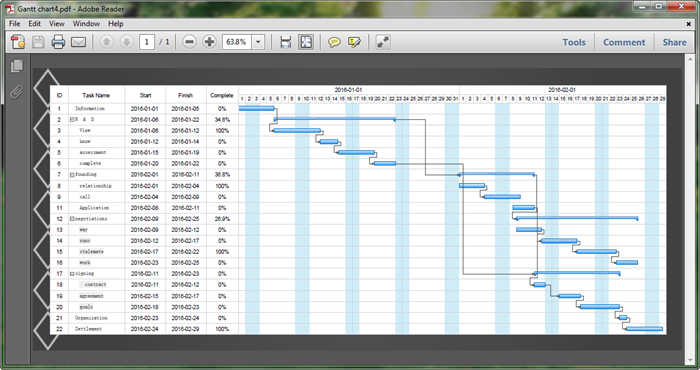
Download Gantt Chart Software and Create Gantt Chart for PDF
How to Create Gantt Chart for PDF
Compared with Office, Edraw can be much more faster with ready-made Gantt chart templates. By eliminating the need to draw a task table and build a bar chart, things become quite easy. Here are the basic steps. Read more on How to Create Gantt Chart.
- Start Edraw; Select Project Management and then double click Gantt.
- Drag out a Gantt shape as the task table.
- In the pop up dialogue box, insert the Gantt Options including Date Format and so on.
- Right click any area on the table except the first row to insert a new task.
- Drag the bar to edit Start and Finish Date or type the data in the table.
- Drag the beginning of the task bar to set complete rate. Alternatively, enter the completed percentage.
- Link project tasks to specify the dependencies between different tasks
- Export and share the chart into PDF format.
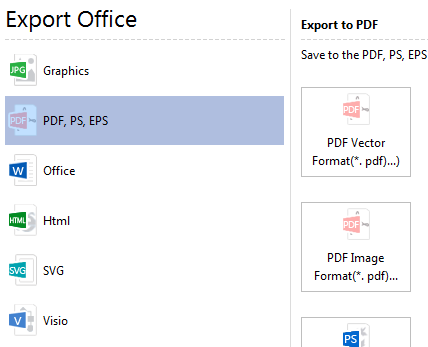
PDF Gantt Chart Templates
Personalize your Gantt Chart and Give it the Look and Feel that You Want
Edraw has some pre-installed Gantt chart examples that you can access right within the program. There are also some more examples online. You can easily change the font, the colors of the objects and lines using the Themes function. You can export all examples into PowerPoint instantly. Click on the above image to view full version in a new window and download it.
You may also like:
The template works in all PDF versions from adobe 4.x on.


