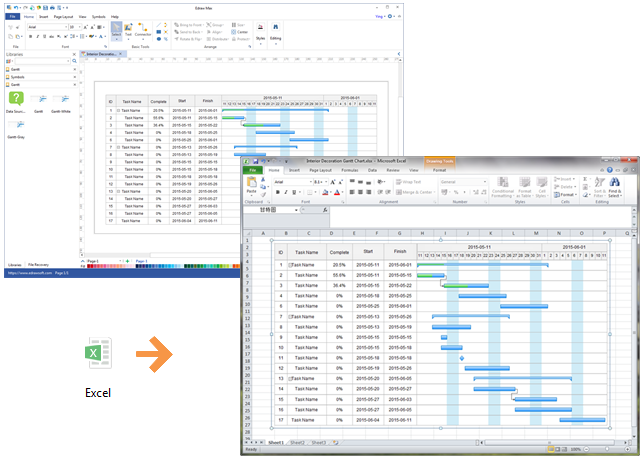Create Gantt Chart for Excel
Using Gantt chart software to make Gantt chart and converting to Excel format is quite convenient and easy. Edraw has developed excellent Gantt chart templates for you to make personalized Gantt chart in minutes. When it's done, one more click on the Export button, you can convert your file to Excel XLSX format, with no quality loss. Edraw is working well not only on Windows, but also on Mac OS X and Linux systems.
Download Gantt Chart Software to Create Gantt Chart in Excel
Gantt Chart Introduction
Many businesses are using Gantt charts to manage complicated projects. Gantt chart is a helpful visualization tool used for displaying lists of tasks involved in a project. Each task is represented by a bar showing the start and end date. You can also recognize task dependencies and milestones within the overall picture. It is easy to read and see at a glance the time schedule and what is going on in the project.
How to Create Gantt Chart
Creating a Gantt chart with a smart starting template will save you plenty of time. See a detailed guide about How to Draw Gantt Chart.
Basic Steps:
- Start Edraw, open a Gantt chart drawing page from the Project Management category.
- You can see several pre-defined Gantt chart templates on the left of the canvas.
- Drag a chart and place it on the drawing page, and follow the pop-up dialogue to set time options.
- Double click on default area to edit start and ending date, or drag the end of the task bar to change the length of the bar.
- Drag the beginning of the task bar to set complete rate.
Export Gantt Chart to Excel
The finished Gantt chart can be exported to Excel format instantly with one button click.
When a Gantt chart is done, you can go to the File menu, choose Export and Send button and click Excel to convert your file to XLSX format.
As Edraw is compatible with the Microsoft programs, the result is definitely awesome, just as what shows below.