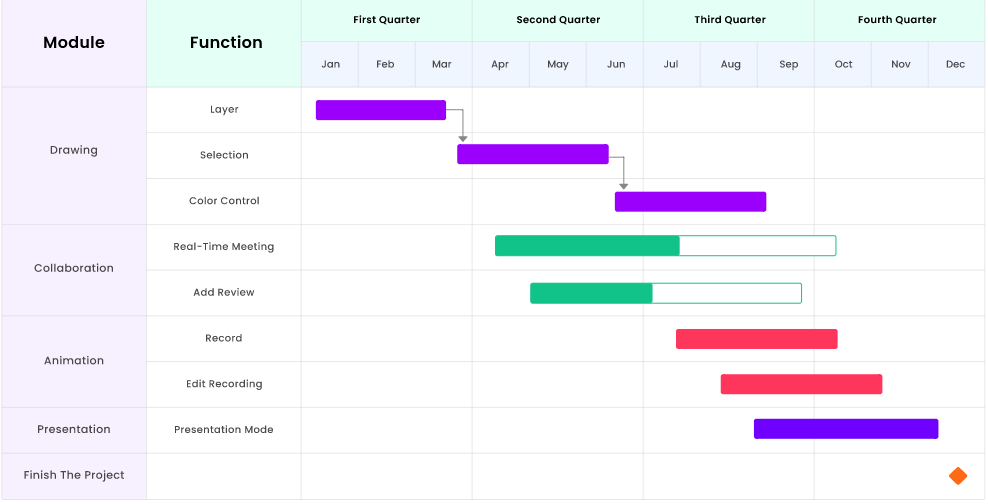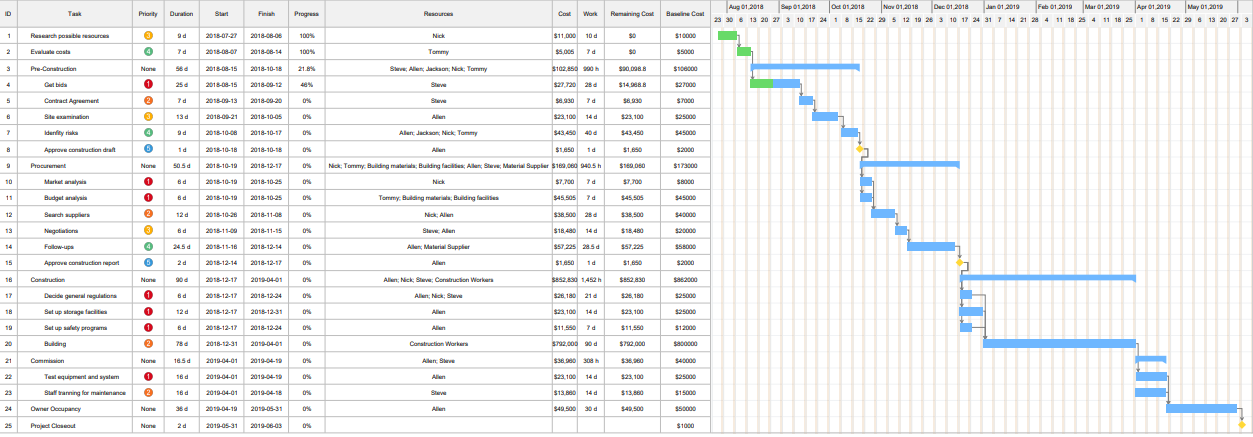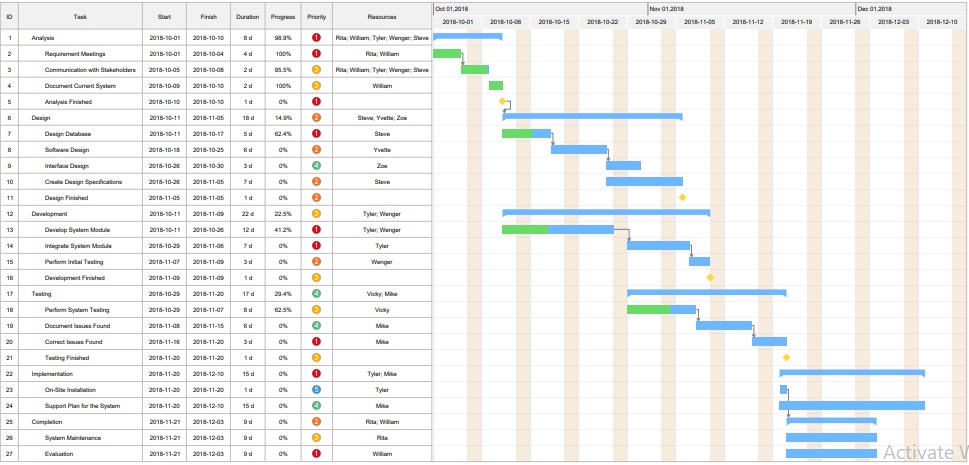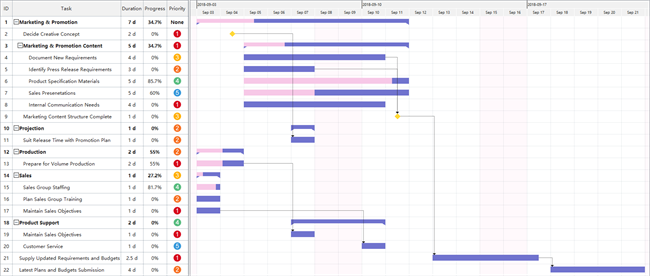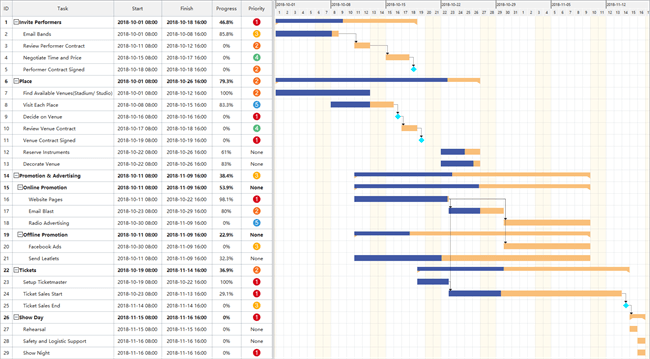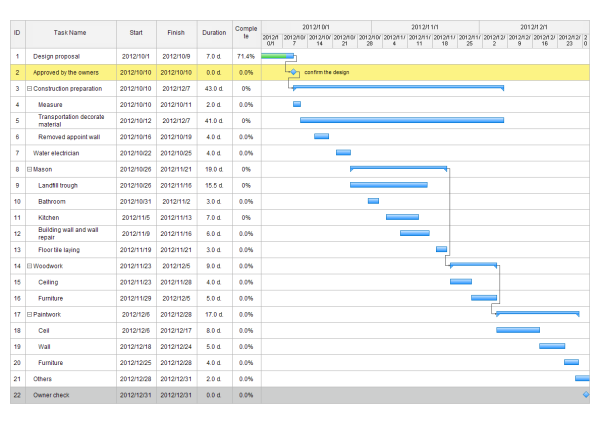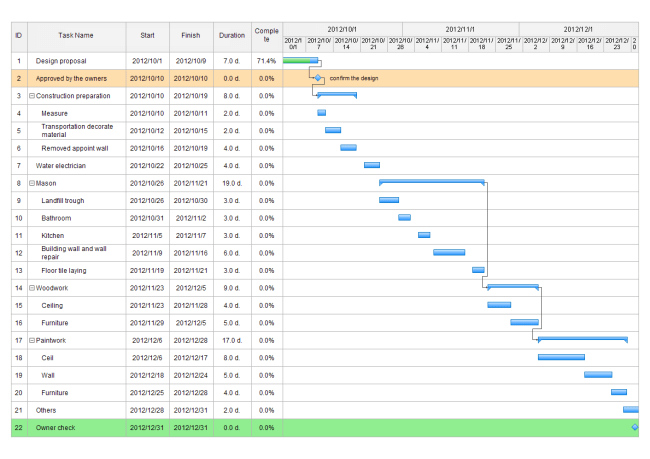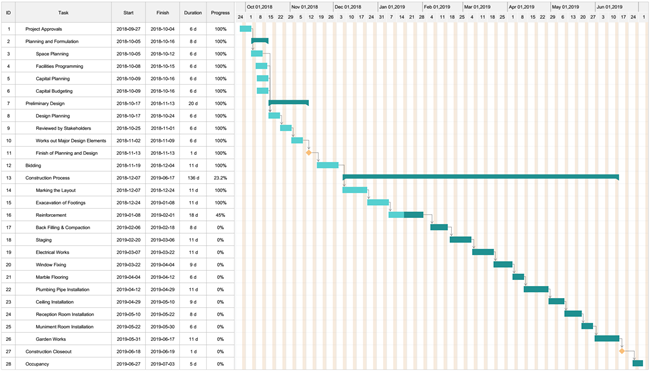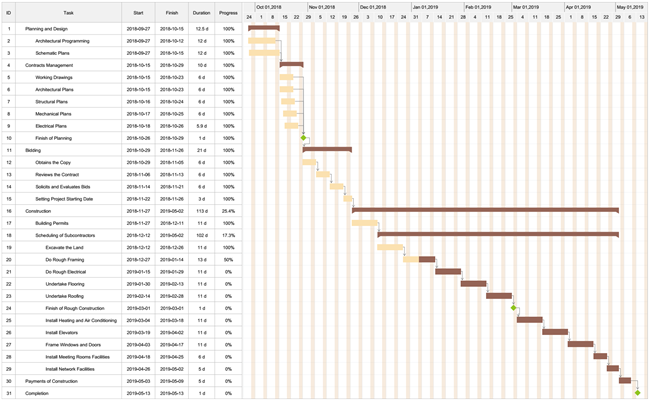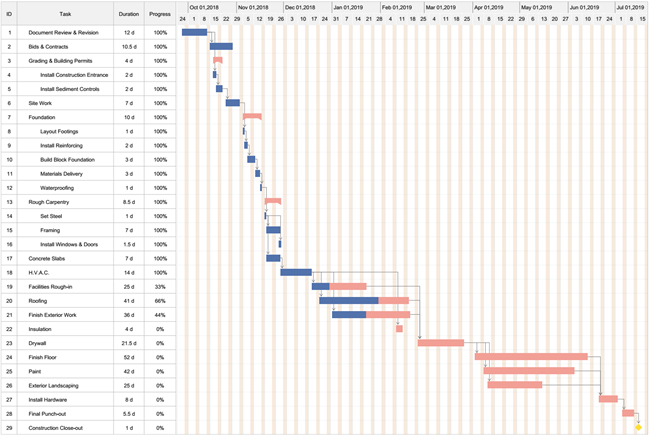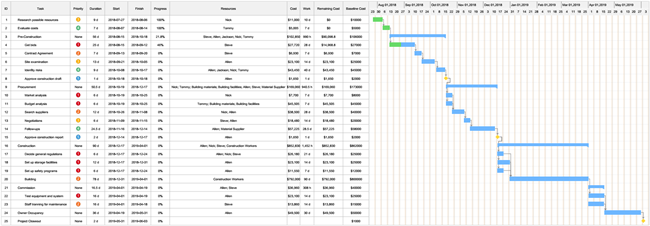Gantt Chart Examples
Your team members are not clear about his / her responsibilities and always forget the due date. Feel too exhausted to manage multiple tasks at the same time? Can't find the records of what you had done for the tasks?
Are you upset because of these trivial things? Now, you don’t have to worry anymore. All you have to do is to create a Gantt chart. Some Gantt chart examples created by EdrawProj are prepared below. Everyone can use these easily customizable gantt chart examples as a start to create their own Gantt charts.
Contents
What is a Gantt Chart?
Gantt charts provide a prevalent way to track and manage project schedules, which can be considered as a timeline of a project. In a Gantt chart, you can see what the multiple tasks are, how long does a project last, and when this task overlaps with another task.
What does a Gantt Chart Consist of?
If you are new to Gantt chart, you might have been confused about the colorful bars with different lengths. You may ask what the bars or lines mean. The Gantt chart is essential for project management, and hence to use it, you need to understand every part of it. The four essential components of the Gantt chart are:
Milestones
The milestones are used as a checkpoint inline, which is used to track the progress of your project throughout the project lifecycle. It is used to see the project path and take all possible measures to continue it on the path desired in the first place. The milestones come during the median duration of your project without any term. You highlight the influential activity done in your project with the diamond shape.
Tasks
In the Gantt chart, you divide the whole project into multiple sub-tasks. The Gantt chart lets the project managers track all the sub-tasks so that no task is taken for granted. Tasks are always depicted down the left side.
Dependencies
The dependencies are a significant part of the Gantt chart, which shows you how the task depends on each other. What is the relation between them? It gives you an order in which they must be completed.
Resources
The resources are the employees to which the tasks are assigned. The Gantt chart also allows you to mark the tasks with the people who are responsible for them. It will give you a broad look at the Gantt Chart and help you track the project efficiently. The resources can be anything like employees, tools, or the skills needed to complete a particular task.
Edraw Project: a professional interactive Gantt chart tool
- Visualize how projects evolve over time
- Schedule, mange, and track your projects in real-time
- Provide various Gantt chart templates and easy-to-use
- Easy to estimate project costs and manage budgets
- Compatible with MS office files (e.g. Microsoft Project)
- Collaborate with team members effortlessly
Gantt Chart Examples of Different Scenarios
These illustrations of different Gantt chart examples of projects will make you more explicit about the bits and bytes of the Gantt Chart.
1. Gantt Chart for Project Management
Created by Edraw
Imagine a scenario related to project management where you are stuck in a problem, and you want to track the resources deployed to complete a particular task as your project is about to reach the deadline and some of the work is not completed yet.
So, you can track it by a Gantt chart, track the resources, and deploy more resources for the uncompleted tasks. In this way, a Gantt chart can help you in managing the projects.
2. Gantt Chart for Project Proposal
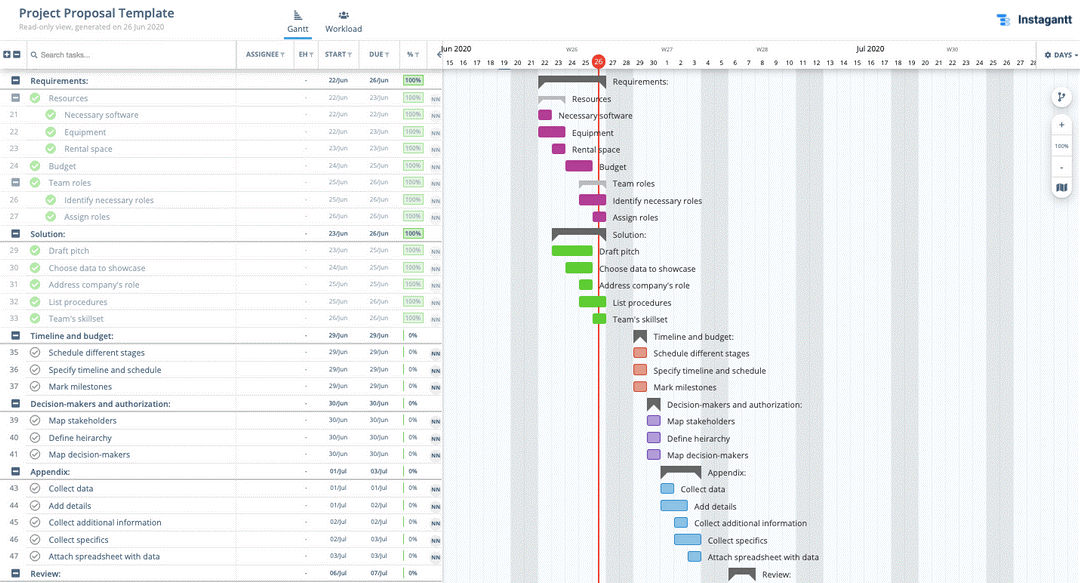
Source: instagantt.com
The Gantt chart helps manage both large-scale and minor projects. In this example, the projects like Recourses, necessary software, equipment, rental space tasks need to be done before the 26th of the month.
In the same way, with the chart, a project manager can see the solutions, budget, timeline, etc.,
3. Gantt Chart for Construction
Created by Edraw
In a construction project, a situation might come up where you want to produce the construction tender to the client about how much the project is costing yet and the future probabilities. Plus, you would also contact the suppliers with this chart by seeing how much resources would be needed in labor, tools, cement, paints, etc.
The Gantt Chart provides you an efficient way to deal with the problems mentioned above. The chart has the sections from where you can see the costs, track resources, produce tenders by calculating all the values that the chart shows you.
4. Gantt Chart for Software Development
Created by Edraw
A project manager can see it and estimate the overall time needed to develop the production and development environments of the software. A manager can see what programming languages are being utilized, how much time the backend development would take, what databases are being used, etc.
If you are interested in how a software company develops a new software, this Gantt chart can definitely satisfy your curiosity. Free download the new software development Gantt chart and customize it to meet your company demand.
5. Gantt Chart for Website Design
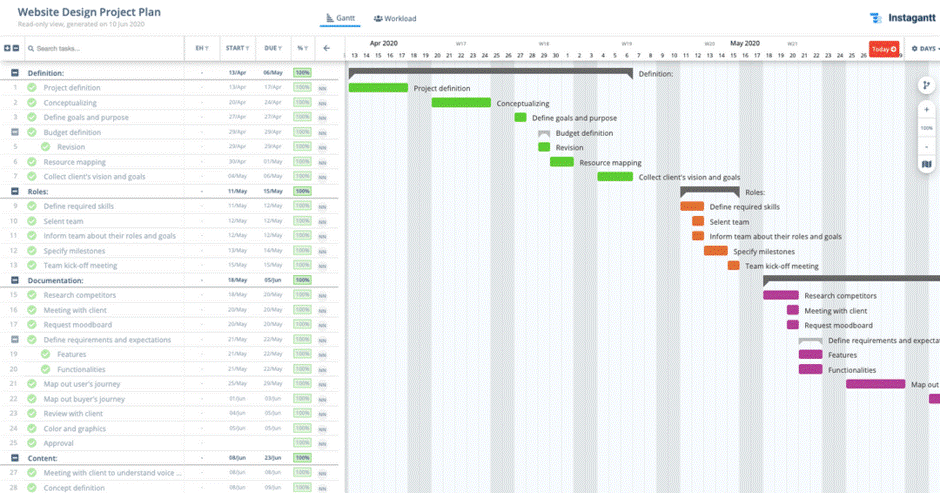
Source: instagantt.com
Website design includes many tasks to complete this project like planning, designing, web tools, developers, etc. Managing them with the Gantt chart is an efficient way. If you did something wrong in the planning phase and it costs the client-side of the web, then you can still go back and see the planning phase, again set the tools and parameters, and then start modifications.
6. Gantt Chart for Marketing Campaign
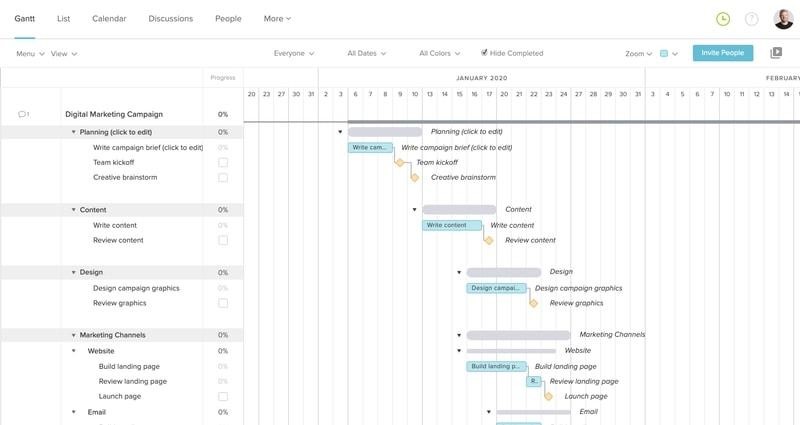
Source: teamgantt.com/
For the marketing campaign, you need extra tools and planning to make it complete and perfect. The marketing project has many tasks like planning, website designing, developing, adding content, sending emails, SEO, and a lot more.
When you have a Gantt chart to track such projects, it seems like all the tasks are contained in a place, and you can track their progress quickly.
7. Gantt Chart for Product Launch
Created by Edraw
A product launch project requires every ounce of your attention to make it happen at the planned time. A product manager can see the dates where the product will be launched and motivate the team to work accordingly. The manager can also use it at the product launching ceremony to brief the relevant people about the bits and bytes of the product making and its launching.
8. Gantt Chart for Business Plan
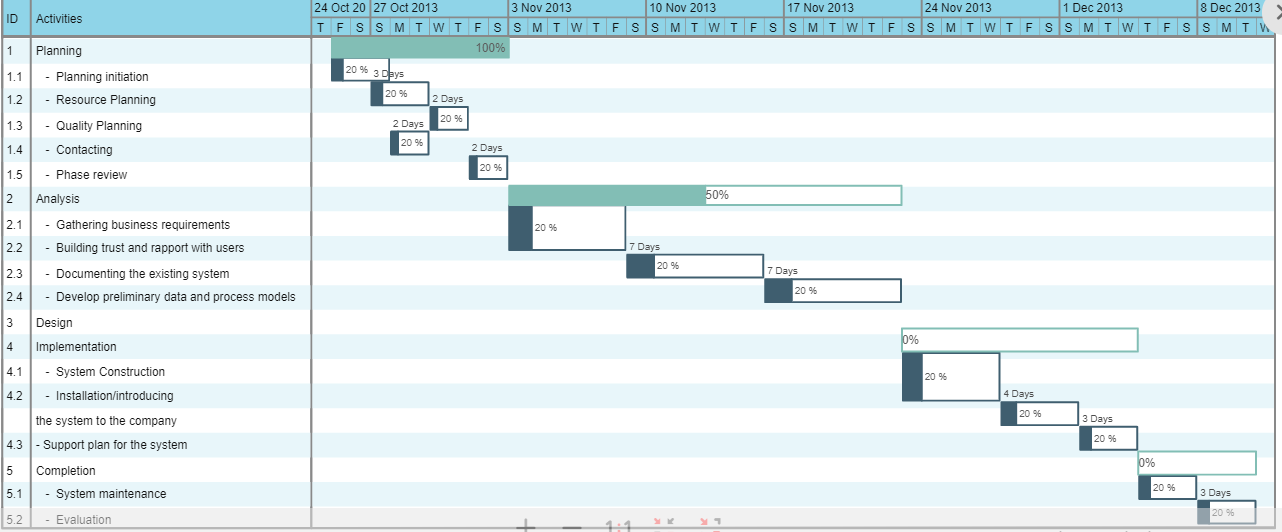
Source: pinterest
Business planning is the root and the first step towards making your business grow in the market, and for this reason, you require many tasks to complete to launch your business.
You would require resources, management board, quality assurance, fundings, investments, etc. and to deal with it you would need people of different professions so, your work gets doubled as you have to track both the tasks and the people. The Gantt chart can help you in this process because it contains both mechanisms to track both resources and the tasks.
9. Gantt Chart for Content Calendar
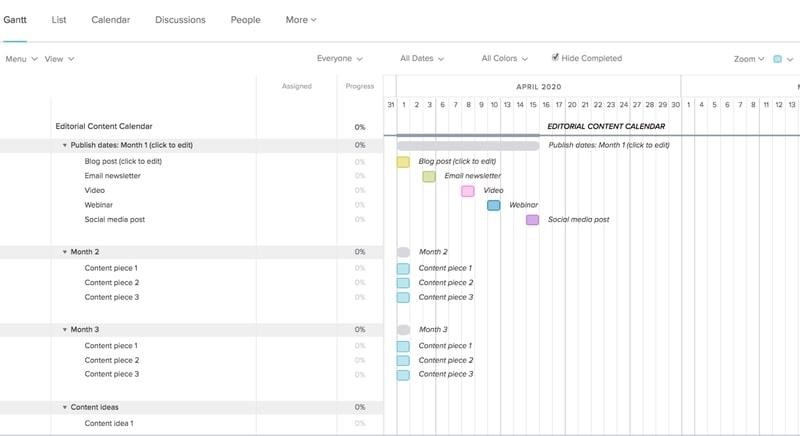
Source: teamgantt.com/
The content calendar contains the tasks you have to perform over the week. The Gantt can also be used to track the projects of the content calendar.
You can make a Gantt chart of the tasks you have to perform in a particular week. For example, You have to add content to the website on Monday, and on Tuesday, you have to do the Email work, etc. The Gantt chart can help you to track all your tasks.
10. Gantt Chart for Event Planning
Created by Edraw
You can also use the Gantt chart for event planning. An event contains dozens to hundreds of tasks depending on its significance. The event planner could get into a situation like planning the presidential election rally, so he got the tasks to complete like contacting the security, planning the location, invitations, planning the convenience, etc.
So, for this highly professional purpose, he would consult the Gantt chart to track the progress and required resources to complete this task. Free download the show planning Gantt chart to know how to plan and prepare a show. Inviting performers, finding a venue, promotion and advertising, selling tickets and security etc. The cost reports help you trach and analysis the cost to keep a tight budget.
11. Gantt Chart for Dissertation
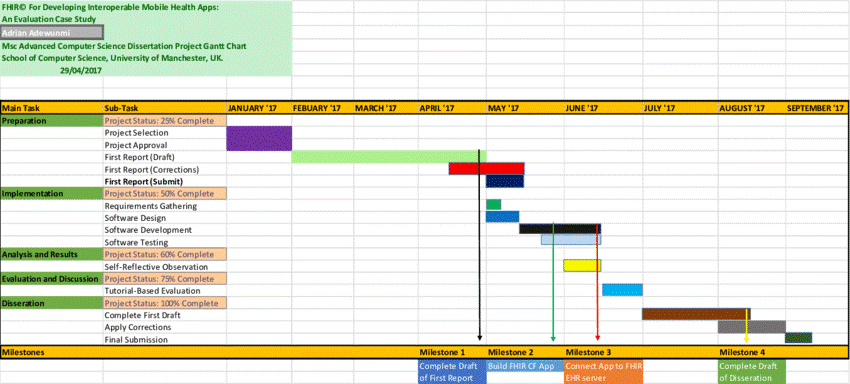
Source: researchgate.net
The dissertation or the final thesis of your Ph.D. degree can also require a Gantt chart to track it. The scenario can come when a student mentioned the diagrams task on the Gantt chart but didn't implement it on his project.
So, he can again track the chart to minimize the odds. And add the diagrams on his thesis papers. A student also needs to perform all of the corrections on the thesis paper to set the date and the sequence of this task of the Gantt chart and later complete it by tracking the chart.
12. Gantt Chart for Research Proposal
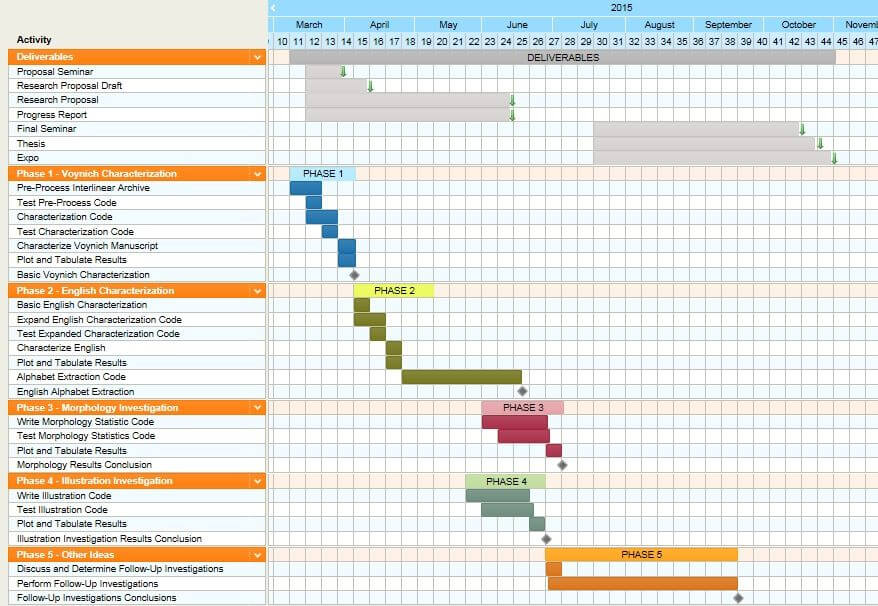
Source: pinterest
The researcher has to go through different phases for his research proposal project. The phases like seminars, reports, testing, coding schemes, etc. All these things require a strict sequential order.
The Gantt chart may help you in this phase to complete your project. You can track your team as a research manager and what and how they are doing a task. He can also track each research phase and review it accordingly with the Gantt chart.
13. Gantt Chart for Building a House
Created by Edraw
A builder or project manager needs to track each resource used in the building of the house because at the end of every phase, or at last, they have to brief everything to the client.
The Gantt chart can contain every type of tool cost, the frequencies on which they are being utilized, etc. Gantt chart helps the builders make their earnings, track the resources and order them more, and make the final receipt they would give to the client.
14. Gantt Chart for Consultants
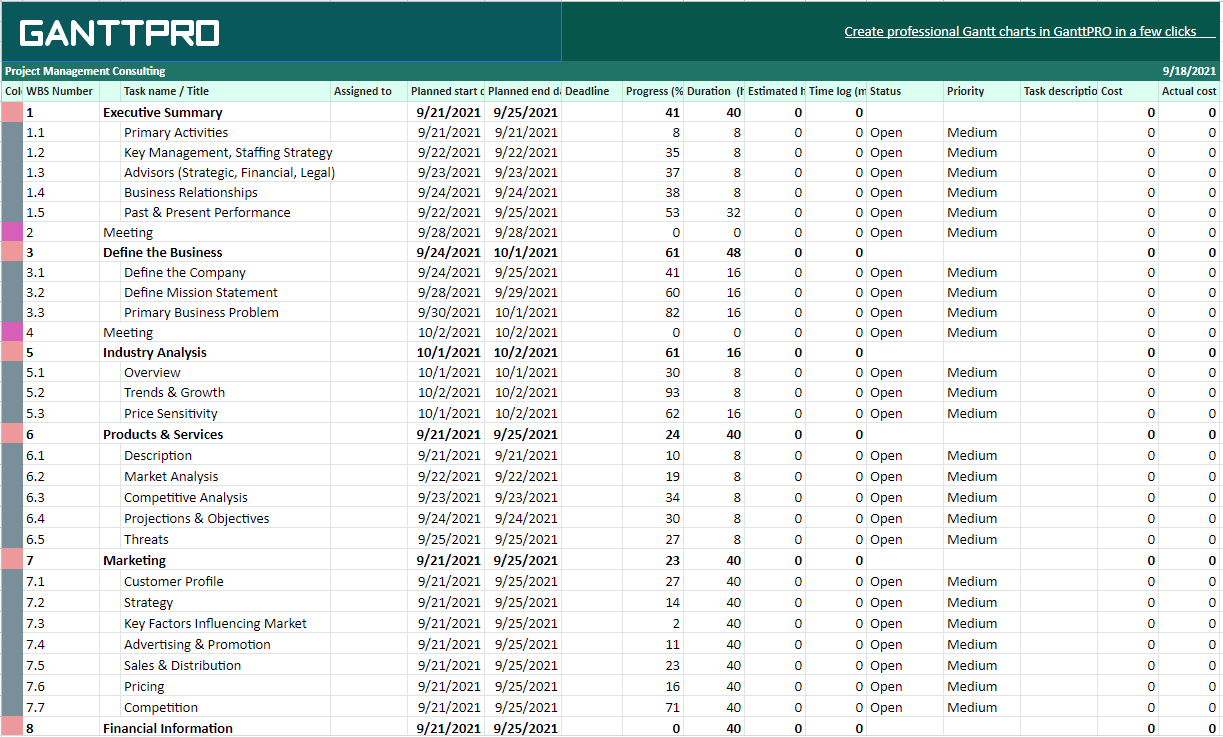
Source: docs.google.com
The Gantt chart can also help you in consulting projects. Like, if you are a cybersecurity consultant, then you would divide your project into different phases.
Like reviewing or installing the correct network configurations, adding the firewalls, adding the host, and network-based detection systems, consulting the regulatory bodies, adding the SIEM systems, etc.
All this would require a sequence and planning. You can map your tasks on the Gantt chart and complete and track them accordingly.
Professional Gantt Chart Maker
The Gantt chart is essential to use while working on the project. It's like a dashboard that saves you from a lot of failures in a project. It shows you the path on which the project is going. You can make the necessary decisions using this chart. Using the Gantt chart, you can track the resources responsible for the project and deploy all the crucial measures to take your project on the right path.
For this professional work, it is necessary to use an efficient tool. EdrawProj is an excelllent Gantt chart software that anyone can use. You can use the pre-designed Gantt chart templates or use your work for modification. Learn more about how to use EdrawProj.
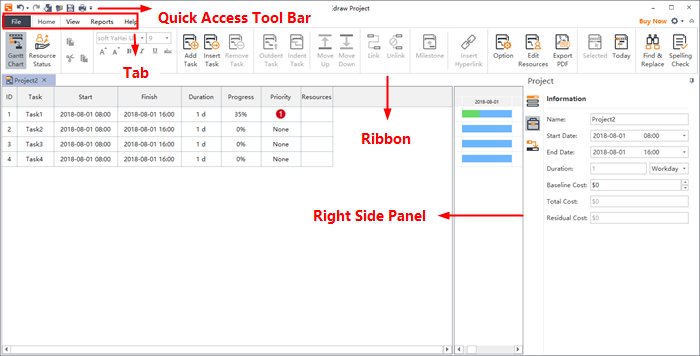
How to Create a Gantt Chart Effortlessly?
Here is an ultimate guide of creating a Gantt chart with EdrawProj. Watch our video tutorials here.
Discover More Gantt Chart Templates
Users can save many hours to create great Gantt charts by starting from an existing template in Edraw professional Gantt chart software. More Gantt chart templates are prepared for you to view and study.
Related Articles
Gantt Chart Advantages and Disadvantages for Project Management
What Is a Dependency in the Gantt Chart?
Who Uses Gantt Charts - Explore the Most Popular Roles