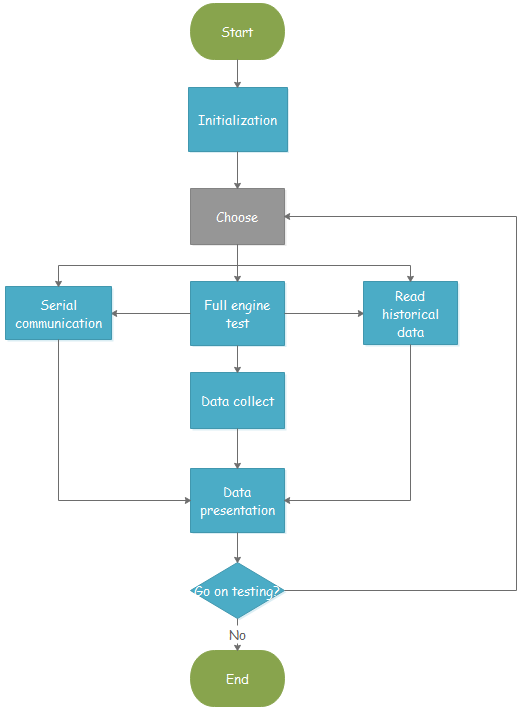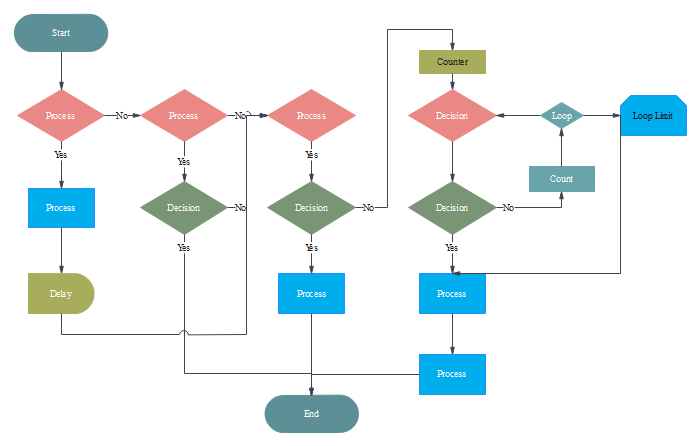Edraw Flowchart Creator - Your Best Programming Flowchart Maker
Professional Programming Flowchart Maker - EdrawMax
If you are looking for a professional flowchart maker for programming, you will have a hard time finding a better option than Edraw Flowchart Creator.
Following are reasons why EdrawMax is the ideal software to create programming flowchart.
- Easy to Start
- Various Flowchart Templates
- Automatic Formatting
A similar interface to Microsoft helps you get started effortlessly, and it has over 12000 pre-made flowchart symbols for dragging and dropping, no drawing skills required.
Hundreds of professionally designed flowchart templates and examples enable you to draw an attractive programming flowchart with just a few clicks. Simply choose the template that you want, and edit it to fit your needs.
The automatic formatting feature lets users align and space shapes automatically, with no need to align them one by one.
EdrawMax
All-in-One Diagram Software
- Superior file compatibility: Import and export drawings to various file formats, such as Visio
- Cross-platform supported (Windows, Mac, Linux, Web)
Steps to Create programming flowchart
- Open a blank flowchart drawing page.
- Add flowchart symbols and contents.
- Connect the symbols.
- Change the theme.
- Save your programming flowchart.
Go to File menu > New > Flowchart, and then double click the icon of Flowchart in templates window.
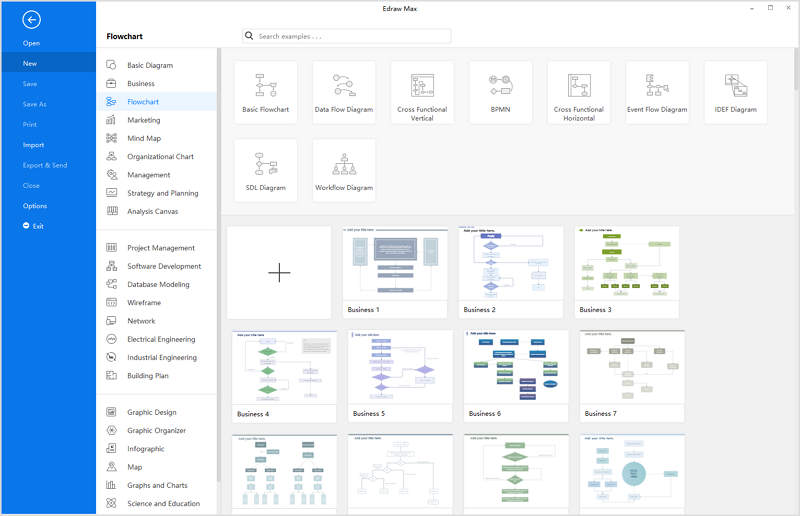
To add symbols: Drag the symbols from the libraries or click the floating button.
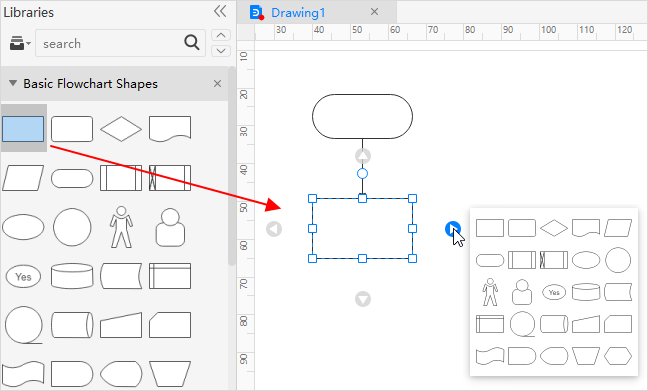
To add contents: Double click the symbols and type the information.
Just click the floating button or choose Connector in the Home page.
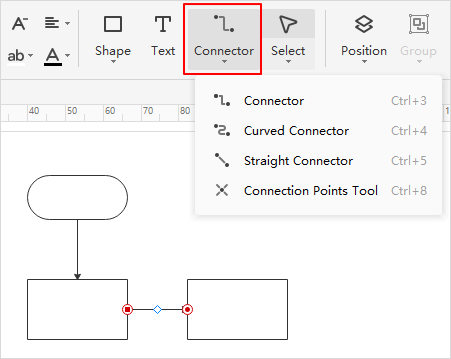
Go to the right Theme pane and choose the theme from built-in themes.

Simply navigate to File tab > Save as, then browse your computer and choose a location to save your flowchart.
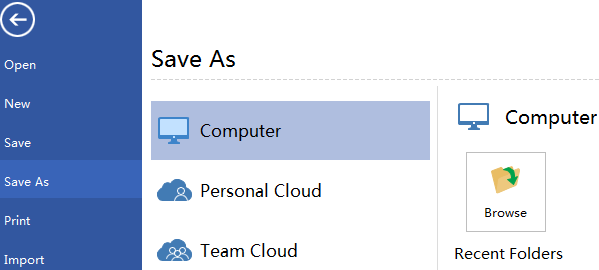
Below is a programming flowchart example for you.
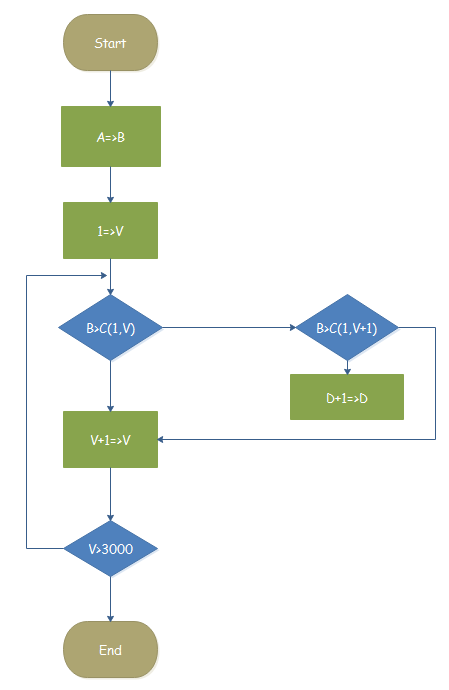
Programming Flowchart Examples
Here are some flowchart examples for programming drawn by Edraw Flowchart Creator for your reference. Most of them are taken from daily life, which makes them more understandable. Click programming flowchart examples to view more.