Programming Flowchart Complete Guide
Edraw Content Team
Ready to Create Professional Program Flowcharts?
EdrawMax specializes in diagramming and visualization. This comprehensive guide covers everything you need to know about program flowcharts. Start creating with our free trial today!
A program flowchart is a visual diagram that illustrates the logical sequence of steps within a software program or programming task. Often one of the first tools programming beginners use, flowcharts start as simple process maps and can evolve to represent complex programming logic. These diagrams effectively communicate the order of events, data flow, processes, and decision points within computer programs. Beyond programming, flowcharts are widely used to demonstrate organizational strategies, tasks, and operational activities using standardized flowchart conventions.
Consider these key factors before creating a program flowchart:
- What type of project are you developing?
- Are you creating an application, website, or system software?
- What specific requirements or constraints does your project have?
If you're already familiar with program flowcharts and want immediate access to templates, click here to download free examples!
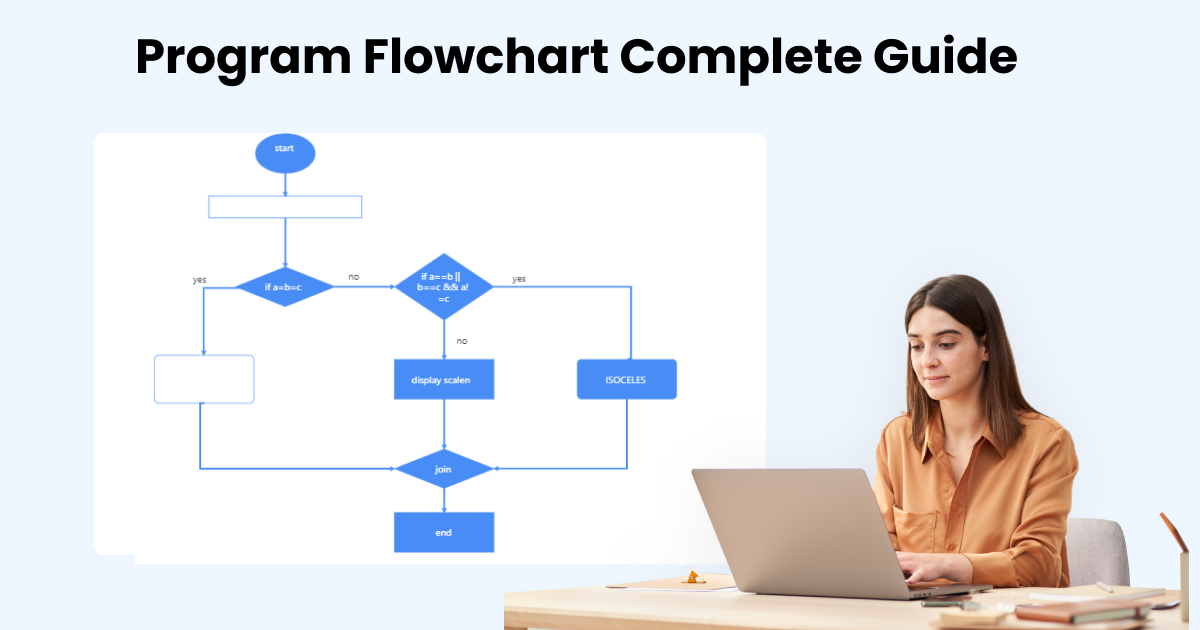
1. What is a Program Flowchart?
A flowchart is a graphical representation of a program's logical steps using standardized shapes and connecting arrows to establish data flow and process sequence. Among the 21 different flowchart types, programming flowcharts specifically visualize algorithm development and code structure.
The program flowchart illustrates data flow during program or algorithm creation, enabling quick process explanation and team collaboration. These diagrams analyze programming logic, visualize code execution, and help understand application structure and user navigation patterns.
Programming flowcharts enhance workflow conditions and operational efficiency. Using four fundamental symbols (start, process, decision, and end) with corresponding code, these flowcharts establish relationships between programming elements to clearly describe data flow and program logic.
A visual representation showing data flow and logical sequence during program or algorithm development.
2. Benefits and Drawbacks of Programming Flowcharts
Flowcharts provide exceptional clarity for understanding and analyzing programs. While their usage continues to grow, they present both advantages and limitations. Some designers note that complexity can make traditional flowchart creation challenging, though modern tools like EdrawMax have significantly reduced this barrier through intuitive online solutions.
The Benefits of Programming Flowcharts:
- Provide the most effective method for understanding programming logic and structure
- Enable designers to identify potential issues before actual programming begins
- Simplify debugging processes by visualizing program flow
- Facilitate program reviews through clear logical diagrams
- Allow program analysis and modification based on visual logic
- Serve as effective documentation for program architecture
- Save time during new program development by providing clear blueprints
The Drawbacks of Programming Flowcharts:
- Can become challenging to create for highly complex programming scenarios
- May cause confusion due to lack of standardized detail levels
- Reproducing existing application flowcharts can be difficult
- Modifying flowcharts for application changes can present challenges
3. Program Flowchart Symbols
Creating effective programming flowcharts requires understanding standard symbols. These visual elements explain programming logic through connected flowchart components. Here are the essential programming flowchart symbols:
- Flow Line: Acts as a connector showing logical flow between steps, running between terminals to denote logic progression.
- Terminal (Start/Stop): Essential symbols marking beginning ("start") and end ("stop") of processes, represented by curved-edge rectangles.
- Input/Output: Crucial operation commands represented by parallelograms, showing data entry and result generation points.
- Processing: Rectangles representing computational operations occurring between input and output stages.
- On-page connector: Connects flowlines within the same page at junction points.
- Off-page connector: Links flowlines across different pages.
- Decision: Diamond-shaped symbols indicating true/false decision points requiring logical branching.
- Predefined process/function: Represents groups of statements performing predefined operations.
- Document: Symbol denotes reports, printouts, or documentation points.
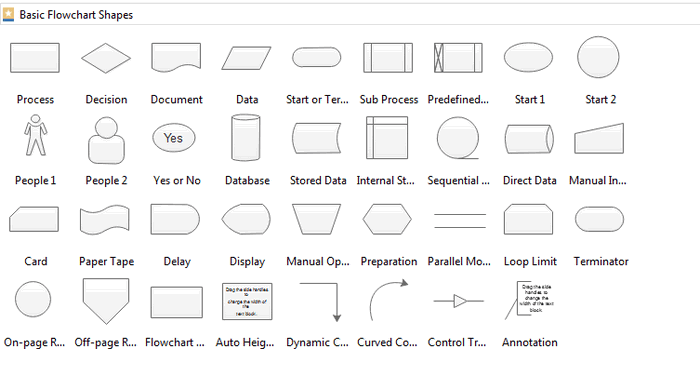
For comprehensive information about flowchart symbols, click here to learn more.
4. How to Make a Program Flowchart?
While program flowchart creation may seem complex, modern diagramming tools simplify the process significantly. Follow these steps to create professional programming flowcharts:
Step1 Open EdrawMax and Login
Begin by installing EdrawMax on your system. Visit EdrawMax Download and select the appropriate version for your operating system. For remote team collaboration, access EdrawMax Online and login with your registered credentials.
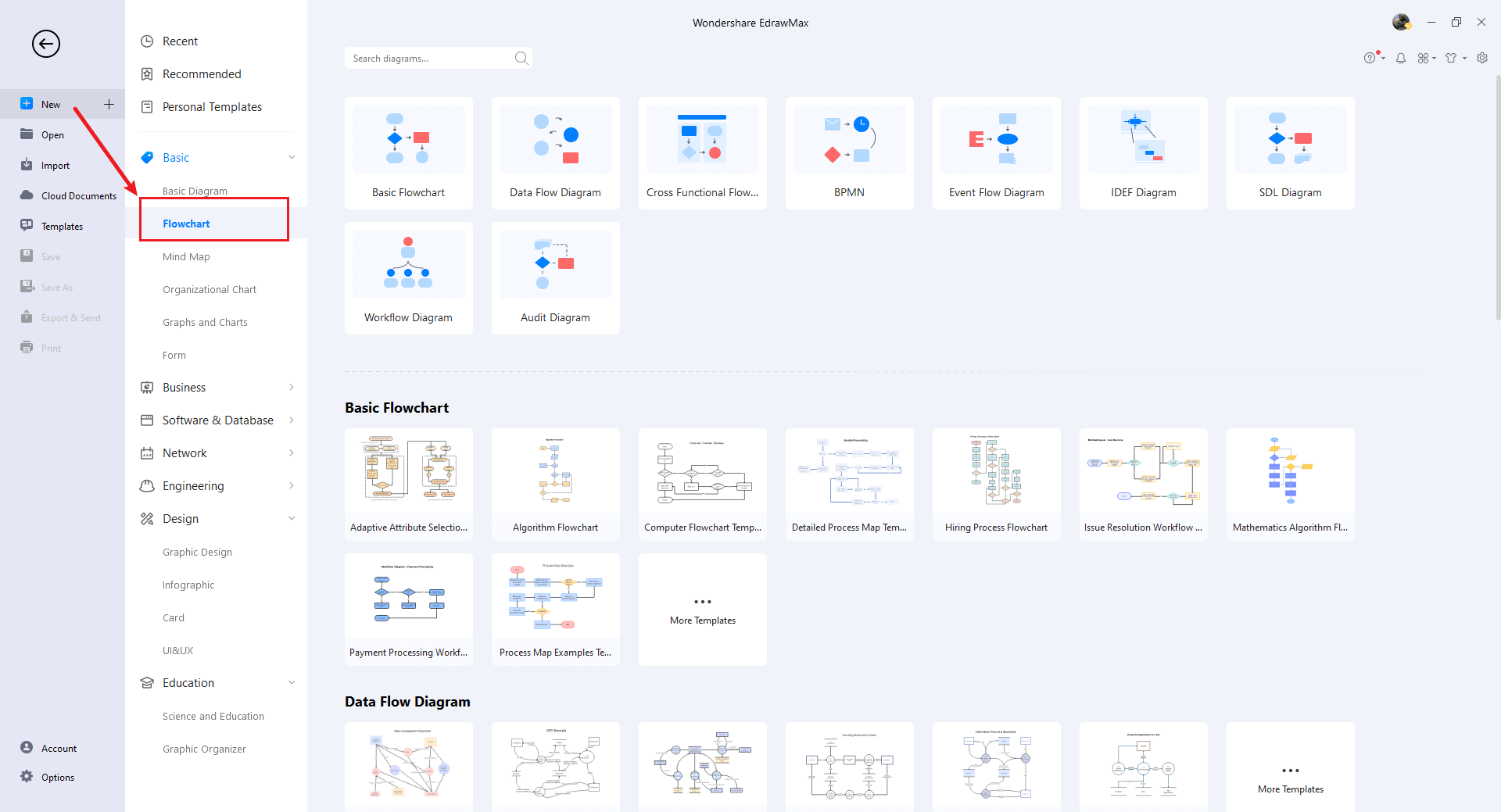
Step2 Select a Template
After launching, navigate to the Template bar and search for "Program Flowchart" to access specialized templates. EdrawMax features an extensive template library with over 25 million users contributing to our Templates Community. Select your preferred template and click "Use Immediately" to begin customization.
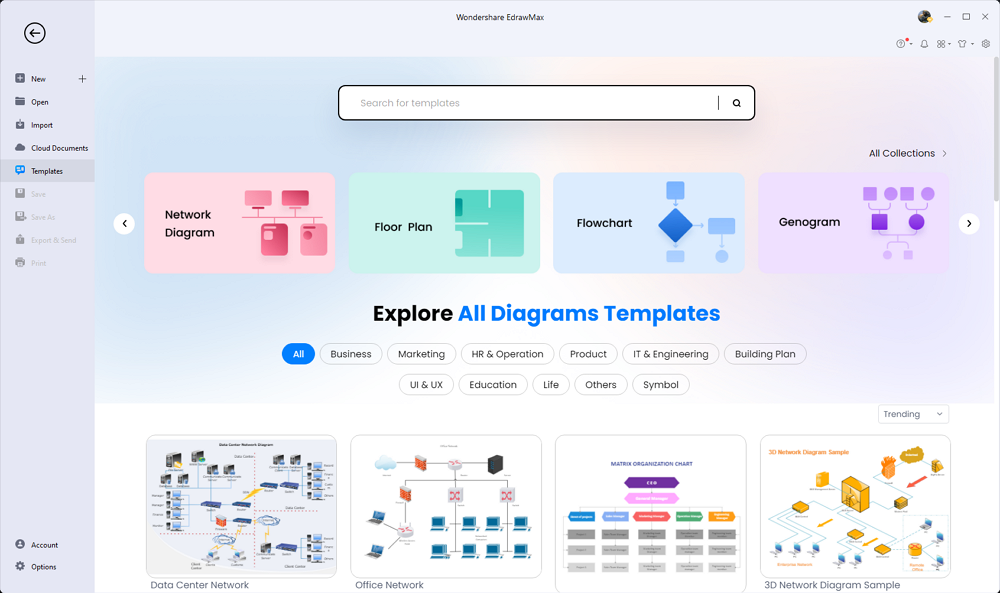
Step3 Create From Scratch
From the homepage, click the '+' sign to access the canvas board for designing custom program flowcharts from scratch. Combine your technical expertise with our extensive symbol library to create detailed, professional diagrams.
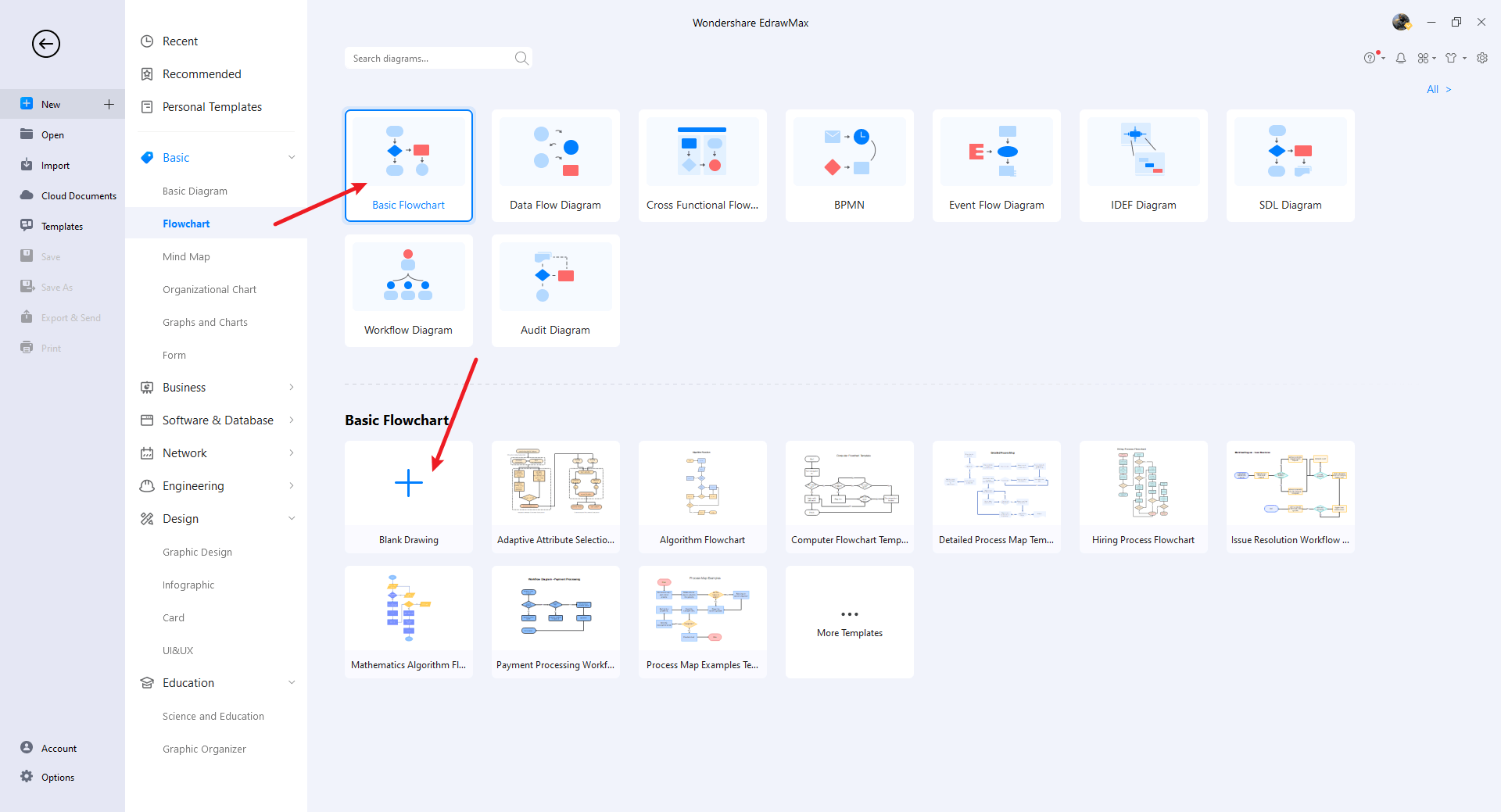
Step4 Select Symbols
EdrawMax provides extensive symbol libraries with over 26,000 vector-enabled symbols for creating any diagram type. Can't find specific symbols? Import custom images/icons or create personalized shapes saved for future use. Access the 'Symbols' section and select 'Predefined Symbol' to explore hundreds of categorized symbols for your Program Flowchart.
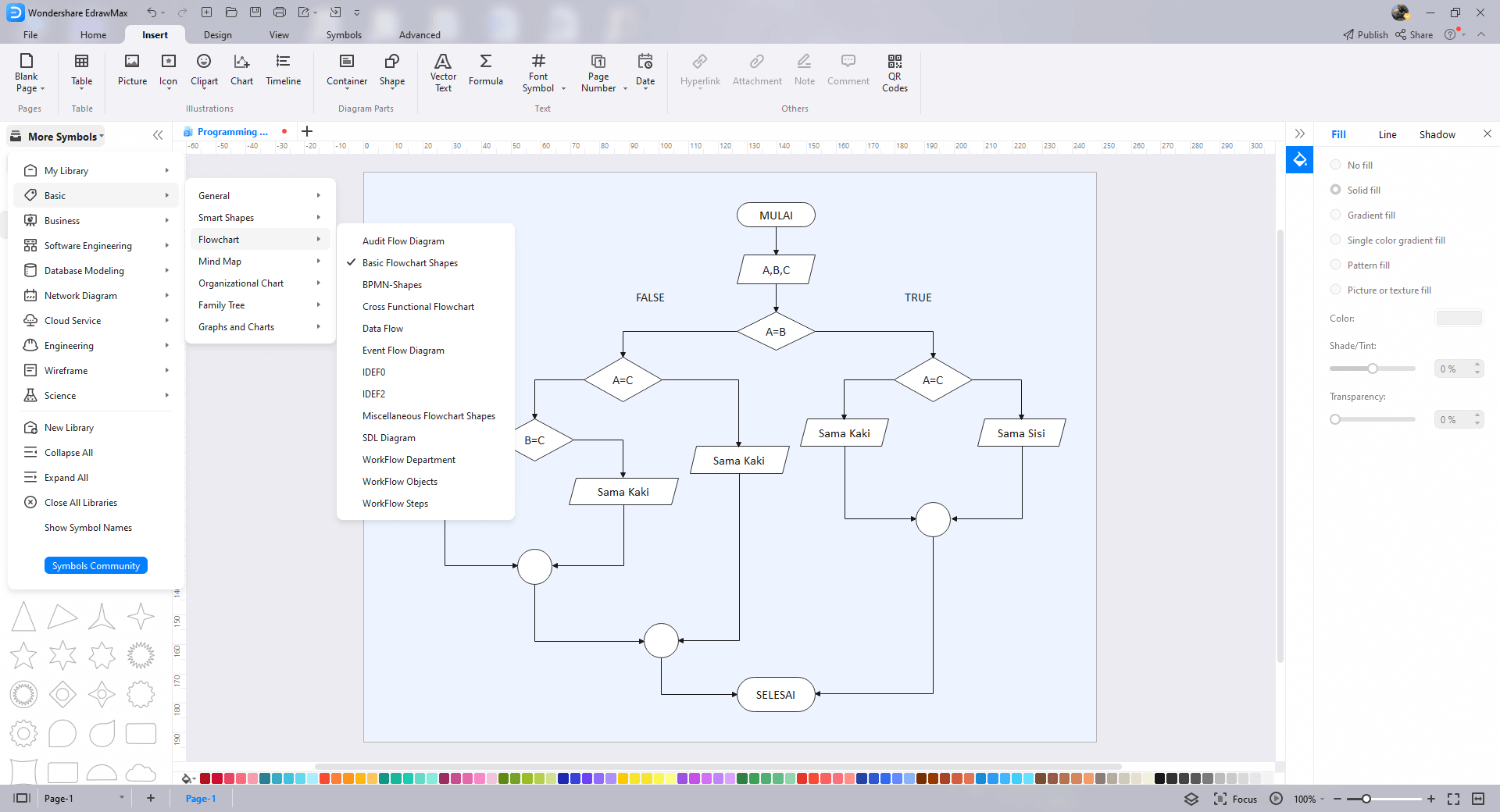
Step5 Add Components
After sketching basic elements, customize fonts, colors, and details using right or top menus to enhance visual appeal. Draw inspiration from other Templates Community layouts and incorporate compatible images or features into your design.
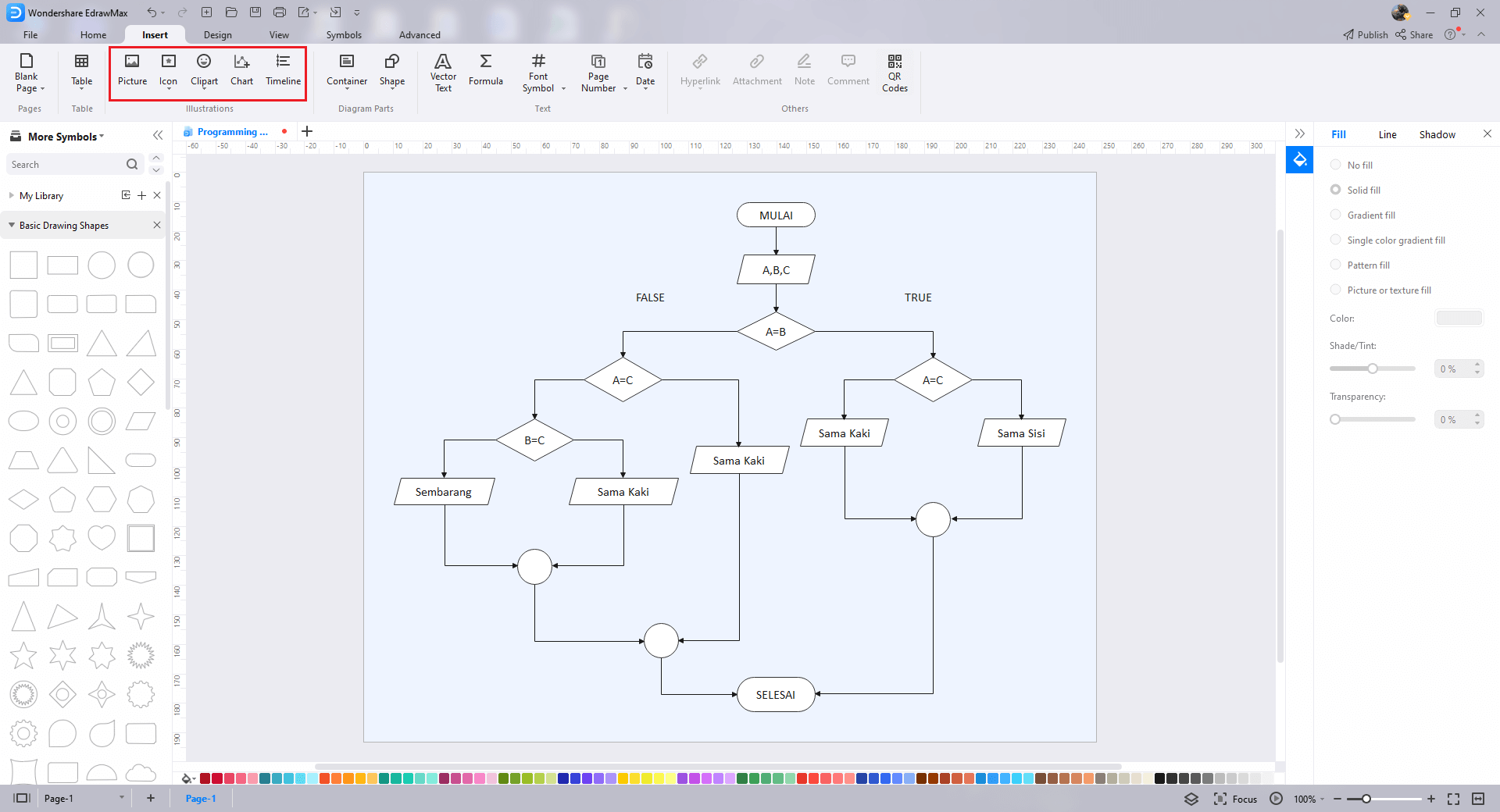
Step6 Finalize and Share
Once your Program Flowchart is complete, collaborate with team members using Cloud-based file sharing. EdrawMax supports export to multiple formats including Graphics, Microsoft Office, HTML, PDF, and Visio. Share via social networks, email, or present directly using "Presentation Mode."
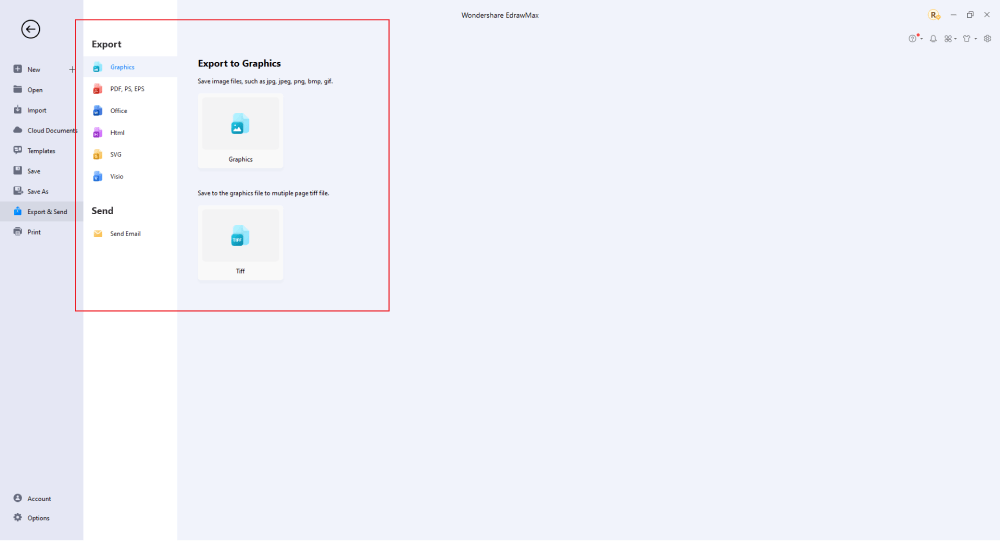
Creating Program Flowcharts in EdrawMax is straightforward: select templates, customize with drag-and-drop professional symbols, and refine your design. For additional guidance, explore tutorial videos on our YouTube channel.
5. Program Flowchart Examples & Templates
Program flowcharts visually represent step sequences required to achieve programming objectives. Each block serves as a decision point with single possible outcomes, representing choice sets within programs or systems. These diagrams explain program functionality (data input, validation checks, output production), operational logic, and underlying reasoning without specifying execution details.
Download and use these program flowchart examples free. For additional templates, click here.
Example 1: Calculating Program Flowchart
This calculating program flowchart demonstrates loop programming logic for computational processes.
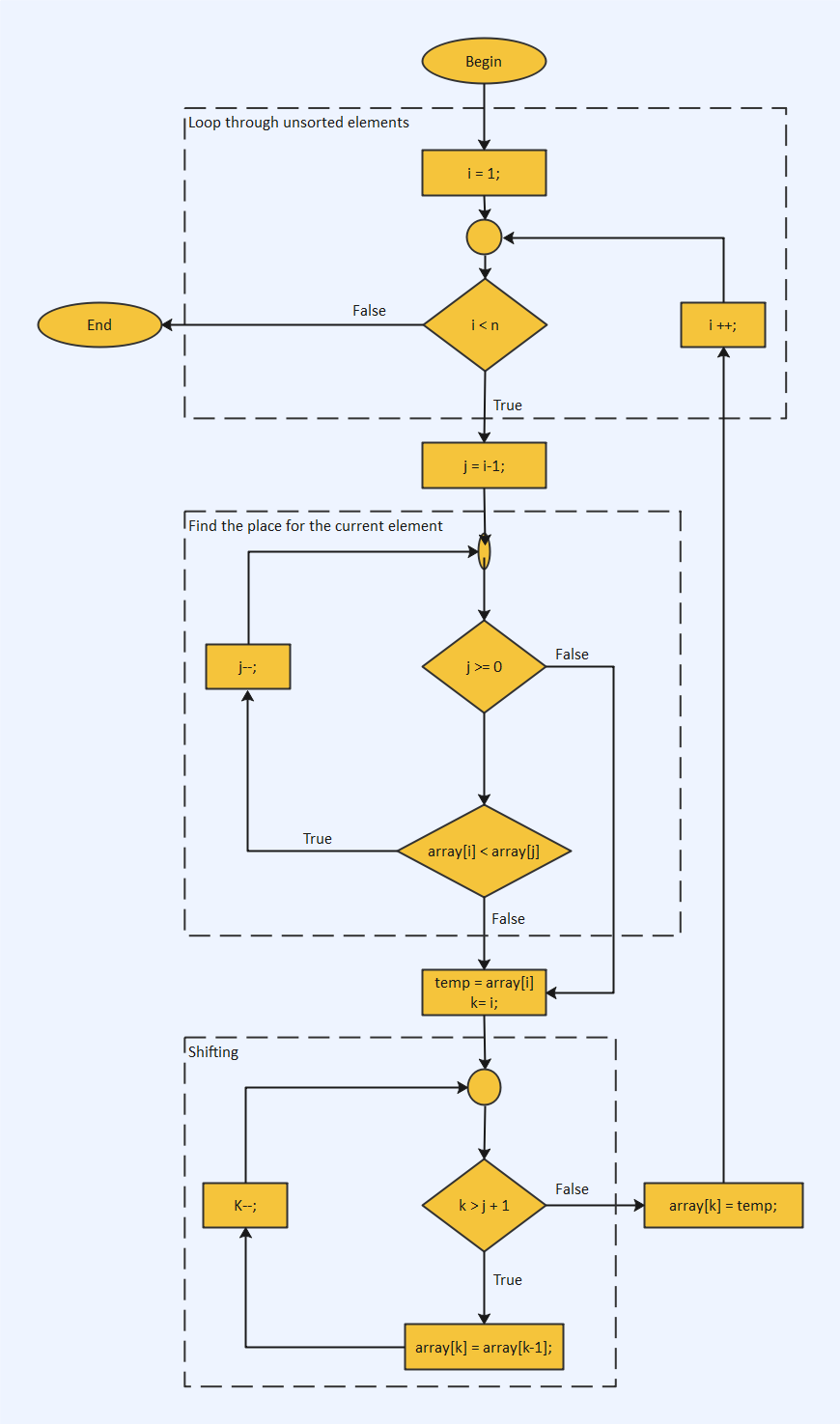
Example 2: Program Flowchart for "True or False" Logic
Ideal for beginners, this "True or False" program flowchart demonstrates fundamental logic before coding implementation, ensuring algorithm accuracy through visual dry runs.
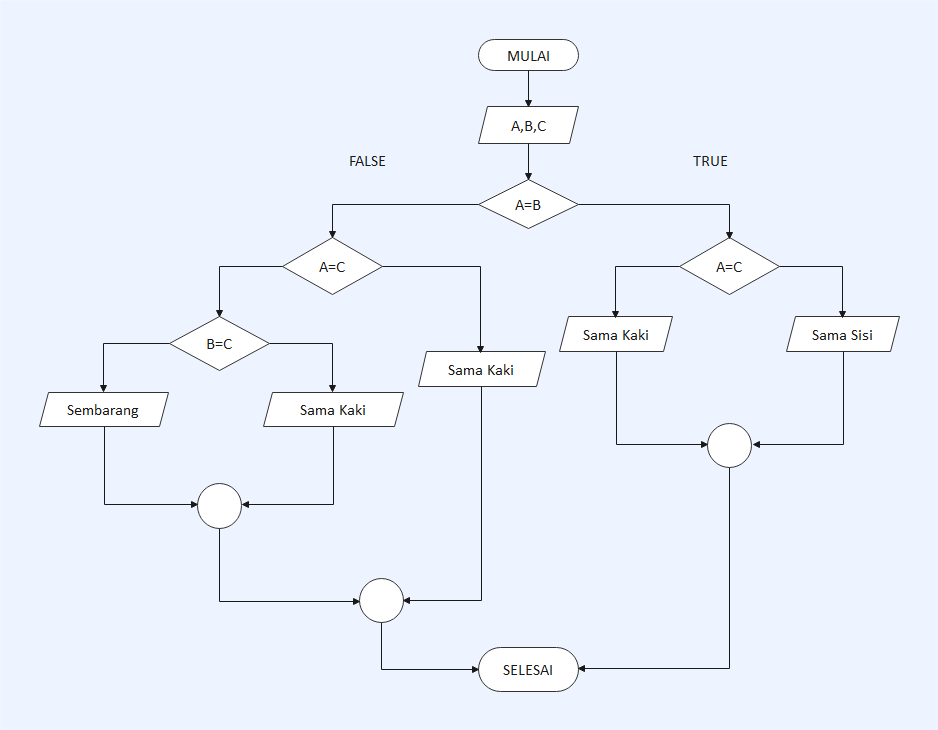
Example 3: Conditional Statement Program Flowchart
Conditional statements form programming fundamentals, determining instruction execution paths. This decision tree flowchart visualizes scenarios and optimal actions, typically checking number parity (odd/even) using "if else" logic for clear conditional processing.
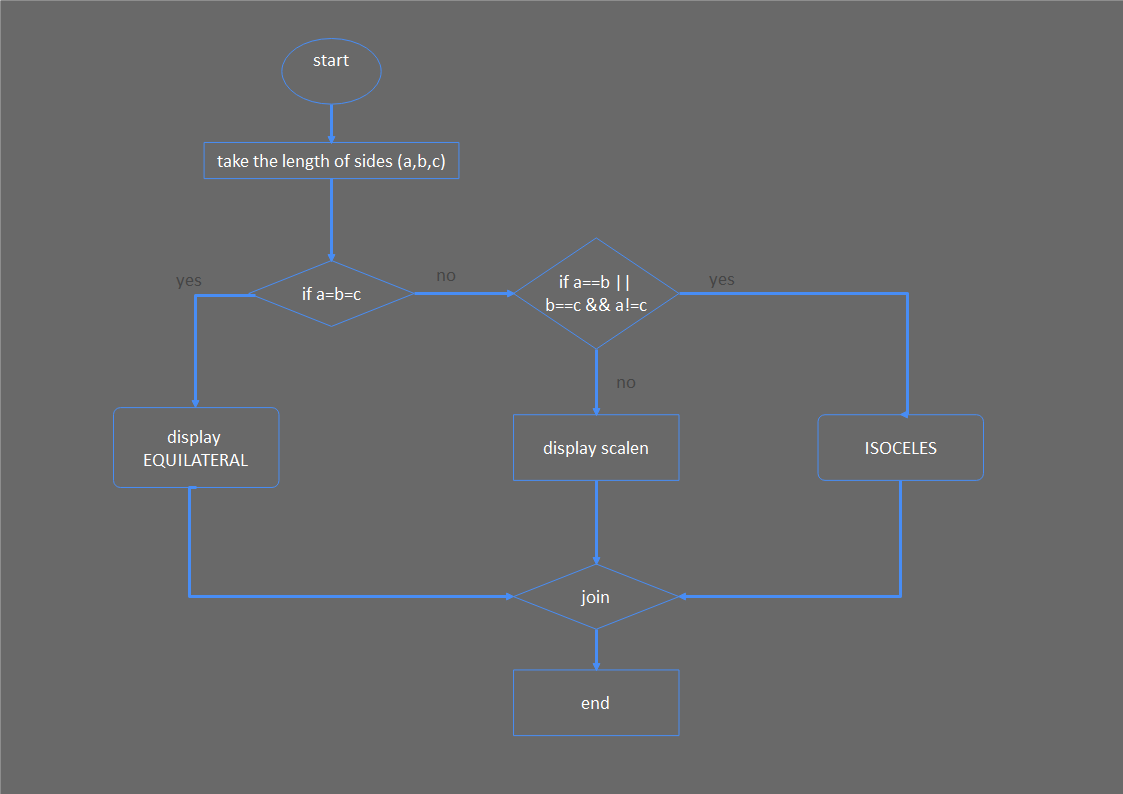
6. Free Program Flowchart Software
Manual program flowchart creation on paper can be complex and time-consuming. Many online tools also present usability challenges, potentially leading to missed details or errors. EdrawMax provides a professional, free solution with user-friendly interface for creating accurate program flowcharts efficiently.
EdrawMax serves as a comprehensive diagramming tool for program flowcharts and numerous other diagram types. Featuring well-equipped symbol libraries, fonts, and customization options, it simplifies diagram creation while supporting multiple file formats for saving and sharing your work.
Key EdrawMax features for program flowchart creation:
- Cross-platform compatibility with Windows, Linux, and macOS for online access anywhere
- Support for 280+ diagram types including flowcharts, mind maps, architectural diagrams, and wiring plans
- Multiple export formats including HTML, PowerPoint, Word, PDF, PNG, and JPEG
- Extensive library of customizable templates regularly updated by professionals
- Intuitive user interface accessible to beginners with complete symbol sets and design tools
- Flexible editing options for endless customization and illustration creation
7. Final Thoughts
EdrawMax offers specialized templates for快速 creating unique Program Flowcharts. Programmers can leverage these template resources with standard and extended versions containing additional elements and enhanced formatting options. This software transforms complex programming logic into understandable, followable visual representations.
Upon using EdrawMax , you'll discover powerful features that streamline program flowchart creation and facilitate sharing through multiple platforms. Export files to various formats and share directly on social media platforms including Facebook, Twitter, LinkedIn, and Pinterest. EdrawMax comprehensively addresses all your diagramming and design requirements.
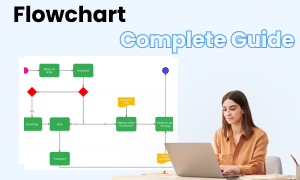
Flwochart Complete Guide
Check this complete guide to know everything about the flowchart, like flowchart types, flowchart symbols, and how to make a flowchart.



