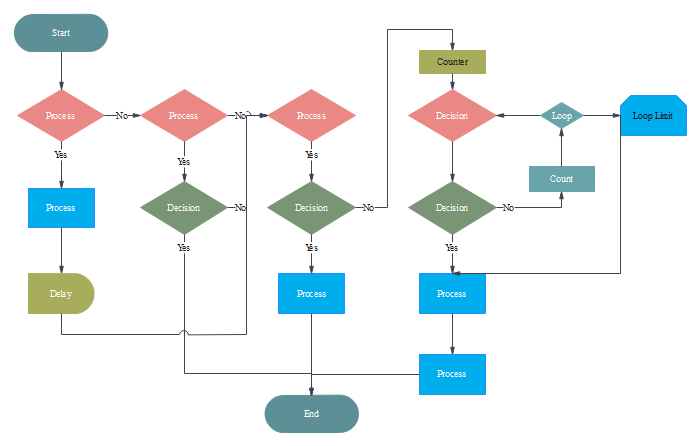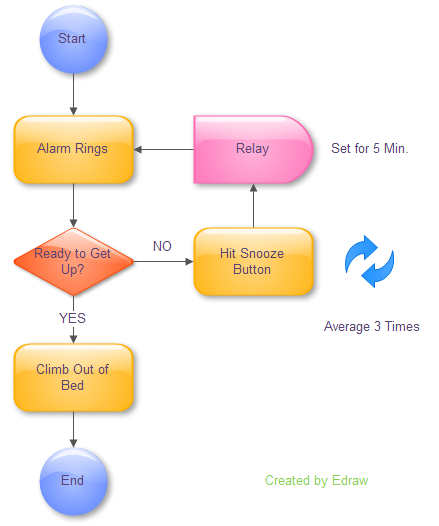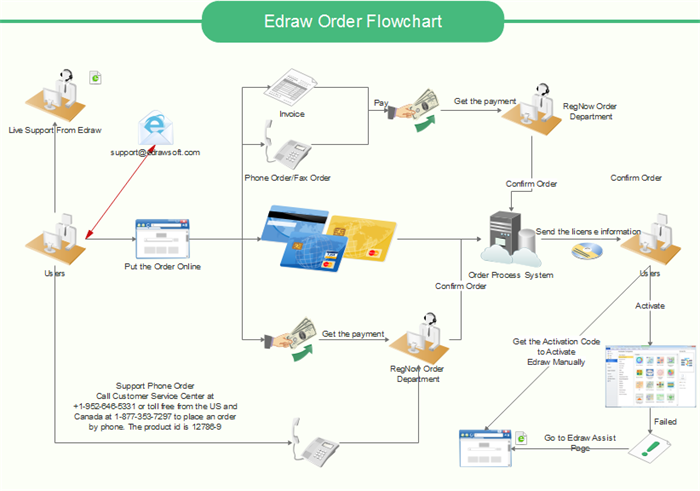How to Draw a Construction Flowchart
This article will give you a brief introduction of construction and an outstanding flowchart creator to draw the construction flowchart.
What is Construction and Construction Flowchart?
There are main three types of constructions: building, infrastructure and industrial. And their major steps are almost the same.
- Create floor plans and prepare a material list.
- Obtain necessary building approval.
- Clear the building site and lay the foundation.
- Build the main load-bearing structure and add floor and ceiling joists.
- Cover outer walls and install essential internal windows, plumbing and other utilities.
- Finish the rest installation of necessary equipment.
Construction flowchart is a series of flowchart symbols which connect the detailed steps of construction. It uses graphic symbols to represent the complicated and rigorous process vividly and understandably.
How to Draw a Construction Flowchart?
Drawing a construction flowchart with a smart flowchart creator, Flowchart Maker, makes difficult thing easy. Just follow the below steps and you will find drawing a construction flowchart is incredibly simple.
- Drag relevant symbols of flowchart and drop them on the page.
- Text each step into right symbols.
- Connect the symbols with arrow in sequence.
- Complete and recheck the construction flowchart.
Then you can get an attractive construction flowchart. A professional and rigorous construction flowchart can help engineers find out the potential mistake and avoid causing serious consequence. Below is a construction flowchart example for your reference.

Why do People Choose Flowchart Maker?
Flowchart Maker is an user-friendly flowchart creator. Following are three reasons why do people choose it.
- Similar User Interface with Microsoft Office and Fully Compatible with It.
Flowchart Maker has similar UI with Microsoft which enables people get started very fast and its compatibility makes adding Edraw drawings to other document formats much easier.
- Smart and Easy to Use.
It has a large quantity of built-in symbols for drag-and-drop and customizble templates for making changes to fit the needs of different people. Of course, you can also create your own symbols and templates.
- Cheap Price with Live Update.
Flowchart Maker is much cheaper than Visio. You will be notified once a new version or new templates are available for download. You can update the software within the program.
More Flowchart Examples
Edraw Flowchart Maker not only can draw construction flowcharts, but also can create various other flowcharts, such as programming flowchart, process flowchart, order workflow chart and so on. If any interest, click flowchart examples and view more examples.