Asset Management Flowchart Makes Manage Assets Effortlessly
About Asset Management

Asset management, a systematic process of deploying, operating, maintaining, upgrading, and disposing of assets cost-effectively, which can be classified to financial asset management, infrastructure asset management, enterprise asset management, public asset management.
A professional asset management flowchart can do you a great favor to successfully manage assets. Following tutorial will show you how to create asset management flowchart.
How to Create a Flow Chart for Asset Management
Simply download and install the Asset Management Flowchart Software first before designing a flowchart for managing assets.
Step One: open a flowchart template
Go to File menu, New > Flowchart, and then double click Basic Flowchart to pen a blank drawing page for creating a flowchart for asset management.
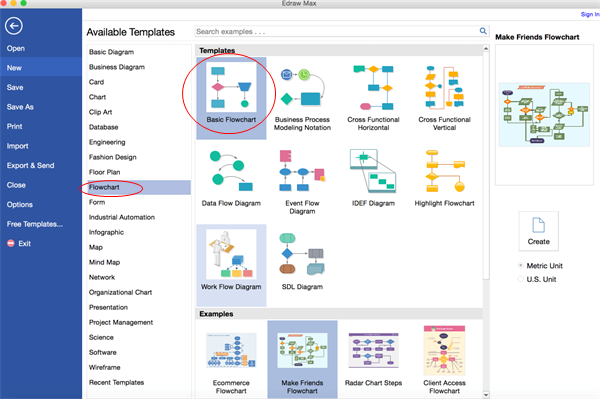
View a Simple Flowchart Video Tutorial
Step Two: add flowchart shapes to the diagram from library
Library on the left panel of the program covers all flowchart shapes needed to draw a flowchart for asset management, simply drag and drop them onto your drawing page.
Tips: you can change a shape's color and border by clicking any style under the Home tab in the Styles group.
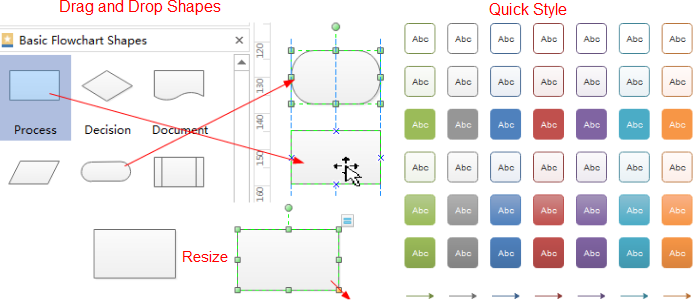
Step Three: connect flowchart shapes
Shapes are connected automatically by clicking the floating action button to generate connectors between two shapes.
Tips: if two shapes are aligned, a straight connector is generated. If not, a right-angle connector will appear. -> Right click a connector to change its style. You can also use Connector tool under Home tab to connect shapes manually.
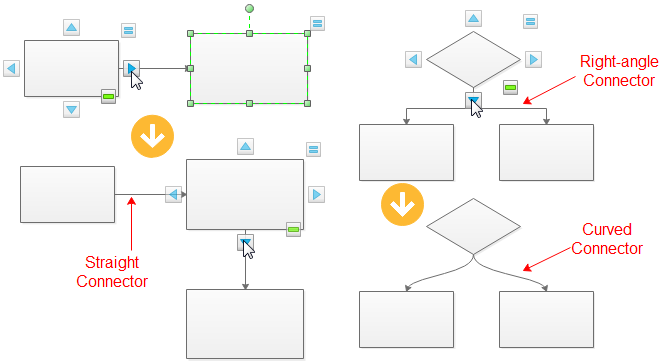
Step Four: add flowchart contents
To add text content to a shape or connector, double click it, and then type. Click on any blank area of the page to finish typing. After that, a flowchart for asset management has finished.
Step Five: save or export completed asset management flowchart
Click Save on File tab to save as the default .eddx format, or you can also select Export & Send under File to export the audit flow chart to images, PPT, PDF, Word format .etc.
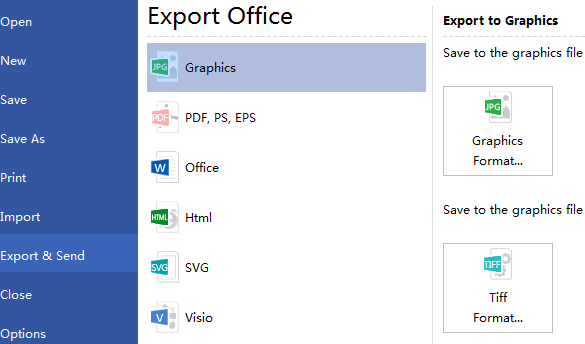
Here are some flowchart examples created by our flowchart software.
Related Articles:
How to Create Flowchart Using Flowchart Symbols
How to Create Flowchart for Banking System
How to Create Flowchart for Customer Service
How to Create Flowchart for Document Management

