Five Forces Chart Symbols
Five forces model templates contain lots of special shapes, basic 5 force, 5 force and arrow. Your five force diagram will surely look more professional with these shapes.
Five Forces Chart Symbols
Five Forces Chart Shapes
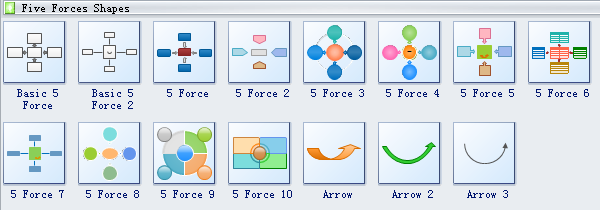
Porter's five forces include - three forces refer to competition from external sources: the threat of substitute products or services, the threat of established rivals, and the threat of new entrants; and two forces from internal threats: the bargaining power of suppliers and the bargaining power of customers.
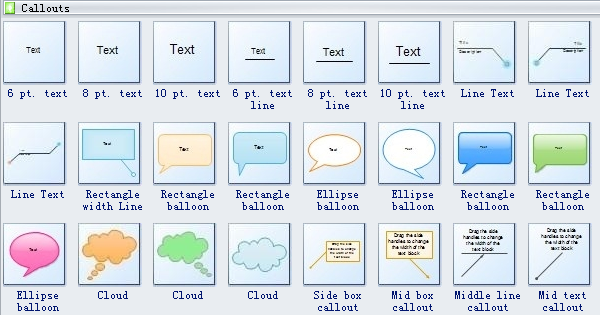
Ellipse balloon is a balloon with ellipse shape.
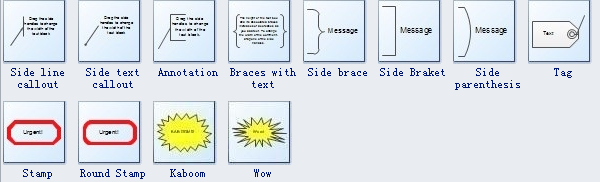
Tag is a label attached something for the purpose of identification or to give other information.
How to Use Five Forces Chart Symbols
This group of symbols is located in the Business Diagram category in the Available Templates list. After you start Edraw, click the icon of Five Forces Chart to open the library including Five Forces Chart shapes. The library panel is opened on the left along with a blank drawing page on the right.
Drag the shape needed directly onto the drawing page. Instead, you can also click its icon and then click on the location where you want to put it.
After you add shapes on the drawing page, they are selected by default. So you can resize them by dragging the green selection handles. A double sided arrow shows the direction to which you can move the mouse. Move the shape when a four-direction arrow appears.
A Special Five Forces Chart Shape
The 5 Force 8 symbol is a smart shape with floating action button. Modifications to shapes can be made directly through this button. Therefore, this shape can be used in many cases.
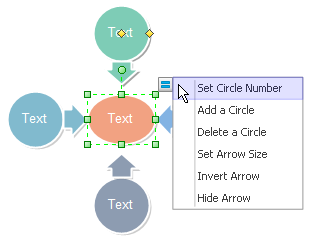
See how you can adjust Five Force 8 through the floating button.
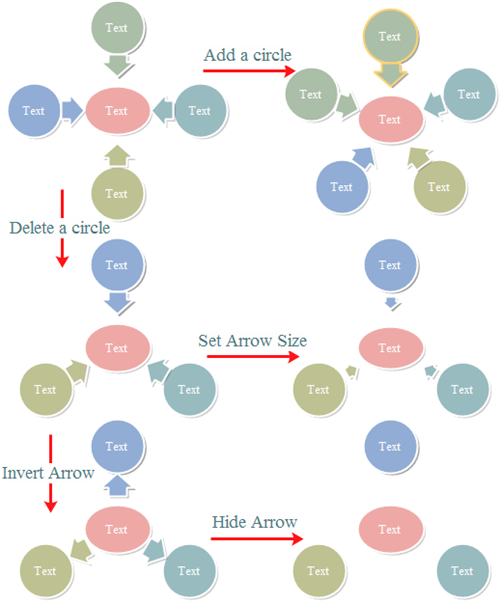
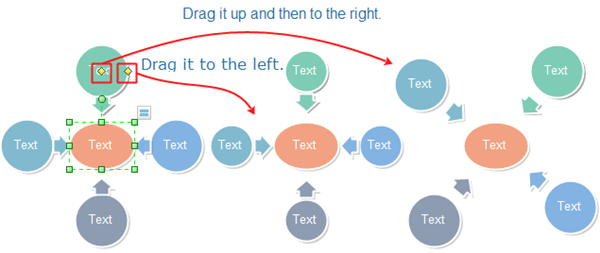
Need fresh looking five force symbols for your design? These five force symbols are a cinch to pop in. And their crisp, fine detail will make spectacular, easy-to-understand diagrams and presentations to your customers.

