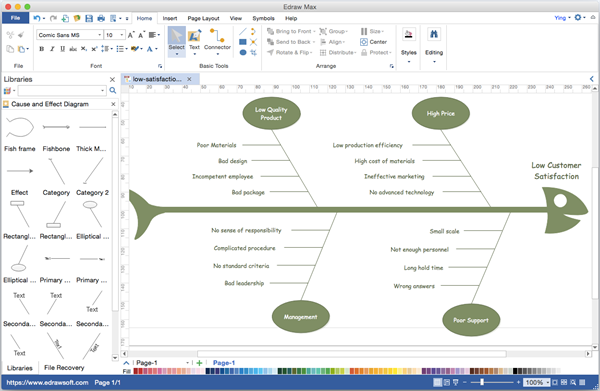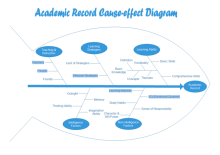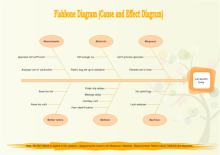Fishbone Diagram Visio Alternative for Mac
There are many Visio alternative products for Windows, but only a few could also work on Mac system. For the good of Mac users, Edraw has newly released a Mac version allowing users to create fishbone diagram easily on Mac OS X system.
Video - The Best Cross-Platform Visio Alternative
Download Fishbone Diagram Software for Mac:
Visio-Like Fishbone Diagram Software
Try a vector based diagramming software containing similar features with Visio but even more powerful than Visio to some extent. It comes with over 10,000 pre-defined symbols, numerous templates, automatic connection, zoom and pan features and much more. You can use it for making fishbone diagram and other diagrams very fast. More importantly, the program allows copying or exporting diagrams to MS programs seamlessly. The diagrams can be exported as WEB graphics (JPG files), Windows bitmap and metafiles.
Why Edraw is a Solid Visio Alternative for Fishbone Diagram on Mac
- Drag-and-drop based interface allows to draw fishbone diagrams in the fastest way.
- Include a comprehensive collection of fishbone diagram symbols, with automatic connection function.
- Automatic alignment for neat, crisp drawings.
- An abundance of ready-made fishbone examples of various styles.
- Capable in printing or sharing. Support export for PDF, Html, Word, Visio, PNG, JPG, PPT, EPS, and many other formats.
- Massive diagram types supported. Ready for more than 200 diagrams, more powerful than Visio.
- Free lifelong technical service.
- Cloud-based cross-platform diagramming desktop program.
Features Comparison
How to Create Perfect Fishbone Diagram
Fishbone Diagram can be easily created on Mac. You can free download the trial version to see its powerful functions first.
- Start Edraw; select Business Diagram; and then choose Fishbone Diagram by double clicking its icon.
- The fishbone diagram symbols library will open automatically on the left.
- Drag necessary shapes and drop them onto the drawing page.
- Connect cause shapes with fishbone shapes through the attached connection points.
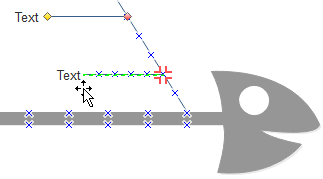
- Double click the text boxes to input content.
- Apply a theme for professional appearance.
Fishbone Diagram Examples
Click the images below and download fishbone diagram examples for quicker start.