Fight Against Coronavirus: Work from Home with Useful Telecommuting Tool
You may not have heard of a Novel Coronavirus until recently, because this term hit the headline over these weeks. What the heck of this virus? Is it fatal?

Undoubtedly, after the World Health Organization (WHO) claimed the coronavirus outbreak a public health emergency of international concern, many people realized how a global epidemic disrupted their original plans and reshaped their lifestyles at the same time.
For example, many students cancel their spring break travel plans for fear of the increasing cases of coronavirus all over the world. Nearly every student in China had to take online courses. Similarly, some of the most famous companies in the world like Twitter, Amazon, and Google have encouraged their employees to work from home since it helped to slow the spread of the virus.
Believe it or not, if we have wonderful software, working remotely to collaborate with team members is nothing complicated at all. EdrawMind happens to be one of these stunning telecommuting tools. Thanks to its collaborative feature, everyone in your team can brainstorm ideas and edit files in real-time, at any device, on anywhere.
Why Choose EdrawMind
1. No need to download
Click www.mindmaster.io to start it in no time.
2. Collaboration
Team members can edit on the same files in real-time.
3. User Group
Invite new member and easily share
4. Free Gift
Feel free to experience the collaboration feature now! All you have to do is Apply Here, and you will get a 30-day free trial immediately!
Guide to EdrawMind Online Collaboration
EdrawMind Online Collaboration supports multi-user collaboration in real-time. You can share an individual file to collaborate with others. Also, you can create a group to manage the shared files and the roles of your team members. With this new feature, a user can share and work remotely on their mind maps with team members and improve work efficiency.
How to collaborate?
Step One:
Open a file and click the  on the menu bar.
on the menu bar.
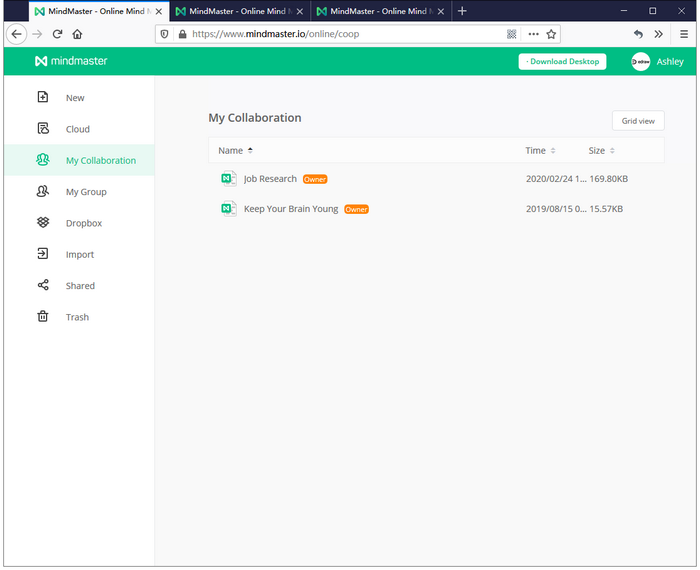
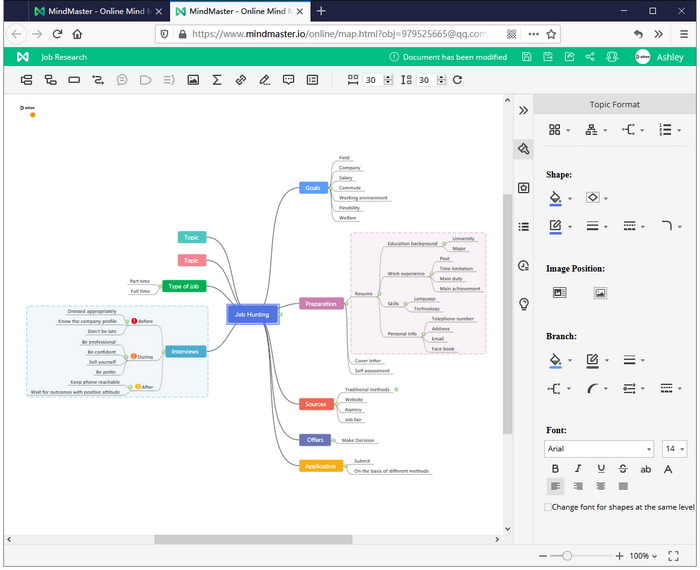
Step Two:
Set permission for your collaborators and create invitation links.
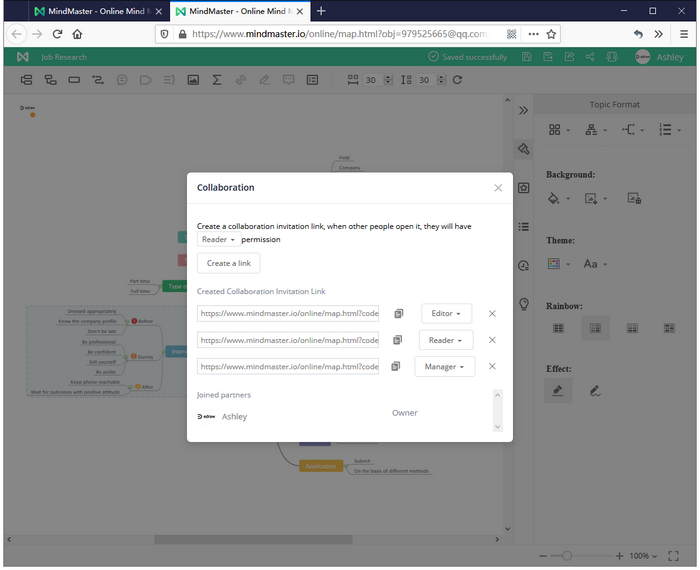
Reader: Mind map reading permission only.
Editor: Mind map reading and editing permission.
Manager: Read and edit the mind map, and can assign and change permission for other members.
Owner: Can edit, manage and stop the online collaboration.
Step Three:
Group members click the link to open the mind map. The UI varies from the roles.
UI for Editor and Manager
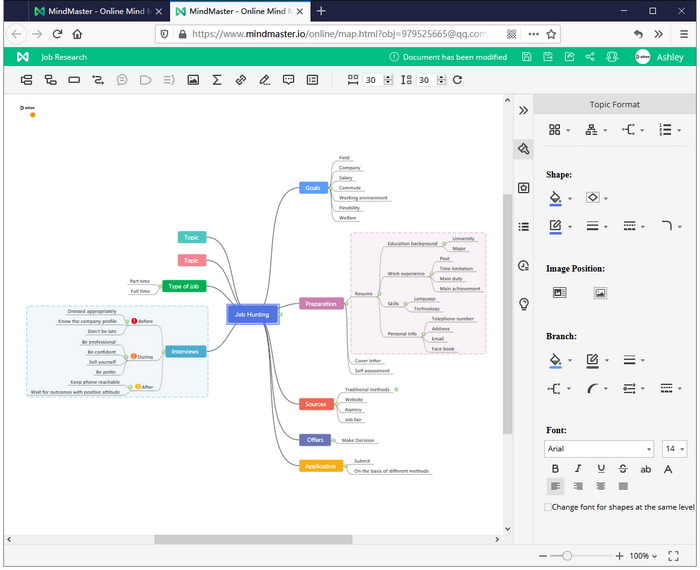
UI for Reader
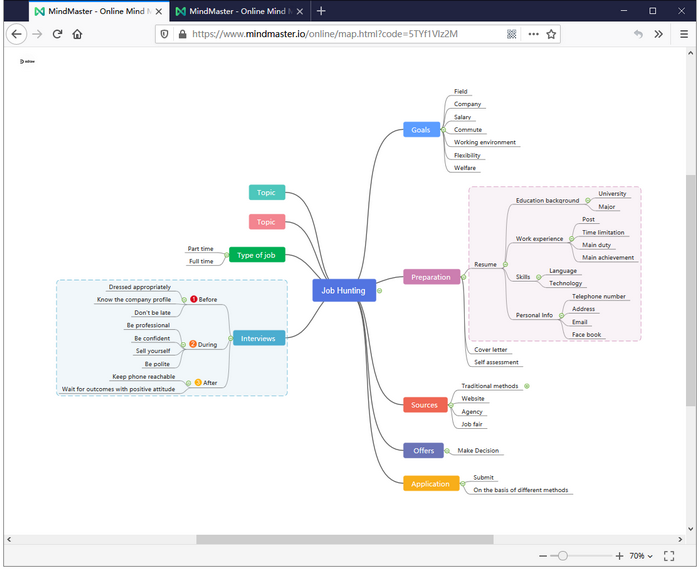
How to use My Group?
Step One:
In My Group, click +New group to create a new group.
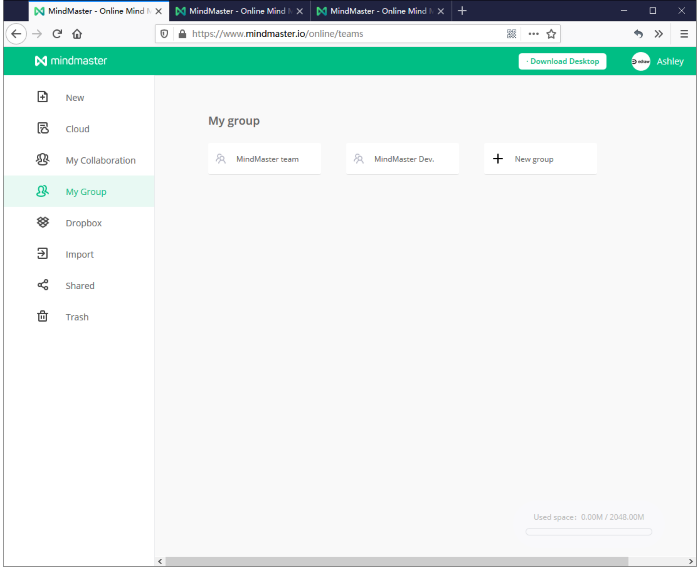
Step Two:
In your group, click “Create file” to create a new mind map; or click “Import file” to import a mind map from your Personal Cloud.
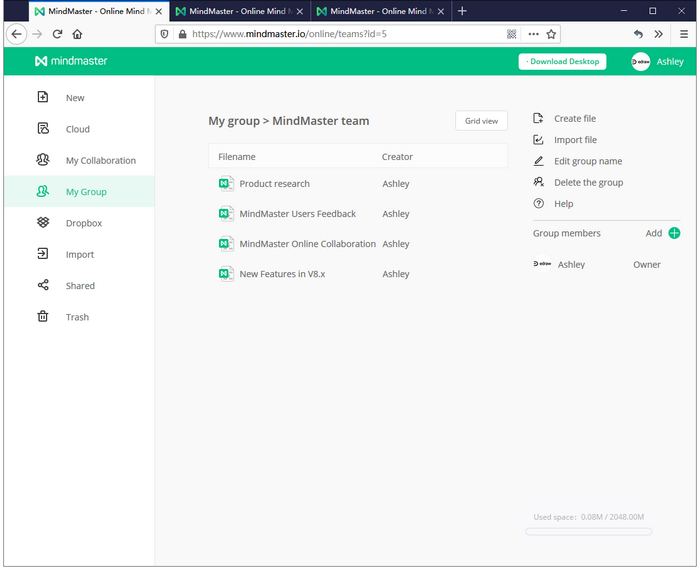
Step Three:
To add group members:share the invitation link to your team members. And they can click the link to join in your group.
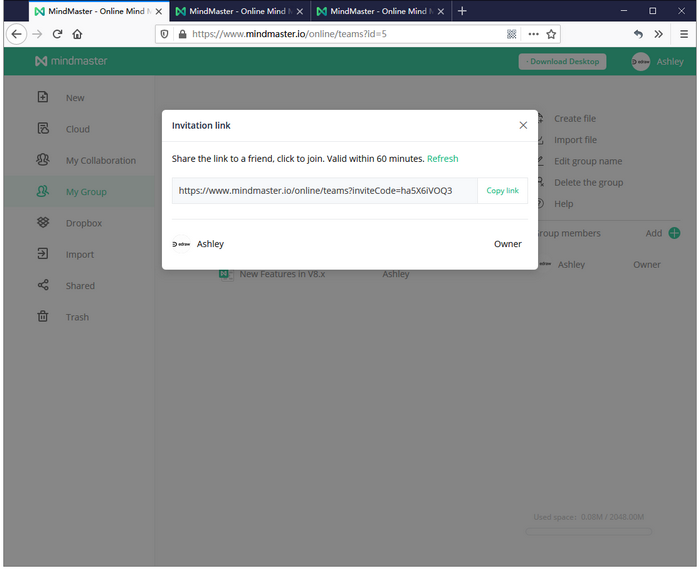
Group owner can assign member as a reader, editor, manager and can remove them from the group.
Tips on Coronavirus - Learn from Mind Maps
What's the symptoms of Novel Coronavirus? How to protect yourself from this epidemic? Can you tell apart various types of masks? Read the following mind maps to fight agaist coronavirus and protect your family.
14 Symptoms of Coronavirus
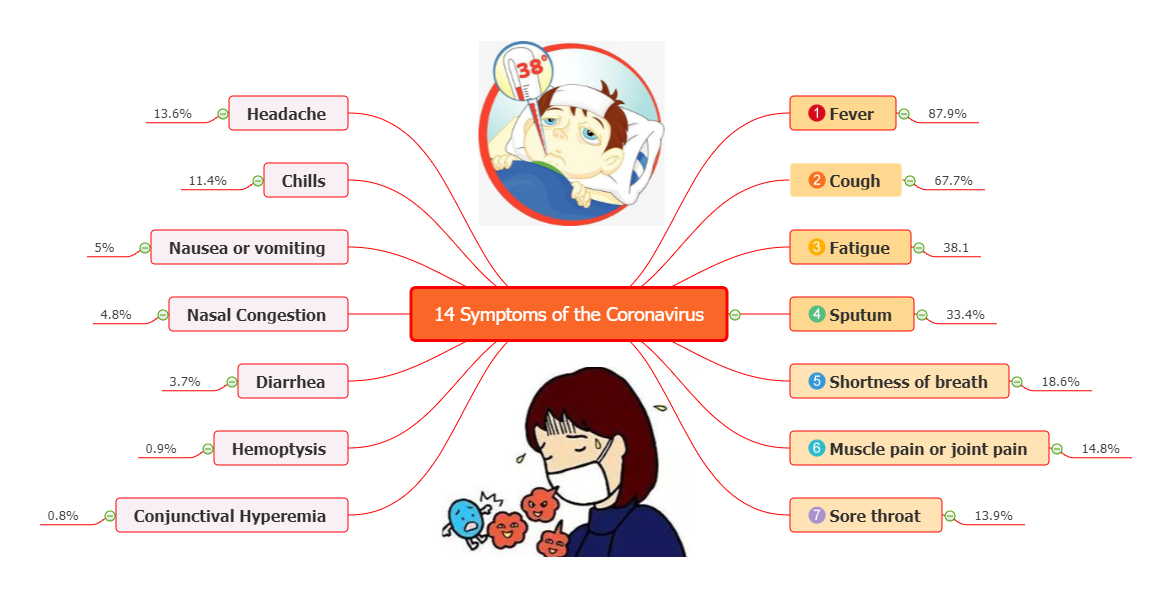
According to confirmed cases, the symptoms of coronavirus have ranged from mild symptoms to severe illnesses. However, fever, cough, and shortness of breath were believed to be the most common signs.
How to Protect Yourself from Coronavirus
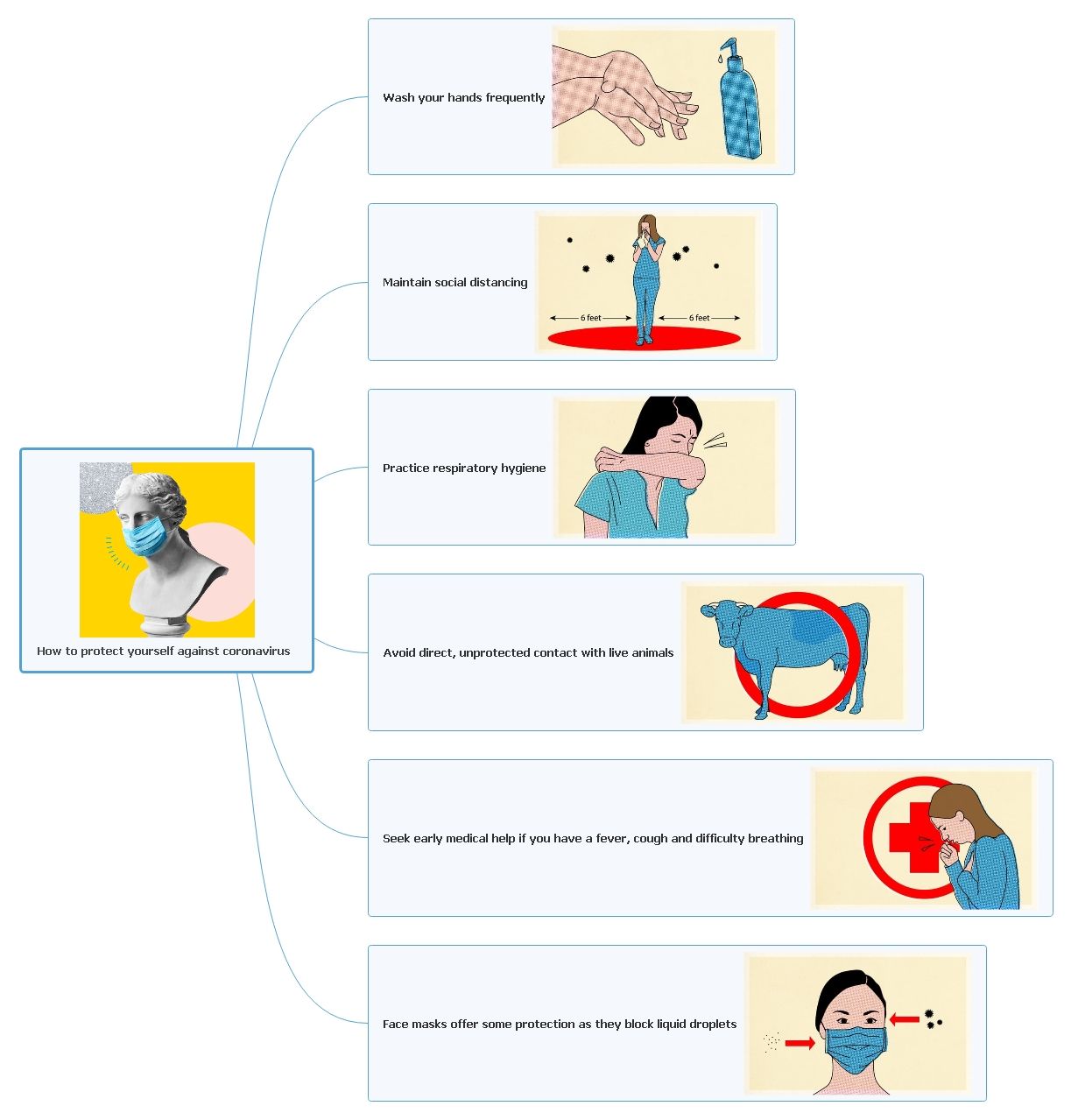
The best way to prevent coronavirus is to wash your hands often with soap and avoid being exposed to the virus.
Tell Apart Various Masks
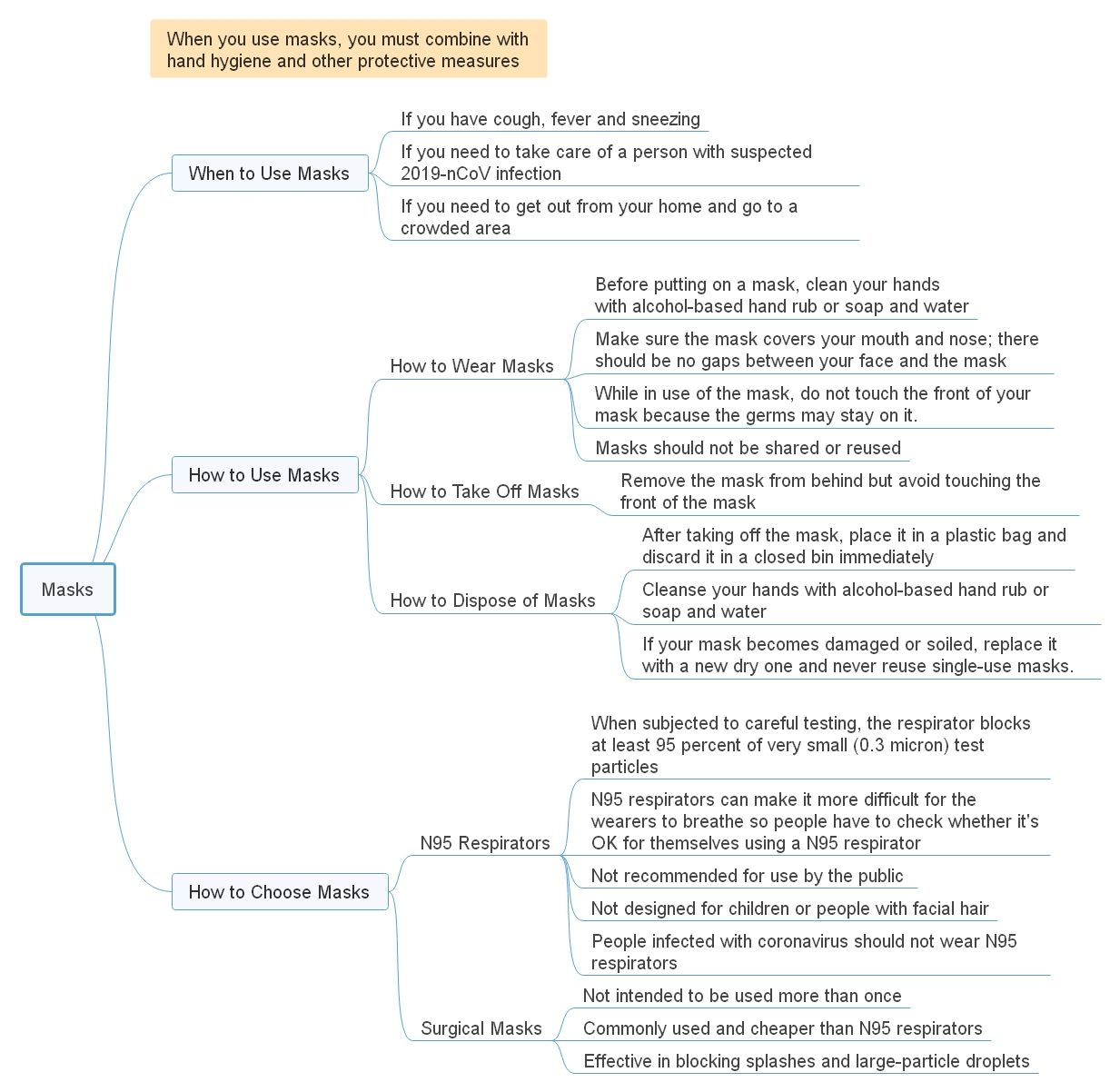
Do you know how to select masks to prevent coronavirus? This mind map is an ultimate guide.

