Express-G - Draw Express-G diagrams easily with Edraw Software!
Express-G Drawing Software
Free download Express-G Diagram Software
System Requirements
Works on Windows 7, 8, 10, XP, Vista and Citrix
Works on 32 and 64 bit Windows
Works on Mac OS X 10.2 or later
Learn How to Draw a Database Model Diagram.
Express-G Drawing Software Features
Edraw strives to:
- Take the complexity out of Express-G diagram creation with predefined symbols and drag-and-drop interface.
- Help users of all levels, novices or experts, to get started quickly with configurable templates.
- Produce diagrams of more than 200 kinds to suit all diagramming needs.
- Integrate with other applications including MS programs with broad file format compatibility.
- Provide users with best quality service with tons of learning materials like video, online articles, manual and so on.
Symbols for Express-G
You can also use Edraw to draw Chen ERD, Database model diagram, Express-G, Martin ERD, ORD Diagram and a lot more.
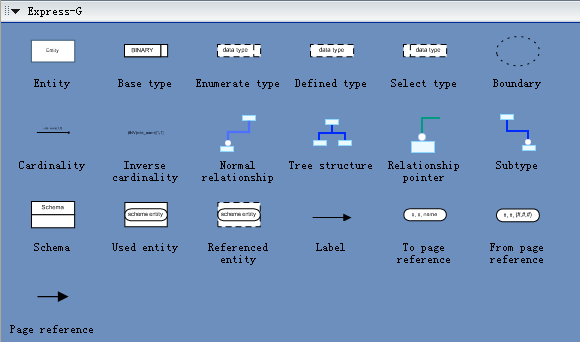
EXPRESS-G Diagram
EXPRESS-G diagram is a graphical modeling notation developed within STEP and used for IFC definition. It is used to identify classes, the data attributes of classes and the relationships that exist between classes.
EXPRESS-G is directly related to the EXPRESS data definition language. That is, everything that is drawn in EXPRESS-G can be defined in EXPRESS. However, not everything that can be defined in EXPRESS can be drawn in EXPRESS-G.


