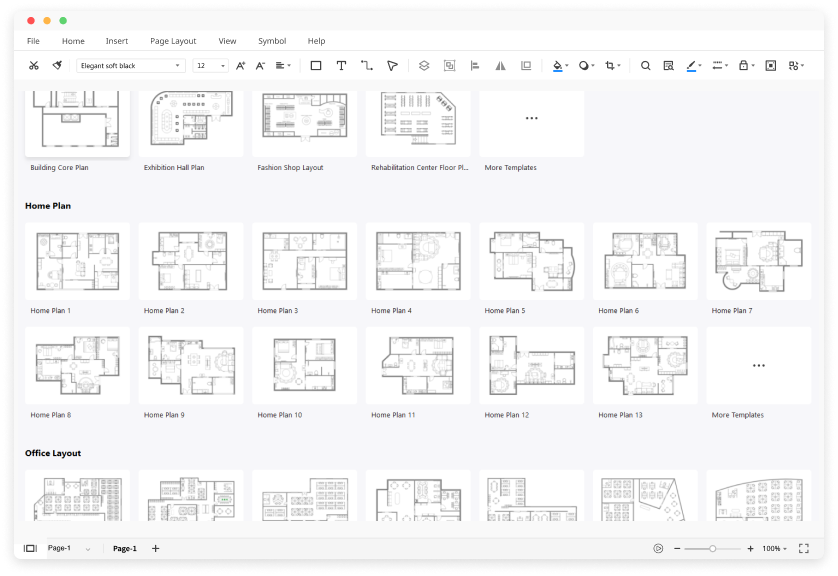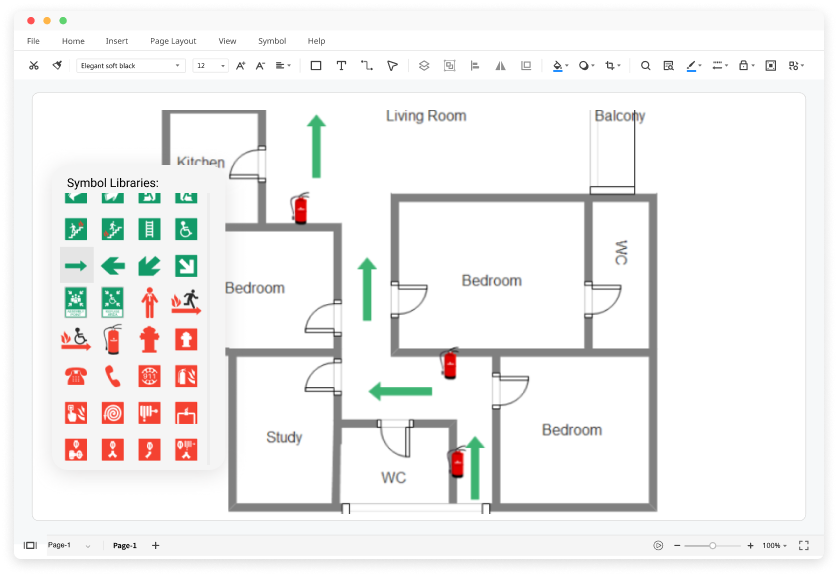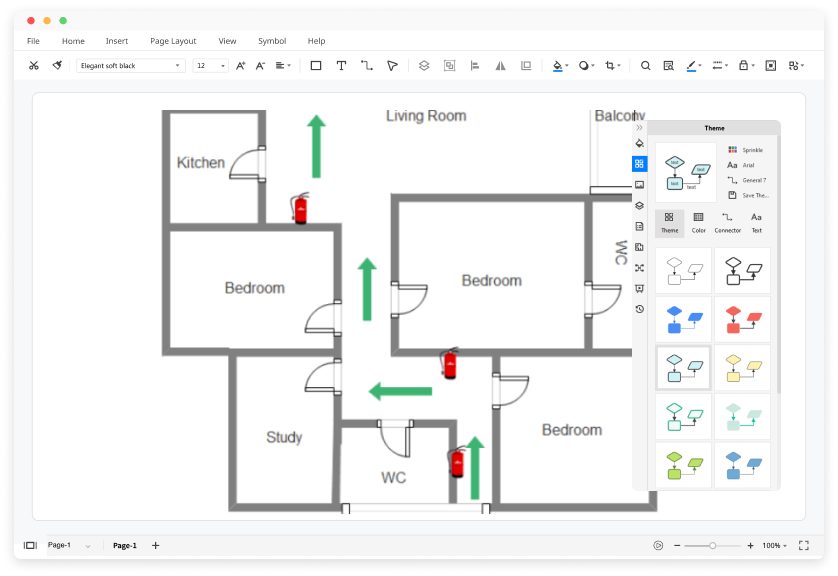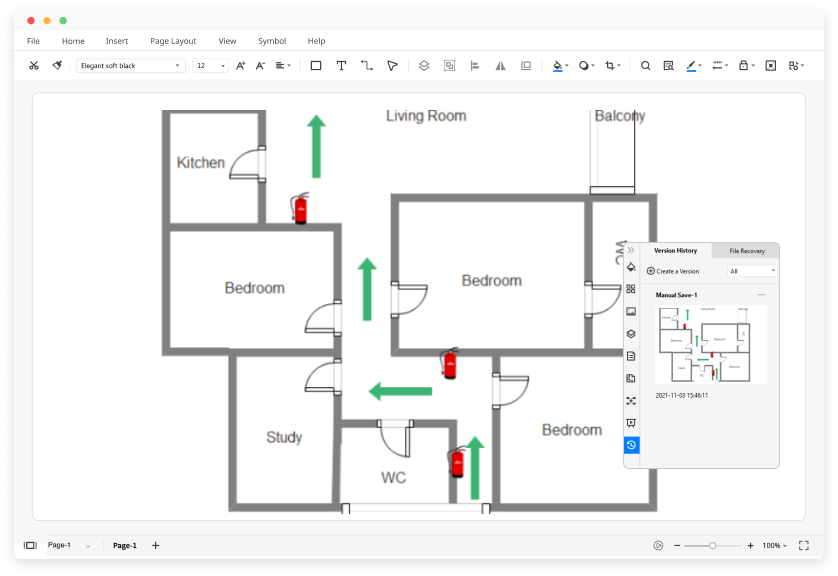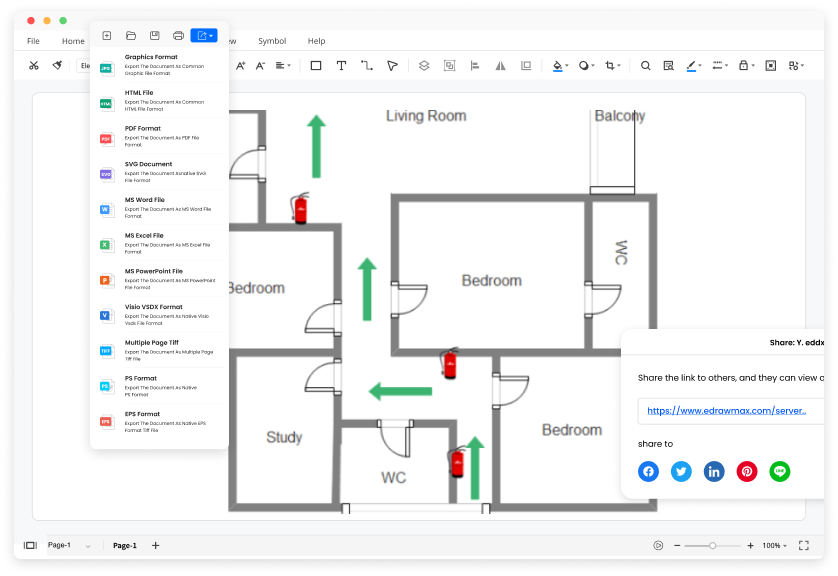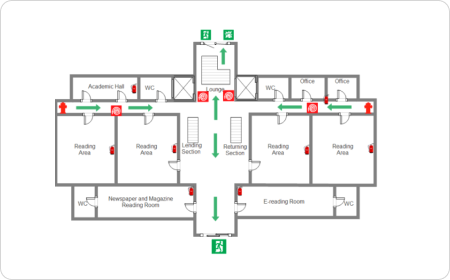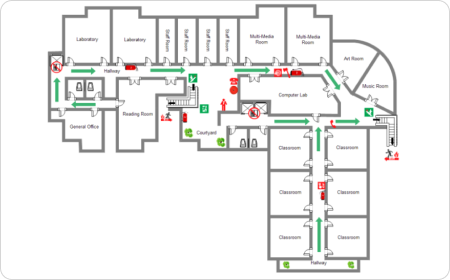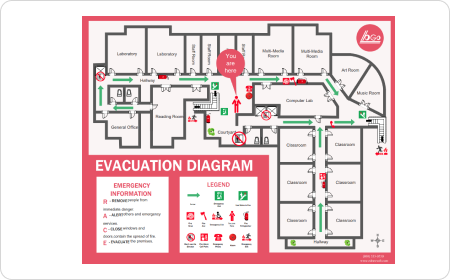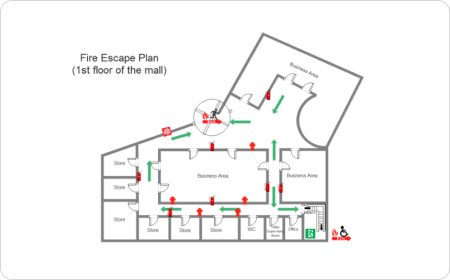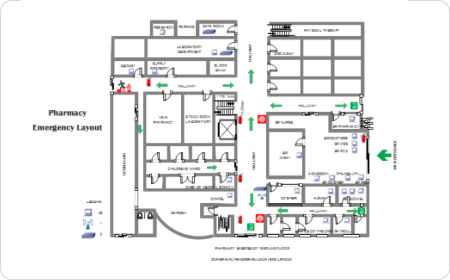Trusted By Over 30 Million Users & Leading Brands
Why EdrawMax to Design Your Evacuation Plans?
Massive template, symbols and resources
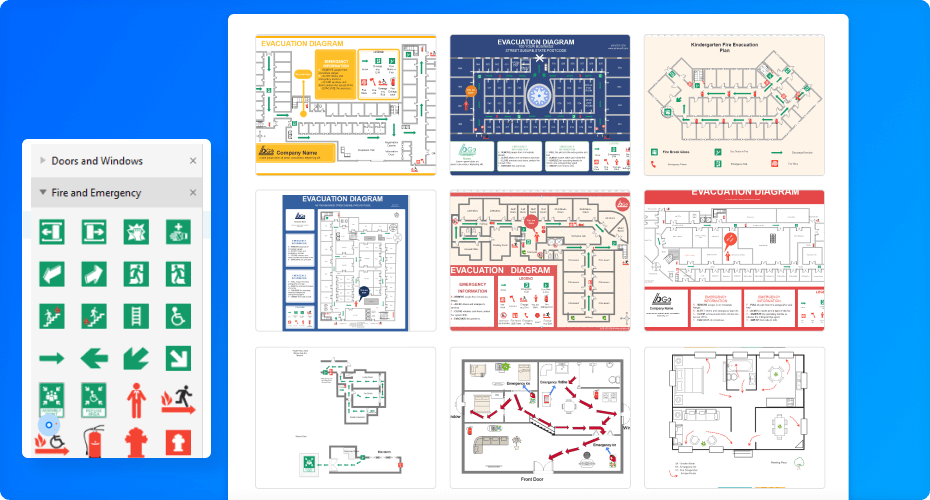
Intuitive Interface for any one
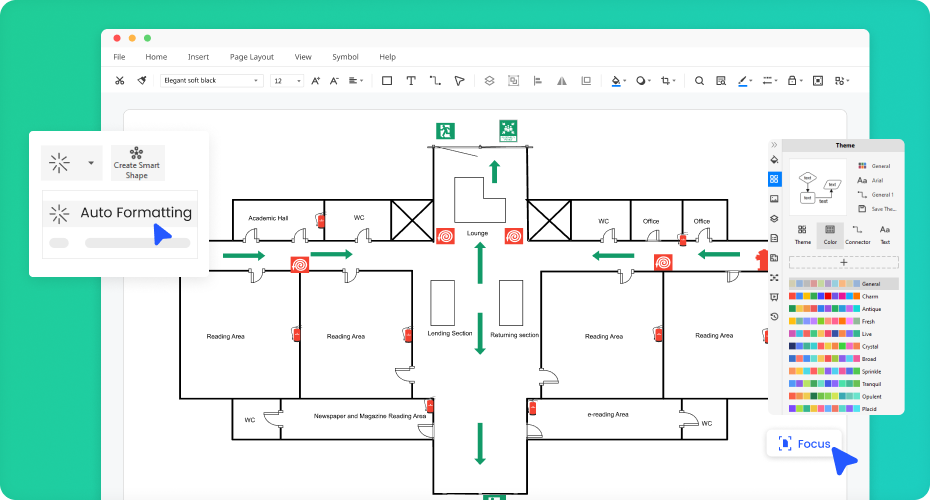
Powerful compatibility
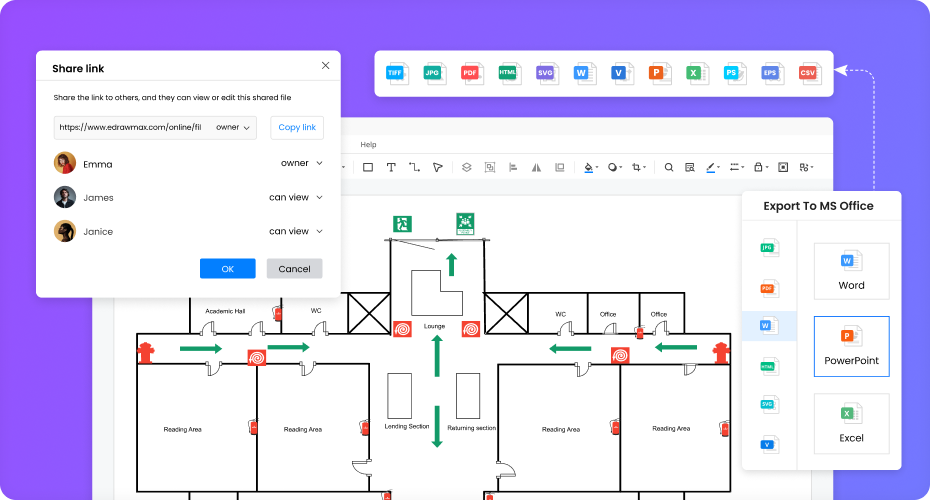
Smooth sharing, printing, and integration
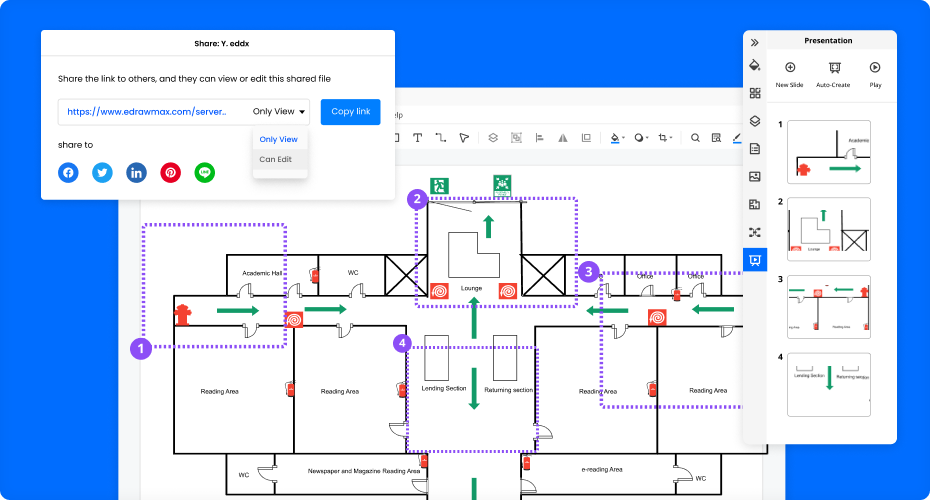
More Features Of Evacuation Plan Creator
Visio files import and export
Customized fonts and shapes
Insert images and attachments
Infinitive canvas
Various color theme
File encryption and file backup
How to Make an Evacuation Plan?
Edraw Evacuation Plan Templates
Evacuation Plan FAQs

What kind of evacuation plan can I make?
EdrawMax helps you create multiple types of evacuation plans fire evacuation, weather condition evacuations like hurricane, flood, and earthquake evacuations, transport and industrial accident evacuation, and evacuation from violent conditions.

Where can I find in-built evacuation plan symbols?
EdrawMax comes with a broad array of in-built evacuation planning symbols for your evacuation plan. Get the in-built symbols from the symbol libraries present in the left menu. Learn more from this evacuation plan symbols guide here

Can I make an evacuation plan online?
Yes, because you can use the EdrawMax evacuation plan maker online and offline. EdrawMax Online has all features that desktop has, and you can create 280 types of diagrams online as well.

How can I find more evacuation plan templates?
EdrawMax has a user base of 25 million, who are constantly updating the template community. Hence, the EdrawMax template community inspires you with additional evacuation plan templates suitable for your work. Visit Template Community, or find more evacuation plans here.

Is EdrawMax floor plan creator free to use?
EdrawMax is free to use, and you will get a unique experience while working on the tool. You will also get free storage on the EdrawMax. However, to access the pro version and additional features of the evacuation plan maker, you need to have a subscription plan.
More Resources
Unlock your diagram possibilities by exploring more diagram makers here.
Find more ideas, tips and knowledge to help create floor plans.
Need help? Find the instruction or contact support here.