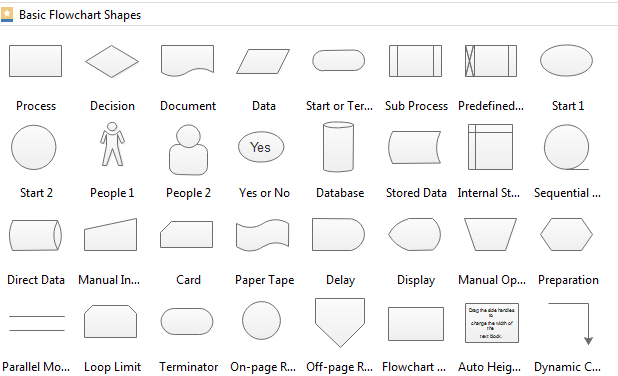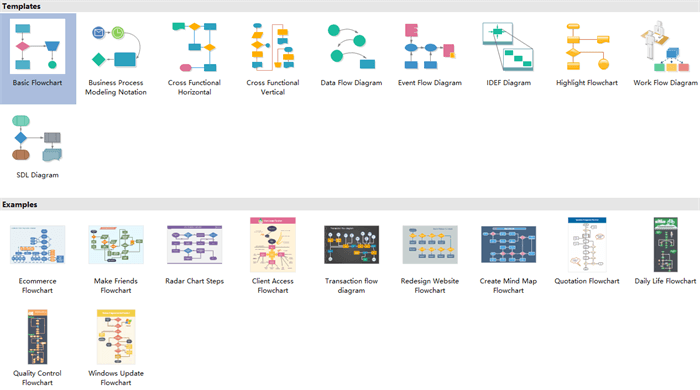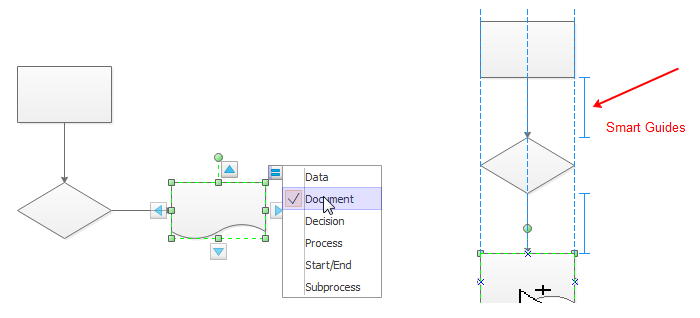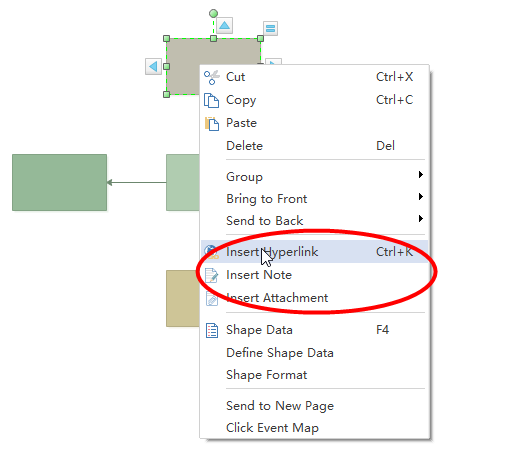Quick Steps to Create Employee Performance Evaluation Flowchart
If you're looking for a flowchart maker to create an employee performance evaluation flowchart, you'll have a hard time finding a better option than Edraw Flowchart Maker.
Introduction of Employee Performance Evaluation Flowchart
Employee performance evaluation, which provides employers with a chance to assess their employees'contributions to the company, is not only essential to developing a powerful work team, but also is a key component for employees' development. The employee performance evaluation flowchart process includes setting goals, measuring performance, performance feedback, employee recognition and documentation of employee progress. Employee performance evaluation flowchart uses standard symbols to present the whole process graphically and understandably, both employers and employees can make use of it to meet their own needs.
Steps to Create Employee Performance Evaluation Flowchart
Follow these simple 5 steps, and you will find creating flowchart with Edraw Flowchart Maker is such an effortless and interesting thing.
-
Run the software, go to the File menu > New > Flowchart, double click the icon of Basic Flowchart to open a blank flowchart drawing page.
-
Drag and drop flowchart symbols from left libraries, then double click them to type information.
-
Click Connector button to choose a proper connector to link symbols manually or just click the floating buttons around the symbols to connect them automatically.
-
If you are not satisfied with the current theme, just navigate to Page Layout and change the theme from various built-in themes.
-
Go to File menu again and click Save as, then browse your computer and choose a location to save your product development flowchart in default. Eddx format.
Then you successfully get a professional product development below.
Software to Create Employee Performance Evaluation Flowchart
Edraw Flowchart Maker gets more and more popular because of its following handy features.
- A large quantity of standard flowchart shapes are provided for dragging and dropping. No drawing skills are required.
- Abundant flowchart templates are offered for free downloading and editing. Just download one you like and customize the contents to meet your demand.
- Smart drawing connects, aligns and spaces symbols automatically with no need to do those one by one.
- It supports to insert hyperlinks, attachments and notes to flowchart, which can make flowchart more resourceful and attractive.