Simple EFD software - Make Great-looking Event Flow Diagram
Overview of EFD
EFD is short for event flow diagram, an effective way to visualize processes and improve management. An event flow diagram consists of interaction sets and business steps.
EFD Software
Edraw EFD software is elaborately tailored for clear display of event flow. This program empowers users to create professional-looking and presentation-quality event flow diagram. It is a matter of minutes to clearly lay out all the steps in a whole project on strength of the templates and examples. Anyone can grasp the software quickly since it is a self-teaching program with dynamic help, designed to be easy to use with no training, no manual, and almost no learning curve. Simply drag and drop symbols, apply built-in designed themes, and automatically save your finished event flow diagrams into an image or PDF format by only one click.
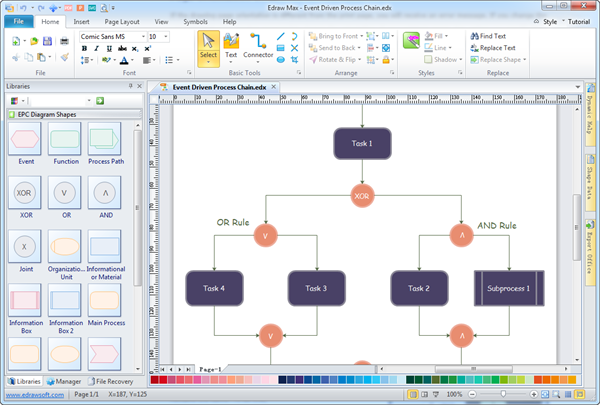
Discover why Edraw is the simplest and easiest, yet most powerful EFD software: Download it Now.
System Requirements
Works on Windows 7, 8, 10, XP, Vista and Citrix
Works on 32 and 64 bit Windows
Works on Mac OS X 10.2 or later
EFD Software Features
- Produce high quality vector EFD with smart symbols
- Get started quickly from ready-made templates
- Save / export / print (in multiple formats)
- Link to various files & online communities
- Free technology support
- Extensive resources with constant upgrade
Event Flow Diagram Symbols
The software has built in specialized symbols in popular vector format for EFD. This collection of EFD symbols can help you in your art & design. They are easily editable with selection handles and connection points.
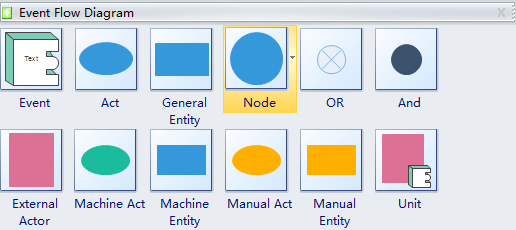
Event Flow Diagram Examples
A well designed event flow diagram example is provided for your reference. This vector format file will help you make impressive event flow diagrams.
Links:
Download EFD software and view all examples for free



