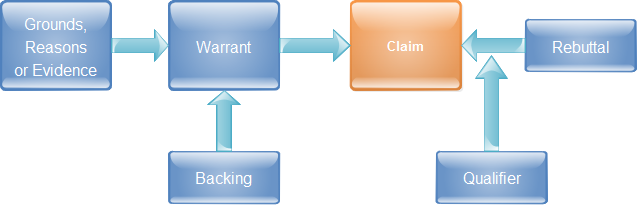How to Draw Toulmin Model Diagram Quickly
Toulmin Model Introduction
Toulmin suggests that Aristotelian logic with mathematical syllogisms, simply doesn't fit for the daily arguments. Claiming that the theoretical argument is irrelevant to the assessment of practical argument, he distinguishes between "practical and analytic arguments (Toulmin, 1958). In analytic arguments, arguers ground their claims on abstract, unchanging and universal principles; thus, the conclusion of an analytic argument such as "Socrates is mortal", is limited only with the premises of "All men are mortal and Socrates is a man." Our interest in analyzing argument in traditional logic is to decide whether we have a valid argument or not on the basis of premises.
Download Easy Software to Build Toulmin Model
How to Draw Toulmin Model Diagram
Drawing a Toulmin Model diagram is quite easy now with Edraw - an advanced diagramming tool. It offers built-in shapes with attached connection points and text box so that you can increase efficiency with the maximized impact. Check it out in the following tutorial.
- Start Edraw. -> Choose Basic Diagram in the Available Templates list. -> Double click the icon of 2D Block.
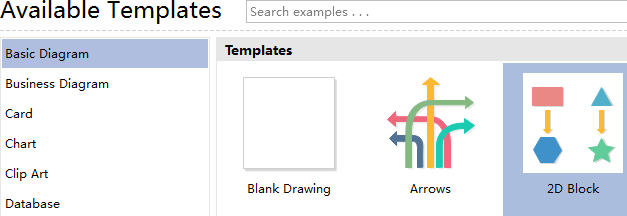
A series of shapes libraries open automatically on the left along with a blank canvas on the right. These shapes can be used to draw most of the commonly used diagrams.
- Click the title - Basic Drawing Shapes.-> Drag 6 Rectangle shapes to the Canvas. -> Select 1 shape and drag its square handles to resize its size.
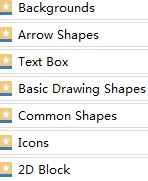
|
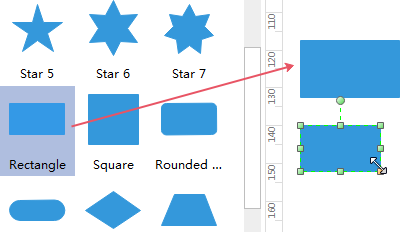
|
- Arrange the shapes on Home tab through the Align and Distribute tools. -> Double click the shapes and type in text.
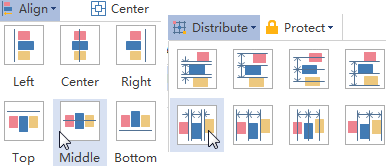
- Connect shapes with straight connectors. In Basic Tools group under Home tab, click the triangle button under Connector and then choose Straight Connector (or press Ctrl + Shift + 4).
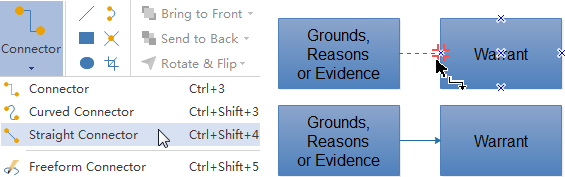
- To change the style of shapes, you can click Home tab, choose a quick style or use Fill tool.
- To adjust Line style, Click Line on Home tab.
- To refine the shape, line and font quickly at one click, switch to Page Layout tab and then select your preferable Theme.
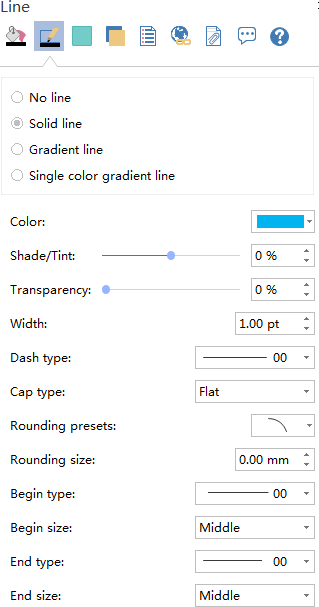
|
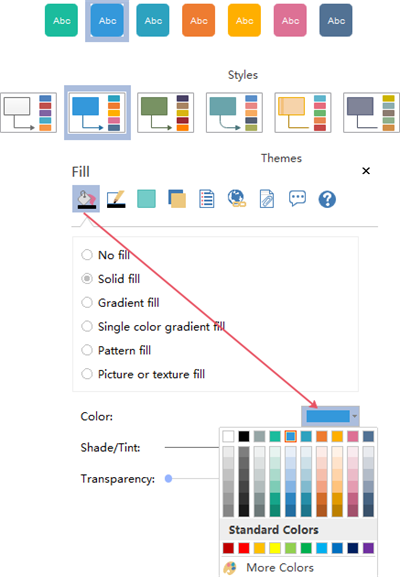
|
- Save it or export it into other diagrams under File tab.
Toulmin Model Examples
Here is a Toulmin Model Example for your reference. You can also make it within 5 minutes with our desktop diagramming tool.
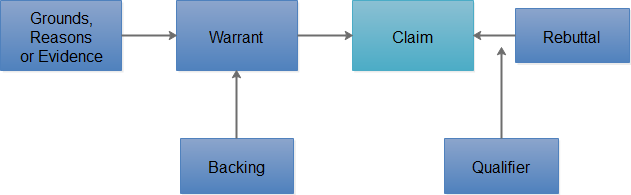
If you prefer highlight or other styles of shapes, you can replace all shapes once.
- On the blank area of the canvas, right click the mouse and then choose Select All Shapes.
- Click Libraries button above the libraries pane. -> Choose General. -> Click Highlight Shapes. -> Click Change shapes on Home tab and the select the shape you like.
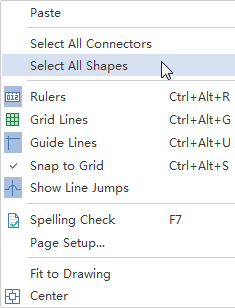
|

|