Free Download EdrawProj
Supports Windows, Mac and Linux
Download EdrawProj for Windows
- Version: V3.7.2
- Language: English, Chinese
- System Requirements: Windows Vista/7/8/10 (32bit/64 bit)
Product Overview
EdrawProj (Edraw Project) is a project management software and Gantt chart maker that helps you manage and track projects. With it, you are able to schedule tasks, allocate resources and estimate costs.
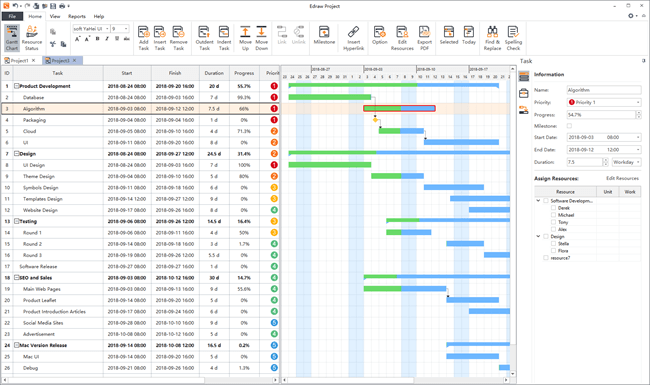
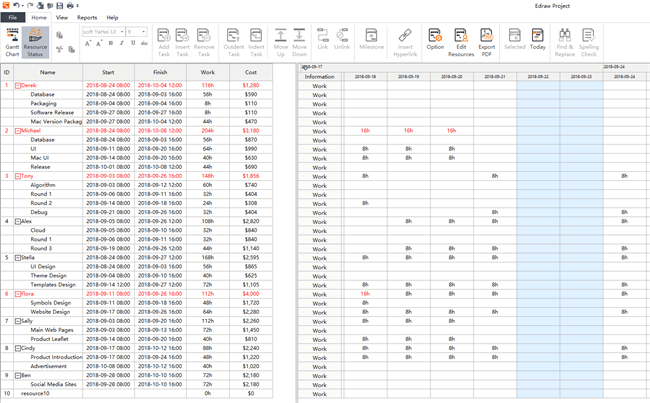
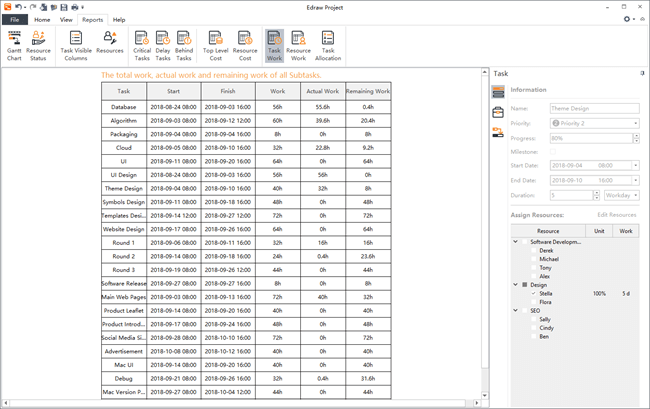
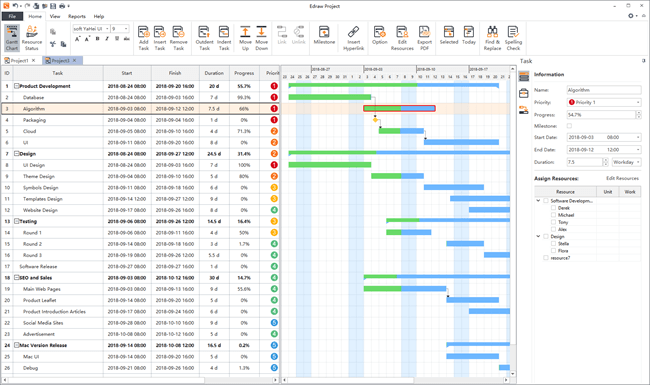
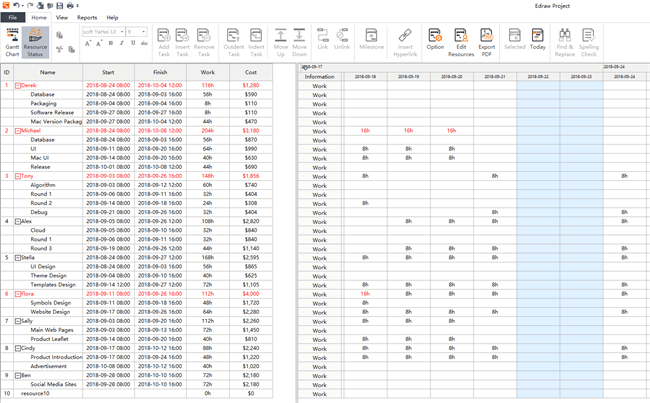
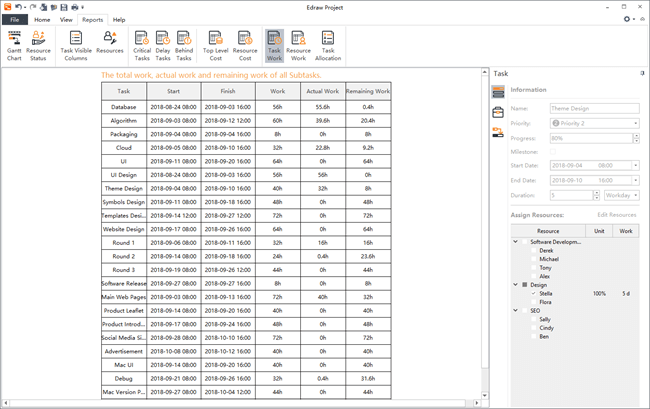
How to Install and Uninstall EdrawProj
How to Install
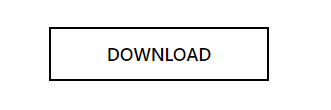

How to Uninstall
You can click the Unins000.exe in the install folder to remove the program completely.
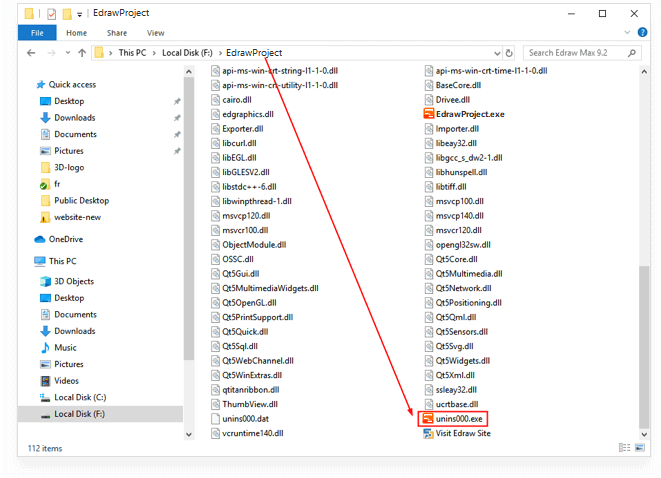
Download EdrawProj for Mac
- Version: V3.7.0
- Language: English, Chinese
- System Requirements: Mac OS X 10.10 and later
Product Overview
EdrawProj(Edraw Project) is a project management software and Gantt chart maker that helps you manage and track projects. With it, you are able to schedule tasks, allocate resources and estimate costs.
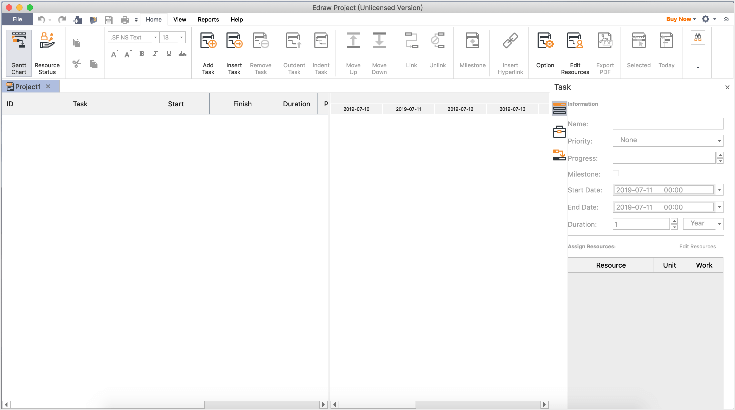
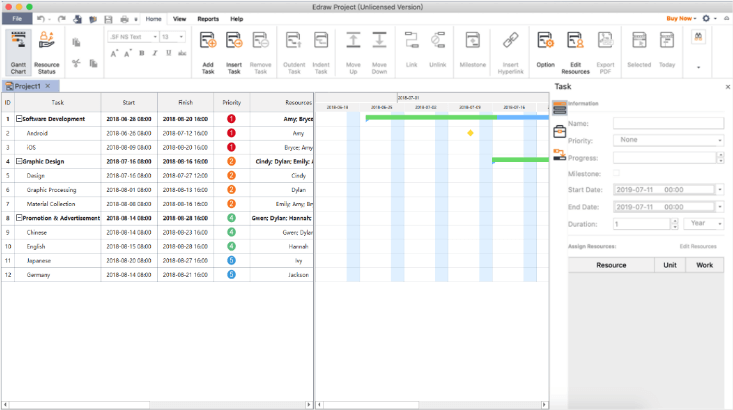

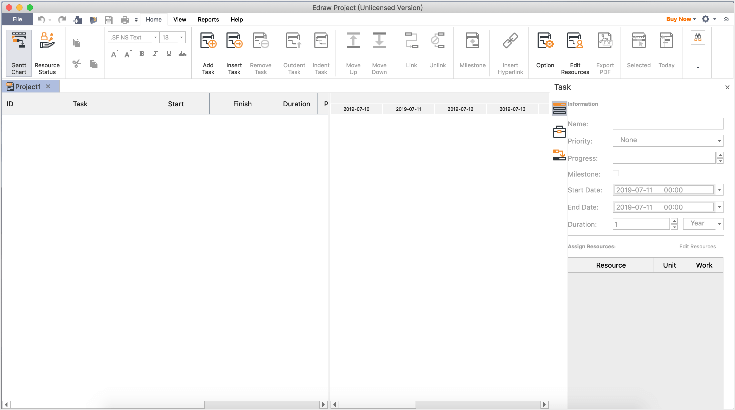
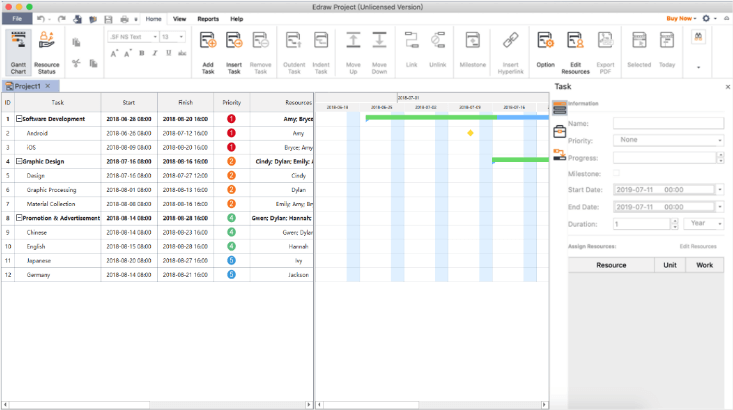

How to Install and Uninstall EdrawProj
How to Install
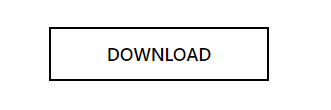

How to Uninstall
1. Open Finder, click Applications, and find EdrawProj(Edraw Project). 2. Select the app and click Move to Trash.
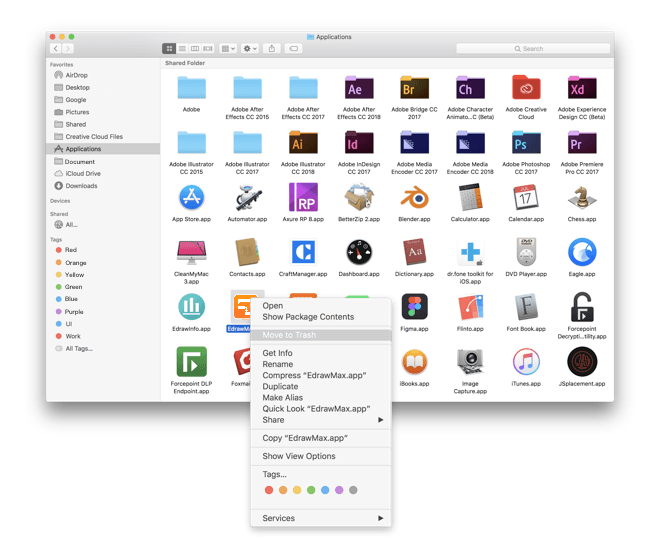
Download EdrawProj for Linux
- Version: V3.7.0
- Language: English, Chinese
- System Requirements: Debian, Ubuntu, Fedora, CentOS, OpenSUSE, Mint, Knoppix, RedHat, Gentoo and More
Product Overview
EdrawProj (Edraw Project) is a project management software and Gantt chart maker that helps you manage and track projects. With it, you are able to schedule tasks, allocate resources and estimate costs.
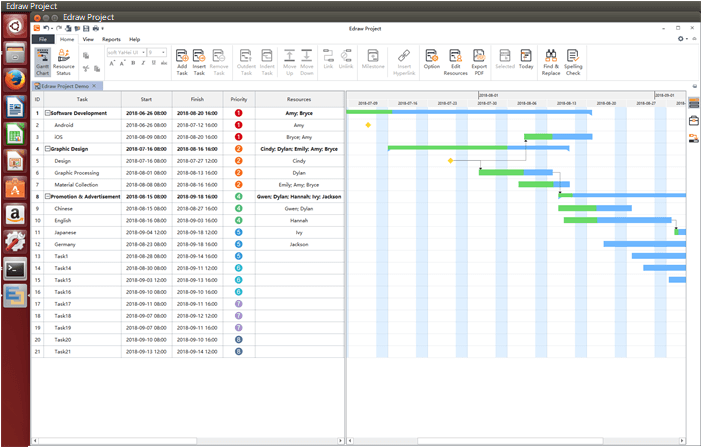
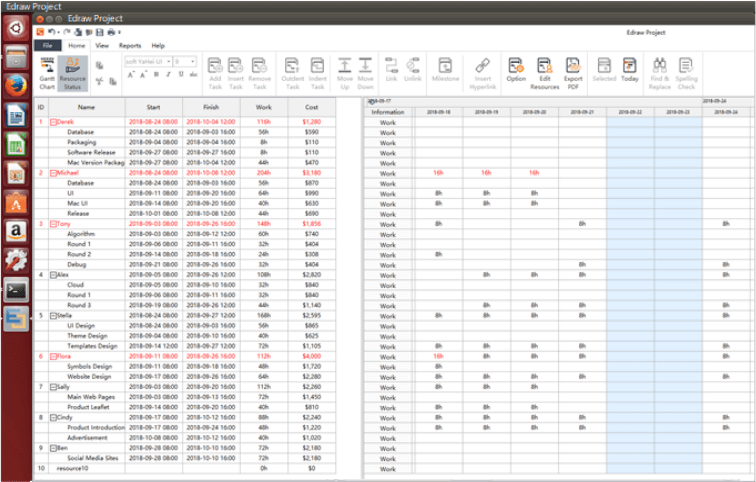
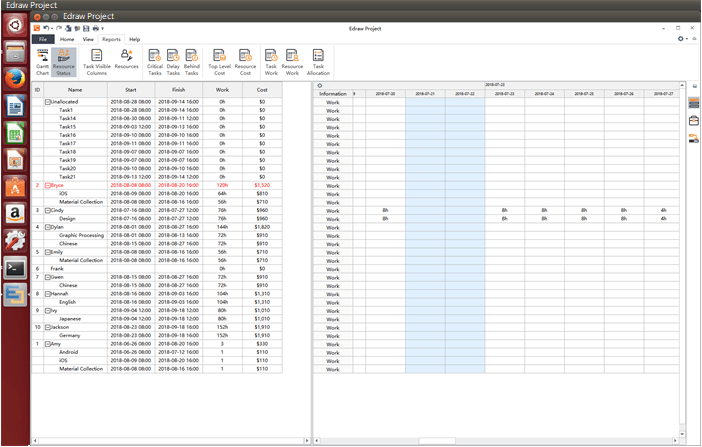
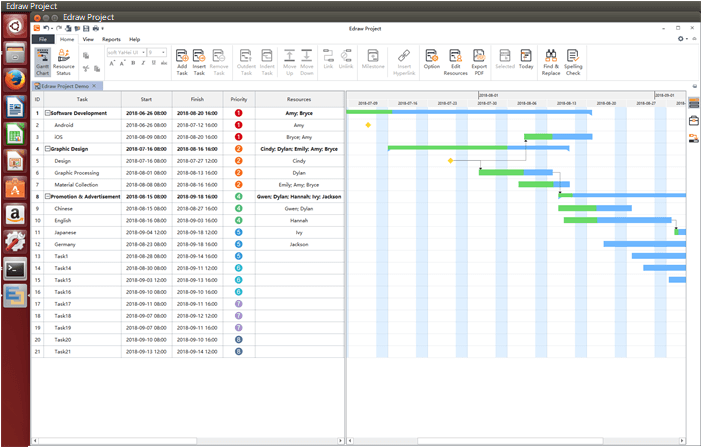
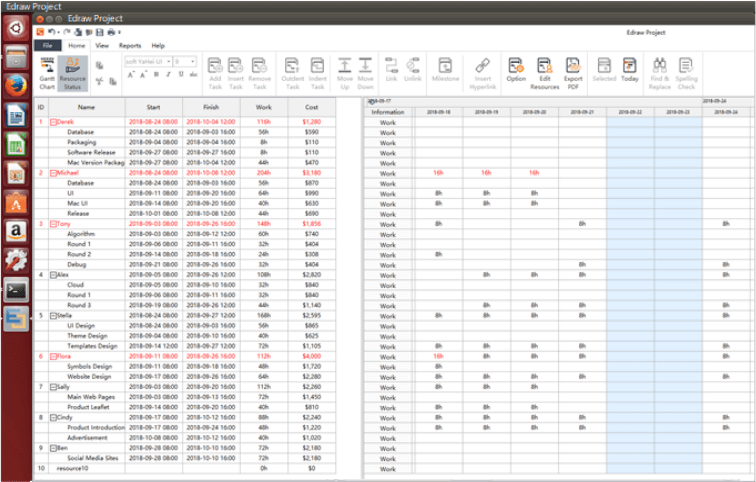
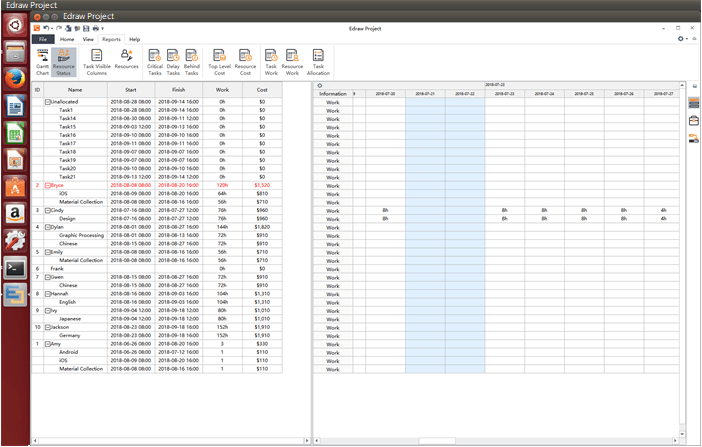
How to Install and Uninstall EdrawProj
How to Install
- For Debian, Ubuntu, Mint 64 bit:
- Type: dpkg -i edrawproj_full5372.deb
- For Fedora, CentOS, Red Hat 64 bit:
- Type: rpm -i edrawproj_full5372.rpm
How to Uninstall
Follow the instructions below to uninstall EdrawProj (Edraw Project) from your Linux computer:
- For Debian, Ubuntu, Mint 64 bit:
- Type: sudo dpkg -r edrawproj
- For Fedora, CentOS, Red Hat 64 bit:
- Type: sudo rpm -e edrawproj