STEP 1
Open
Open the
Setup.expanded-name
file from the downloads list at the
top-right
corner of this window.
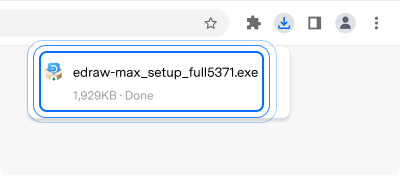
STEP 2
Allow
If prompted, click
'Install anyway'
and
'Yes'
on the system dialogues.
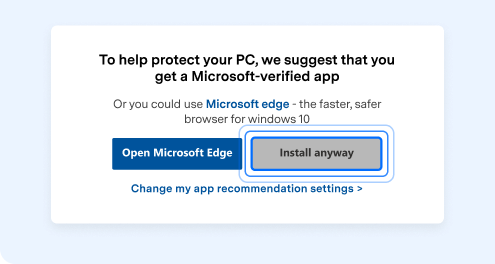
STEP
2
3
Install
Wait for the installation to finish.
will open it automatically when it’s done.
Double-click to install the app and wait for the installation to finish.
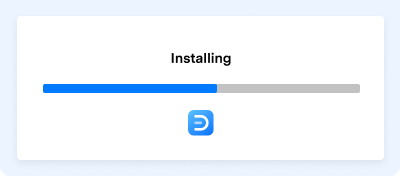
STEP
3
4
Launch
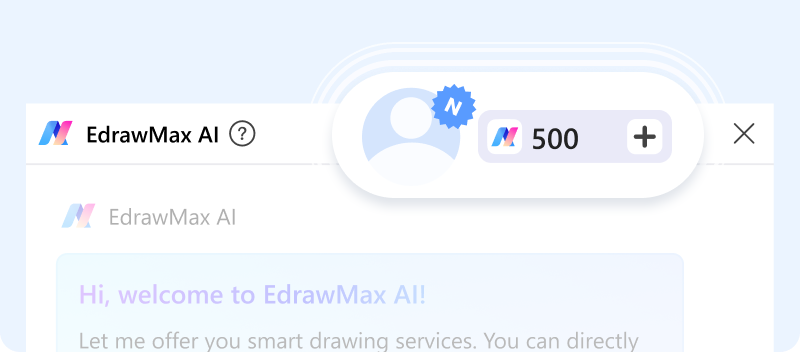
By downloading, you agree to the
Privacy Policy
and
EULA
.
Trusted By Over 25 Million Users & Leading Brands.









Check the downloads section of your browser for the installer, or find it where you save downloads on your machine.