Download EdrawMax Business Edition
EdrawMax Business Edition is a powerful drawing software customized for enterprise users with high security or operational policy requirements. No need internet connection. Easy to deploy.
Download EdrawMax Business Edition for Windows
- Version: V10.5.3 (what's new)
- Language: English, French, German, Japanese, Simplified Chinese, Traditional Chinese, Spanish, Italian, Portuguese, Russian
- System Requirements: Windows 2000/2003/2008/Vista/7/8/10 (32bit/64 bit)
Product Overview
EdrawMax is an all-in-one diagram software for more than 280 diagram types such as business presentations, building plans, mind maps, science illustration, UML diagrams, wireframes, electrical diagrams, P&IDs, and more.
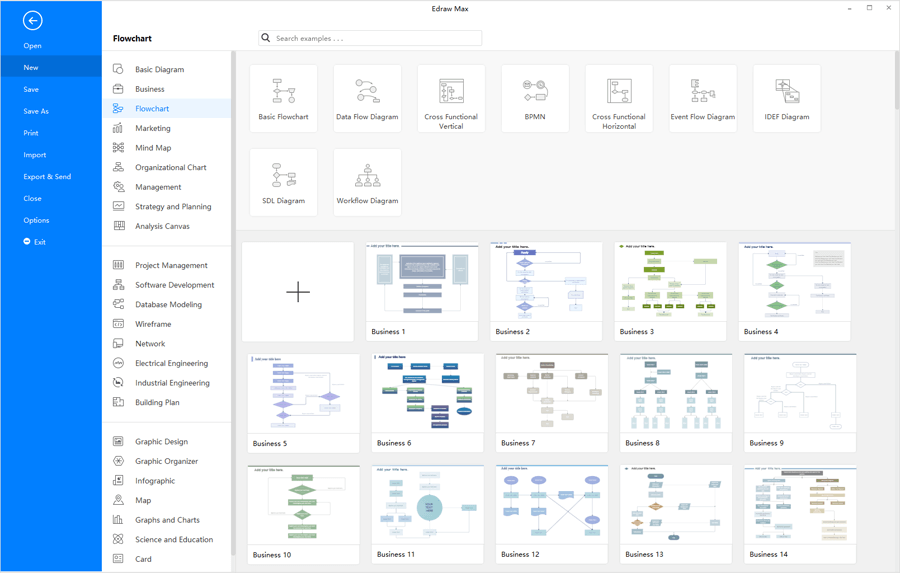
Start Page
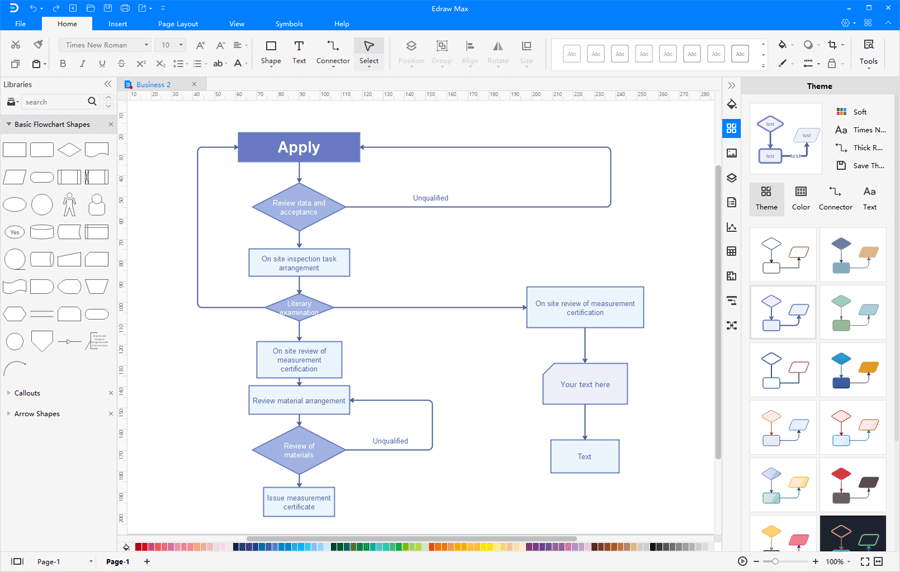
Design Flowchart
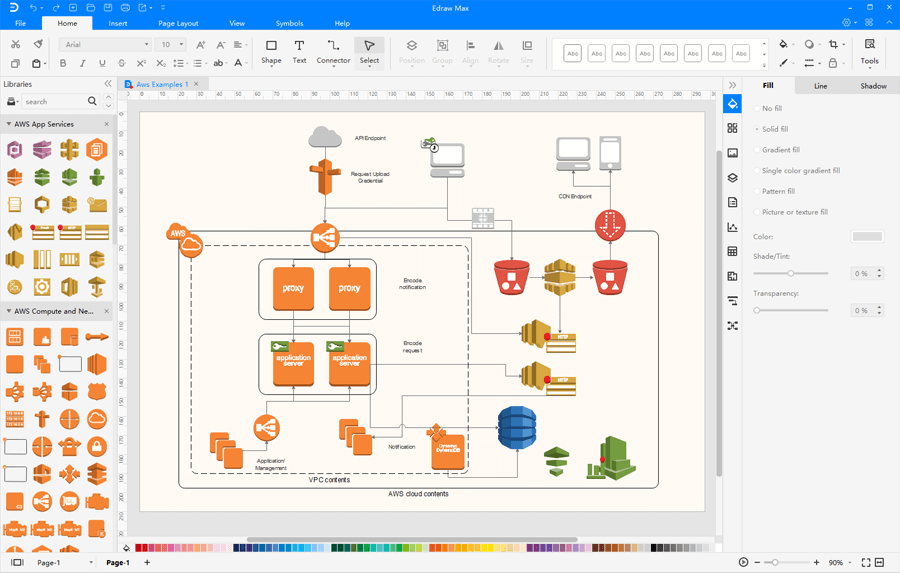
Network Diagram
How to Install and Uninstall EdrawMax
How to Install
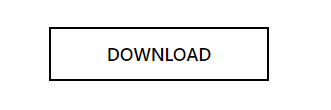
Download the program
Double click the setup file to install

Run the program
How to Uninstall
You can click the Unins000.exe in the install folder to remove the program completely.
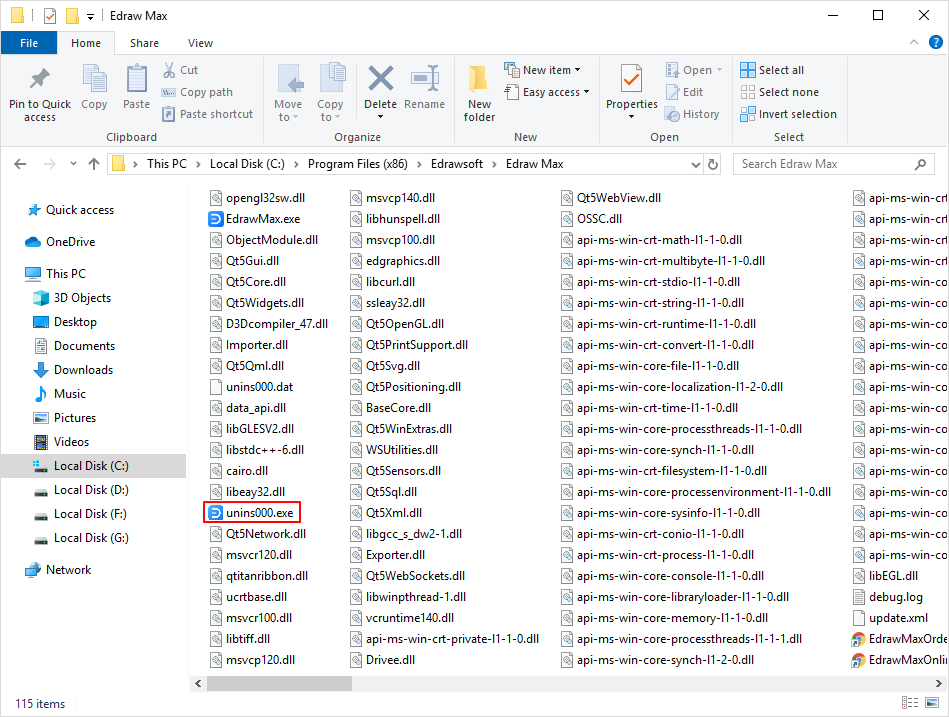
Download EdrawMax for Mac
- Version: V10.5.3(what's new)
- Language: English, French, German, Japanese, Simplified Chinese, Traditional Chinese, Spanish, Italian, Portuguese
- System Requirements: Mac OS X 10.11 and later
Product Overview
EdrawMax is an all-in-one diagram software for more than 280 diagram types such as business presentations, building plans, mind maps, science illustration, UML diagrams, wireframes, electrical diagrams, P&IDs, and more.
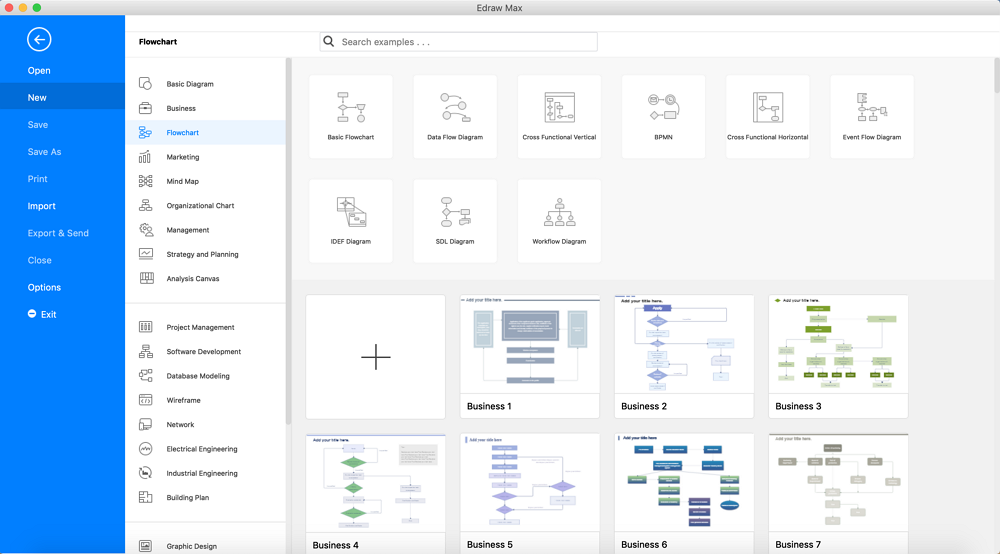
Start Page
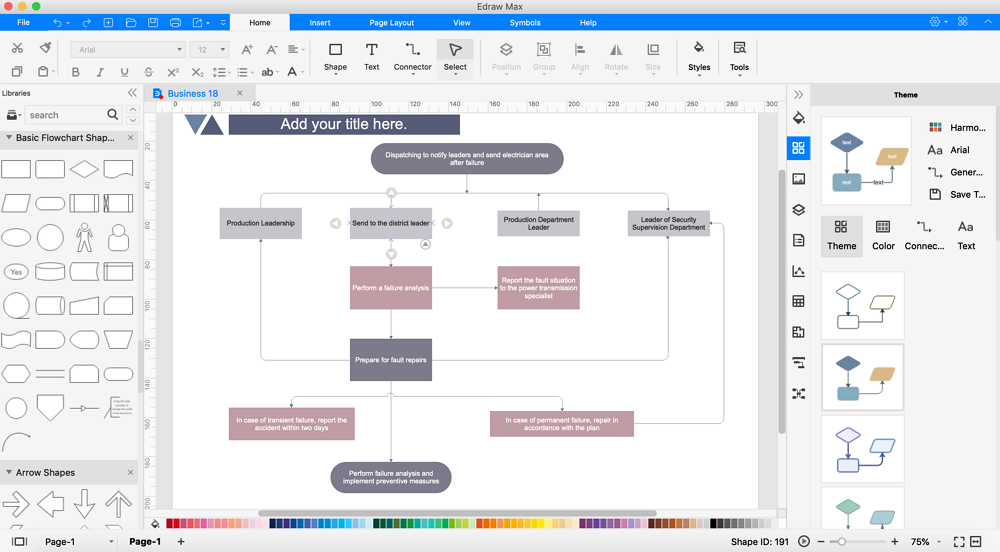
Design Flowchart
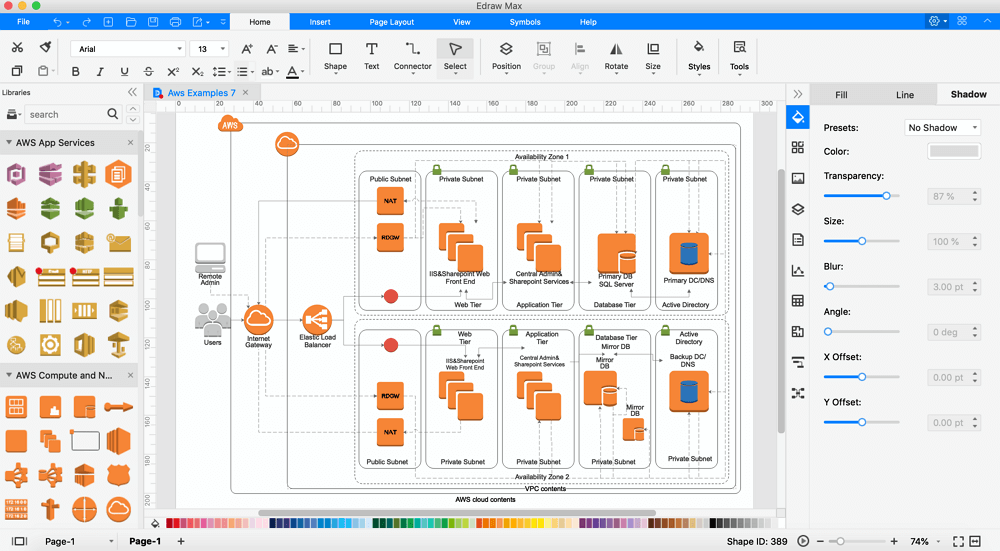
Network Diagram
How to Install and Uninstall EdrawMax
How to Install
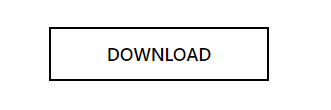
Download the program
Double click the setup file to install

Run the program
How to Uninstall
1. Open Finder, click Applications, and find EdrawMax. 2. Select the app and click Move to Trash.
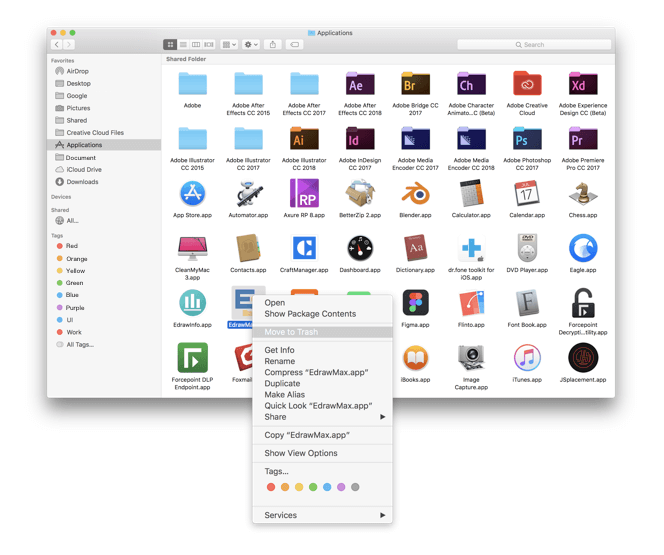
Download EdrawMax for Linux
- Version: V10.0.4 (what's new)
- Language: English, French, German, Japanese, Chinese, Spanish, Italian, Portuguese
- System Requirements: Debian, Ubuntu, Fedora, CentOS, OpenSUSE, Mint, Knoppix, RedHat, Gentoo and More
Product Overview
EdrawMax is an all-in-one diagram software for more than 280 diagram types such as business presentations, building plans, mind maps, science illustration, UML diagrams, wireframes, electrical diagrams, P&IDs, and more.
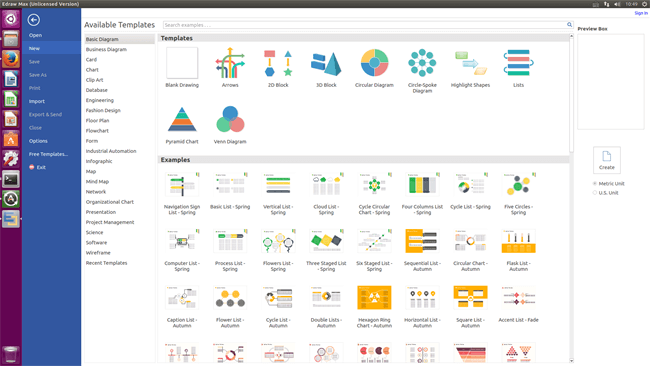
Start Page
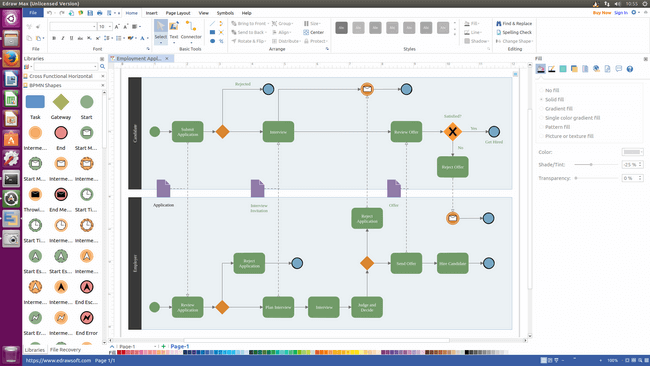
Design Flowchart

Design Infographics
How to Install and Uninstall EdrawMax
How to Install
- For Debian, Ubuntu, Mint 64 bit:
- Type: sudo dpkg -i edrawmax_10.0_x86_64.deb
- For Fedora, CentOS, Red Hat 64 bit:
- Type: sudo rpm -i edrawmax_10.0_x86_64.rpm
How to Uninstall
Follow the instructions below to uninstall EdrawMax from your Linux computer:
- rm -rf /opt/edrawmax/
- rm -f /usr/share/icons/edrawmax.png
- rm -f /usr/share/applications/edrawmax.desktop
- rm -f /usr/share/mime/packages/edrawmax.xml
- rm -f /usr/share/icons/gnome/scalable/mimetypes/eddx.svg