Office Component - Disable Word, Excel, PowerPoint System Buttons
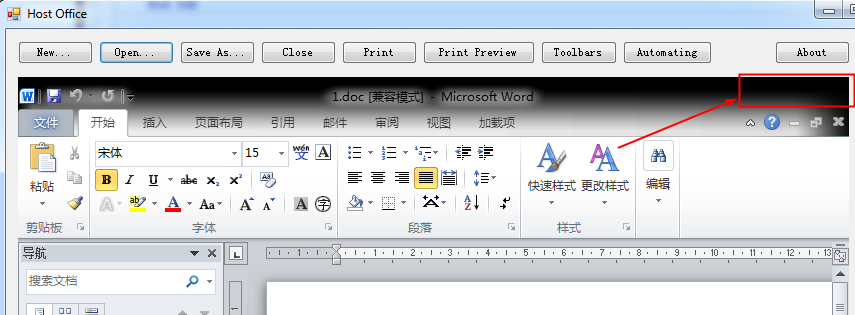
The Minimize Box, Maximize Box and Close Button in the document window have also been disabled.
![]()
To hide the whole title bar in the ribbon interface, you can call the document.OA1.ShowRibbonTitlebar (false) in BeforeDocumentOpened event.
To hide the whole ribbon interface, you can call the AxEDOffice1.Toolbars = False.
To disable the file menu in the ribbon interface, you need to add the following codes in the NotifyCtrlReady event.
function OA1_BeforeDocumentOpened()
{
document.OA1.DisableFileCommand(1, true);//wdUIDisalbeOfficeButton
document.OA1.DisableFileCommand(2, true);//wdUIDisalbeNew
document.OA1.DisableFileCommand(4, true);//wdUIDisalbeOpen
}
Embedding MS Office in ASP.NET Program
An Easy Way to Embed Excel in a Web Page

