Detail Network Diagram Software, Free Examples and Templates Downloads
Detail Network Diagram Software

Click here to free download Detail Network Diagram Software. Then you can use the built-in templates to create and present your detailed network diagrams in minutes. Edraw Network Diagram is ideal for network engineers and network designers who need to draw detail network diagrams. It had defined some commonly used network devices in drawing network diagrams. Just drag and drop pre-drawn shapes representing computers and network devices.
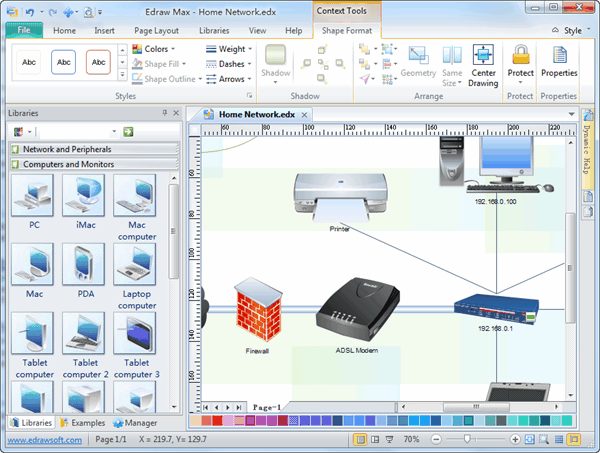
Free Download Diagram Software and View All Examples
System Requirements
Works on Windows 7, 8, 10, XP, Vista and Citrix
Works on 32 and 64 bit Windows
Works on Mac OS X 10.2 or later
Software Features
Edraw is:- state of the art
- vector-based
- an all-in-one diagram makers which can make over 200 kinds of diagrams
- easy to use with drag and drop interface, premade symbols and automatic formatting tools
- accompanied by a plethora of well-designed templates and examples
- designed with broad file format compatibility
Detail Network Diagram Template
The Detailed Network Diagram template is an extension of the Basic Network Diagram templates. You use the Basic Network Diagram template to create an overview of complex networks; the Detailed Network Diagram template helps you create a machine-by-machine view of the network. For example, instead of simply saying that a particular machine acts as a server, you'd use a special symbol that signifies the server type, such as an FTP server.
Detailed Network Symbols

Detailed Network Diagram - Network and Peripherals

Detailed Network Diagram - Computers and Monitors

Examples of Detailed Network Diagrams
The detailed network Diagram will be used to represent how your network connections are using the upper layer of the OSI, and will help you to understand your IP address.
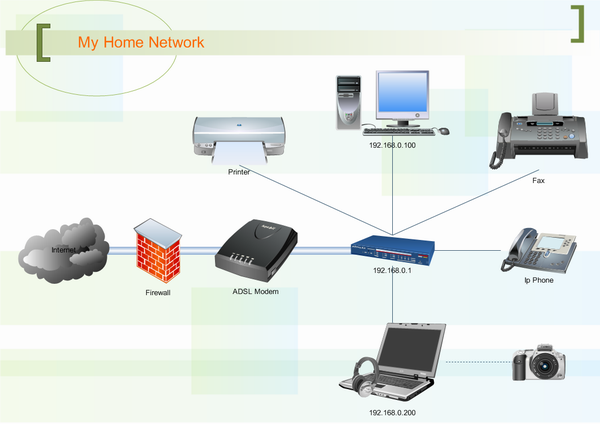
You May Also Like:
Basic Network Diagram Software


