Describing Wheel Template
Describing Wheel
The describing wheels are great tools for group activities. It is used to provide information about a main topic of a story or a part of a story, such as a person, place or thing being described.
The Describing Wheel looks like a bicycle wheel and a pie with a round center. The center is where the topic is placed. Add describing words about your topic between the spokes.
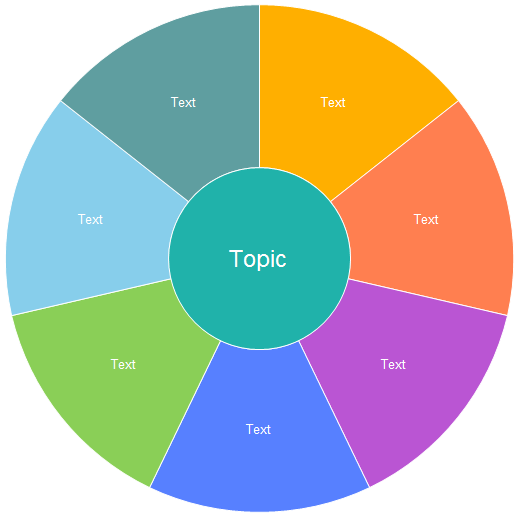
Free Download Diagram Software with Examples and Templates
Tagged on: Describing Wheel Template
Type of diagram: Circular Diagram
Describing Wheel Symbols
Select the describing wheel symbol, the user can add a segment or delete a segment by the quick menu. Every spokes can have different color. The text and the gap size can be set, too.
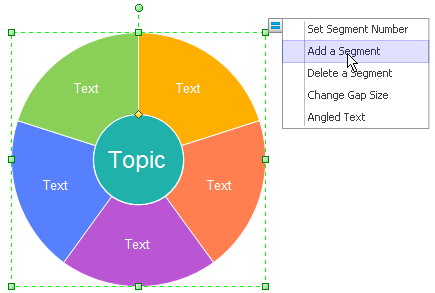
Describing Wheel Template - Sector Circle
Write details about your topic in the sector circles. Click the floating action button to hide or show the border circle.
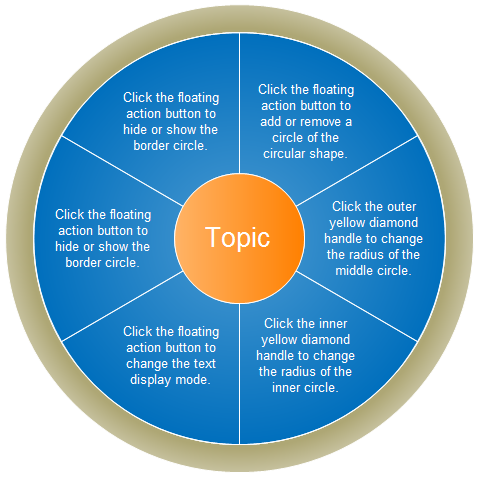
Describing Wheel Template - Pie Circle
Write details about your topic in the pie circles.
Describing wheel determine central ideas or themes of a text and analyze their. The describing wheel is a graphic organizer for students, allowing them to explore a topic or subject while utilizing critical thinking skill.
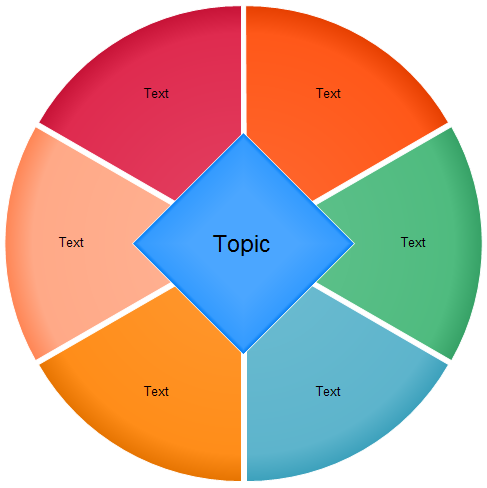
The following templates can be reused in the Edraw software. They are grouped in topical sets as Mind Map templates.
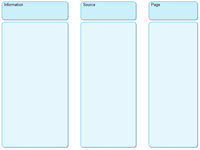
|
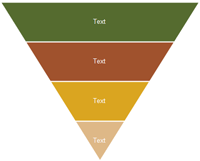
|
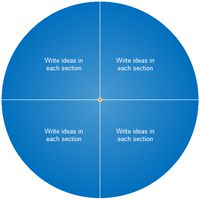
|
| ISP Chart | Inverted Triangle | Idea Wheel |
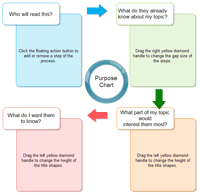
|

|
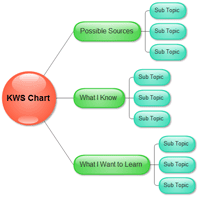
|
| Purpose Chart | E-Chart | KWS Chart |
Discover why Edraw Software is a great choice to start the graphic organization. Try Edraw Max FREE.
More Examples
f
