Database Model Diagram Symbols
Edraw software includes many entity relationship shapes, entity, view, relationship, parent to category, category, category to child, dynamic connector, line connector, strong entity, strong relationship, weak relationship, attribute, derived attribute, etc.
Database Model Diagram Symbols
Database Model Diagram Shapes
The following picture shows the entity relationship symbols, including entity, view, parent to category, category to child, dynamic connector, line connector, strong entity, weak entity, strong relationship, weak relationship, attribute, derived attribute, constraint and participation, etc.
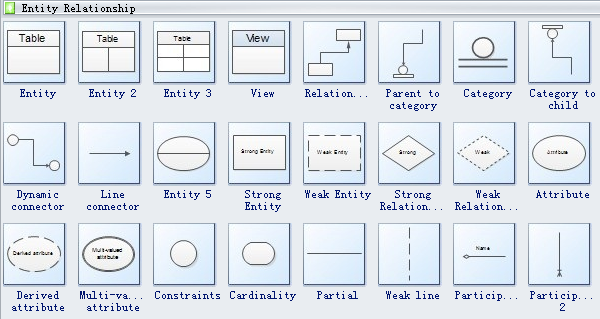
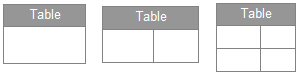
Entity in a database could be a single person, place, or thing about which data can be stored.
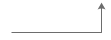
Relationship provides useful information that could not be discerned with just the entity types. Relationships are meaningful associations between or among entities like assigning, associating, or tracking.

Categories are tables that are subtypes of a parent table. In relation to a database , an entity is a single person, place, or thing about which data can be stored.
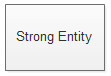
Strong entity is one that exists on its own, independent of other entities.
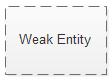
Weak entity is one whose existence depends on another entity. A weak entity cannot be uniquely identified by its attributes alone.
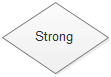
Strong relationships are connections that exist between a strong entity type and its owner.
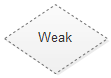
Weak relationships are connections that exist between a weak entity type and its owner.
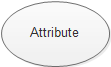
Attribute is a piece of information which determines the properties of a field or tag in a database or a string of characters in a display.
The following picture is the object relationship symbols including entity, relationship, view, parent to category, category to child, table inheritance, type, type inheritance and dynamic connector.
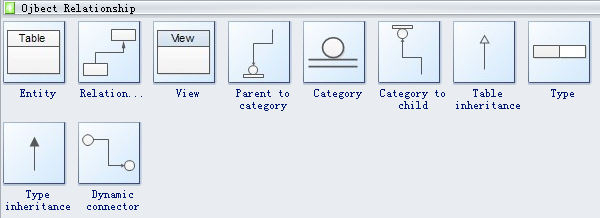

Type of a relationship is created depends upon how related objects are defined.
Type inheritance is an additional property offered by hierarchy within structured complex data.
Features of Database Model Diagram Symbols
To ease the drawing process, a special action button is added to Multiply process shape. It will show when the shape is selected. With the floating action button, you can make modifications directly on the shape, without need to draw another one.
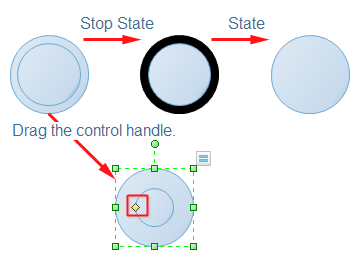
Entity 2 shape is divided into two parts by a line. You can move the line by dragging the yellow diamond handle.
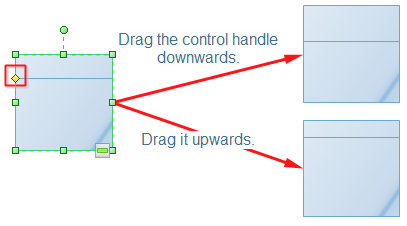
Need fresh looking database model diagram symbols for your design? These database model diagram symbols are a cinch to pop in. And their crisp, fine detail will make spectacular, easy-to-understand diagrams and presentations to your customers.
You May Also Like:
Database Diagram Software, Free Examples Download
Database Model Diagram Examples and Templates

