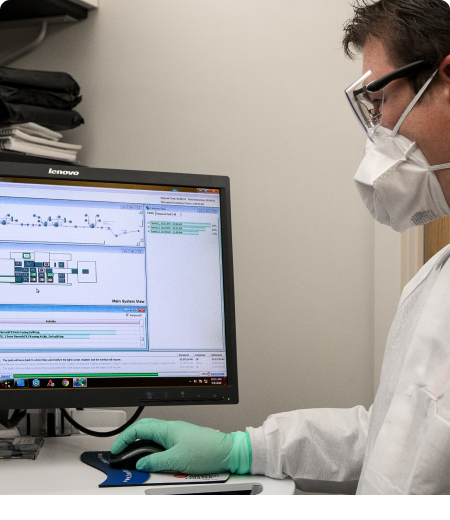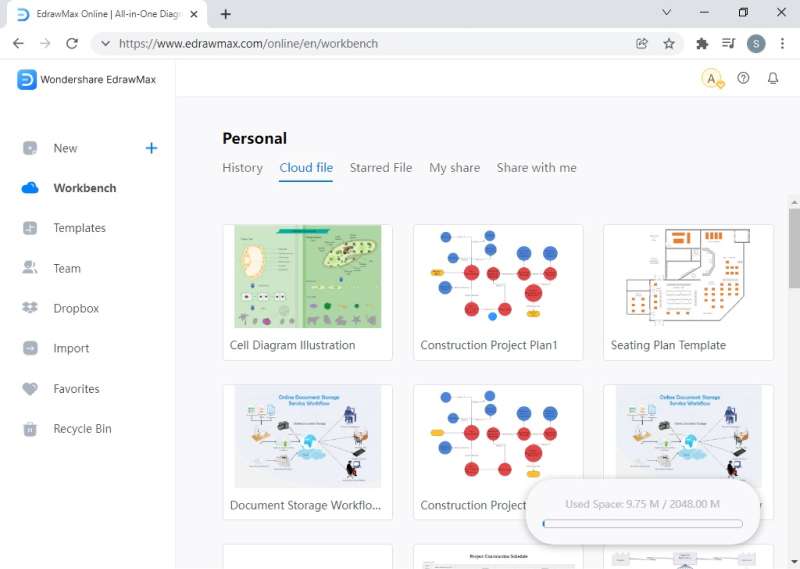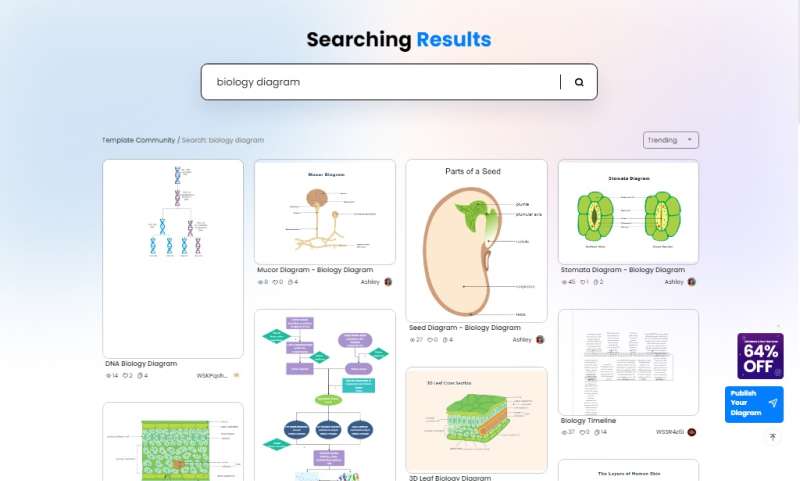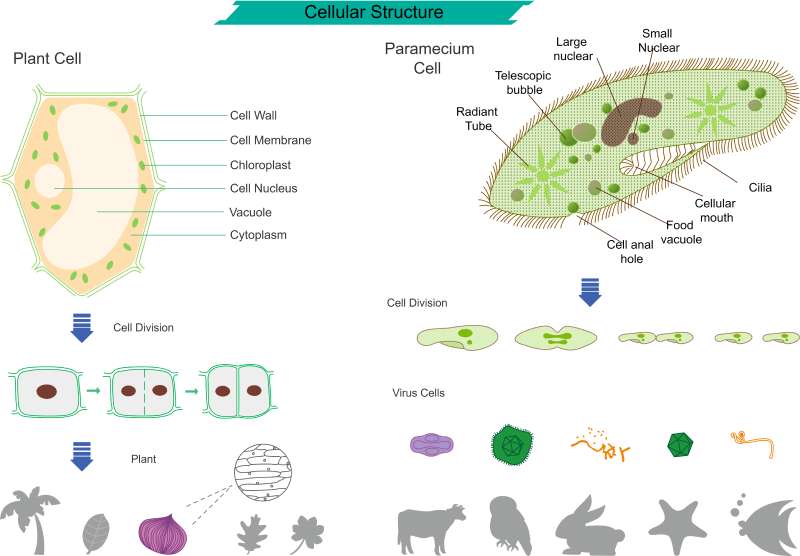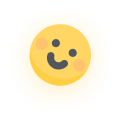Kevin learned about EdrawMax Online in the list of recommended drawing programs in his supervisor's literature. He went through all recommended softwares and picked EdrawMax because of its extensive support for symbols related to plant cells and the internal functioning of living beings.
He also uses statistical data and visual representation. He was amazed to see that he could import spreadsheets and data files. It saved a lot of time and effort because adjusting the data in a particular format, copy and pasting, and then turning it into a chart was always a tiring ordeal.
EdrawMax proved to be the most economical solution too. It has a free version too. The paid plans are very affordable and provide a significant number of features and facilities. Since it offers many different types of solutions, the user can create many different types of solutions. It also includes cloud storage for the team. So, it is an all-in-one solution for every requirement.
Cloud Storage
EdrawMax allows saving and managing files in cloud storage. You can set file sharing permissions, manage file conflicts and version history. Version control within the team is consistent, and you can also check the revision history to manage corrections and versions.
Cloud storage is an excellent way to manage files in a project with many people working on them. It saves the hassle of exchanging documents and files.
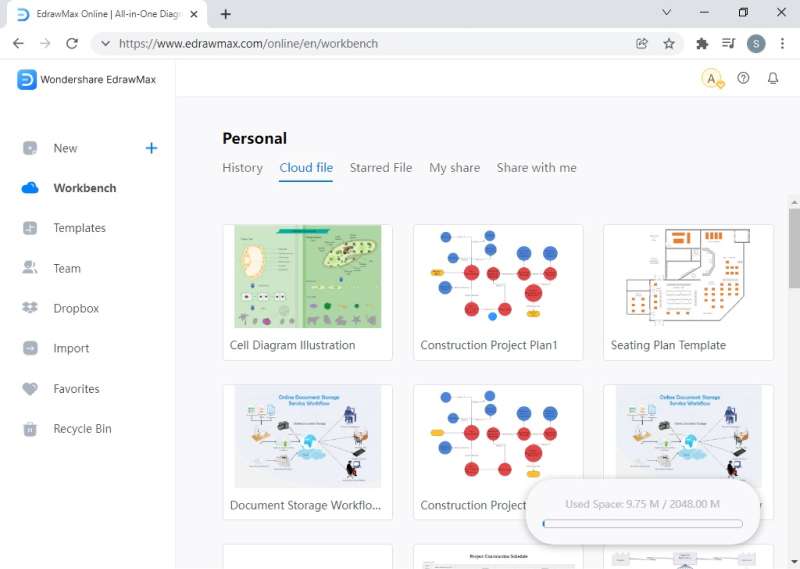 Source:EdrawMax Online
Source:EdrawMax Online
Pre-made Templates
EdrawMax Online has a comprehensive and well-stocked library of designer-made templates that are fully customizable and free to download. You can use these templates as a foundation for your science and biology diagrams. It helps to focus more on the functional details and working of the model.
There is a large selection of templates in EdrawMax online. You can also add your diagrams to the templates library for the benefit of the community. Also, if you use the same format repeatedly, you can consider adding it to the template library and just picking it up from there every time.
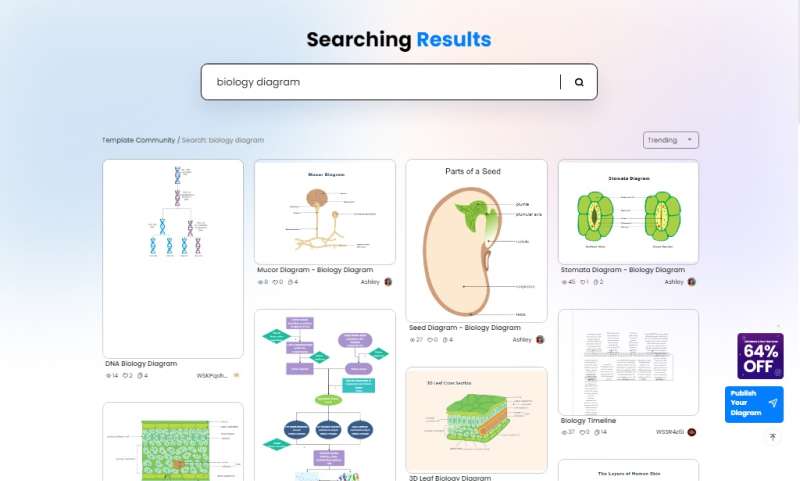 Source:EdrawMax Template Community
Source:EdrawMax Template Community
Import and Export
Importing the data is an excellent feature because it allows the scientists to import the research data and statistics from the data files and spreadsheets. This data can be converted into a visual representation of different forms, for example, pie charts, waffle charts, bar graphs, line graphs, and many other formats.
Once the diagrams are ready, you can easily export them into many popular formats. Hence there is no compatibility restriction on sharing the files with people who do not use EdrawMax. Many formats are available, including PDF, PNG, JPEG, PPT, and even Visio files.
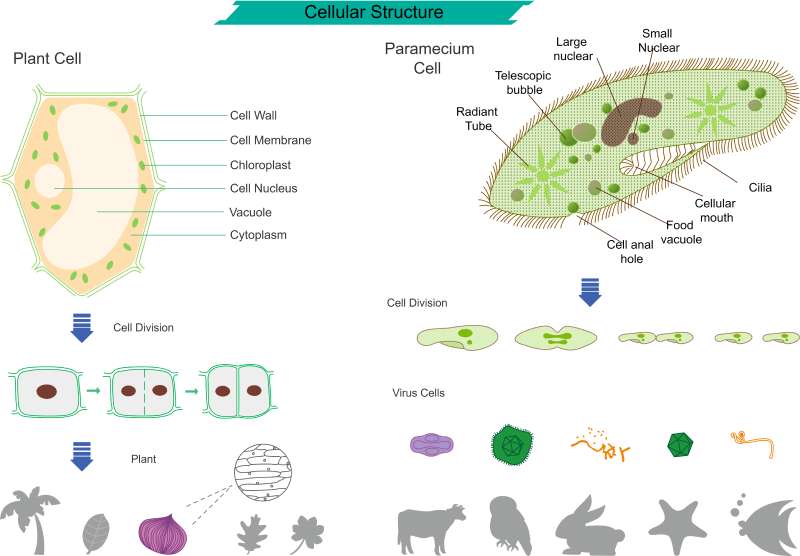 Source:EdrawMax Online
Source:EdrawMax Online
The Results
Wide range of symbols and notations for precise details in scientific diagrams
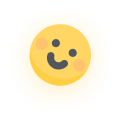
High efficiency and easy-to-use layout allow researchers to work without technical expertise.

Various forms of data visualization present data in a more understandable form.