A Complete Guide for Creating SIPOC Diagram
Part 1: What is The SIPOC Diagram?
SIPOC stands for Suppliers, Inputs, Process, Outputs, and Customers. It is used to illustrate business processes from beginning to end at a high-level.
As it is a visual and high-level overview of business processes, a SIPOC diagram is useful for quickly onboarding team members. It can also be used to clarify key questions, including:
The Usage of SIPOC
When you want to start some process management or improvement activity, it's crucial to get a clear overview of the top level stages of the process. SIPOC helps provide a natural but structured way to discuss a process and get consensus on what it involves before drawing process maps. It helps understand and communicate the Inputs, Outputs, Customers and Suppliers of the overall process, especially when you are not clear about the following questions:
- Who the suppliers of the given process are
- What requirements the inputs must fulfil
- Who the true customers are
- What requirements do the customers need
Once the process management or improvement activity is underway, you should consider using SIPOC since it's important to get a high-level understanding of the process's scope first. When starting a new process or business, a SIPOC diagram is essential for giving people a high-level overview. For existing business, it helps reacquaint people whose familiarity with a process has faded or become out-of-date due to process changes.
Part 2: How to Create A SIPOC Diagram?
There are two ways to create a SIPOC diagram, the one is in general and the other is esier and simpler to make SIPOC diagram in EdrawMax.
How to Create A SIPOC Diagram in Genereal
Step 1: Conduct an overview.
SIPOC is best accomplished in team work and brainstorming sessions. To conduct a successful SIPOC session, first provide participants a brief overview of the SIPOC process, purpose, tools/templates, and especially the keys to an effective SIPOC.
Step 2: Use a template to build the framework.
The easiest method is applying a ready-made SIPOC template rather than draw it by hand. To best fit your own specific needs, perhaps you need flexible templates that are available to modify. Edraw is an easy-to-use SIPOC maker coming with a variety of SIPOC templates with different designs, all in vector format. You can easily change the box size, arrange the format and customize the SIPOC diagram with only a few clicks. Besides, abundant built-in symbols and illustrations are free in use to enrich your chart. Just take a pre-made template then forward your work.
Step 3: Identify SIPOC components and complete the chart.
Now identify each of the components for the whole process and fill in your chart.
- Process: Usually you start with process step first. It is a high-level process map with no more than 7 steps. It should define the activities of how you convert your inputs to outputs. Make sure the team approves with the representation of the process. Use a Verb + Noun format for the process steps. Such as "Add Source" or "Deliver the Goods".
- Outputs: For a process that produces a product, the primary output is obvious to identify. While for service-oriented processes outputs may be less apparent. Outputs of the process don't just include the product or service you are delivering, they can include paperwork, approvals, data, and just about anything else you can think of that results from your process. If you have a lot of outputs, focus on the critical ones.
- Customers: These are the recipients of each output of your process. Every output should have at least one customer. Better to match the customers to the outputs.
- Inputs: Determine what you need to produce the outputs. Inputs can include materials, people, machines, IT systems, information, or anything else that is necessary for the process to run. Brainstorm and capture the crucial ones under the Inputs column.
- Suppliers: Identify who supply you inputs. Document the suppliers of each input under the Suppliers column. It visually depicts which suppliers provide which inputs.
How to Create A SIPOC Diagram in EdrawMax
How to make a SIPOC diagram easily? Using EdrawMax to create your own SIPOC diagram.
Step 1: Open EdrawMax desktop software or EdrawMax web-based application.
Step 2: Navigate to [New] > [Business] > [Business Process] in EdrawMax.
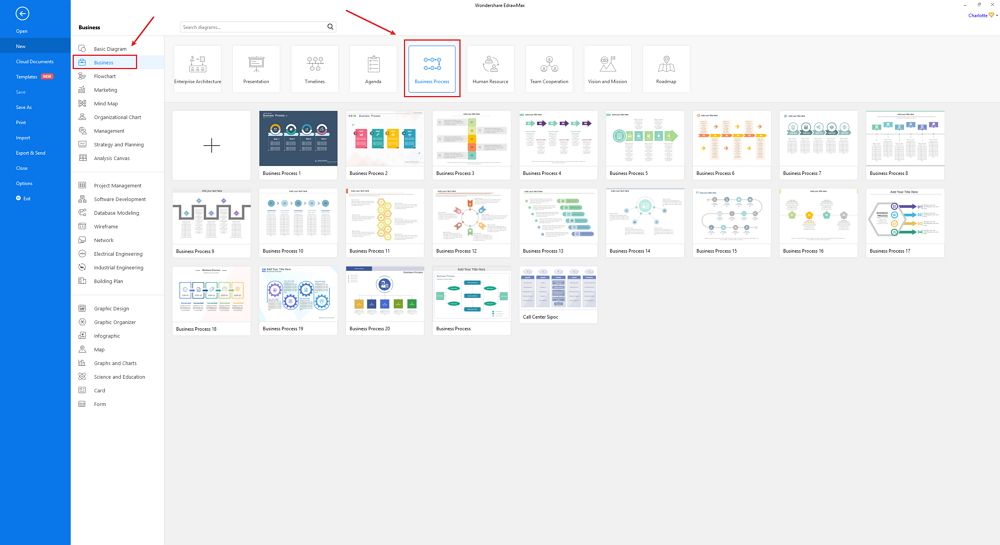
Step 3: Select one SIPOC diagram template to edit on it or click the [+] sign to start from scratch. Also, you can use massive SIPOC diagram symbols and elements from libraries in left menu to customize your SIPOC diagram.
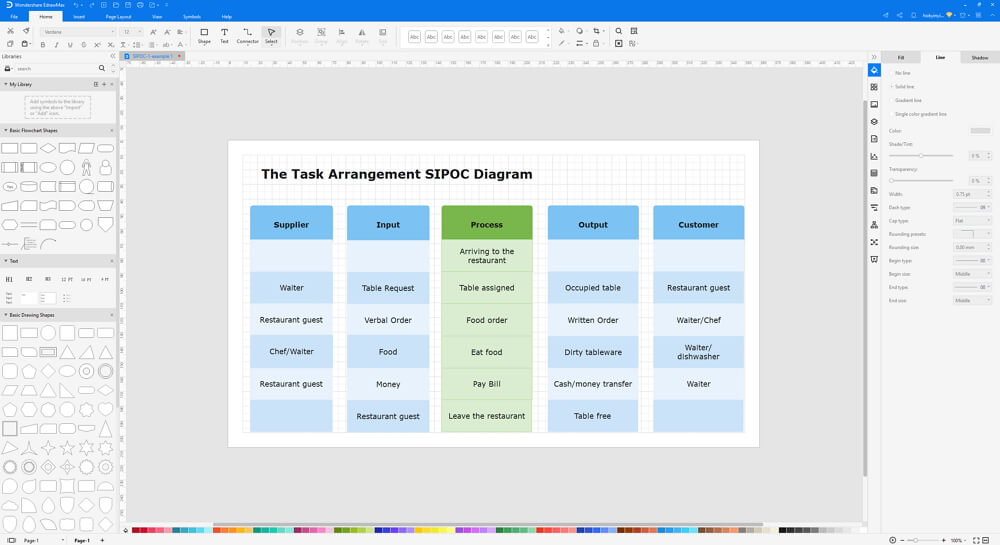
Step 4: Once finished your creation, you can export the file in multiple formats, including Graphics, PDF, editable MS Office file, SVG and Visio vsdx file.
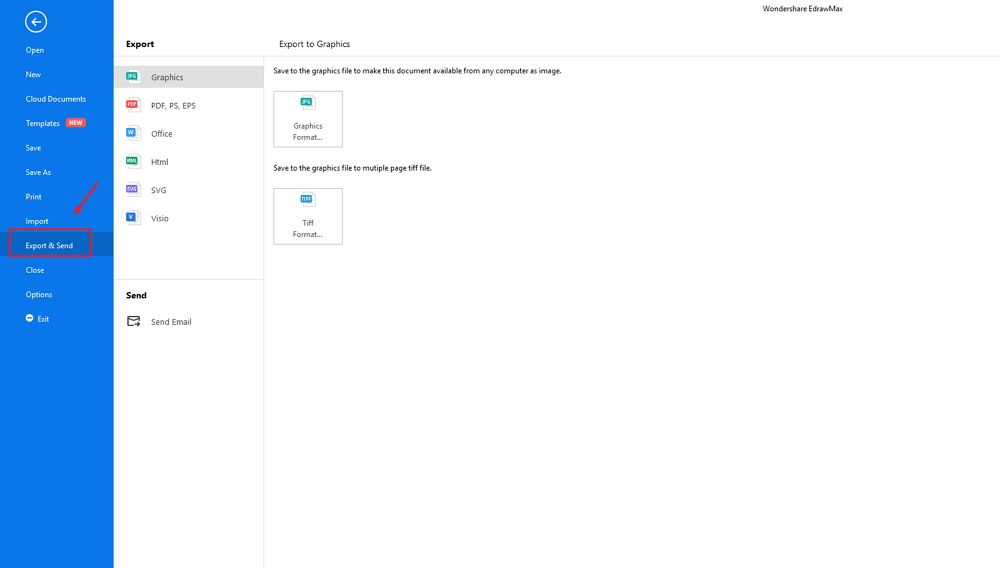
Step 5: Besides, you can share your SIPOC diagram with others via social media and web page. Or publish your SIPOC diagram in EdrawMax template gallery to show your work with others.
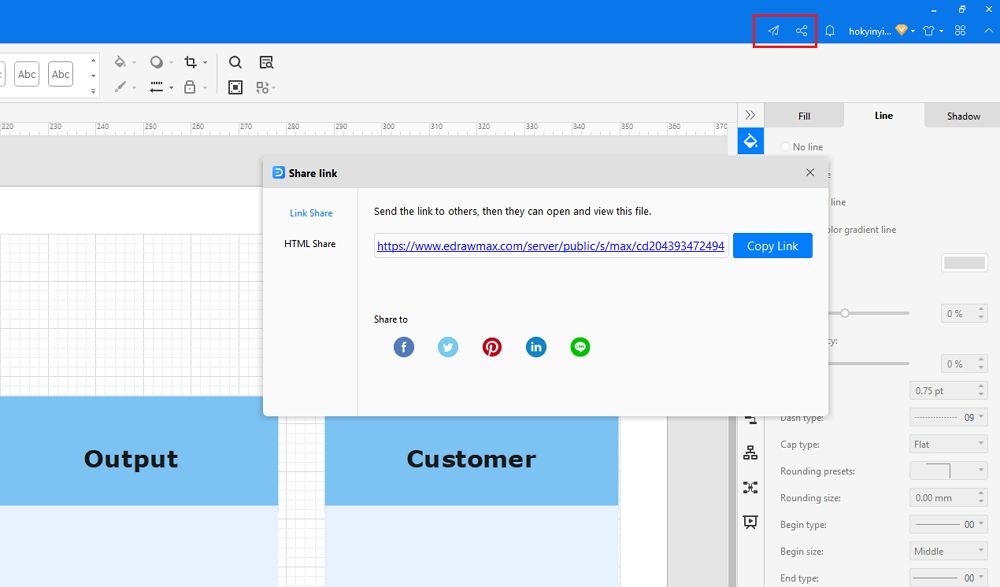
Part 3: SIPOC Diagram Maker - EdrawMax
One of the most powerful programs that can compete with Microsoft Visio, EdrawMax is yet another diagramming software available for Windows, macOS, and Linux. The tool has several categories for almost all types of industries, and each category further has numerous templates to choose from, thus saving you a lot of time that you would otherwise waste in structuring a diagram, journey map for this example, from scratch.
Price: free to use, subscription plans for individuals, license for team and business.
EdrawMax
All-in-One Diagram Software
- Superior file compatibility: Import and export drawings to various file formats, such as Visio
- Cross-platform supported (Windows, Mac, Linux, Web, Android, iOS)
Part 4: SIPOC Diagram Examples
Following are a few SIPOC diagram examples that would help you understand the diagram versatility.
From the example the following shows, firstly, we must identify the process of visiting a restaurant.Once the steps have been identified, we can link the suppliers, inputs, outputs, and customers to each step.
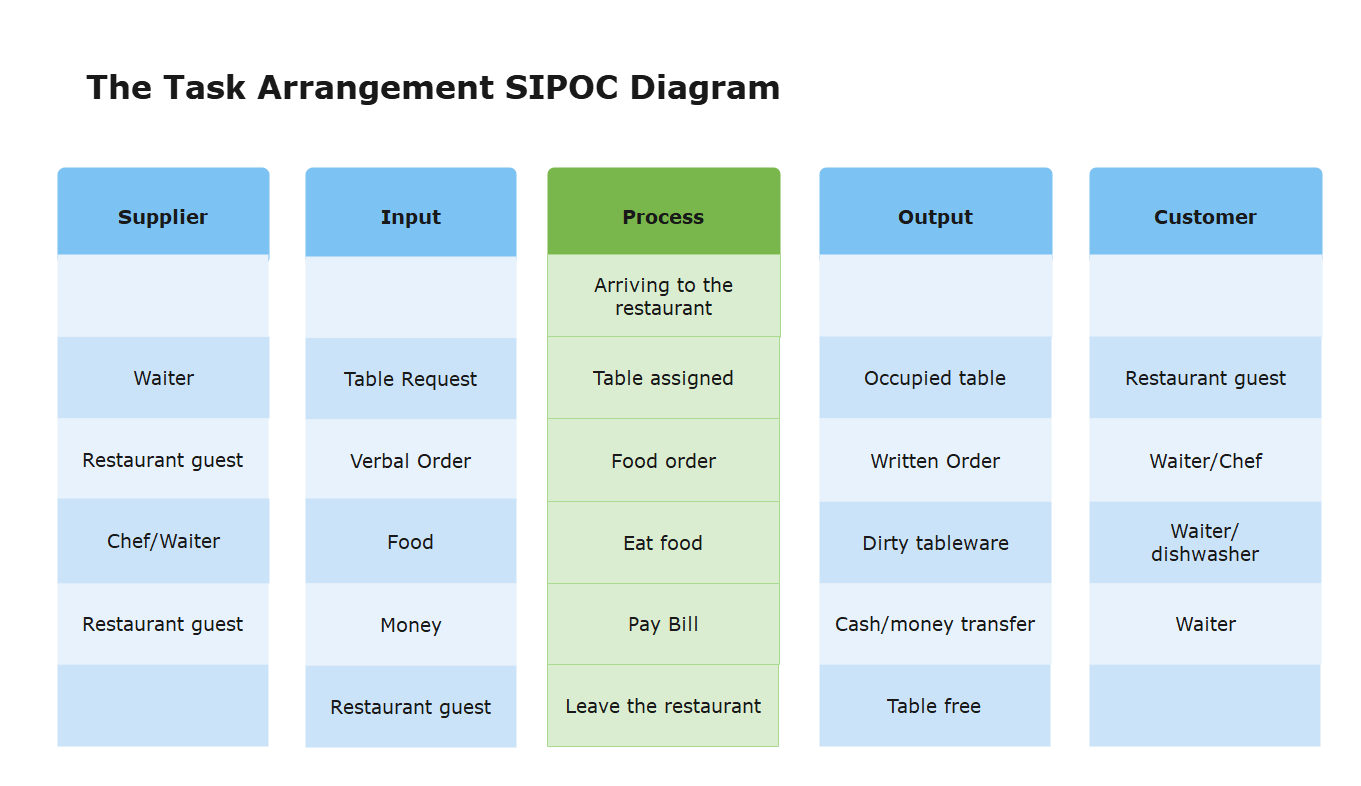
Source:EdrawMax
In the course of business, each project will have to go through an idea generation and implementation process. Firstly, we must identify the key steps. Once the steps have been identified, we can link the suppliers, inputs, outputs, and customers to each step.
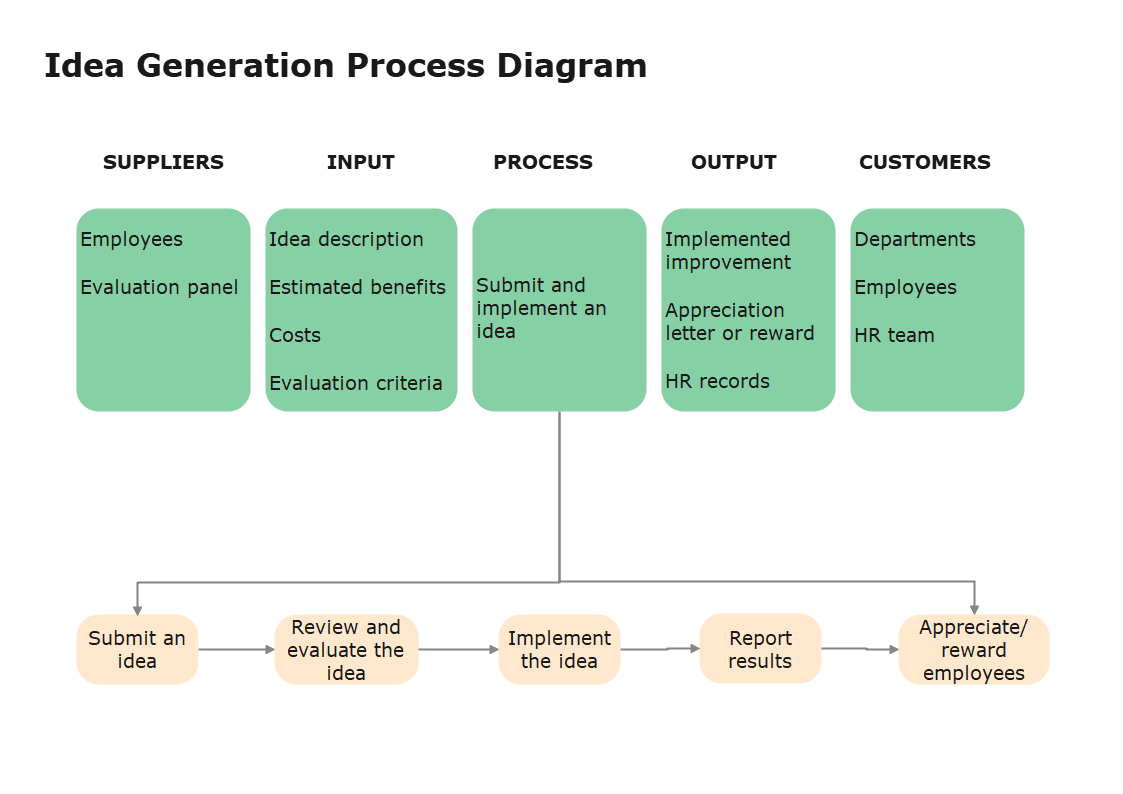
Source:EdrawMax
Part 5: Conclusion
According to this article, there are mainly four parts to illustrate what is SIPOC diagram, to tell you how to create a SIPOC diagram in general and in EdrawMax, and to show you some how easy and helpful EdrawMax tool is, then shows some SIPOC diagram examples.
There are some tips for making SIPOC diagrams with caution.
- Don't try to do this alone, or you may miss key information as you progress through your project.
- Be concise, complete on one sheet of paper, as it's a high-level overview.
- An effective SIPOC diagram tool will help you end up with a presentation quality diagram quicker.
EdrawMax is an easiest all-in-one diagramming tool, you can create SIPOC diagrams and any other type diagrams with ease! With substantial SIOPC diagram symbols and cliparts, making SIPOC diagrams could be as simple as possible. Also, it supports to export your work in multiple formats and share your work with others. Get started to create your SIPOC diagram now!



