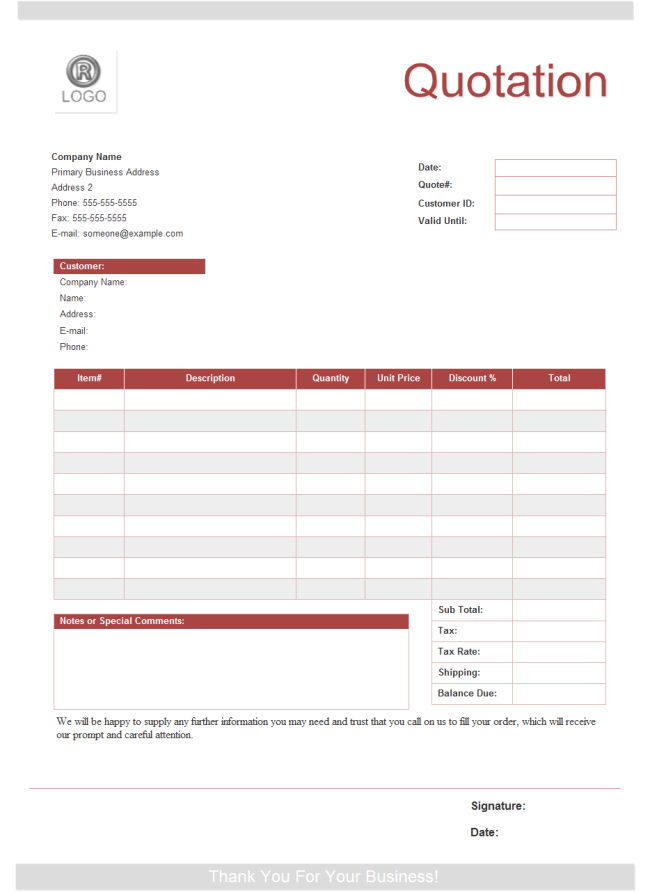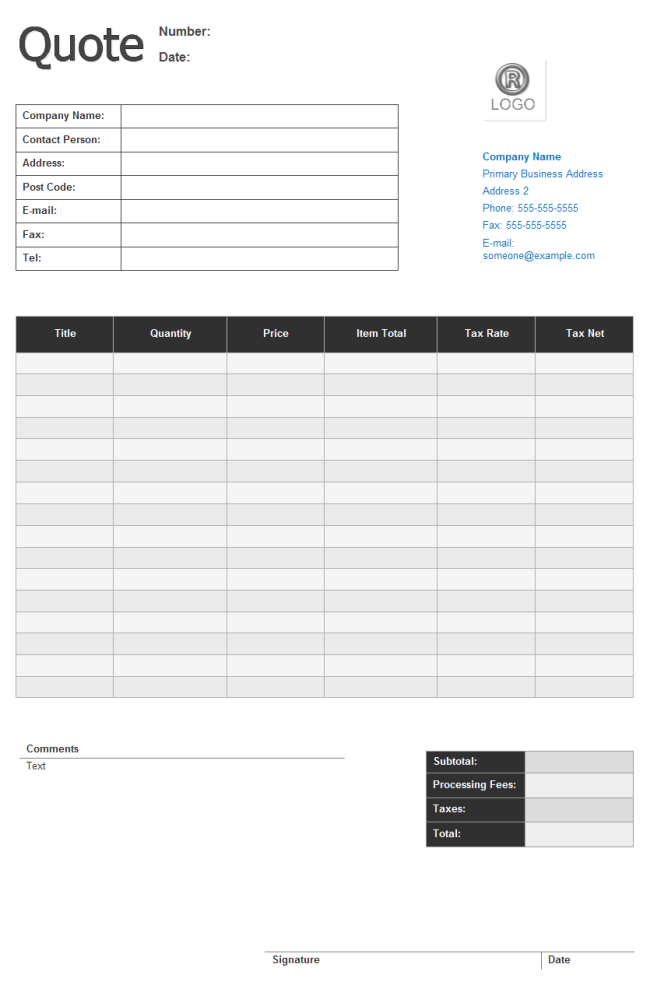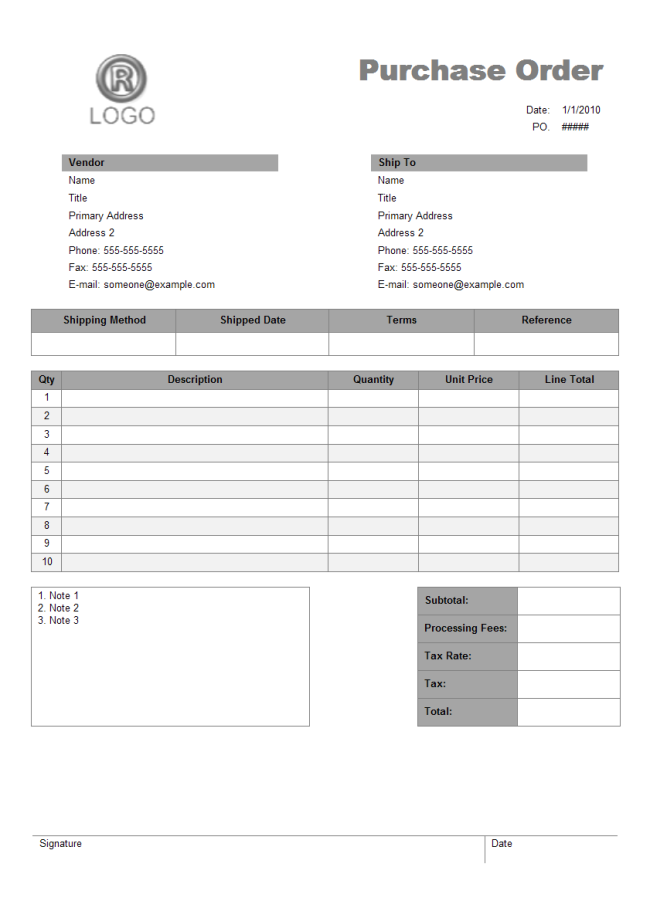How to Create a Quote Form
Part 1: What is a Quote Form?
A quote is used in business to establish an agreement between the seller and buyer regarding the pricing and deliverables. The seller will send a quotation to the buyer. Once the buyer accepts the quote, the work for the goods or services can begin. The quote is sometimes then converted into an invoice.
A quote is useful in the initial business phases when both parties are negotiating details about the agreement. At this point, it holds neither party to an obligation, allowing for greater flexibility. It is also useful for clarifying any uncertainties about pricing or the deliverables, as both will have to be clearly stated for the quotation to be accepted and work to begin.
Part 2: How to Create a Quote Form
Step 1: Open EdrawMax from your computer, and navigate to [New] > [Form] > [Quote Form].
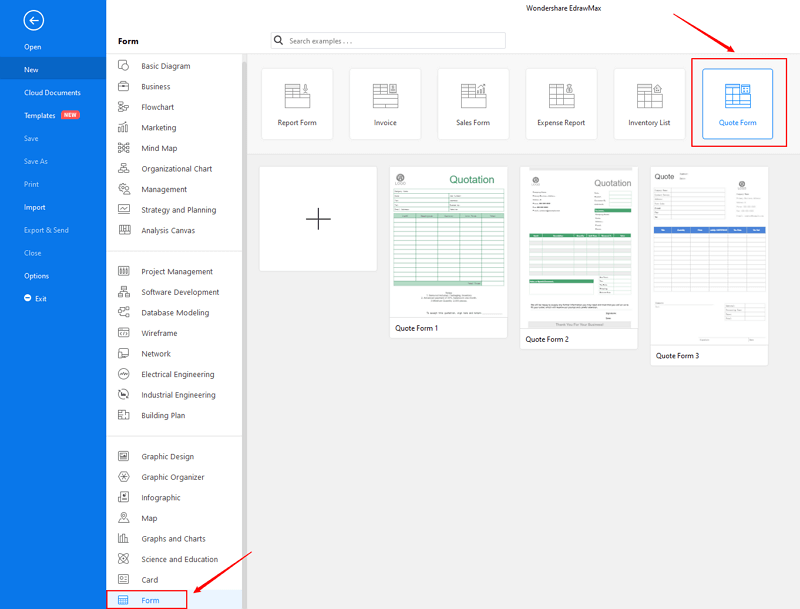
Step 2: Choose a pre-made template from the template gallery and open it. You will see the form on the canvas with a lot of editing tools on the top menus and right panes.
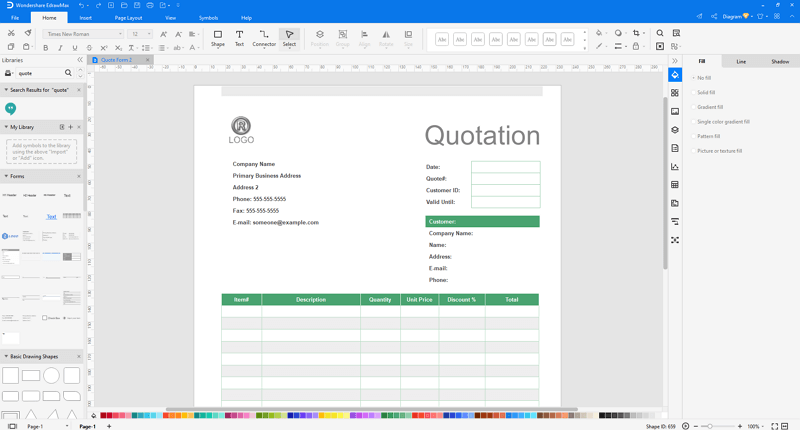
Step 3: When the form is finished, you are able to save and export the creation to graphics(JPG, PNG), PDF, editable MS Office file format, SVG and Visio vsdx file format.
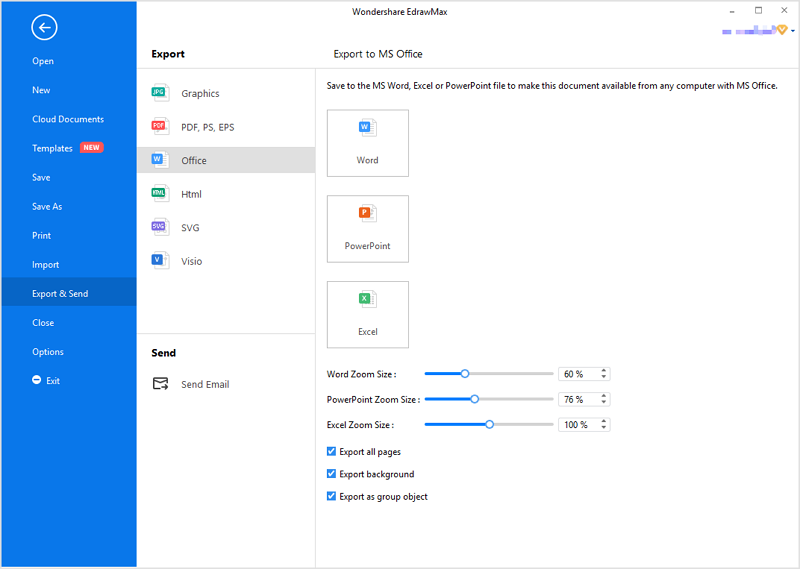
Step 4: Alternatively, you can share the form via social media and sharing links. In addition, you can publish your diagram into EdrawMax's online template gallery.
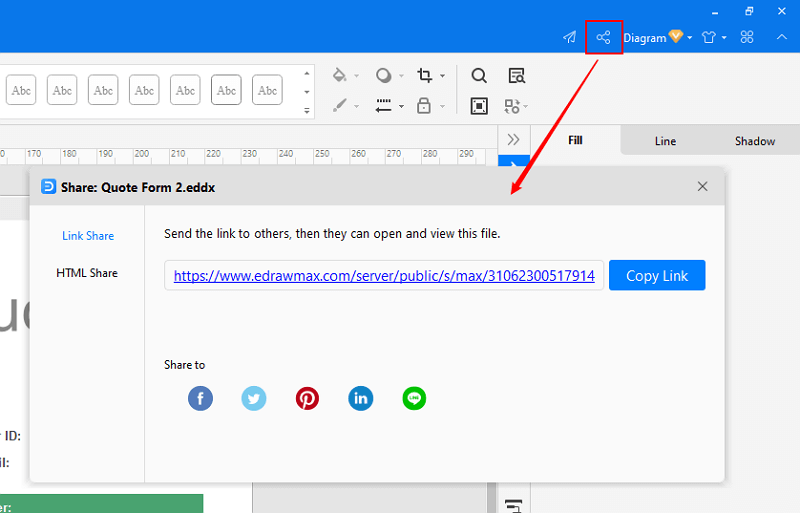
EdrawMax
All-in-One Diagram Software
- Superior file compatibility: Import and export drawings to various file formats, such as Visio
- Cross-platform supported (Windows, Mac, Linux, Web)
Part 3: Quote Form Examples
Example 1: Quotation Form
Example 2: Price Quote Form
Example 3: Purchase Order