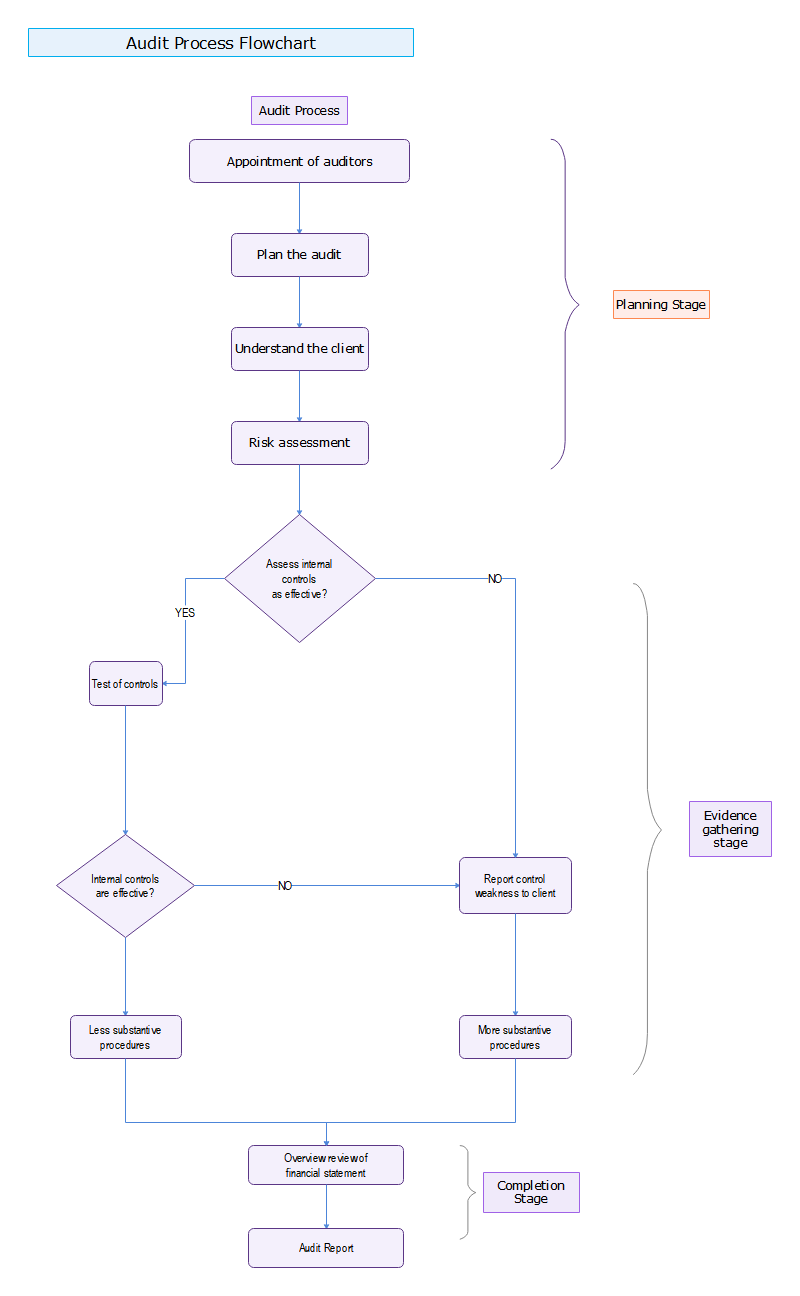How to Create a Process Flowchart
Part 1: What is Process Flowchart?
Industrial plants in the chemical and process engineering fields have a multitude of major working parts and components. Process flow charts are used to depict the relationship between all of these parts. They are often used by professionals in the fields mentioned to illustrate a process that takes place in the plants. The symbols and notation used in process flow charts are often more complex than that of a regular flowchart.
Proper documentation of the complex processes is a major benefit of using process flow charts. This can facilitate analysis of the process, enhance team communication, and offer a standardized representation of a process that will lead to increased efficiency.
Part 2: How to Make Process Flowchart?
Preparatory Work
ResearchHow to quickly understand the principle of operations? Are there research skills need to know about?
Collate and Present
Whether there is the ability to quickly translate research result into the process flowchart? Whether there was the flowcharting knowledge before? How to evaluate a business process diagrams, good or bad?
Review and Confirmation
Whether the process flowchart reflects the reality of the business?
Maintenance
The process is constantly changing, whether the process flowchart can be revised rapidly?
Start to Create a Process Flowchart
Step 1: Start EdrawMax.
Step 2: Navigate to [New]>[Flowchart]
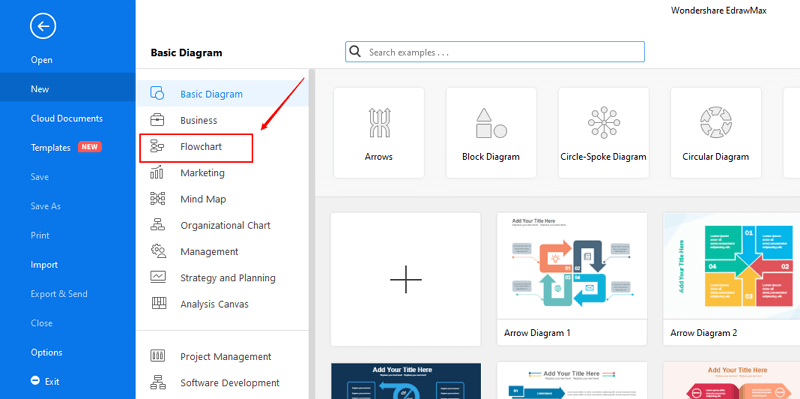
Step 3: Select one process flowchart template to edit on it or click the [+] sign to start from scratch.
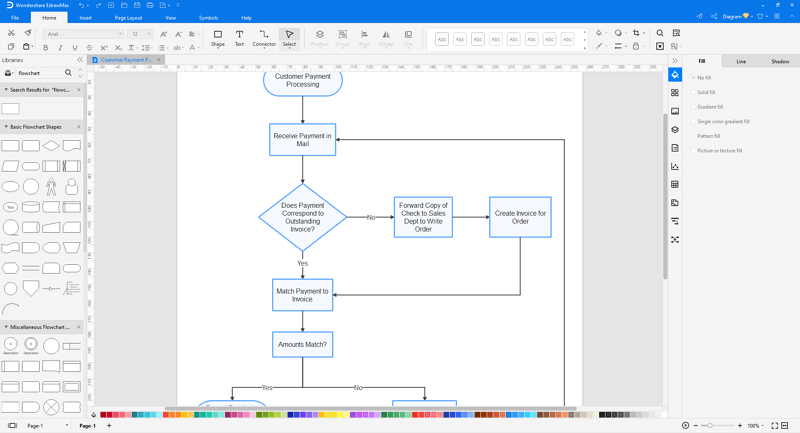
Step 4: You can export the file to Graphics, PDF, editable MS Office file, SVG and Visio vsdx file.

Step 5: And you can share your diagram with others via social media and web page.
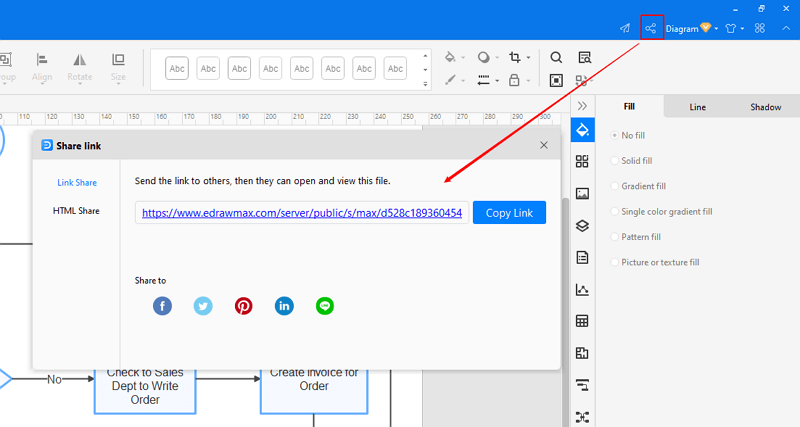
Watch this video to learn more. If the video doesn't play, please visit it at YouTube.
Part 3: Process Flowchart Examples
Example 1: Sales Process Audit Flowchart
A sales cycle starts by creating a buyer’s persona and understanding how the product can have an impact on the target audience. To ensure that the sales cycle is running smoothly and has no quality issues, a regular sales process audit is necessary that can be understood using a proper flowchart. A company’s sales audit is a detailed analysis of a company’s sales process, reviewing everything from the sales team, software to the strategy that will result in more leads.
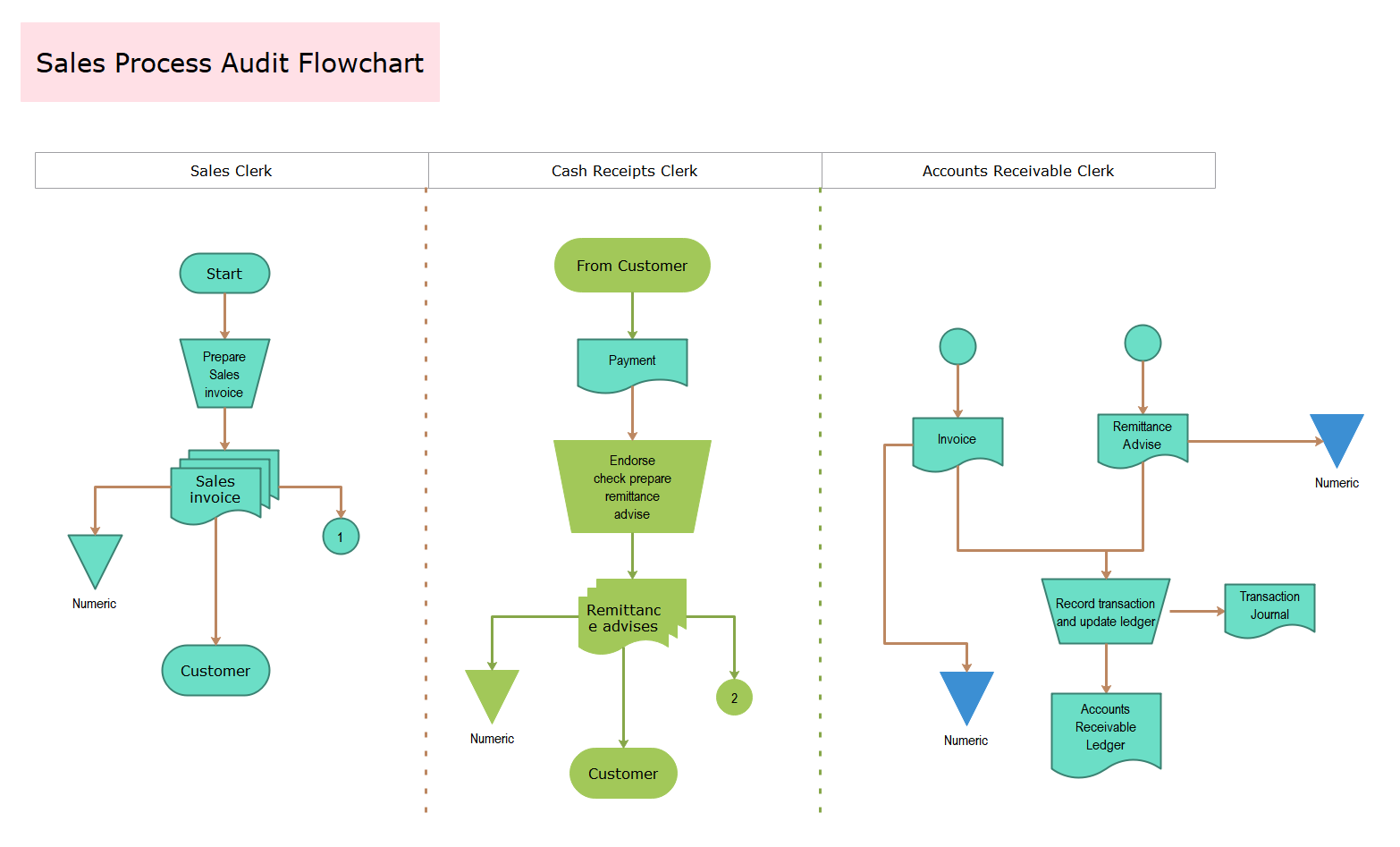
Example 2: Audit Process Flowchart
The audit process in a company generally starts from getting several auditors on board and understanding how they will conduct the audit process. An audit process flowchart can help understand the categories of the audit’s main stages, including the planning stage, audit evidence-gathering stage, and the final completion stage, where a final report is submitted.