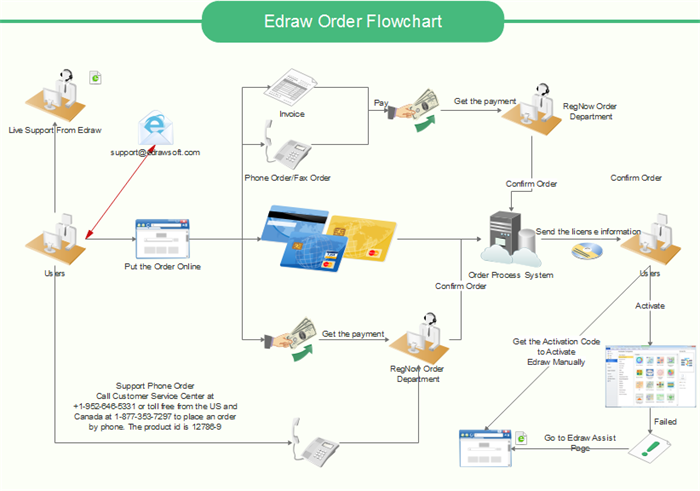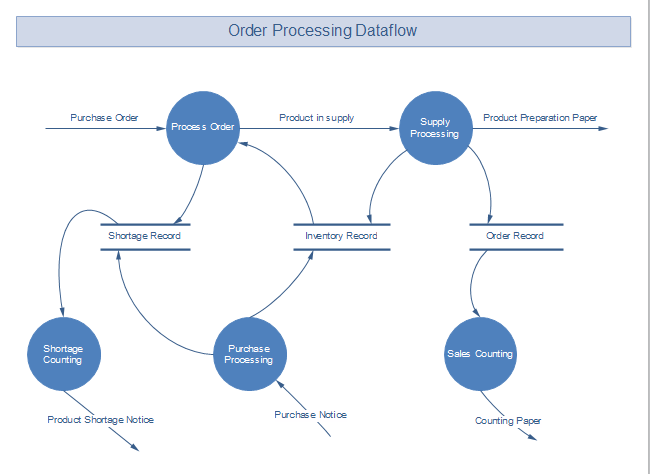How to Create an Order Process Flowchart
This article mainly talks about Four parts. The first part is the whole process of order and definition of order process flowchart. The second part is functions of flowchart.The third part is steps to create an order process flowchart. The final part is introduction of professional flowchart software.
Whole Process of Order and Definition of Sales Order Process Flowchart
The whole process of order has 7 steps. Normally start from finding customer in demand, quoting for customer, negotiating price with customer. If the customer is satisfied with the price and quality, he/she will place the order and arrange the payment. Then the supplier prepare the goods and deliver the goods. The whole process of order ends with receipt of goods. Sometimes, there may be repeated orders from customer.
And order process flowchart is a diagram to describe the systematic flow of the whole process from the suppliers to customers and show relationship between the major parts of the process.
Functions of Flowchart
Flowchart is a wonderful tool used to describe complicated ideas or process in a visual and graphical manner. It uses a series of symbols and text to makes complex systems work easily. Flowchart can also help CEOs, general manger and other organization planners to assess the flow of data and make it easier to find the reason if there is something wrong.
Steps to Create an Order Process Flowchart
- Find out the staffs or corresponding departments involved in the process or function, and listed them on the page.
- List the steps in the process through brainstorming.
- Connect the steps with arrow according to their correct order.
- Discuss to improve and perfect the flowchart.
With this visual order process flowchart, you can easily understand the whole process of order and know the function of each step. Below is a simple order process example for you.
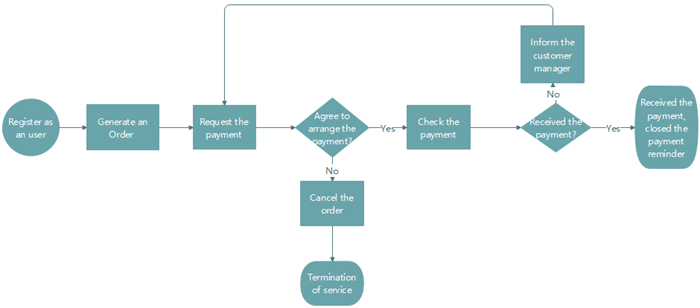
Introduction of Excellent Flowchart Software
The flowchart software this article will introduce is Flowchart Maker, a professional and excellent diagramming software. Flowchart Maker requires no drawing skill because of a large quantity of pre-made flowchart examples and more than 6000 vector symbols. You just need click your mouse, drag some symbols or examples and drop them on the page, a graphical flowchart will show on the page. Flowchart drawing could not be easier! Besides this, Flowchart Maker works smoothly with other programs. You can transfer your flowcharts into Word, Excel, PowerPoint, PDF, SVG and transparent PNG format with just a click. Importing Visio XML files is also supportable! And this professional flowchart software is keeping update. You will be notified once a new version or new templates are available for download. You can update the software within the program.
Order Workflow Chart Example
You can also use graphic representation to show order process instead of using standard flowchart symbols. This kind of flowchart we call it "Workflow". Here is an workflow example of order process.
Order Processing Data Flow Chart
Sometimes developers also would like to use another type of flowchart - data flow diagram. Here is an order processing data flow example. You can click the image to download this template if you need it.
Related Articles
How to Draw a Logistics Flowchart
How to Draw a Banking System Flowchart