Quickly Create Ladder Diagram in Easy Software
Use Software to Create Ladder Diagram Instantly
How to create a ladder diagram quickly without sacrificing quality? There is an easy solution - use efficient software to do it. In the current fast-paced society, hand-drawing is sometimes too time-consuming. A diagramming tool like Edraw can save you tons of time and effort for its predefined shapes, drag-and-drop interface and ready-made templates. See how easy it is to draw a ladder diagram in Edraw.
What Edraw Offers for Making Ladder Diagram
- Myriads of diagramming objects including 3D shapes.
- Various callout shapes which are connectable.
- Some well-designed ladder diagram templates which are easily editable and shareable.
- Advanced formatting tools including themes, auto connection, alignment and distribution.
- Broad file format compatibility. Full integration with MS programs.
- Free trial before purchase. Free technology support.
How to Draw Ladder Diagram Easily
Start Edraw, choose Basic Diagram category and then double click 3D Block. A stencil including Background, Arrow Shapes, common Shapes and Solid Geometry libraries opens. Click Common Shapes.
Drag and drop suitable shapes to form a ladder diagram. For example, we can use several 3d Rectangles or Cylinders to build a ladder diagram. Adjust the first shape through the green and yellow handles.
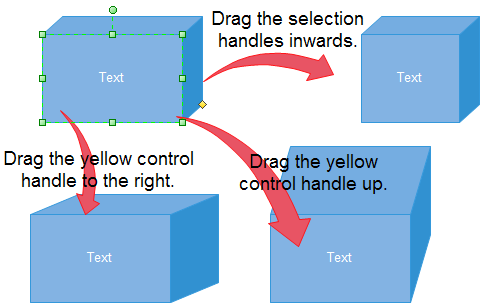
Copy the edited shape and paste several times to serve as more rungs. When the cursor turns into a 4-direction arrow, drag the shape to move it. Double click each shape to enter content.
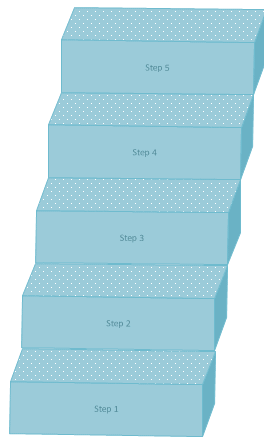
|
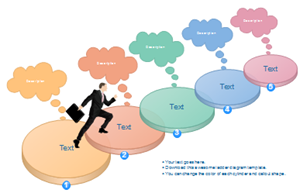 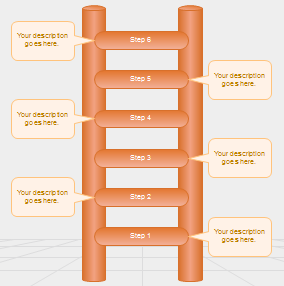
|
To add callout shapes, click Libraries button above the stencil, choose General type from the menu and then select Callouts. Drag and drop preferable callout shapes near the topic you want to explain in details. If both shapes have connection points, connect them for easier editing. The connection points turn red when the callout shape is connected to another shape.
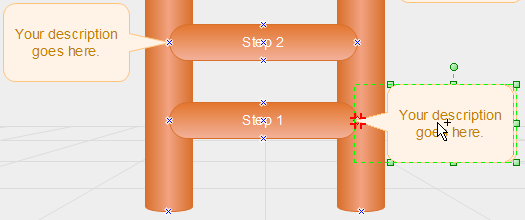
To recolor a shape, select it and then use Fill tool under Home tab.
You can export the diagram into pptx and many other formats.
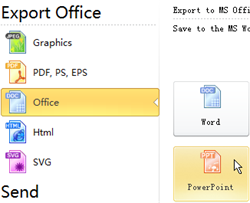
1. Click File menu.
2. Click Export & Send.
3. Select Office.
4. Choose PowerPoint.
5. Locate the place you want to save the file.
6. Click Save.
Ladder Diagram Design Objects
Edraw offers a set of high quality 3D objects for designing ladder diagrams. These objects are vector format, editable and connectable, offering more possibilities in diagramming. They are featured by: high quality, scalability, applicability and compatibility.

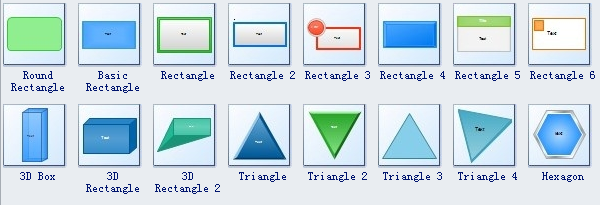
Create Ladder Diagram from Templates
These high quality pre-designed ladder diagrams have been elaborately created by our professional team to help you impress your audience. All templates are 100% editable in PowerPoint. Each and every property of any shape - fill color, size, orientation, shading, outline etc. can be modified to help you build an effective PowerPoint presentation. Any text can be entered at any point in the template. Simply DOWNLOAD, TYPE and PRESENT!

|
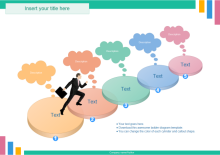
|

|

|
More Diagram Examples

|
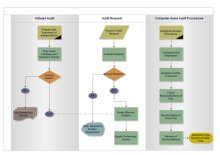
|

|

|

|
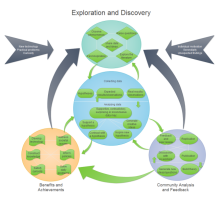
|
Automatic Infographics Design Software
The above diagrams are all created by EdrawMax, an all-in-one infographic design tool with predefined symbols. Edraw offers you a variety of diagram makers, and provides infographics examples and libraries of ready-made templates and shapes. These all simplify quick and simple creation of professional-quality infographics. It supports export of vector graphic multi-page documents into multiple file formats: vector graphics (SVG, EMF, EPS), bitmap graphics (PNG, JPEG, GIF, BMP, TIFF), web documents (HTML, PDF), PowerPoint presentations (PPT), and Adobe Flash (SWF).
Download Full Software Package and View More Examples for Free


