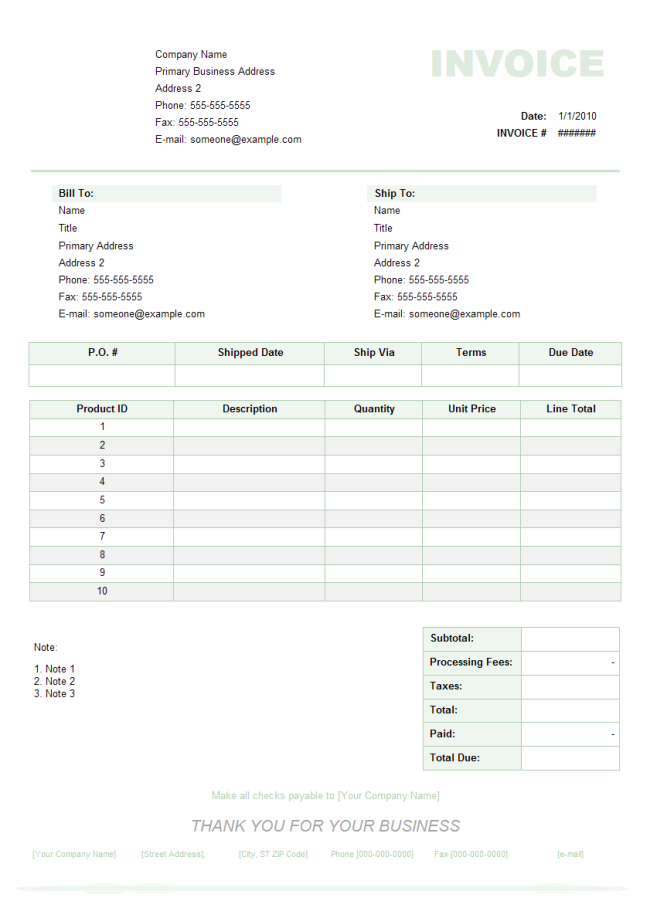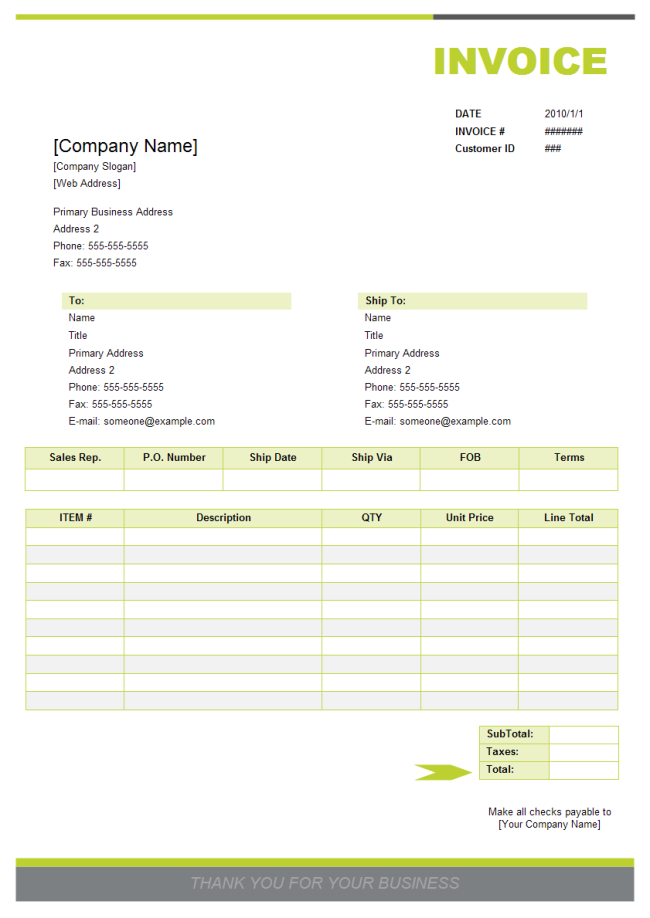How to Create an Invoice Quickly
Part 1: What is an Invoice?
Sellers send invoices to buyers containing information on what goods or services were bought, as well as a sum charged for them. They are used for accounting purposes so that both parties know what sums of money and what goods and services are involved in a transaction.
Invoices are a crucial part of business as it helps companies keep track of their finances. If any disagreements arise between the buyer and the seller regarding the agreement, invoices can clarify any details. It also establishes an obligation between the buyer and the seller, ensuring that the seller gets paid.
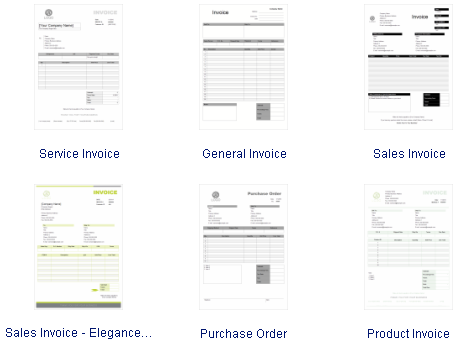
Part 2: What Should be Included in an Invoice?
Company Details: Company name, Company address, Company telephone number and email address.
Company Number: VAT registration number, Invoice number. Each of your invoices should have a unique invoice number. Although called a number, it can include letters. A common method is to prefix invoices with letters that indicate the client—for example, ED001.
Customer Details: The name of the agency, or client if contracting directly.
Dates: You should include the following dates - the date the invoice was raised and the date by which payment should be made, which is normally 30 days after the invoice date.
Service and Fees: This section requires a description of the services provided, The gross amount due, the VAT amount, and the total amount due.
Payment terms: Specify how you would like to receive the money.
Part 3: How to Create an Invoice
Step 1: Open EdrawMax from your computer, and navigate to [New] > [Form] > [Invoice].
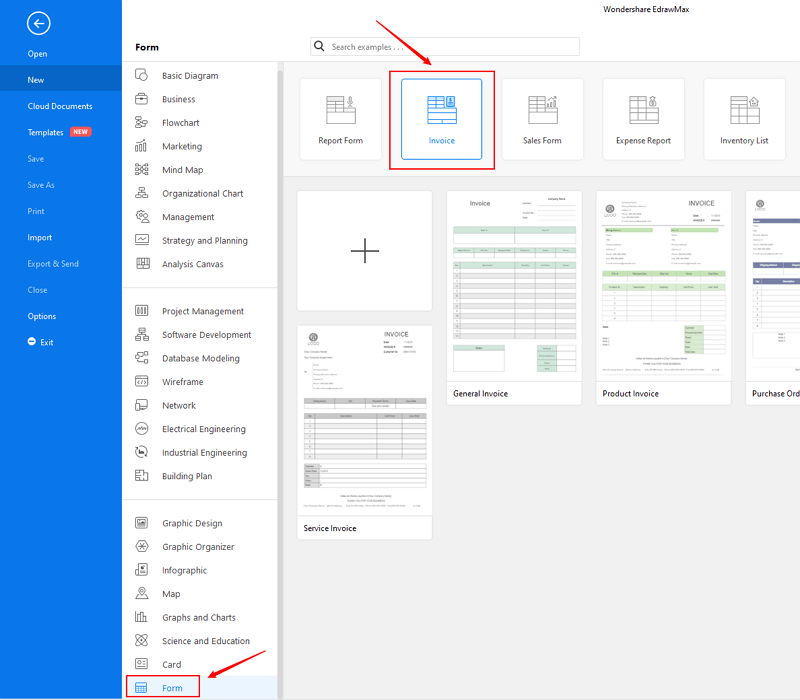
Step 2: Open and make modification on a pre-made invoice template, or you can create a new invoice with the pre-set form symbols.
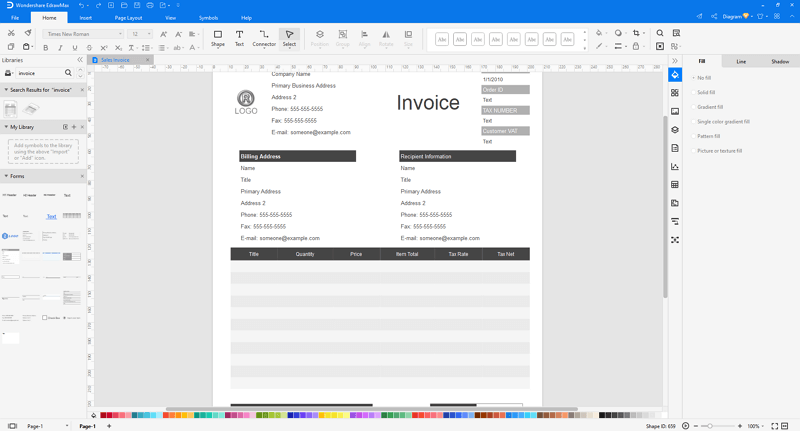
Step 3: When you have made an invoice with EdrawMax, you are able to save and export the creation to graphics(JPG, PNG), PDF, editable MS Office file format, SVG and Visio vsdx file format.
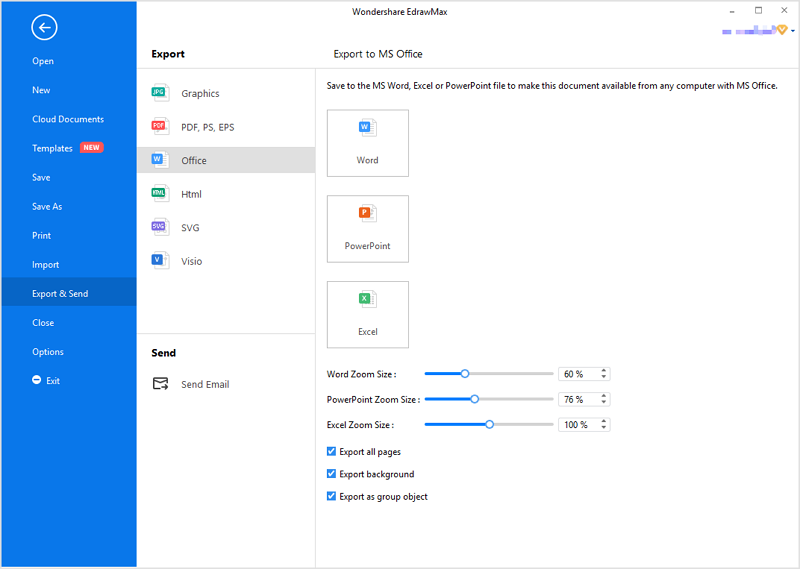
Step 4: Alternatively, you can share your form via social media and sharing links. In addition, you can publish your brochure into EdrawMax's online template gallery.
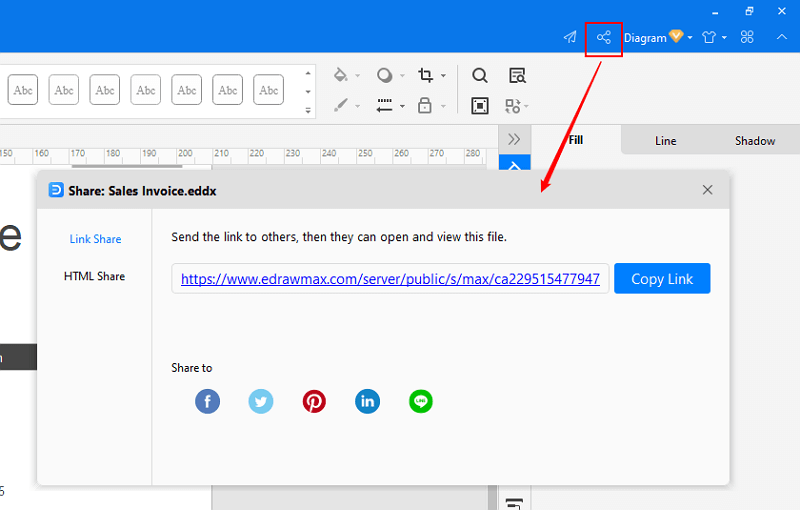
EdrawMax
All-in-One Diagram Software
- Superior file compatibility: Import and export drawings to various file formats, such as Visio
- Cross-platform supported (Windows, Mac, Linux, Web)
Part 4: Invoice Examples
Example 1: Product Invoice
Example 2: Sales Invoice