How to Create an Invitation Card
Part 1: What is an Invitation Card?
For hosts of special events to notify and invite people to join, invitation cards are sent out to guests. They can be used for personal events such as birthdays and weddings or larger public events such as a product launch. It will typically include the host's details, date, and location of the event. Invitation cards can be sent physically (if printed) or digitally (if virtual).
Invitation cards are useful as they inform a targeted audience about your event and encourages participation. They are especially important in marketing and business, as attracting the right crowd to your events can enhance a company's chances of meeting the right people and securing better deals.
Part 2: How to Create an Invitation Card
Step 1: Open EdrawMax from your computer, and navigate to [New] > [Card] > [Invitation Card].
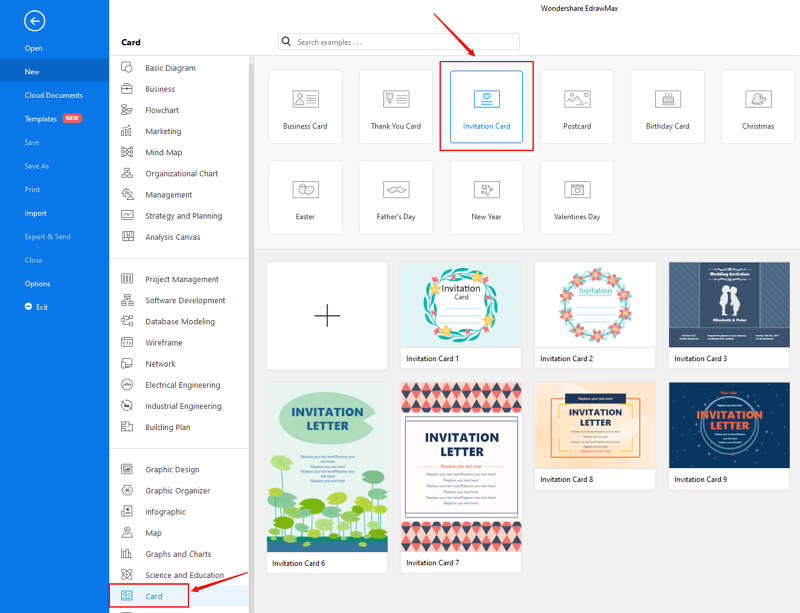
Step 2: Choose a pre-made template from the template gallery and open it. You will see the card on the canvas with a lot of editing tools on the top menus and right panes.
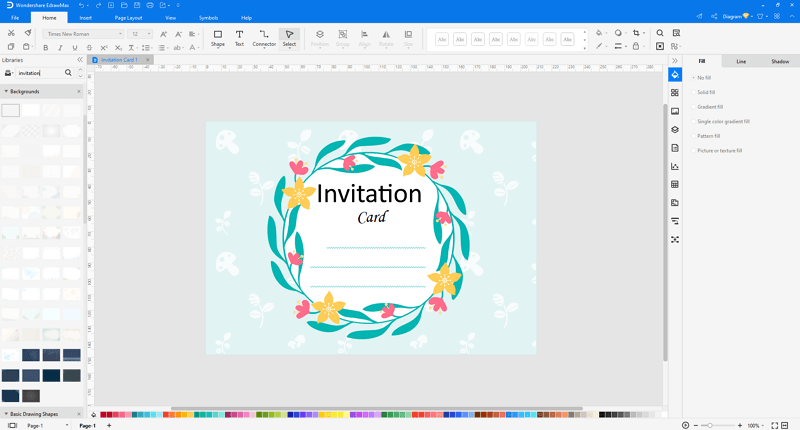
Step 3: When the card design is finished, you are able to save and export the creation to graphics(JPG, PNG), PDF, editable MS Office file format, SVG and Visio vsdx file format.
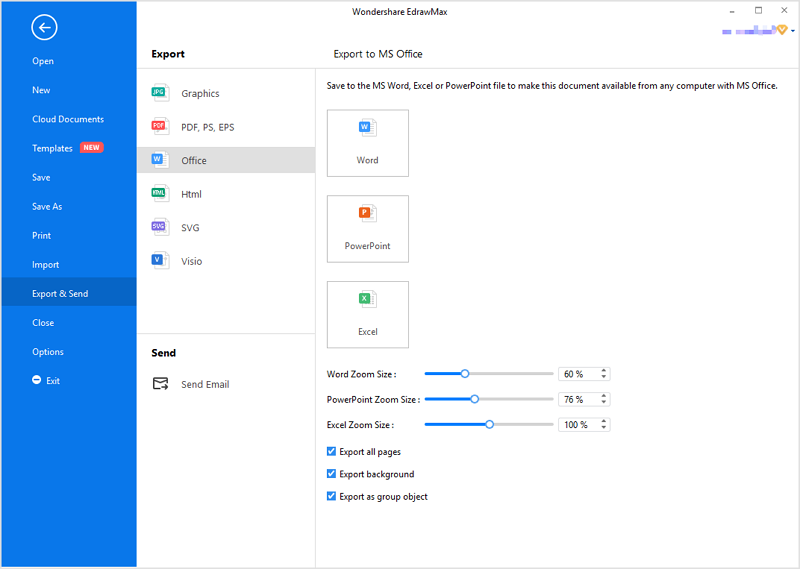
Step 4: Alternatively, you can share the card via social media and sharing links. In addition, you can publish your diagram into EdrawMax's online template gallery.
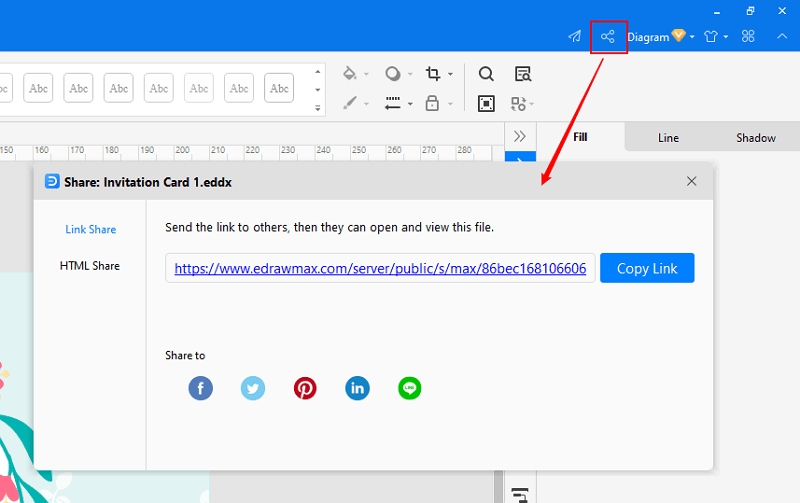
Part 3: Invitation Card Examples
Example 1: Romantic Balloon Valentine's Card
Example 2: Panda Thank You Card







