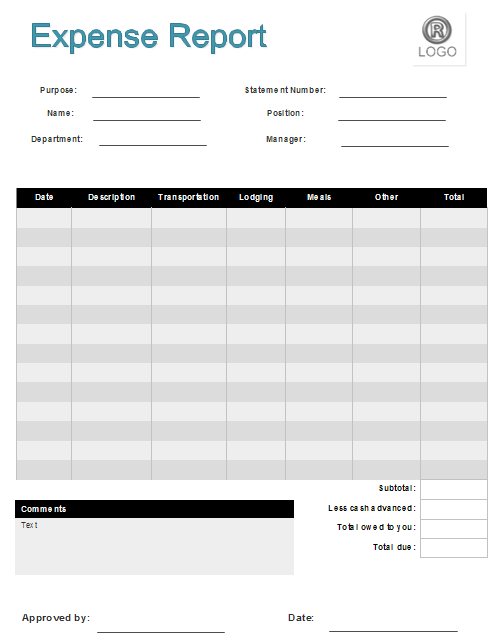How to Create an Expense Report Form
What's the purpose to make expense report?
Almost every business and institution need to track and record expenses in an organized way. This time you need to use expense reports to keep expense details documented. Expense reports are used to claim for individual reimbursements for staff, faculty, guest and students. It includes any out-of-pocket reimbursable costs such as trip, membership, office supplies, entertainment expenses and more.
What should be included in an expense report?
Employee information: This should include employee name, employee ID, department, and manager name.
Date: This should include the date you spent the money and the date you sign the form.
Description: Enter the reason for the expense report.
Signature: It should include the signature of the person who approves this report and person who submit the report.
Create Expense Report Form - Basic Steps
1. Start a new expense report drawing page. Click File -> New -> Form -> Expense Report
2. Drag and drop pre-made templates from the library on the left of the canvas.
3. Edit content, layout the form, and customize the appearance.
- Customize the table. Through the Table toolbar, you can easily resize the cell width, height, change the borders style, and split and merge cells.
- Insert company logo.
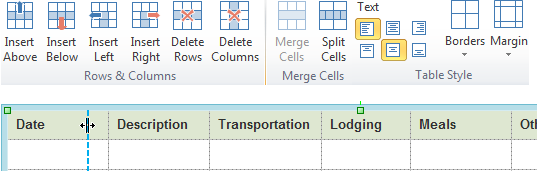
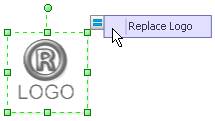
Expense Report Form Template
A quality expense report form templates created with Edraw is offered for free here, which is printable, editable and sharable. You can finish a tailor-made expense report form quickly based on this existing template. Click this link to discover more expense report templates.