Use Smart 3D Shapes to Create Professional Block Diagram
Definition of Block Diagram
A bock diagram is a specialized, high-level type of flowchart. Its highly structured form presents a quick overview of major process steps and key process participants, as well as the relationships and interfaces involved.
3D Smart Shapes for Making Professional Block Diagrams
3D block diagrams are more lifelike and understandable. Edraw offers a bunch of 3D block shapes which support drag-and-drop use. In this way, users can make 3D professional block diagrams quickly even as beginners.

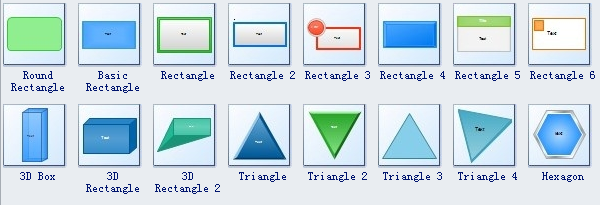
These shapes are designed with smart features allowing easy editing. They have selection handles, connection points, control points or floating buttons. These features enable users adjust shapes extremely fast.
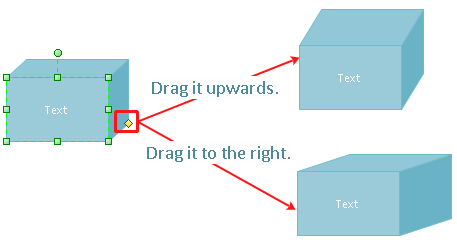
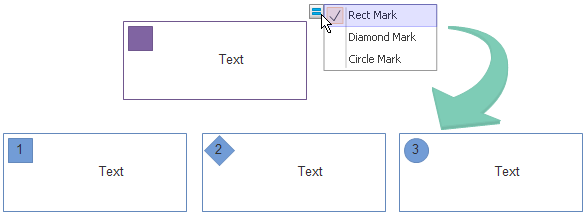
Steps to Create Block Diagram
Identify the process and the major process participants before mapping out the diagram. Define the start point and end point of the process. Identify all key individuals or work groups that take part in the process. Include customers or suppliers if those entities actually involve in the process operations.
Outline the diagram with predrawn 3D shapes. Open Edraw and choose Basic Diagram drawing type. To show the 3D shapes, double click 3D block. Drag and drop a large box to contain all the process actions. Drag and drop small shapes to represent different participants within the large box.Insert a title shape. Above the diagram, write in the name of the process being examined and the date. To do so, click the Libraries button, select General category in the drop down menu, and then choose Titles.
Label each shape. Double click the shape to insert the name of each participant or action. For each step, succinctly describe the activity.
Identify sequence of the process. Connect the boxes with arrows to show the flow of information, objects or activities.
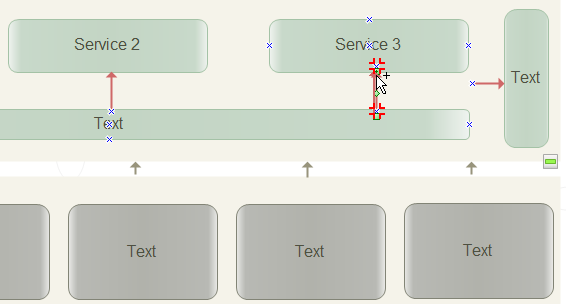
Verify accuracy. Consult with representatives of all participant groups to make sure that the process accurately reflects current process operation.
3D Block Diagram Template
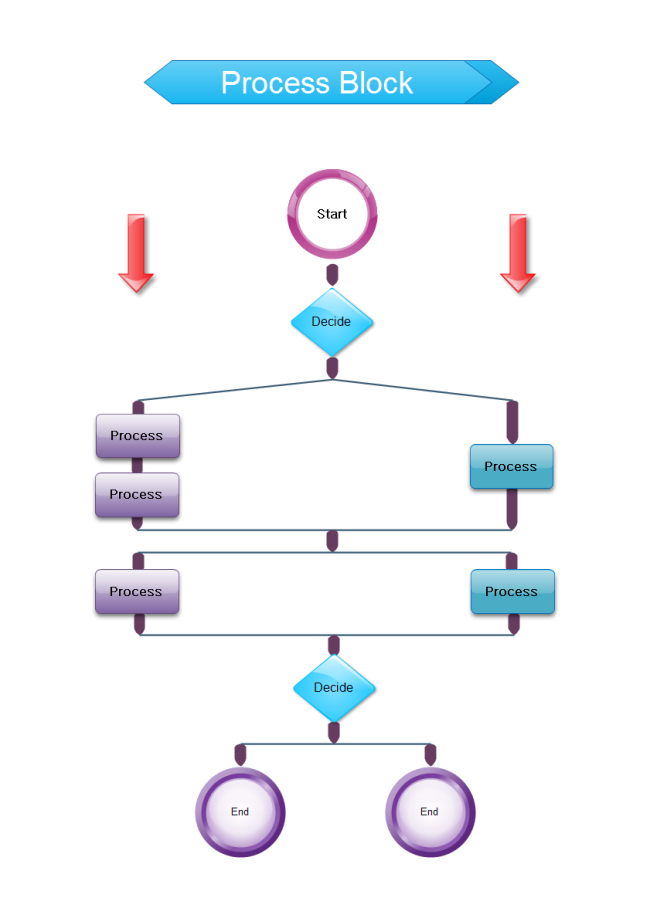
Block Diagram Software
With Edraw, it's easy and convenient to draw block diagram in electronic design, software design, hardware design, system analyzing and process flow diagrams. It's undemanding to create professional-looking block diagrams from examples and smart shapes. In the basic diagram category, you can double click the Block 2D or Block 3D template thumbnail. Then the relative drawing shapes will be opened in the symbol panel.
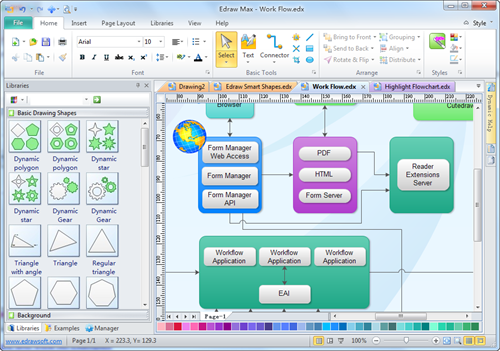
3D Block Diagram Example
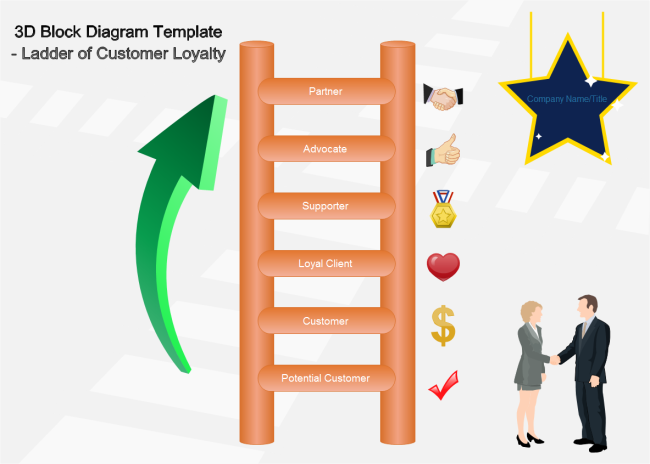
Free Download Block Diagram Software and View All Examples
Simple Block 3D Software - Make Great-looking 3D Block Diagram


