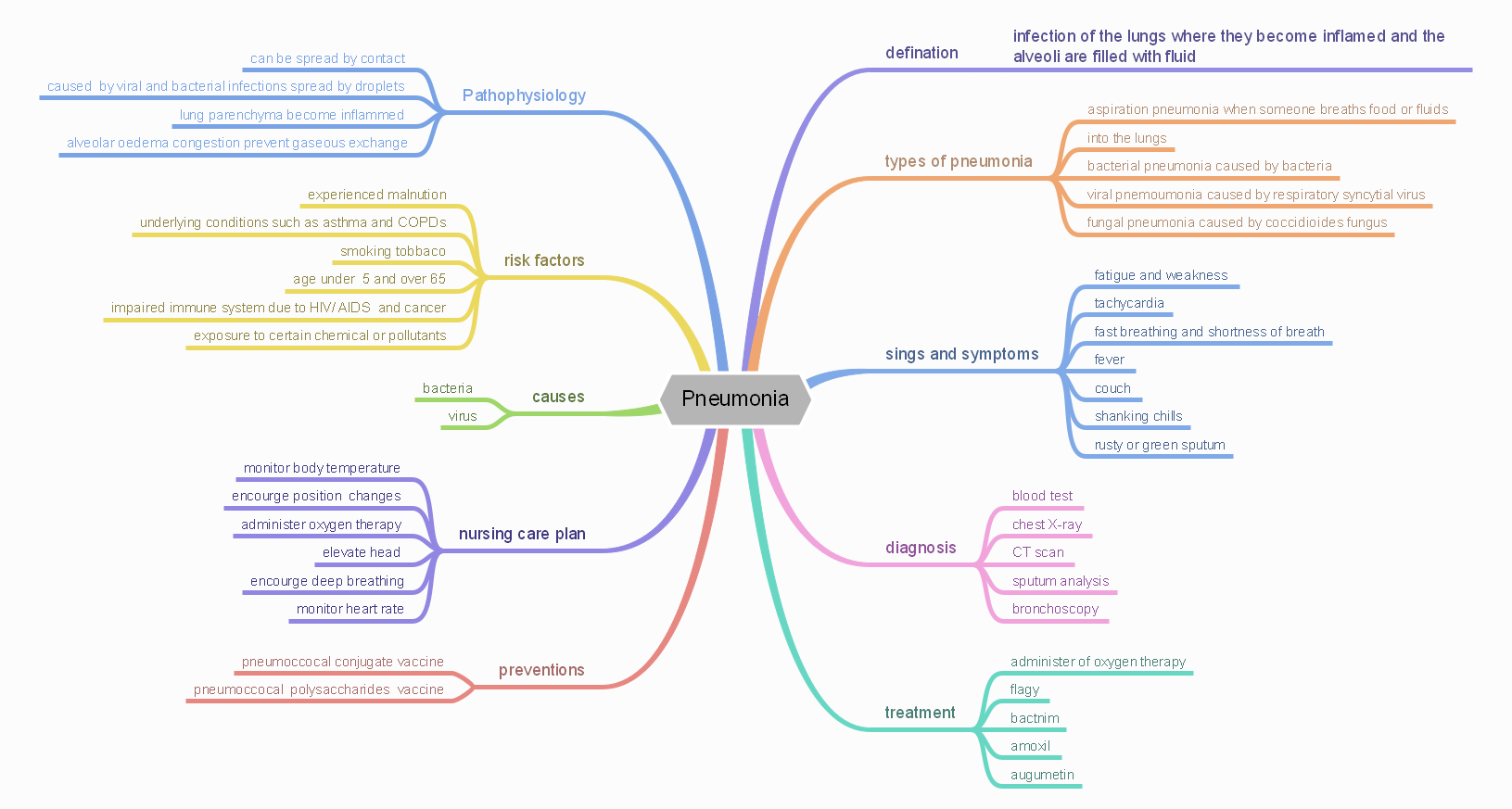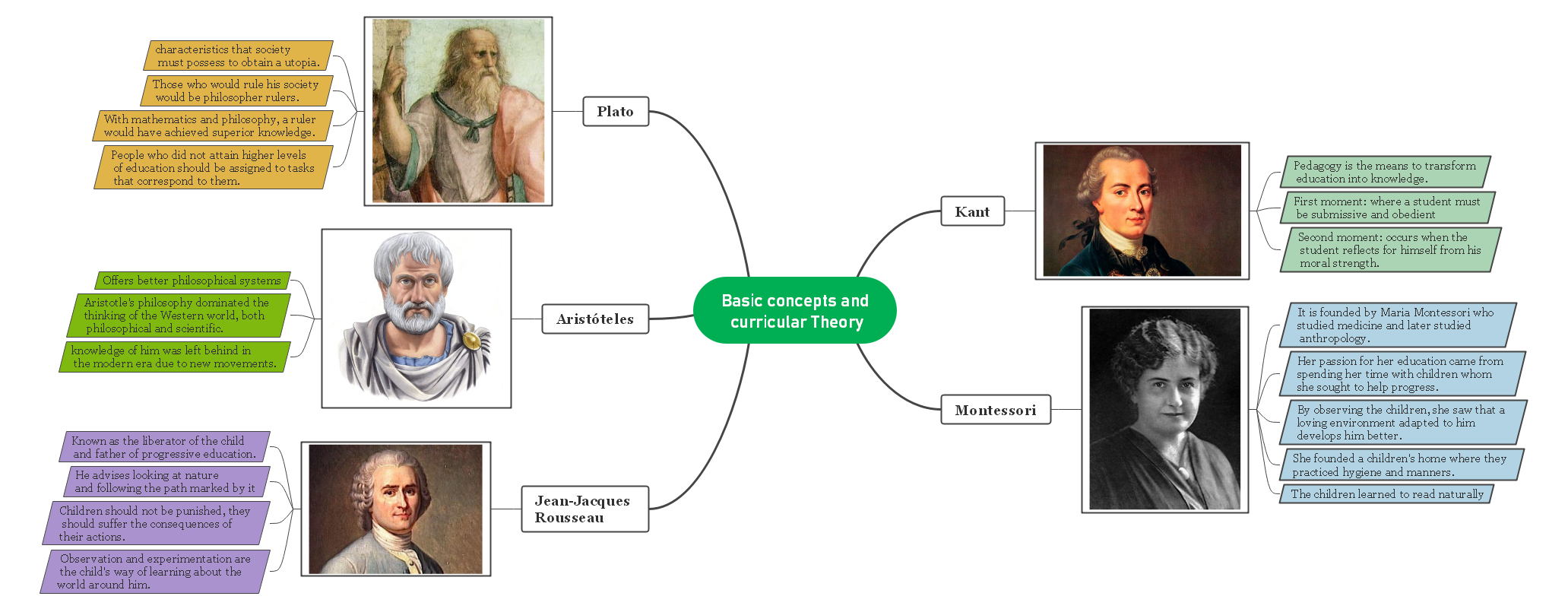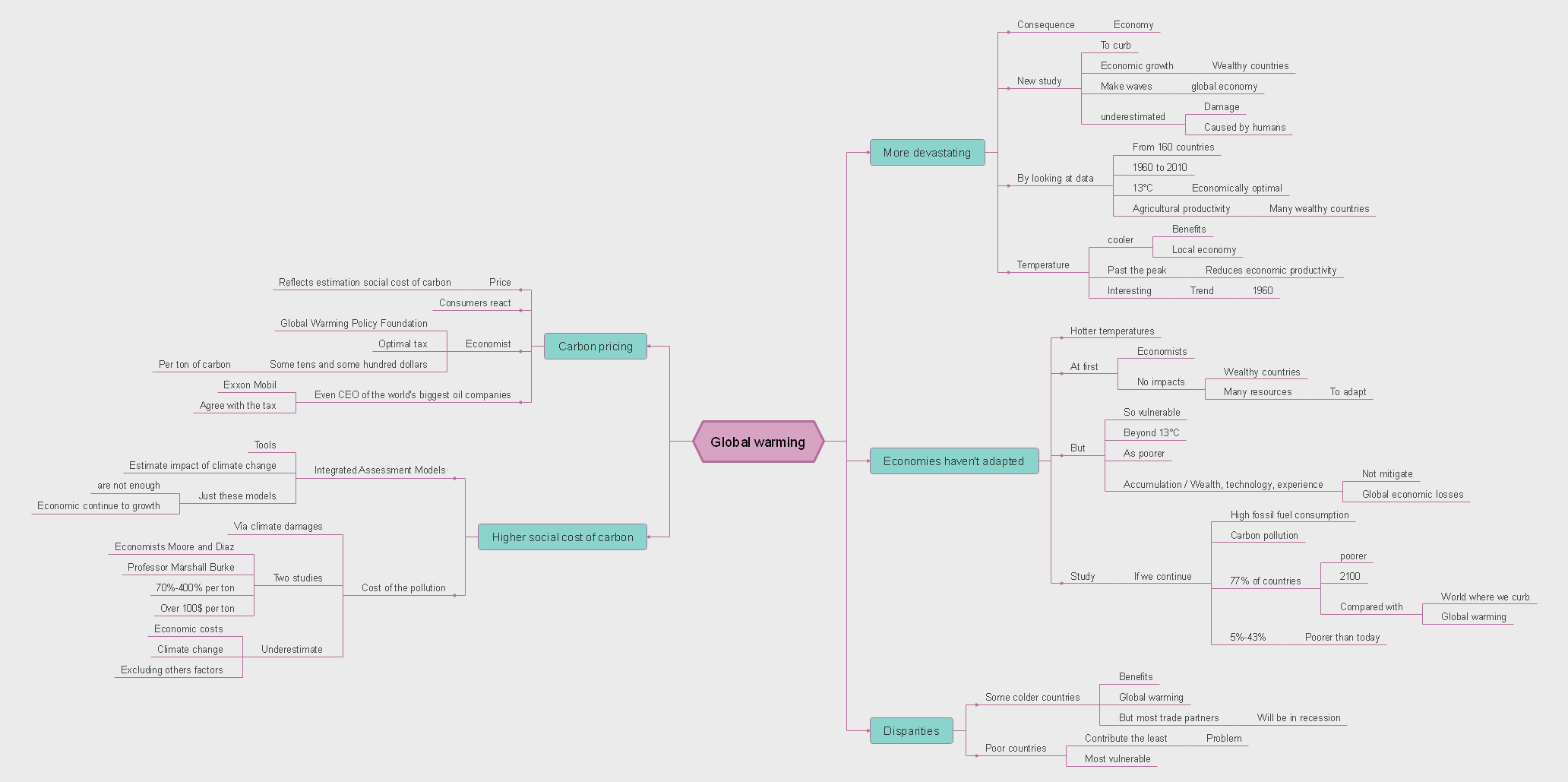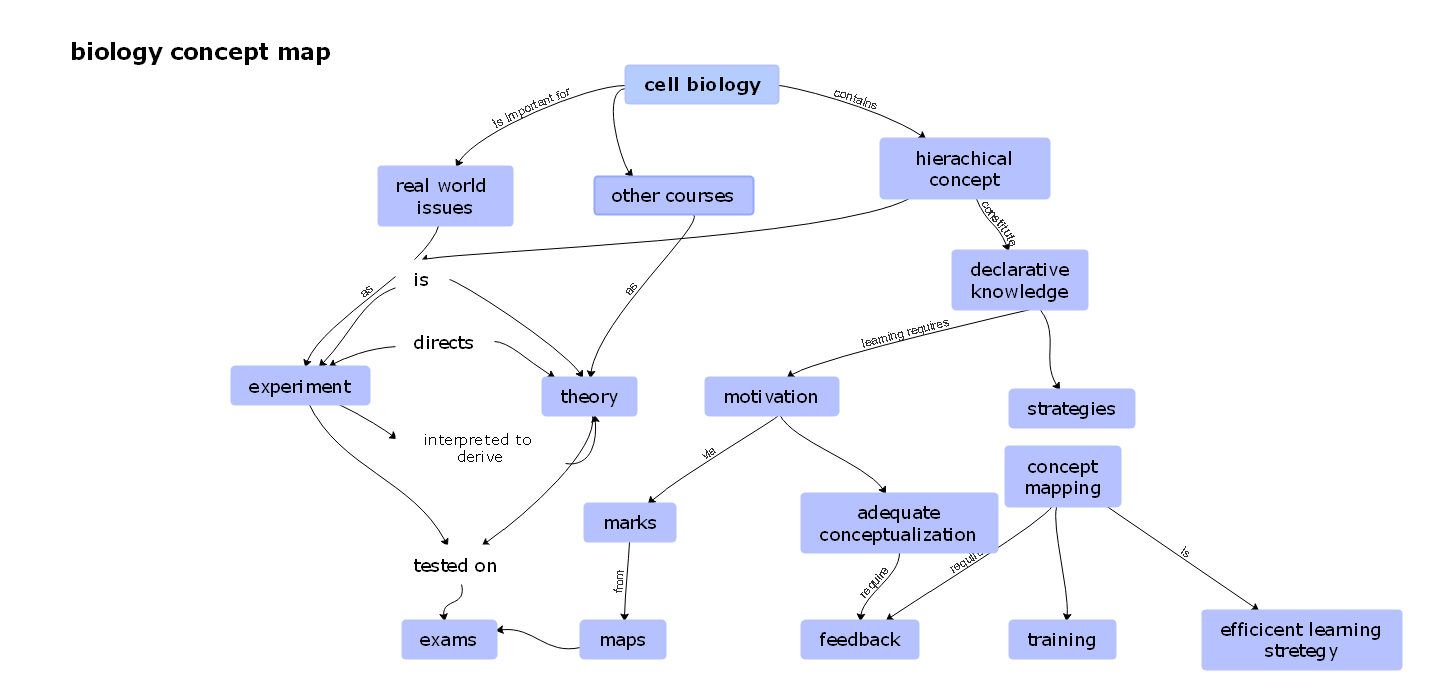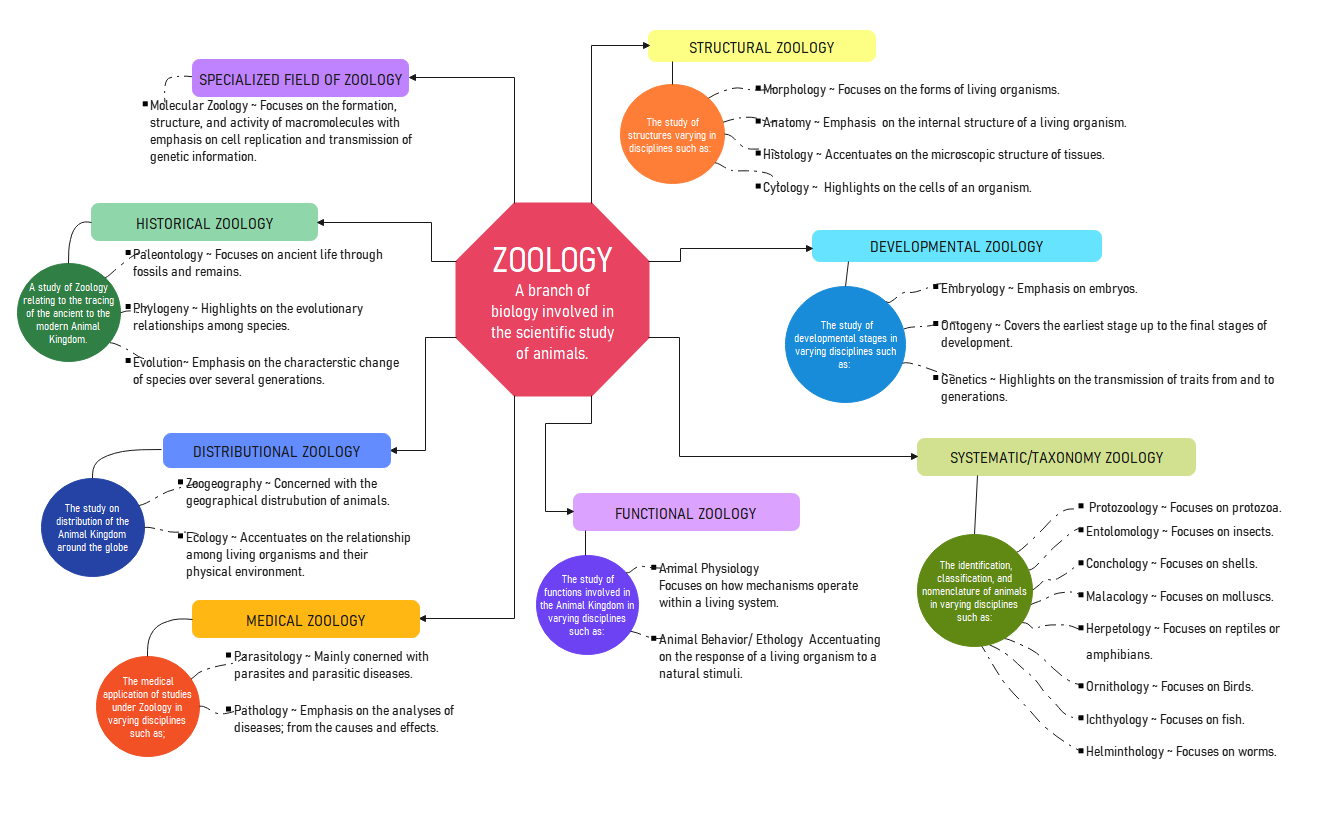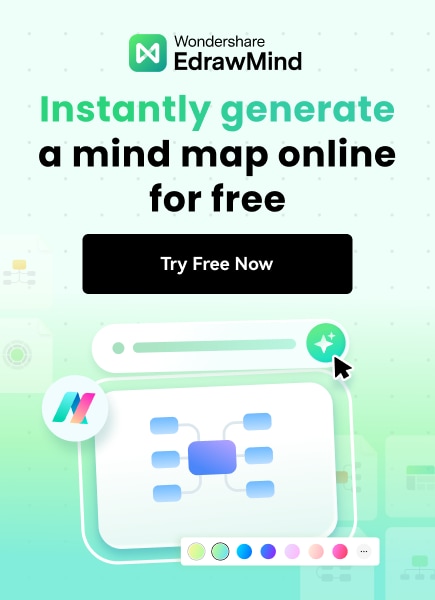How to Create Concept Maps in Word? [Free Templates Included]
Edraw Content Team
Do You Want to Learn More about how to create concept maps in word and concept map templates in word?
EdrawMind specializes in diagramming and visualizing. Learn from this article to know everything about concept map!
Concept maps make it effortless to create visual representations of ideas. It's easier to find connections between different topics with simple concept maps. Concept maps can help students, designers, writers, and other professionals organize knowledge.
It might sound like creating concept maps is a difficult task. However, you don't have to spend much time learning how to draw concept maps. You can create concept maps easily on your desktop within minutes.
In this blog, we'll lay down what you need to know about concepts and how to create them using free templates - keep reading.
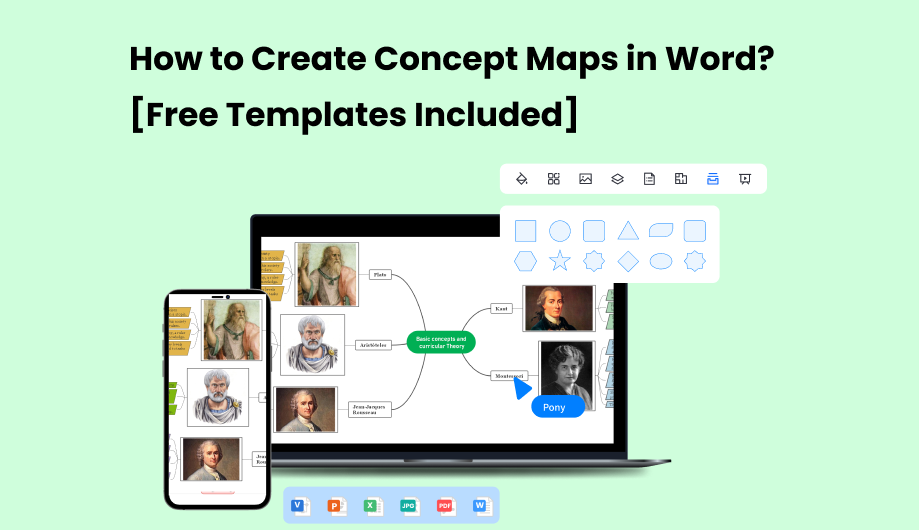
1. What Is A Concept Map
As mentioned above, concept maps show a picture of knowledge and interconnected ideas on a specific topic. A concept map can include the following:
- Charts
- Tables
- Flowcharts
- Venn Diagrams
And the list goes on. Concept maps enable you to present your thoughts clearly without getting into details. Using a concept map, you can break a topic into higher-level and low-level concepts. They have become commonplace for learners and experts alike as they make it easier to compare subideas.
It's not necessary to create a concept map from scratch. You can use a concept map word template to save time and effort.
2. How to Create a Concept Map in Word
Most students and professionals have MS Word on their PC/laptop. If you want to create a concept map, you can make one easily using MS Word. This software can work as a free concept map maker that's easy to use.
There is a feature in MS Word that allows you to insert basic shapes in a document. You can use it to link different topics in your concept map. You can also use SmartArt graphics if you want to customize your concept map with unique graphics.
- You need to create a "Blank document" in MS Word.
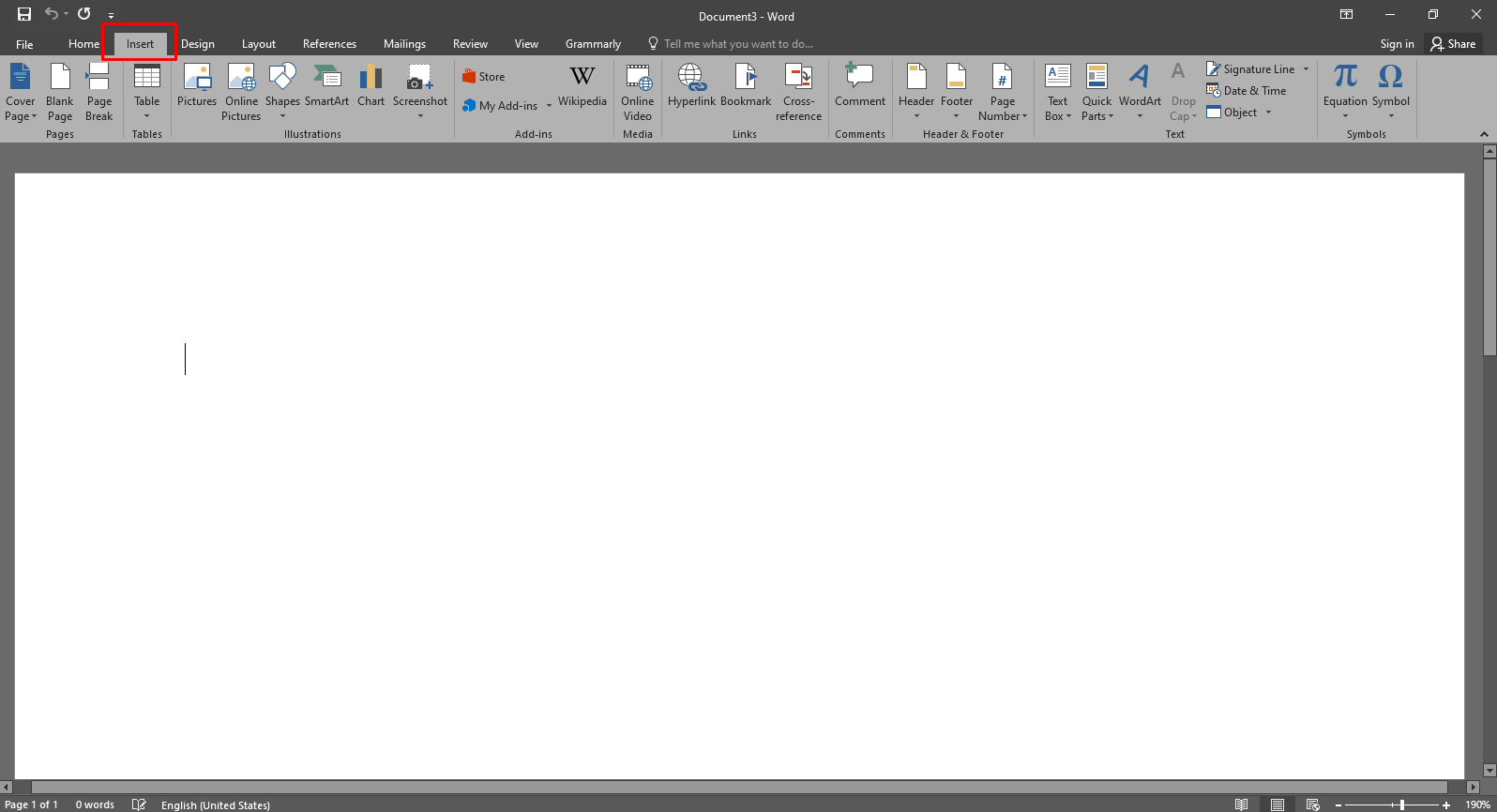
- Inside this blank document, you will then click on the Insert tab
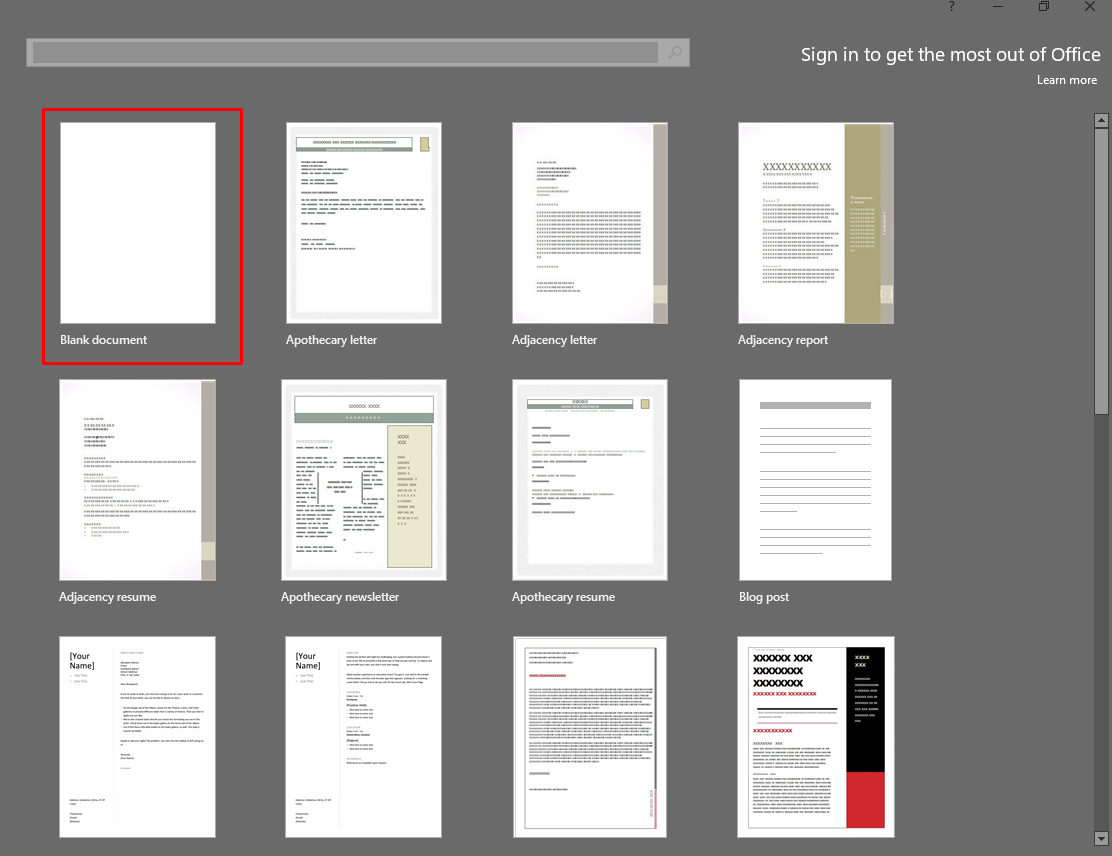
- You can click on Shapes to insert the shapes you want into your concept map. Make sure you identify the central idea of your concept map so you can place it correctly in shape.
- You can click on SmartArt if you don't want to connect various shapes manually. The graphics provided under SmartArt can allow you to create a concept map faster. You can customize the graphics/shapes to create a concept map and save it in .docx or .pdf format.
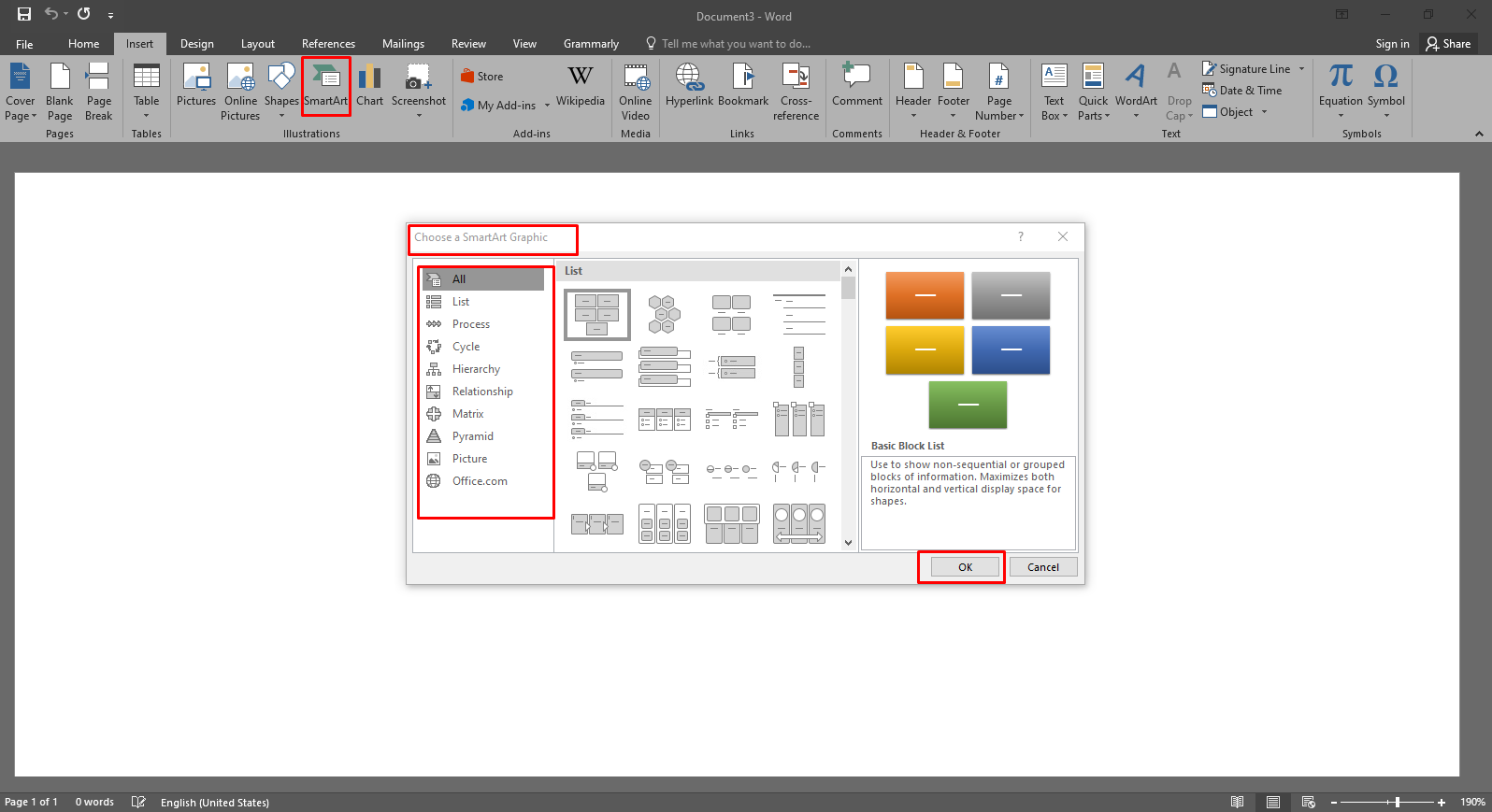
- Inserting Shapes or SmartArt graphics and customizing them can take a lot of time and effort. You can speed up the process by using templates. A concept map word template makes creating a concept map as easy as drag and drop. You can use the templates below to create a concept map in MS Word.
3. How to Create a Concept Map in Word File with EdrawMind
It can take a lot of time and effort to create a concept map using MS Word. You will have to "fine-tune" everything from inserting the shapes, choosing the suitable SmartArt graphics, and adding relevant text takes longer.
You can make the whole process of creating a concept map easier by using EdrawMind. This tool can help you take the trouble out of creating a concept map. The functionality of this tool is developed with users in mind.
You don't need to use EdrawMind for months to learn how to create a concept map with it. Here's the simple process you can follow to create a concept map within minutes:
- Create Your Account
You should create your account to unlock all features of EdrawMind after you've installed it on your desktop. Log on to EdrawMind.com/online to create your account within a couple of minutes. You can link your account to the EdrawMind desktop app to create your concept map.
- Choose the Template
You can easily access all the templates offered by EdrawMind once you complete the sign-in process. It's better to check all the available concept map templates to choose the one you like the most.
- Make Changes
EdrawMind makes it super easy to customize the template you choose. You can change the color or resize the images in the concept map the way you like. You can create different versions of your concept map if you want to play around.
- Add Relevant Text
A concept map can be hard to understand if you don't add proper text to the diagrams. Make sure you don't clutter your concept map with a ton of text. Only add relevant text to help you make sense of the concept map.
- Export the File
The good thing about EdrawMind is that you can export your concept map in various formats. For example, if you collaborate with someone on a project, you can send them the concept map in .docx format.
4. Top 5 Concept Map Templates
EdrawMind has a library of templates, so you don't have to use a concept map word template for creating concept maps. You can easily personalize the template according to your needs and create a mind map to help you summarize different concepts. Here are the top 5 concept map templates available in EdrawMind:
4.1 Medical Nursing Concept Map
This free nursing concept map template can help you create a concept map if you are a nursing student. You can use this template as a student whether you want to give a presentation or prepare for exams. As a tutor, you can use this template to teach concepts better.
4.2 Basic Concept Map
This template is the best if you are creating a concept map for the first time. You can edit this template quickly and share it with friends and colleagues. The cool background image of a world map signals that you are connecting different concepts in a single format.
4.3 Globalization Concept Map
If you have an upcoming project/presentation on globalization, your best choice is to use this globalization template. This template makes it easier to relate different aspects of globalization. You will not have to spend time making changes in this template as it’s basic and easy to read.
4.4 Evolution Concept Map
The topic of Evolution is a must if you are teaching or studying biology. You can use this free evolution concept map to list all the topics related to Evolution in one place. This template has an elaborate flowchart to present information in an understandable manner.
4.5 Zoology Concept Map
The zoology concept map is suitable for beginners in the field of zoology. Using this concept map template, you can present the basics of zoology in a simple yet informative manner.
5. Conclusion
A concept map can help you present your ideas visually in an attractive manner. You can use a free concept map word template to create concept maps in MS Word, or you can use EdrawMind if you want to save your time and effort.