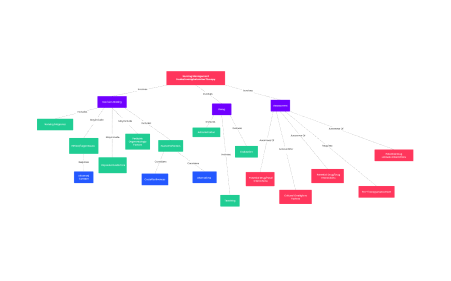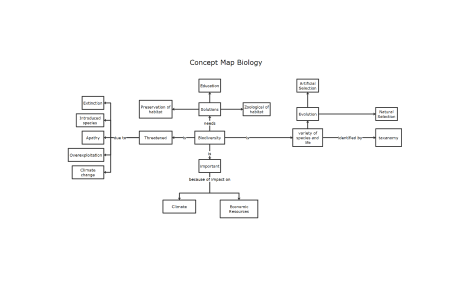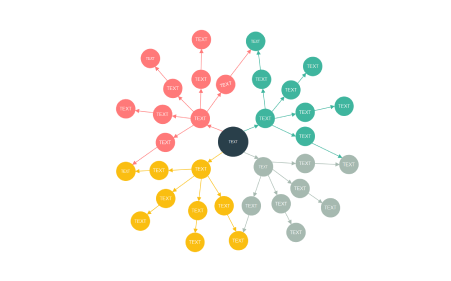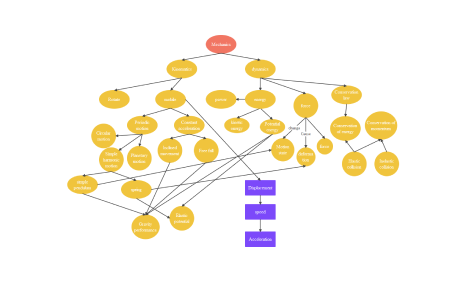Trusted By Over 30 Million Users & Leading Brands
Why EdrawMax to Draw Your Concept Maps?
Idea management
will be easy

Everyone will be satisfied
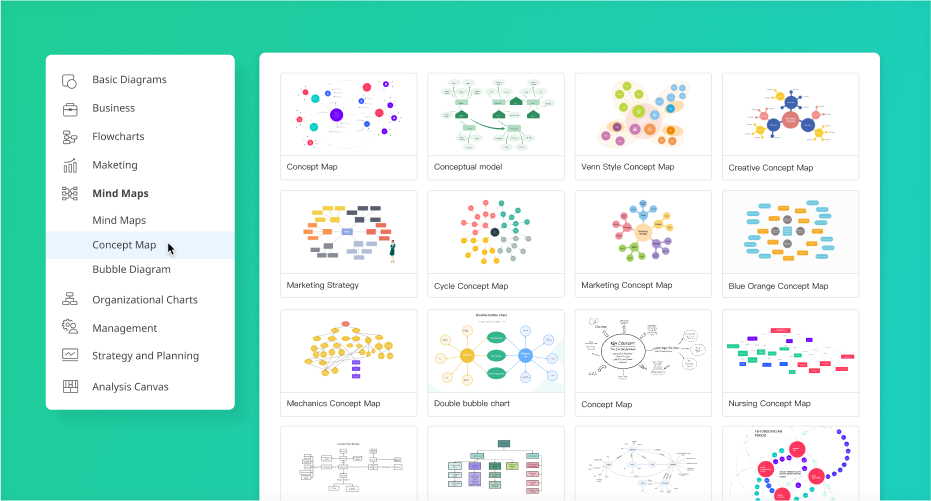
Collaboration will be seamlessly

Presentation will be smooth

More Features Of Concept Map Maker
Visio files import and export
Customized fonts and shapes
Insert images and attachments
Infinitive canvas
Various color theme
File encryption and file backup
How to Draw a Concept Map?
Edraw Concept Map Templates
Concept Map FAQs

What can I use a concept map for?
A concept map can explain a complex concept by focusing on different elements and
establishing a
relationship between them. It is considered a resourceful visual tool that is easy
to make and can
depict relationships between multiple topics at a glance.

Where is the shape library for concept map?
On the right panel of EdrawMax, you can find tons of professional shapes and
symbols that you can
just drag and drop to the canvas. You can also import your own shapes to your
project by visiting the
“My Library” section.

Is everything customizable inside EdrawMax's
concept map maker?
Yes, you can adjust your concept map as you want! With EdrawMax, you can edit
almost every aspect
of the concept map, including fonts, connections, colors, themes and etc.

Where can I find concept map examples?
3500+ professional and user-generated templates are provided in the EdrawMax
template center. You
can access them by downloading the EdrawMax desktop version or visiting our website.

Is EdrawMax’s Concept Map Free?
Yes! It is 100% free to use! After you download EdrawMax, you can create your
concept map by
picking up a template from the template center or getting started on the new canvas.

Can I share my concept map with my team?
No problem! It is easy to keep your team on the same page with EdrawMax. You can
share your file
through a link that allows your teammate to view or edit.

Can I make a concept map in Microsoft
Word/Excel/PowerPoint?
Here is a much easier way to make a concept map. You can create your concept map
with EdrawMax and
simply export them into Word, Excel, or PowerPoint files.

Can I make a concept map in Visio?
EdrawMax is a perfect Visio alternative supporting importing and exporting of
almost every Visio
file format. You can import and edit your Visio file in EdrawMax seamlessly. It also
allows batch
import Visio files which convert Visio files to Edraw files from a folder. After you
finish, you can
also export it as a Visio file.
More Resources
Unlock your diagram possibilities by exploring more diagram makers here.
Find more ideas, tips and knowledge to help create concept maps.
Need help? Find the instruction or contact support here.