Free Concept Map Templates You Can Use Now
Edraw Content Team
Do You Want to Make Your Concept Map?
EdrawMax and EdrawMind specializes in diagramming and visualizing. Learn from this article to know about what is a concept map, example of an concept map, and how to create an a concept map. Just try it free now!
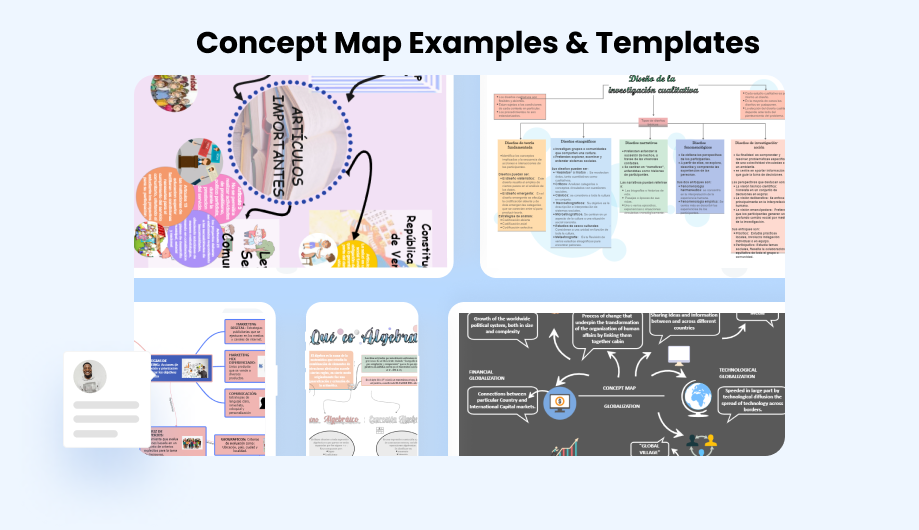
1. What is a Concept Map
Concept maps were an innovative learning tool created in 1984 by Gowin and Novak. It is a visual aid that will help you list down ideas, connect them and depict them in a hierarchical structure. You can use a concept map to understand a topic or show the flow of events or ideas.
Types of Concept Map
Let's have a look at the four main types of concept maps:
Hierarchical Map: This is a chronological type of map that lists the general information on the top and gets more specific as it moves downwards. The map can be sequenced according to the time those particular events happened or even their importance.
System Map: The system map is the most complicated one of the bunch because of how detailed it is. It maps all the possible information and their relationships, which requires a lot of analytical skills.
Flow Chart Map: The flow chart map is the most linear concept map with everything organized and arranged logically.
Spider Map: Spider map is usually used when there is a central theme, and all the data revolves around it. The main point is at the center, and you keep on adding ideas around it. This is one of the most straightforward maps to construct and read.
These are some types of concept maps that you can use. However, you need to select the type according to the question or the topic you are addressing.
2. Free Concept Map Templates
Rather than starting from scratch every time, you need a concept map template. EdrawMax Template Gallery contains an array of creative templates (made by Edraw users) that you will find for any occasion you need. Let's have a look at some of them.
1. Blank Concept Map Template
A blank concept map will help you structure and create a relationship between ideas. You have more liberty to create a concept map as you want, add colors, and structure it. In the workspace, you can add shapes and background images to create a more attractive map.
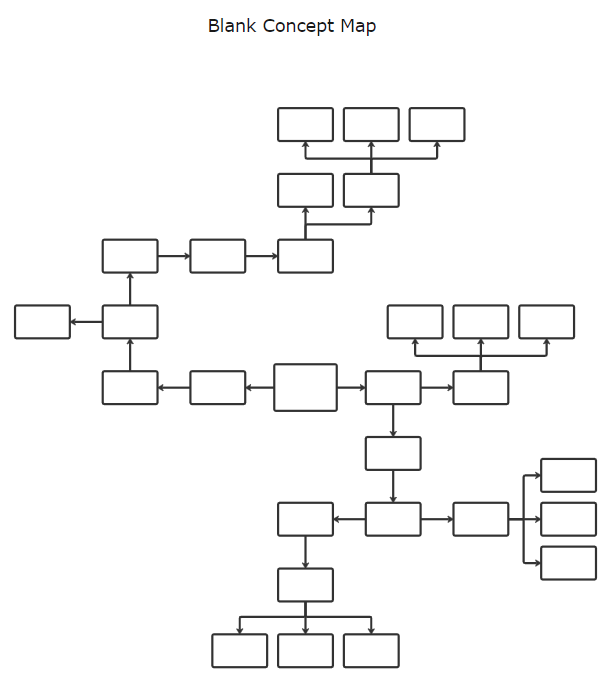
2. Nursing Concept Map Template
The nursing concept map is primarily used to illustrate a patient's condition and nurses' reaction to that. It can be used in nursing education too for explaining essential concepts. If you are a nurse, it is also useful in keeping track of important information regarding patients' data or any information you are still trying to learn.
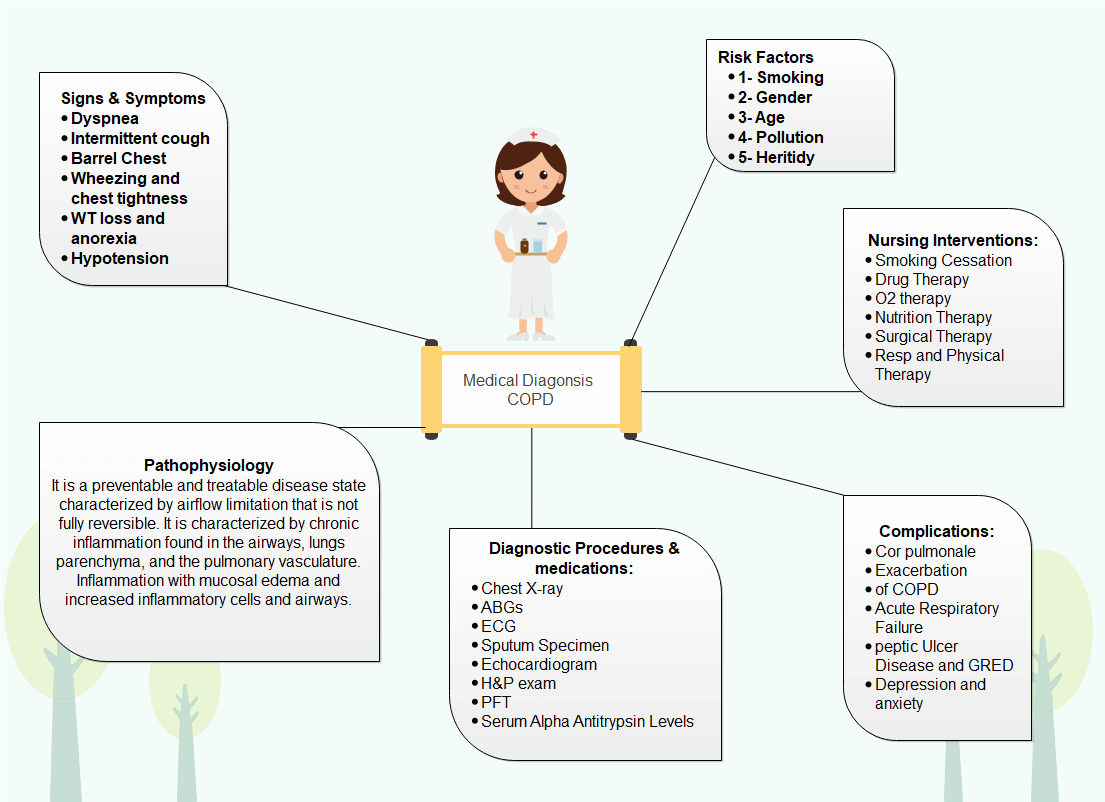
3. Science Concept Map Template
This concept map is excellent for delivering any complex scientific ideas and relationships. You can easily modify it to adjust to different topics like organ systems, food chains, evolution, and explain history related to important discoveries. By making a concept map, it will be easier to understand how two processes link.
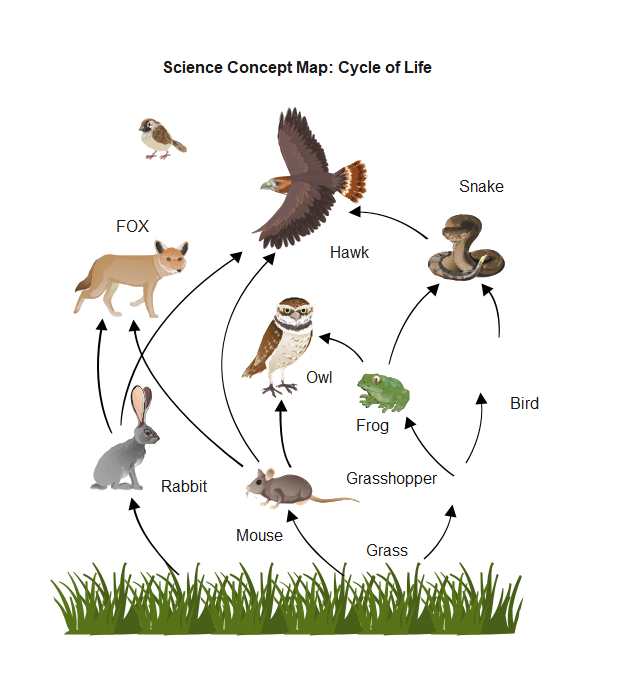
4. Global Warming Concept Map Template
While teaching students or people how lethal global warming is, a concept map will be quite handy. You can link different consequences of global warming, its causes, and prevention in an organized and more understandable way. With a visual aid, you will find it easier to explain the cause.
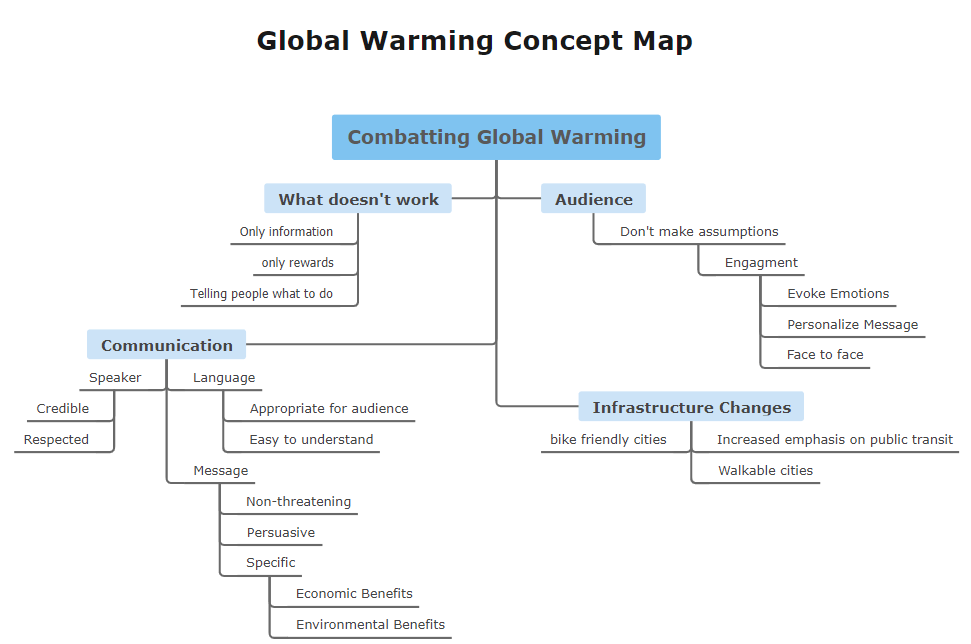
5. Brand Concept Map Template
For an organization to be strong, all the employees need to be on the same page regarding the brand and brand image. A concept map is a great way to explain that. You can edit the pre-existing brand concept map template by adding your company colors and logo for a better visual understanding.
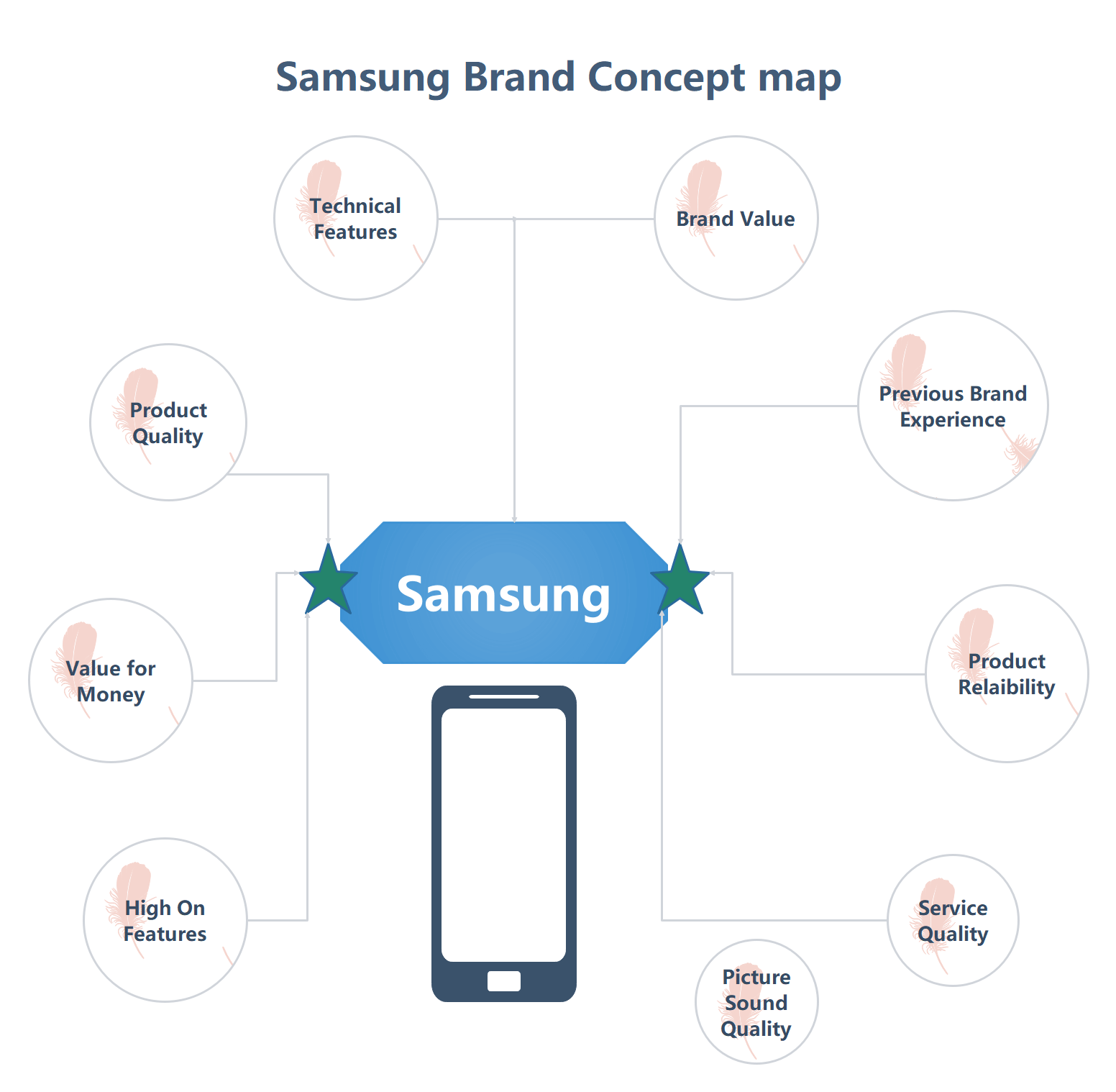
6. Nervous System Concept Map Template
The nervous system can be quite a tricky subject to understand, considering how reflex actions are created and impulses are generated with each stimulus. All of this can be far easily understood when using a concept map. With the help of arrows, shapes, and background images, the whole process will look far less daunting.
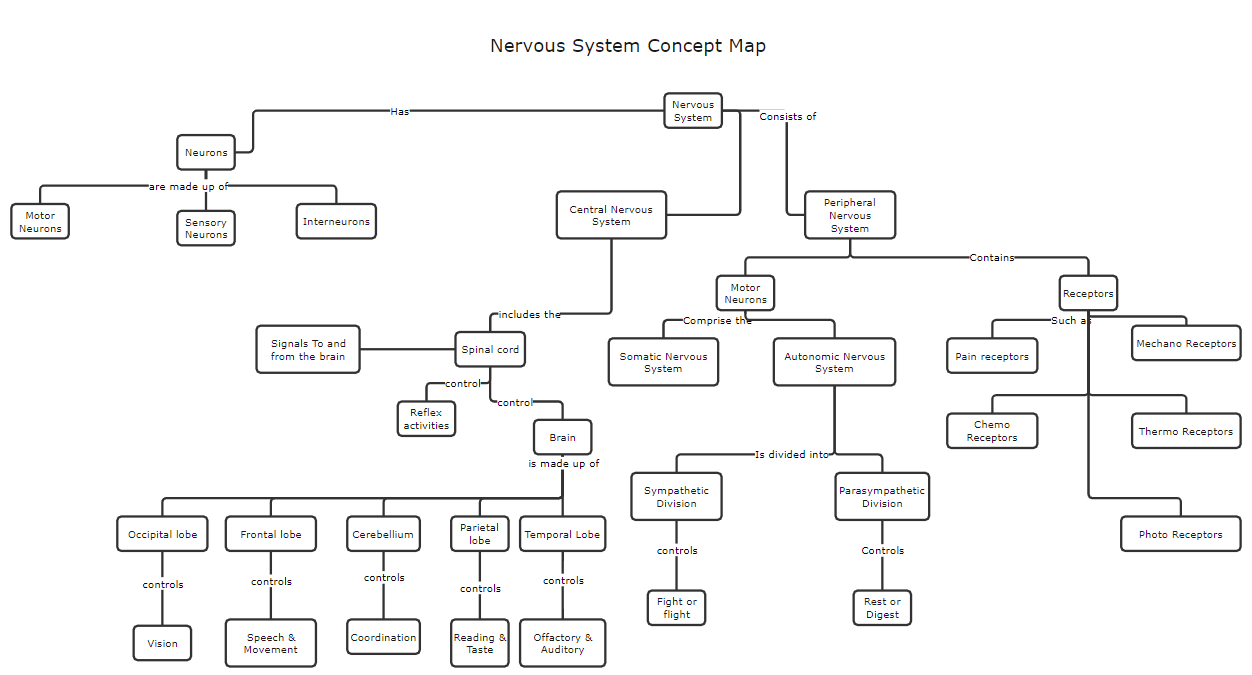
7. Macromolecules Concept Map Template
For chemistry teachers, who find it very hard to explain complex topics, a concept map can be a great idea. Using this macromolecules concept map template, you can efficiently explain the process, its uses, and the monomers and develop the students' interest in even the most boring topics.
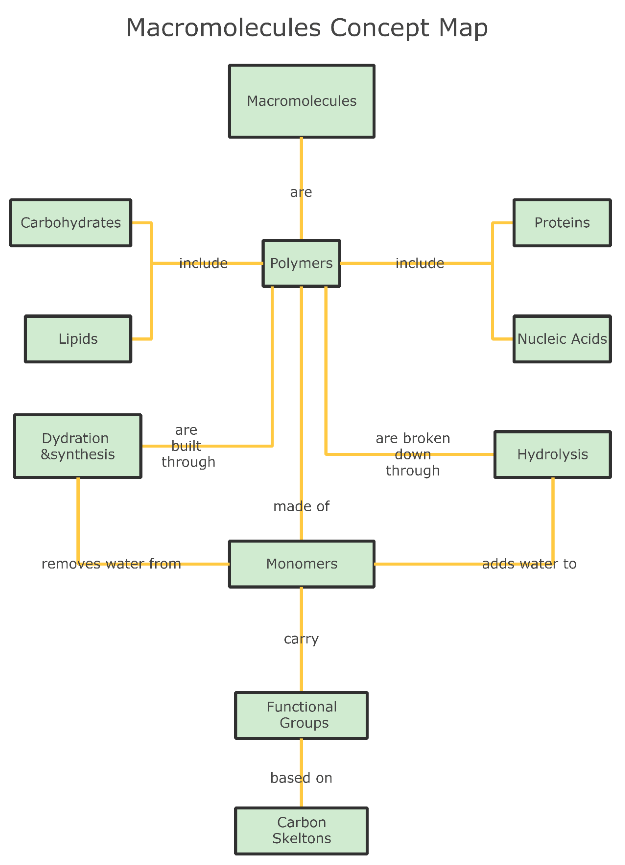
8. Time Management Concept Map Template
The time management concept map is an innovative way to organize your daily tasks in a journal. You can list all the essential tasks on the top or categorize them according to work or personal. You can make one for a whole week or even one for each day. This way, to will remember to complete all the critical tasks.
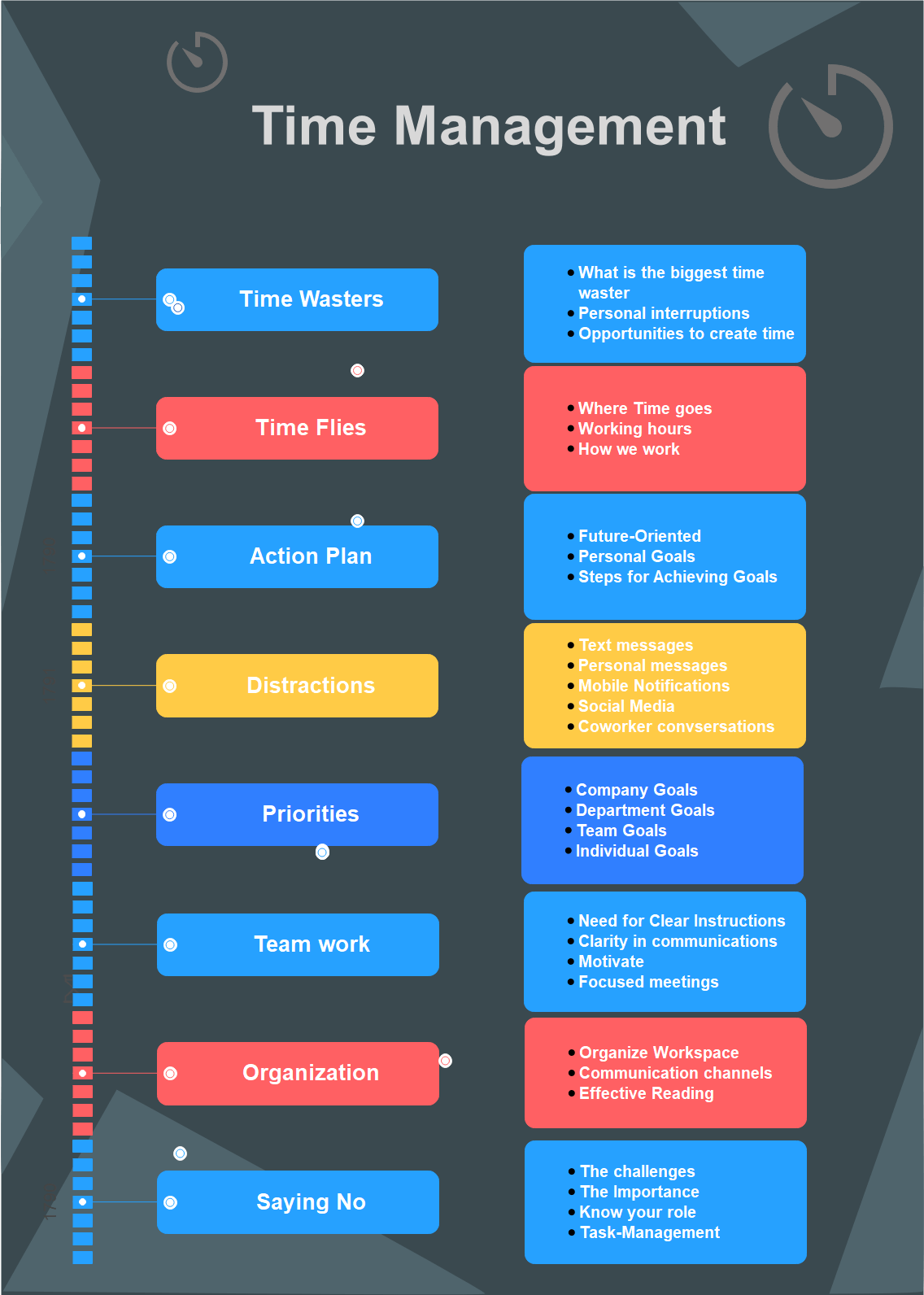
9. Project Management Concept Map Template
Project management can be quite hectic, and an excellent way to organize the scope and budget is by using a concept map. This concept map will help you create all the tasks, assign responsibilities or create a rough idea and estimate for the clients. Concept maps will ensure everyone is on the same page making communication easier.
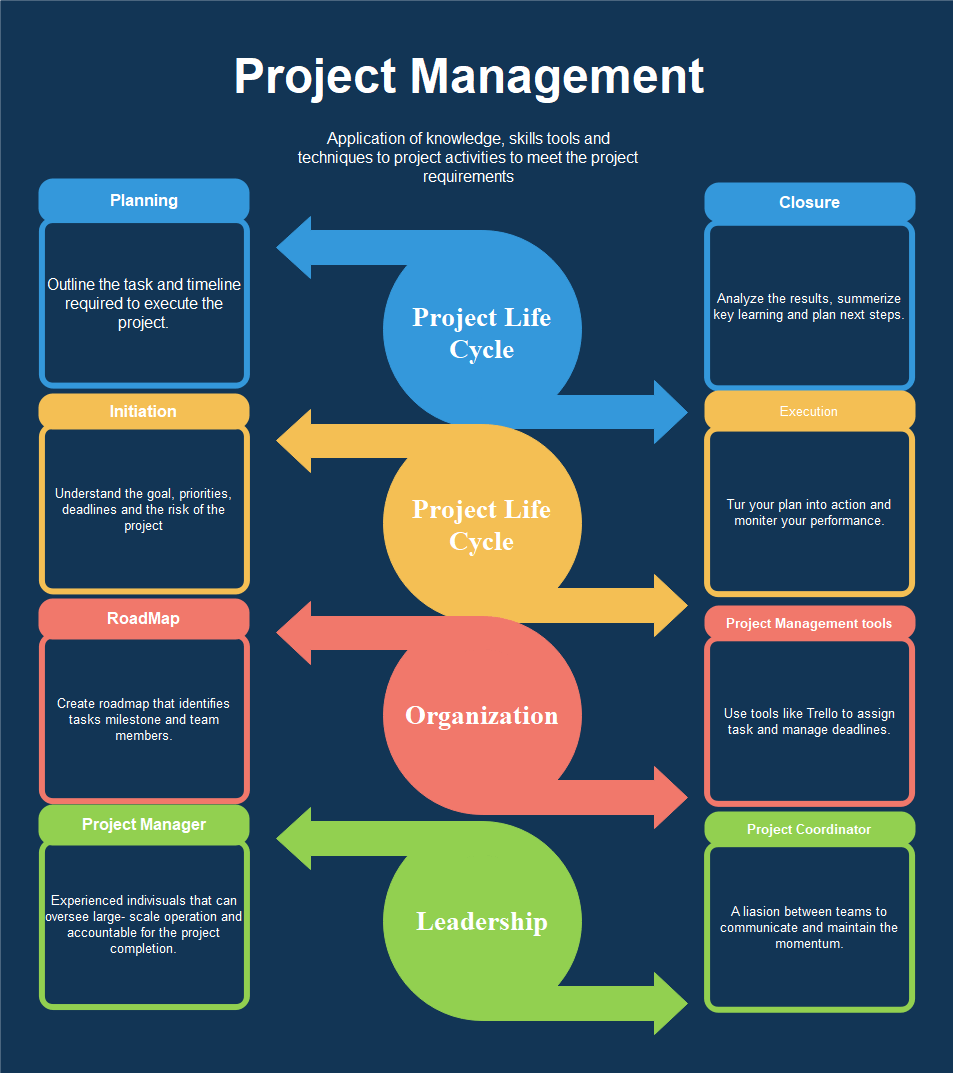
10. Business Real Estate Concept Map Template
Real Estate Concept Maps can be quite useful in discussing multiple real estate types and their pros and cons. This will help clients to make informed decisions. With a Real Estate Concept Map template, you just have to fill in the information. You can design it with whatever theme you want, and it will be done in no time.
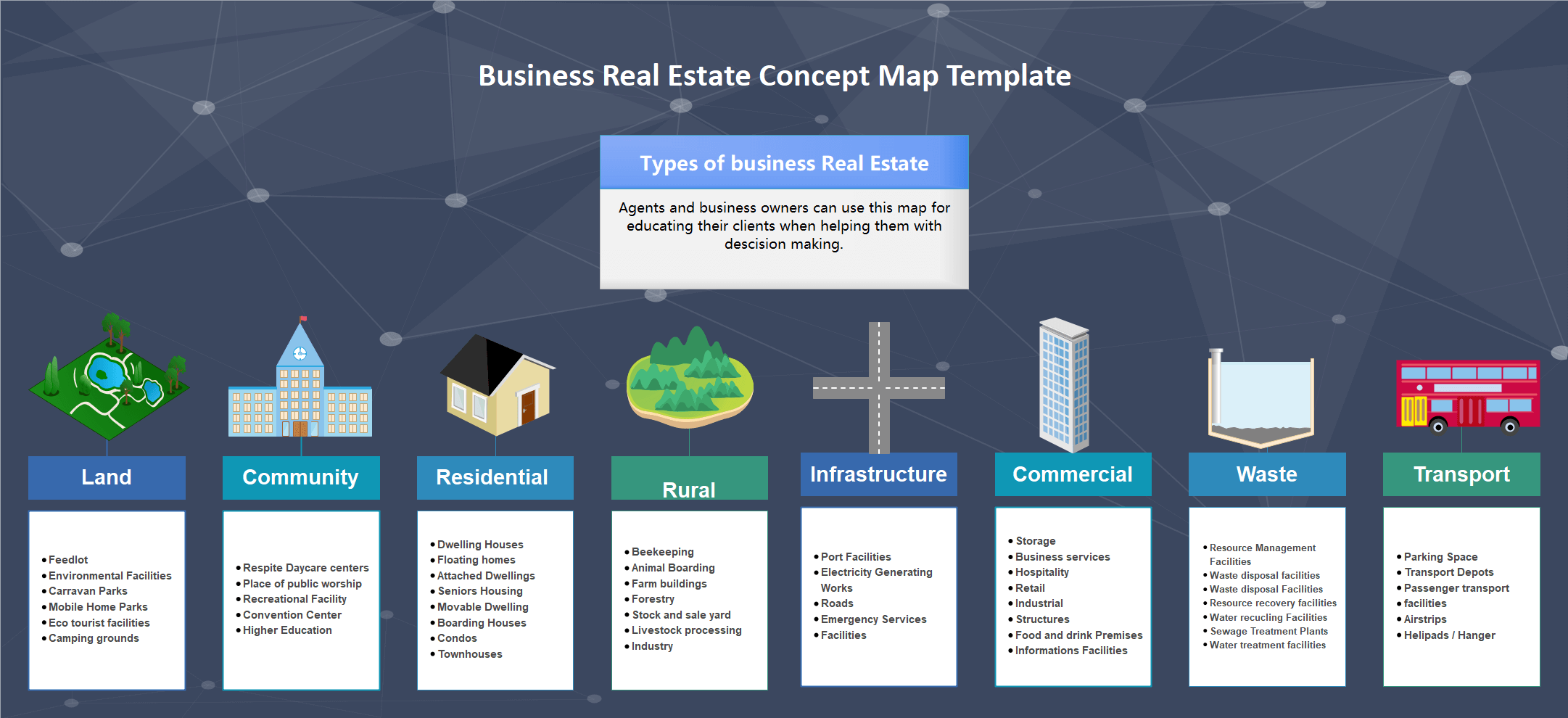
11. Health Concept Map Template
A health concept map can be quite handy for a doctor to explain diseases to certain patients. They can be useful in keeping patient histories and the medicines they have taken before. Using the concept can help doctors and nurses ensure the patients are getting what they require.
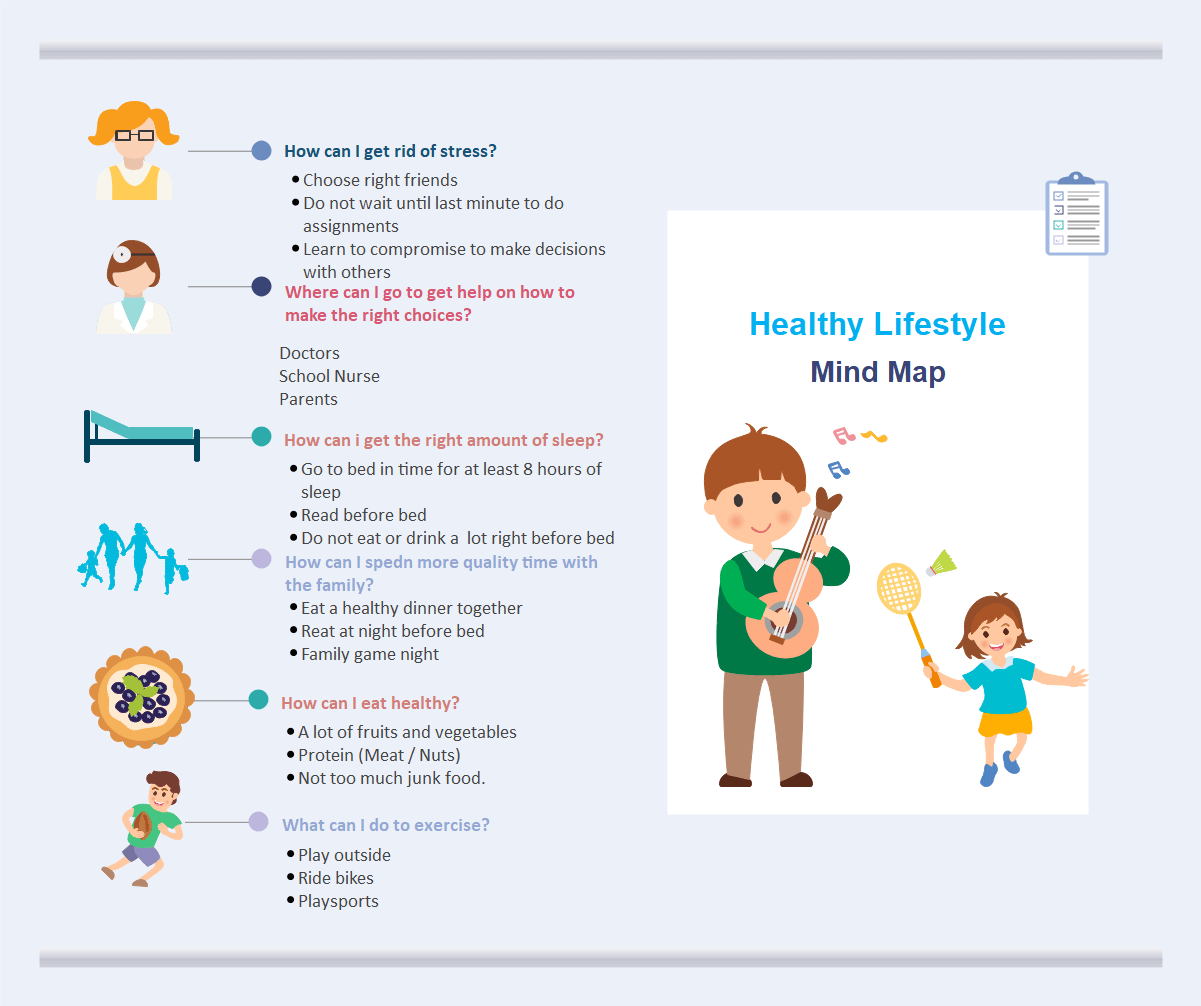
12. Bubble Concept Map Template
While using EdrawMax, you are not limited to a single set of shapes. You can use rectangles, diamonds, triangles, circles, etc. A bubble map essentially uses circles to identify relationships between different items. You can link ideas, create hierarchies or just show a process flow.
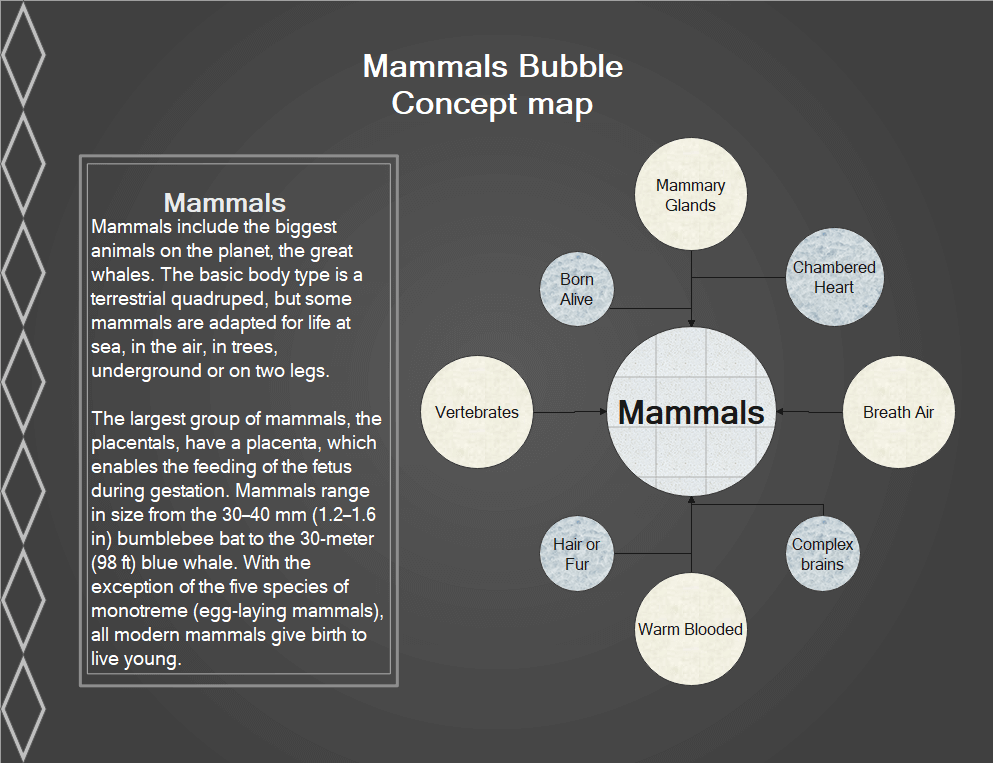
13. Energy Concept Map Template
Learning all about energy can be fun using this concept map. You can learn about different forms of energy and how one energy is converted into the other. The concept map will ensure that you understand the law of conservation of energy and examples of how we use energy every day.
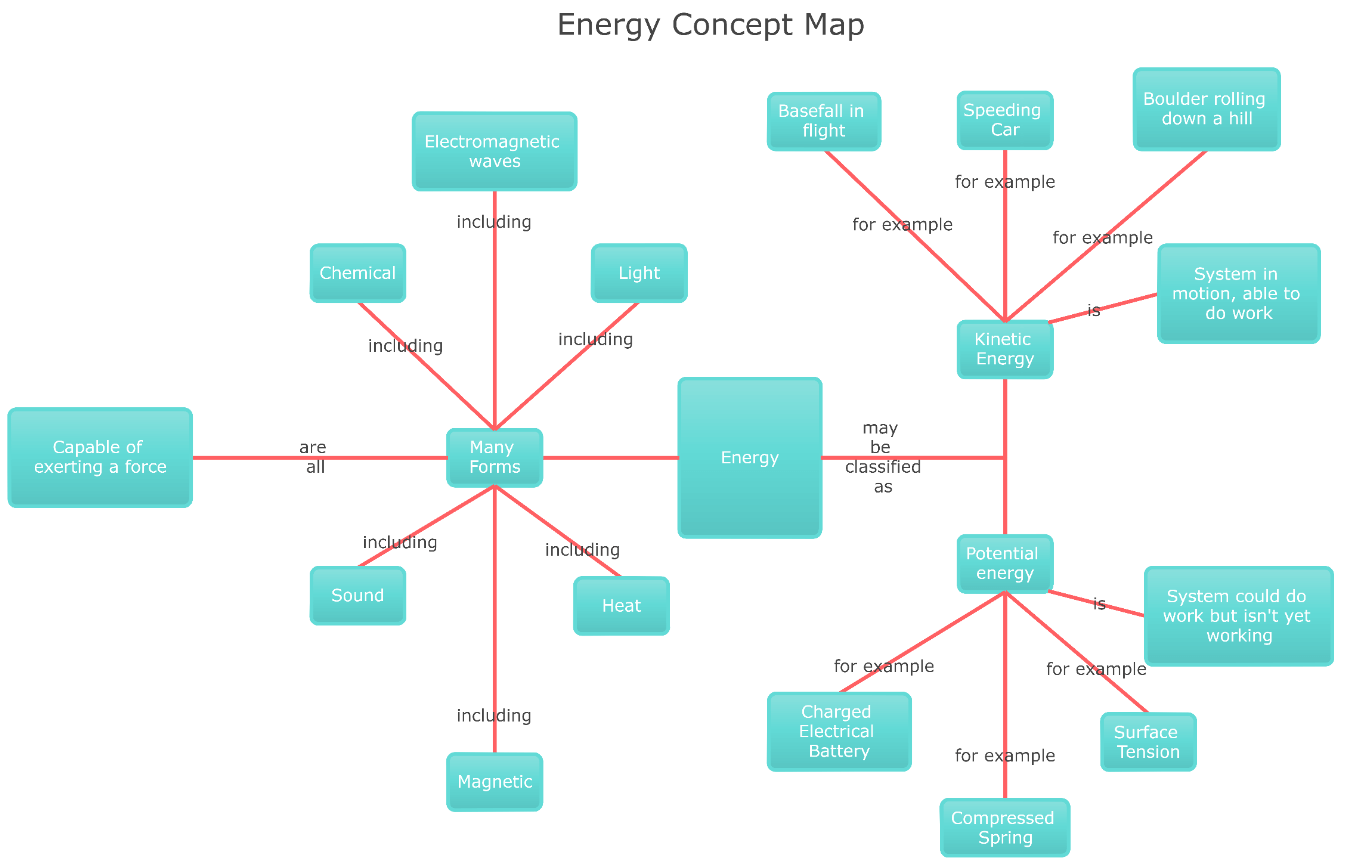
14. Creative Concept Map Template
Creative people are often bombarded with ideas that are hard to keep track of them. In that case, using a concept map will help list ideas and link them to create a whole story. A concept map will help write stories, track characters, background, and relationships with other characters.
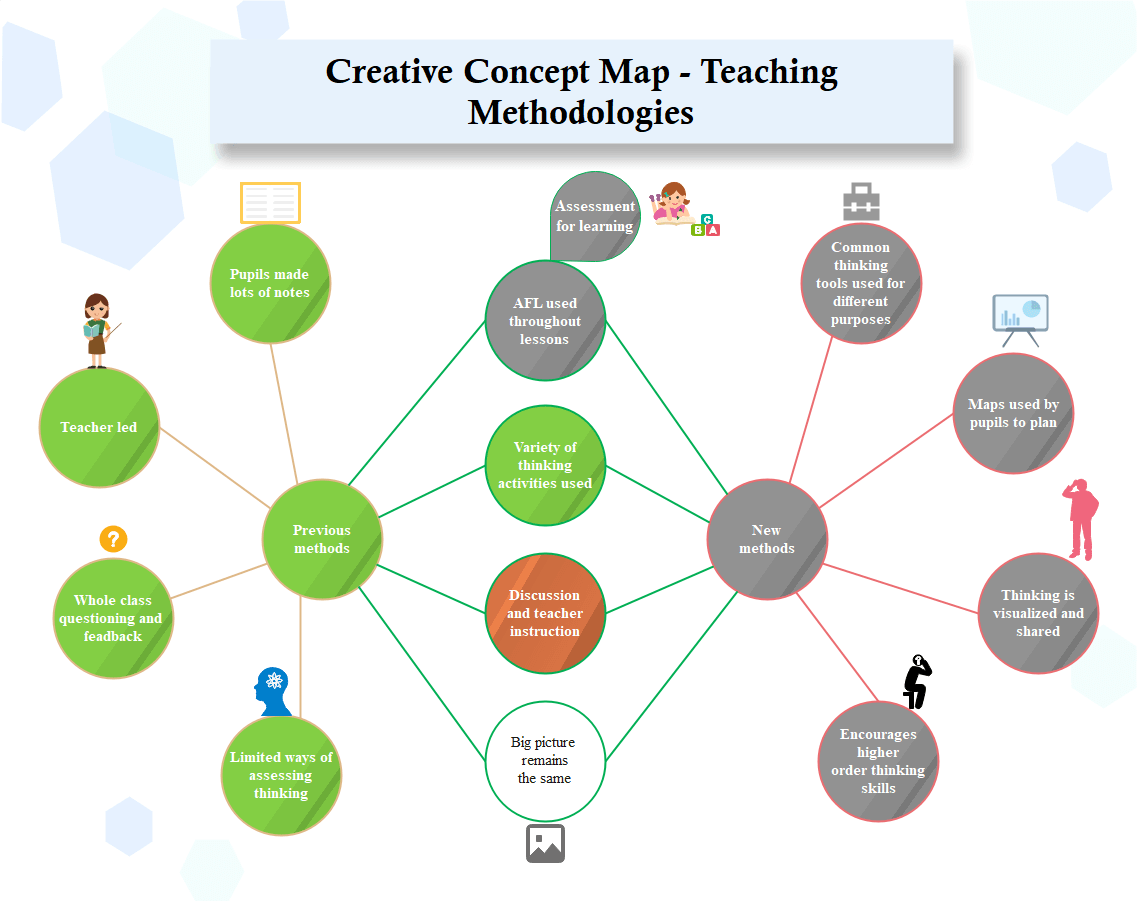
15. Climate Change Concept Map Template
Climate change has become one of the most critical issues of the 21st century. A concept map might help those who still don’t understand the gravity of the issue. By listing its consequences and causes, people may able to understand how they are affecting their surroundings.
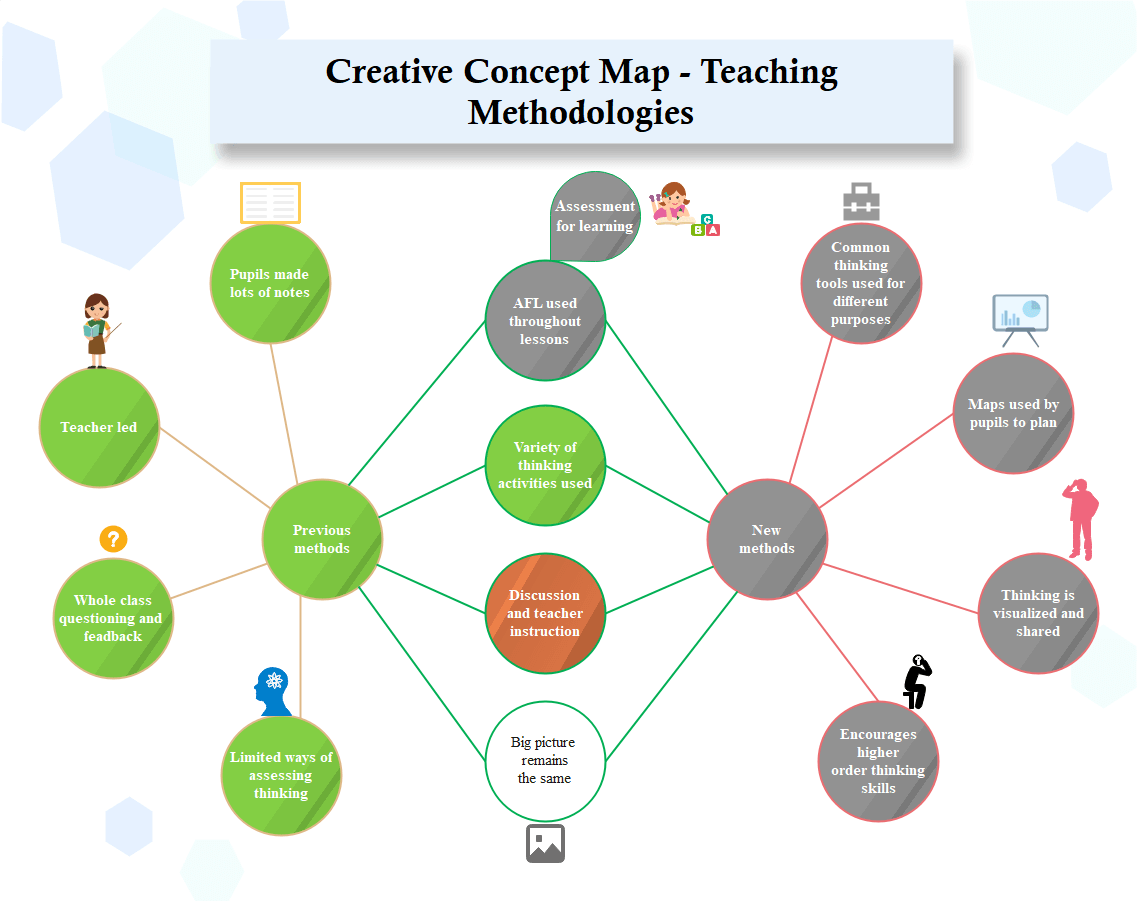
16. Cell Cycle Concept Map Template
One of the essential topics of biology includes the cell cycle. It can be an ordeal trying to remember all the phases and all the changes that take place. To remember it all, you can use a concept map listing down the differences in each stage.
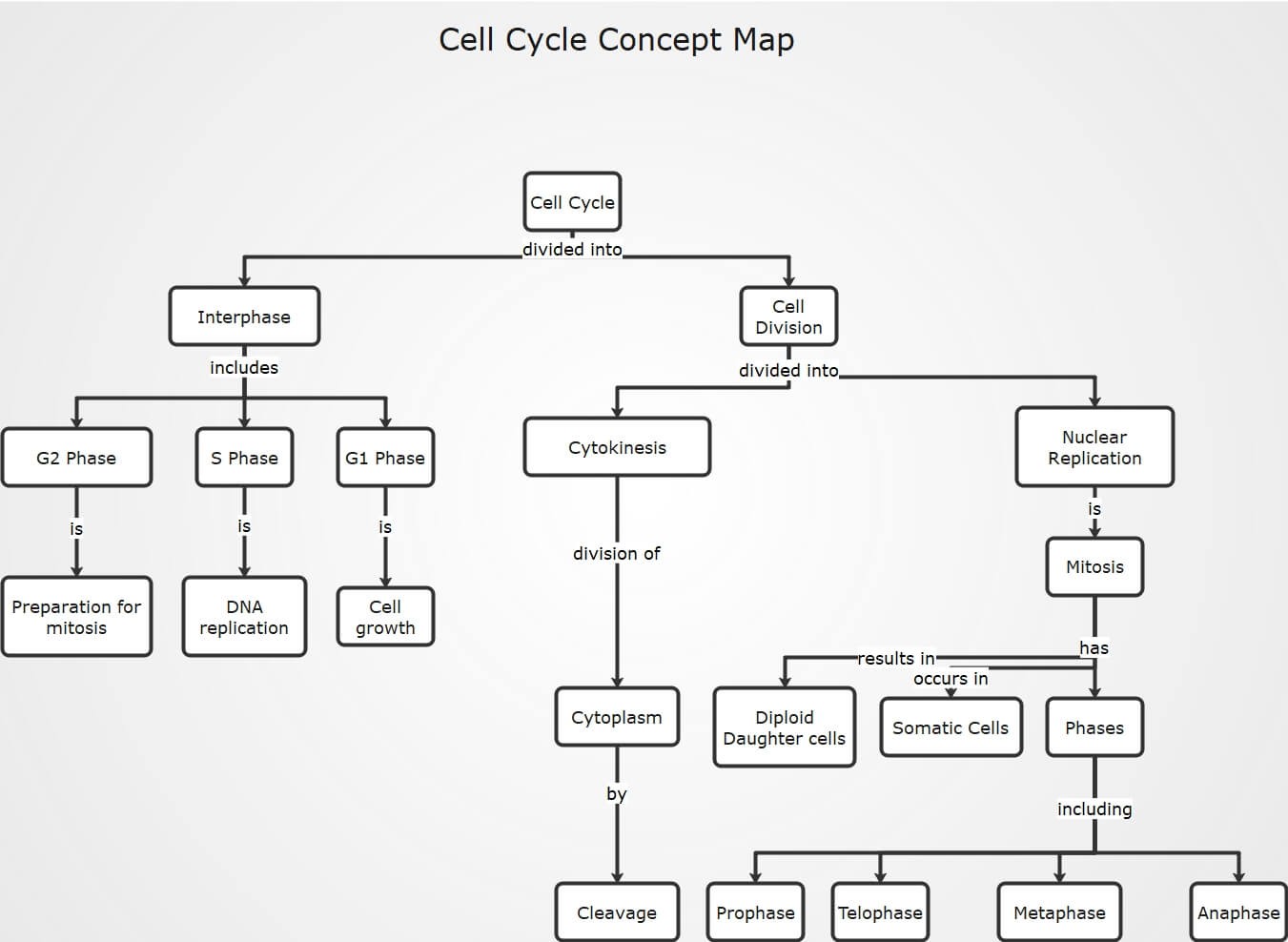
17. Pneumonia Concept Map Template
Another great use of a concept map is to list all the relevant details regarding a particular disease or disorder. You can keep track of any symptoms, causes, and remedies. People who are studying medicine can use this to learn all the information. Those who have a sick relative will find all the well organized information handy.
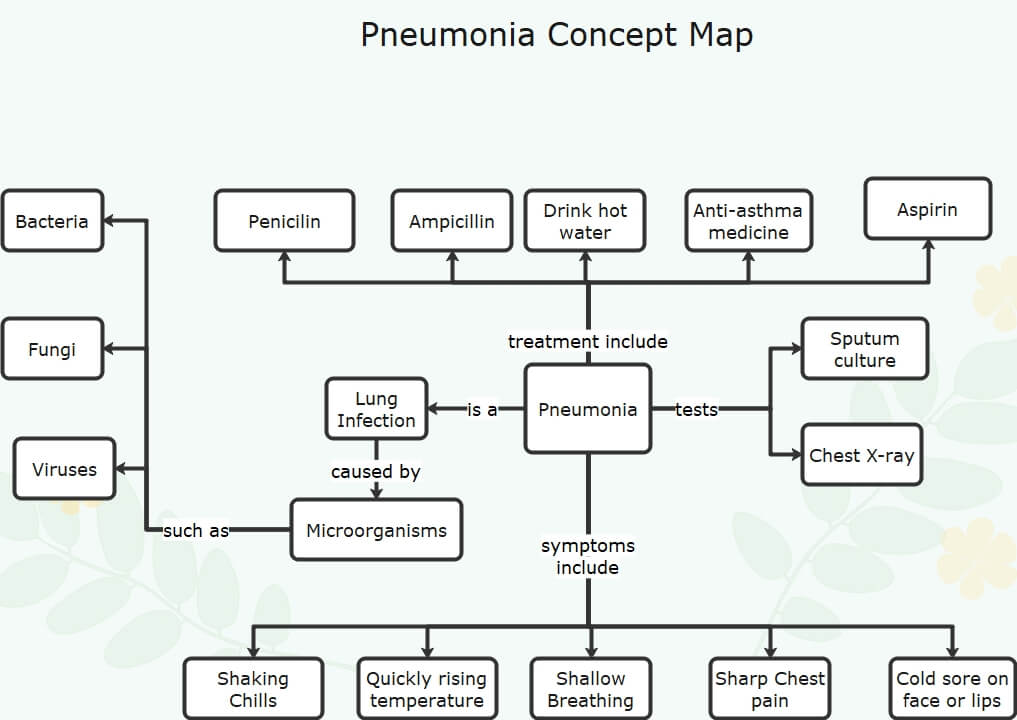
18. Chemistry Concept Map Template
Chemistry is made easy with this Chemistry Concept Map Template. Teachers can use this one to quickly create a lesson plan that is both visually appealing and interesting. For concepts like atoms and the periodic table, this map will help identify elements, where elements are found, their compounds that will enhance students’ learning ability.
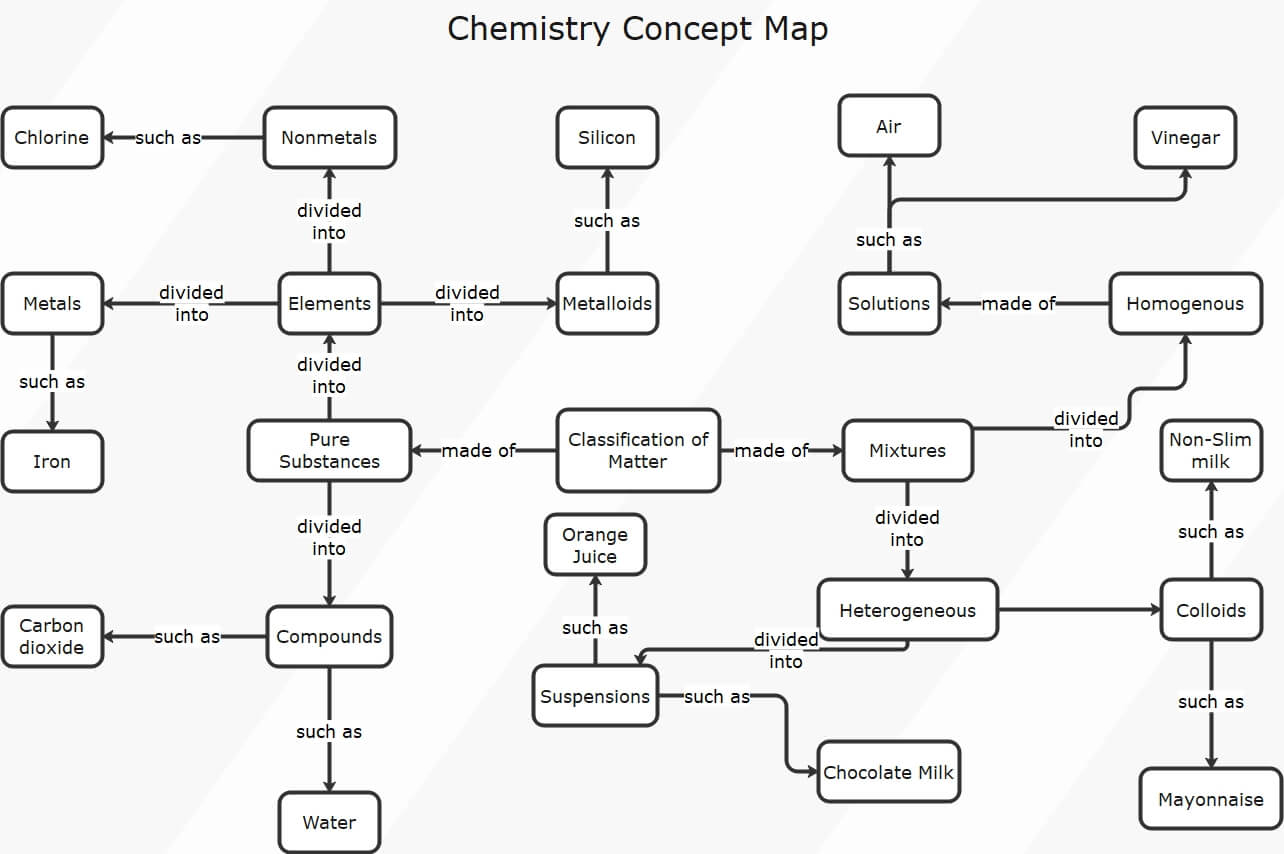
19. Math Concept Map Template
Math is one of the more challenging subjects to understand. Difficult topics will be made easy using concept maps. This map can explain definitions; show solved problems, any related equations, and any terminologies. Using a visual aid will allow students to understand concepts and link ideas better.
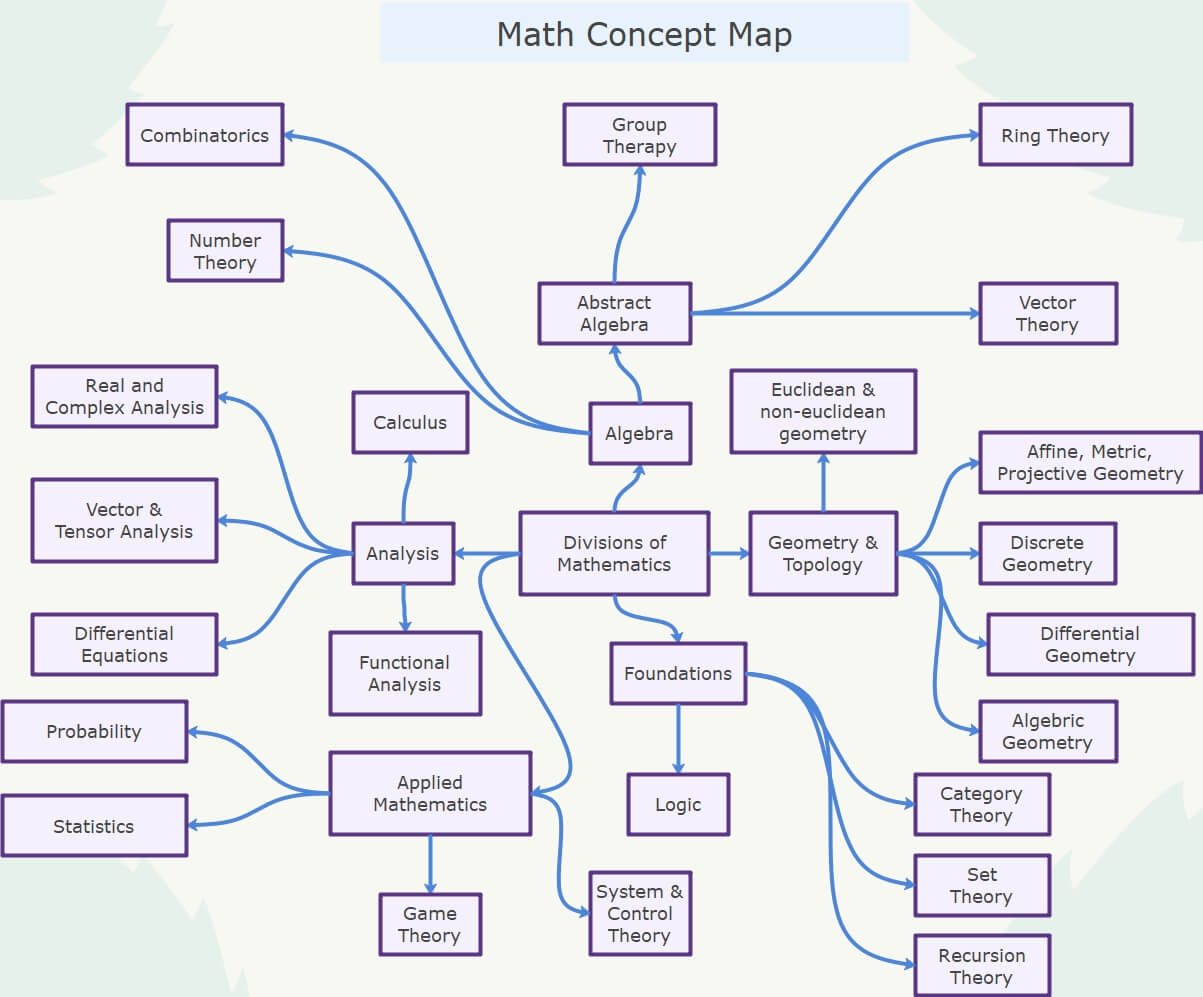
20. Influence of Media Concept Map Template
Here is a concept map about the influence of media from 4 different perspectives. It emphasizes the importance of media and the vital role of it. Media influence is the actual force exerted by a media message, resulting in either a change or reinforcement in audience or individual beliefs.
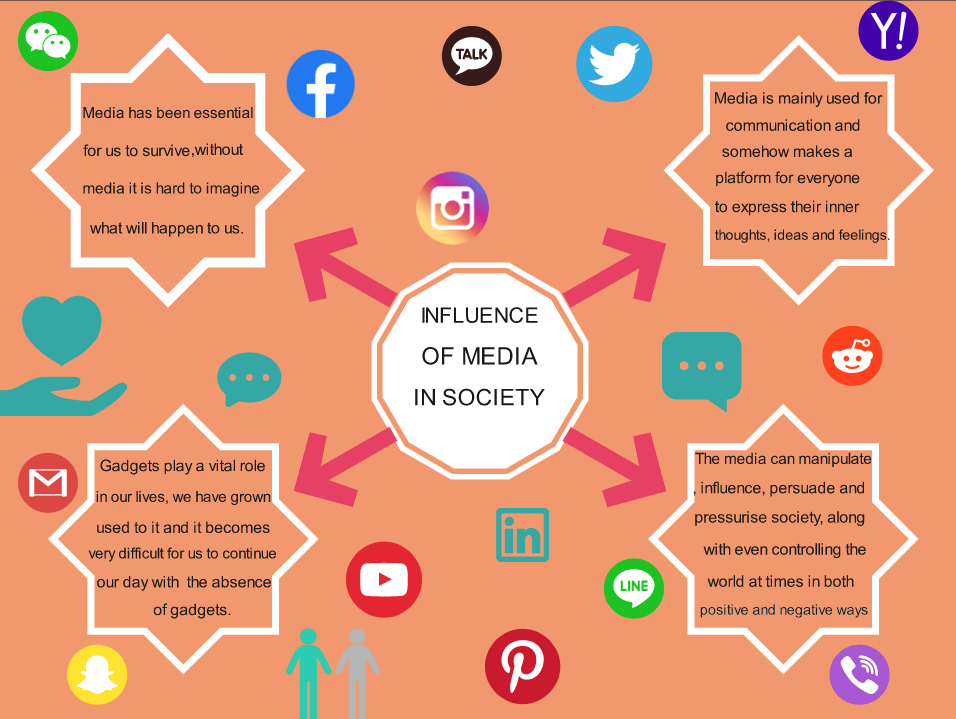
All the concept map templates are avaliable in EdrawMax Template Gallery >>
3. When to Use a Concept Map
- Teaching New Concepts: You will find that mind maps are a very effective way to introduce students or fellow peers to a new topic. The visual aid will help process ideas and make connections, and you move forward with the topic. Hierarchical concept maps will be useful here to ensure students can grasp the essential ideas and points and then organize them.
- User Flow Maps: The business will find it advantageous to use concept maps to demonstrate user perspective. It can be used to show customer journeys and make efficient business plans.
- Understand Relations between Concepts: Concept maps are vital as they show relationships between ideas. As an essential visual aid, they will help identify and remember how one concept branches out and what thoughts are connected.
4. How to Create a Concept Map in EdrawMax
Now to the real question: How to create a concept map easily? EdrawMax is one of the top-selling software to help you create a concept map in a few simple steps
Step1 Go to EdrawMax Online or Download the EdrawMax Software
Open EdrawMax and click on [New] menu. Navigate to [Mind Map] in the left pane and select [Concept Map]. Then click on [Plus] button.
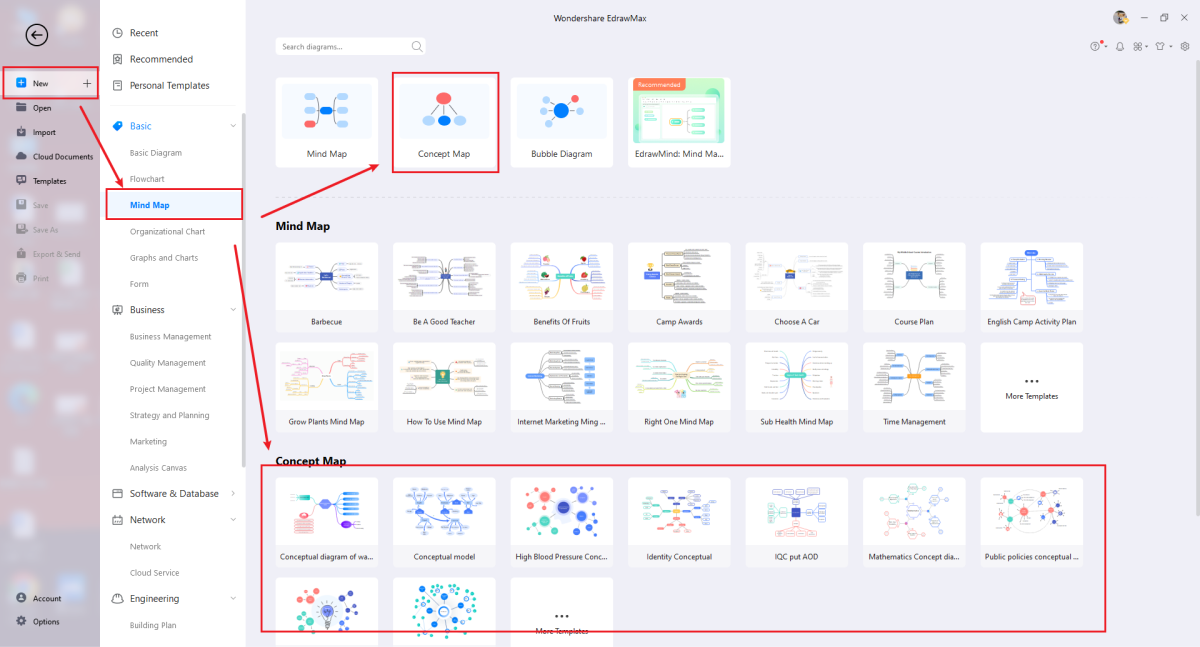
Step2 Choose Between a Blank Drawing and a Flowchart Template
You will be directed to the workspace. On the left side, there are shapes that you can use to create a concept map. Use the right pane to edit the shapes and personalize them.
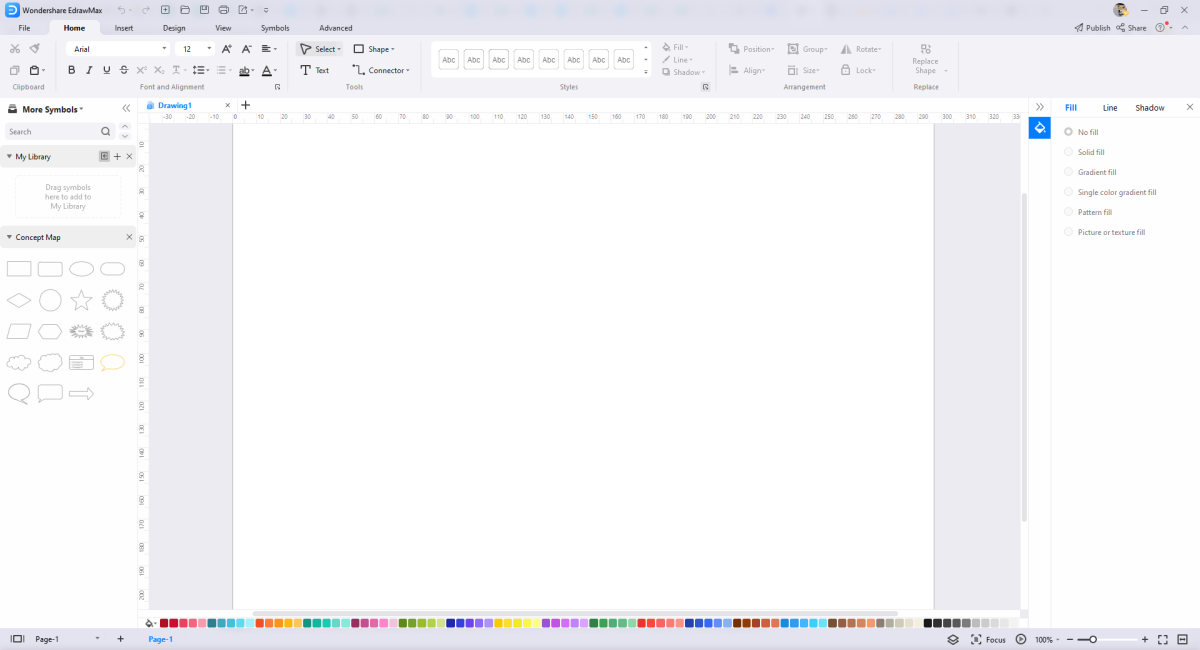
Step3 Modify the Elements
Choose your topic and drag & drop it on the canvas, which will be your map's main and starting point. Draw more shapes, add-in ideas, and connect them to the main topic. Add any background shapes to make your chart more colorful and attractive.
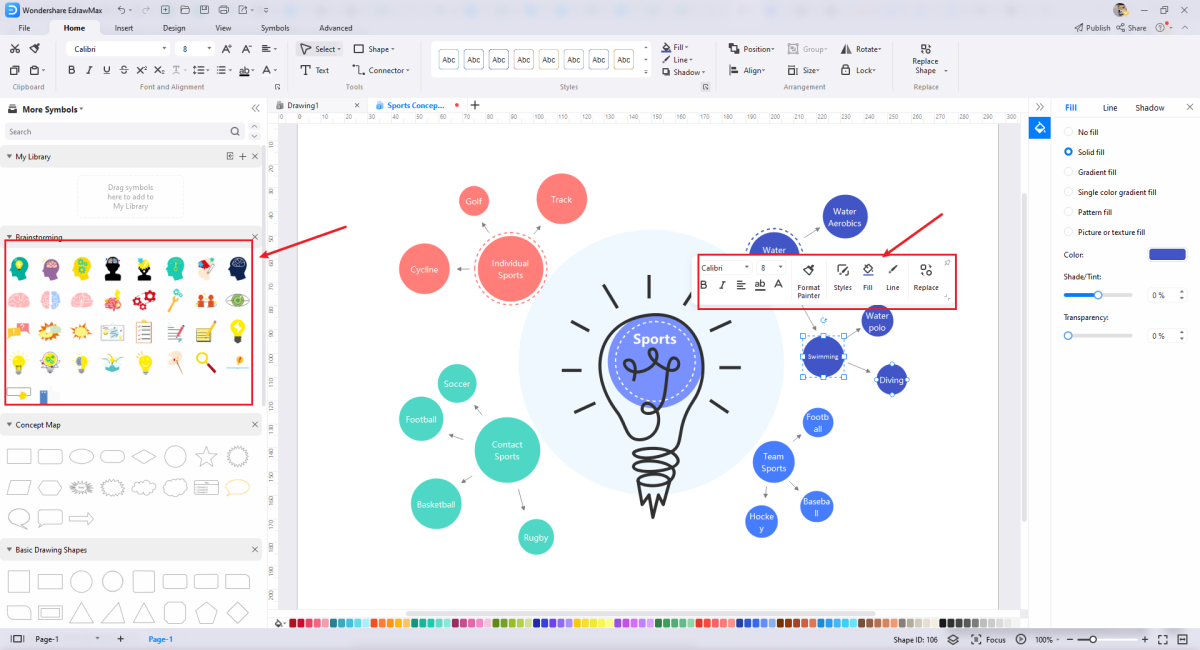
Step4 Export the File
Establish the hierarchy for your map to make sure the more important concepts are on the top. Recheck and fill in any gaps of information you might have missed out.You can share the map with colleagues or invite team members to collaborate on the map collectively.
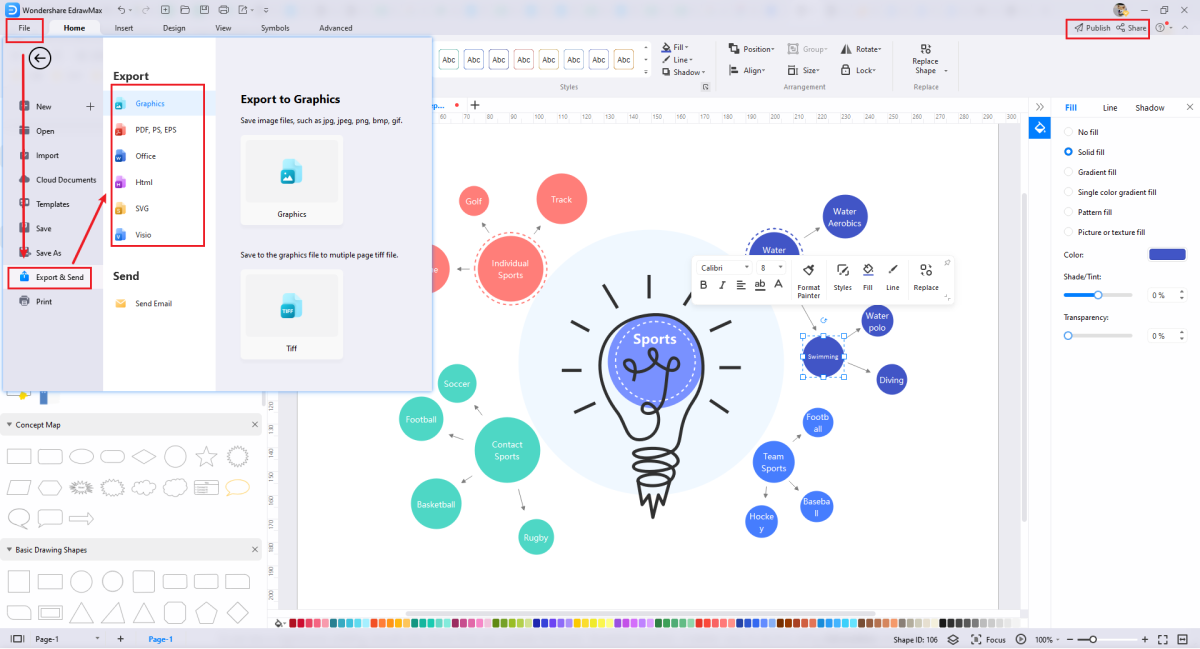
5. How to Make a Mind Map in EdrawMind
If you're unfamiliar with creating a mind map, you will find it challenging to do so online. EdrawMind is the one-stop shop for all your diagramming needs, whether you want to customize the outliner, add new subject categories, or adjust the connection line. If you want to learn how to make concept maps with Edraw Mind, check out this video:
- Step 1: First, go to EdrawMind's web portal, where you can sign up for an account and access it with your email address. Put the key concept front and center on the mind map to get started. To do this, select a template from the window's drop-down menu under the New tab and click the Open button. The Radial Map is one such example that we have selected.
- Step 2: Second, a new tab or window will appear in your browser, with the central concept and the possibility to create other branches. Then, add other thoughts to the mind map by drawing off of the primary concept. These tangential thoughts will radiate from the primary one.
- Step 3: Third, expand your mind map's minimum branches by adding additional keywords or sub-branches.
- Step 4: Fourth, to make the entire mind map more visually appealing and user-friendly, fill each thought or blank box with a distinct color and an associated image. Signs can also be used to establish connections between branches and nodes.
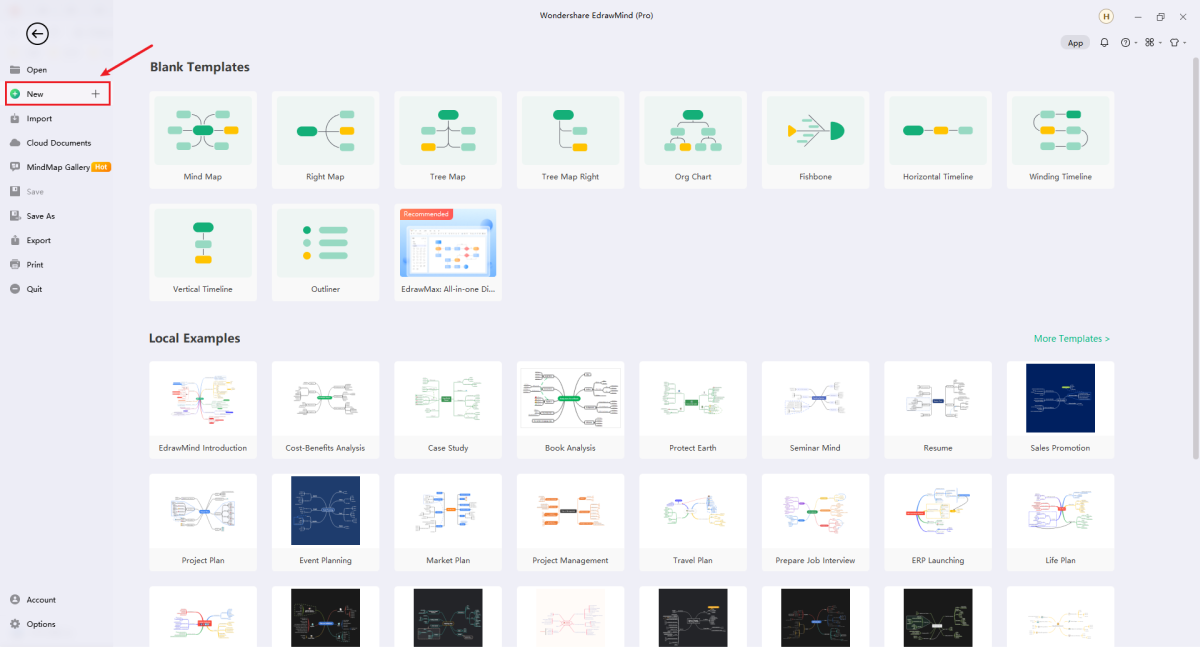
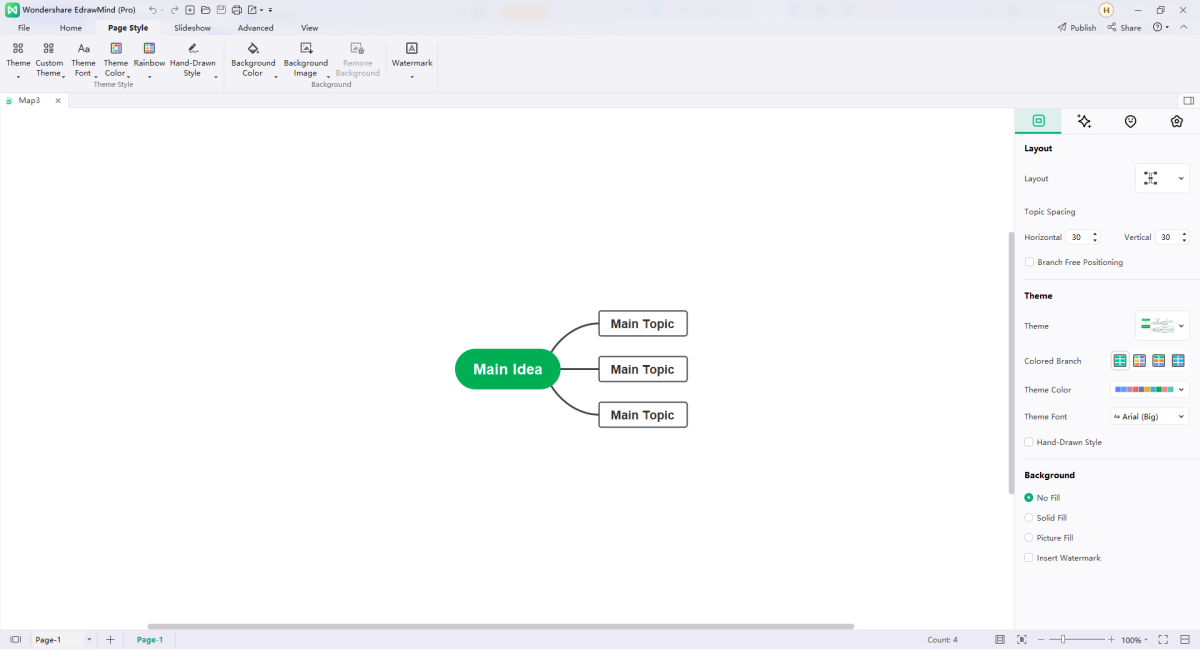
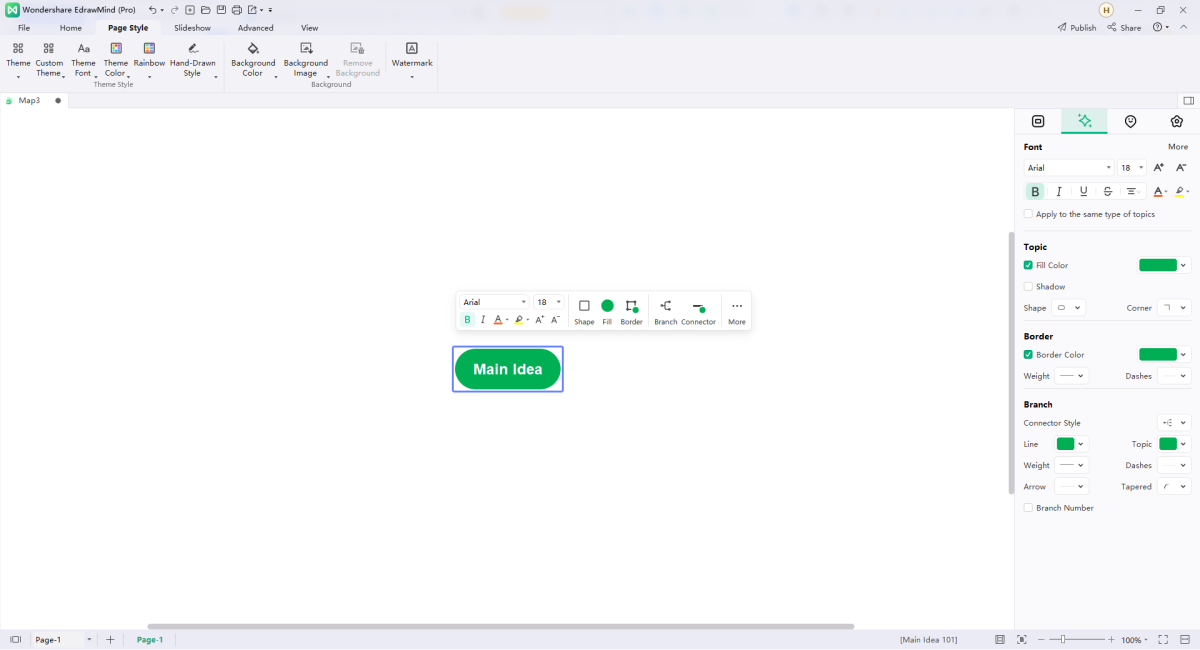
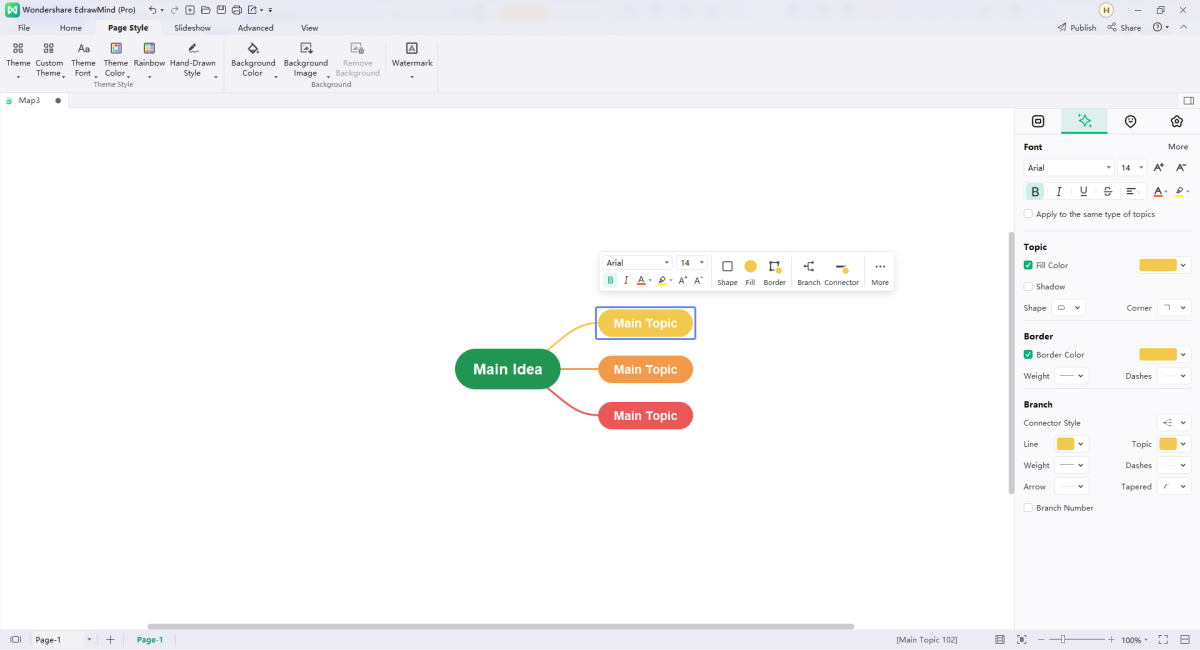
6. Key Differences between EdrawMax & EdrawMind in Concept Map Making
While EdrawMind is a concept mind mapping and brainstorming tool, EdrawMax is a simple drawing program that can render various practical services regarding concept mind making. The two software packages have a significant number of interconnected templates and a user base willing to share them.
EdrawMind
Full-Featured Mind Mapping Software
- Cross-platforms supported (Windows, Mac, Linux, Web)
- Brainstorming mode and presentation mode
- Group & real-time collaboration
EdrawMax is an all-inclusive drawing program that can be used to create any kind of diagram for the purpose of better representing your thoughts. Approximately 26,000 different graphical elements, 1500 pre-made diagram templates, and 280 different diagramming possibilities are available in EdrawMax. By allowing users to drag and drop components, the software makes concept map making an easy task.
EdrawMax
All-in-One Diagram Software
- Superior file compatibility: Import and export drawings to various file formats, such as Visio
- Cross-platform supported (Windows, Mac, Linux, Web)
When it comes to brainstorming and concept map making, EdrawMind has you covered with every tool at your disposal. By combining the features of an outliner, a mindmap, a brainstorming tool, and a presentation tool, concept map-making can help you organize complex information and thoughts into visual, easily digestible diagrams. The time you spend studying and working will go by faster thanks to EdrawMind, since it helps you organize and communicate your thoughts in a style that is easy to follow and understand.
7. Key Takeaways
With EdrawMax, users have access to a robust, comprehensive, and yet intuitive diagramming tool that makes it simple to represent their thoughts visually. Flowcharts, Venn diagrams, mind maps, organizational charts, Gantt charts, UML diagrams, electrical drawings, genograms, architectural plans, and more can all be made and modified in EdrawMax. EdrawMax's state-of-the-art features make it simple, quick, and affordable to create diagrams that look great, no matter your experience level. More than 280 different diagram types may be made with it, making it a viable alternative to Visio. Despite its robust feature set, the software's intuitive design makes it accessible to users of all experience levels. EdrawMax is a powerful concept map maker. Check this video to see how you can make a concept map with the help of EdrawMax: EdrawMax Tutorial | An all-in-one diagram software in 2 Minutes
Easily visualize your ideas, thoughts, and other information with the help of EdrawMind's Mind Map drawing tool. As the name implies, this program works across multiple platforms. All major operating systems (Mac OS X, iOS, Android, Linux, and the Web) are supported without issue. The extensive Mind Map templates and clipart collection is EdrawMind's most vital selling point. The software provides a selection of 12 different formats, such as Org Charts, Fishbone Diagrams, Right Maps, TreeMaps, and Timeline Maps, to suit your needs. You can also use EdrawMind's extensive and ever-growing community library, which contains countless editable templates created by professionals and shared by our users. EdrawMind is an all-in-one tool that enables you to make efficient concept maps. You can make your own concept map by using EdrawMind by following this tutorial: EdrawMind Tutorial | Best mind mapping software in 2 Minutes



