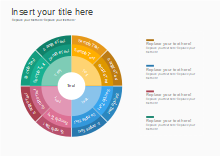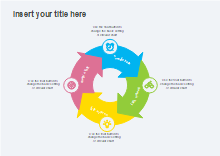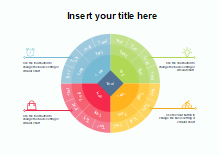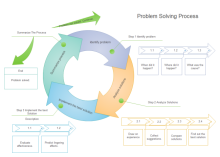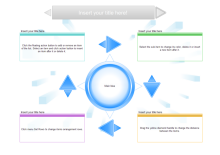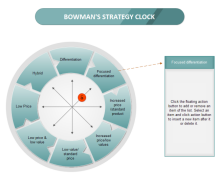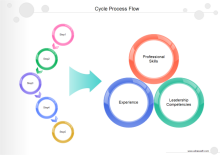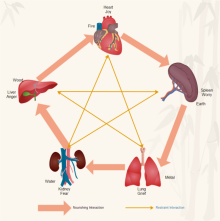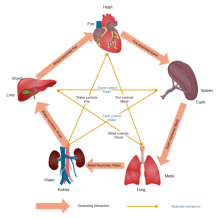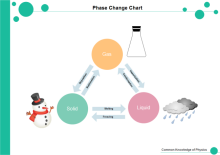Circular Diagram Examples
Let's assume that you need some pre-made circular chart examples or templates to visualize some business processes, analysis or reports while doing some presentations in your work. On this page, we've carefully collected dozens of quality circular diagram examples which are fully editable.
Through EdrawMax, all the templates can be easily customized, just download and add your own texts, adjust shape numbers, resize or move shapes, and change color and line styles. A presentation-quality circular chart will be done in just minutes. When it's done, you can easily print or export the diagrams to PDF, Microsoft word, excel, ppt formats, or save them as images.
Free Download Circular Diagram Software and View All Examples
EdrawMax
All-in-One Diagram Software
- Superior file compatibility: Import and export drawings to various file formats, such as Visio
- Cross-platform supported (Windows, Mac, Linux, Web, Android, iOS)
The circular chart examples you see on this web page are small thumbnail pictures. You can either click to view the big image, or enter to the download page to save the circular chart templates. Both PDF and EDDX formats are available.
See how to create a circular chart from this video: Video Tutorial - How to Create a Circular Diagram
Examples of Circular Diagram
Best Circular Diagram Software
EdrawMax is an all-in-one diagramming tool through which you can find various graph shapes that help you easily create financial and sales reports, profit and loss statements, budgets, statistical analyses, accounting tasks, market projections, and annual reports diagrams. Download the software and you will be surprised by how amazing it is.